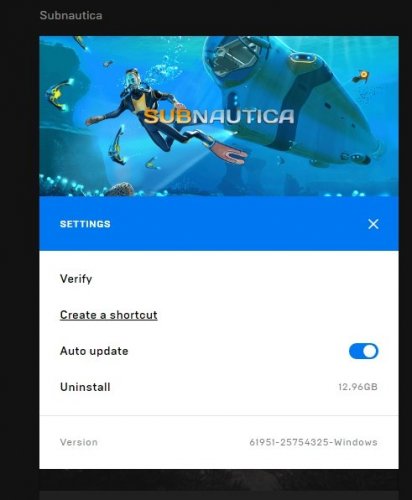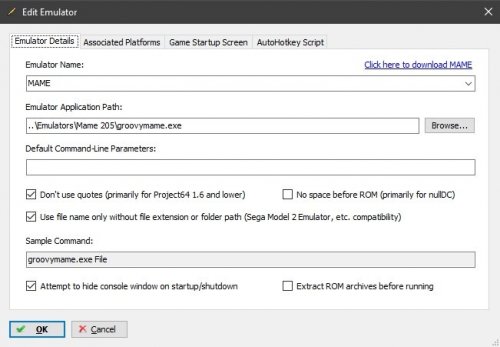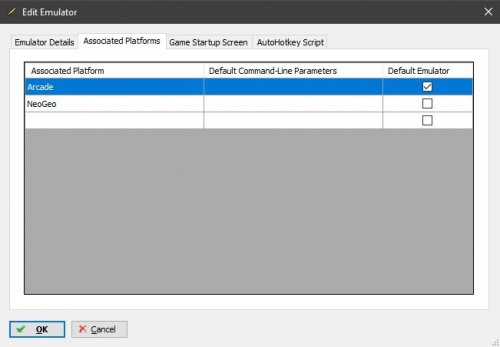-
Posts
11,556 -
Joined
-
Last visited
-
Days Won
76
Content Type
Profiles
Forums
Articles
Downloads
Gallery
Blogs
Everything posted by Lordmonkus
-
I don't have or even know where to get that specific version of Mame you are using is or the rom set so I cannot test that at all to try and figure out a solution. The best solution I can offer is the Mame 0.78 (2003) emulator with the rom set easily gotten from the Internet Archive. I have tested that set with the Mame2003 Plus core in RA and it works great.
-
That looks like some really weird old hack of Mame, not something anyone should be using for anything.
-
You most likely have a shader set in your default config. I turn off Save On Exit and have per core configs and shaders.
-
Yeah it shouldn't be laggy on an i7 at all, especially the 2012 core. I have tried out the 2003 Plus core and it has worked fine without issues. Have you tried the stand alone Mame for NeoGeo ?
-
Did you try the FBA 2012 core in RA ? That core is meant for lower end hardware. Also there is the Mame 2003 Plus core with an easy to get rom set on the Internet Archive.
-
Yeah not only did you buy roms, you bought a pirated LB license.
-
You can just delete the folder for it.
-
If you have the roms pulled out I would suggest watching the guides on the YouTube channel, ETAPrime and Brad have done amazing guides walking you through how to set everything up in Launchbox without RocketLauncher. Start off simple with one system like the SNES or Genesis and work up from there, things will click once you get used to it and you will find it's not as difficult as people think or make it out to be.
-
This is either a mismatched rom to the emulator version or if this is only happening when launched from LB you have to move your mame.ini file out from the \ini folder to the main Mame install folder where your Mame executable is located.
-

Controller support lost in Retroarch after BIgBox upgrade
Lordmonkus replied to chowley's topic in Troubleshooting
You shouldn't need to uninstall and reinstall LB. When you added a fresh instance of the Retroarch emulator in LB did you name it the same as before or did you change the name ? Use the bulk edit tool in a platform to re-set your games emulator. Select all the games and press Control + E to start the bulk edit tool, select the emulator entry from the first drop down menu and then in the 2nd dropdown pick your new Retroarch emulator entry. Also make sure that all your associated platforms are set correctly with the proper core that you want to use and make sure you have downloaded the cores you want to use. -
Create a shortcut for the game in the Epic launcher: Then you can import that shortcut into Launchbox. You cannot launch the game without the Epic launcher running in the system tray, this is their copy protection like Steam does.
-

Controller support lost in Retroarch after BIgBox upgrade
Lordmonkus replied to chowley's topic in Troubleshooting
BigBox does not touch controller setup in the emulators themselves. If your controls aren't working in the emulator then you most likely changed something in the emulator itself. -
Definitions update ? Are you talking about when importing a game and a database update ? If so then that's completely free, the database updates daily.
-
You will probably get several opinions on this but for me I have never felt the need to put any of my LB or emulation stuff on an SSD. My entire emulation setup is on an old fashioned mechanical HDD and I don't notice any performance issues that would be resolved by having it on an SSD. My folder structure is like this: D:\Emulation I-- Launchbox I-- Emulators I-- Roms I-- Tools In my emulators folder every emulator is in its own sub folder and usually labeled with a version number. In the Roms folder is my roms organized by system, cart and single file roms are all in a single folder but CD based systems where there is often a cue + bin or other files each game has it's own folder. Tools is just that, tools related to emulation such as rom patching programs like Lunar IPS. You could put everything in sub folders within LB and it will all work perfectly fine and will make moving much easier in the future if you need to.
-
Your image doesn't show.
-
Yes, roll back with a previous installer from your Updates folder in Launchbox and turn off those update check boxes.
-
It is possible and there have been discussions about this before, the one way I have done it is with a 3rd party program called Controller Companion. This isn't the only way of course but it's the way I have done it.
-
A simple email to support would help you resolve your issue, posts like this are very much inappropriate.
-
My No Filler set doesn't have everything in it, it's a hand picked selection of games, approx 420 games and when importing it you don't use the full set importer.
-

atari 5200 How to Play Atari 5200 Games on Your Computer (Kat5200)
Lordmonkus replied to ResidentEvul13's topic in Noobs
Yeah the command line isn't necessary if the config is set to use 5200. If you wanna setup 5200, 800 and XE though you will need the command line parameters in LB. You can mark a game as a favourite in BB itself. -

atari 5200 How to Play Atari 5200 Games on Your Computer (Kat5200)
Lordmonkus replied to ResidentEvul13's topic in Noobs
That could be the issue, I have mine set up to be portable and I am using the latest version. http://kat5200.jillybunch.com/doc/General-Usage.html -

atari 5200 How to Play Atari 5200 Games on Your Computer (Kat5200)
Lordmonkus replied to ResidentEvul13's topic in Noobs
Try setting your command line parameter in LB in the associated platforms to: -machine_type 5200 You default config might be defaulting to the 800 or XE setting. -
I have had no issues or seen any issues with trackball and lightgun games in any set, there is no such thing as a "best set" unless you are talking about a specific set for an emulator on Android or RetroPie since those systems use an older Mame version for performance reasons. You do have to enable the mouse as a trackball and lightgun controller in your mame.ini file though. You mentioned the No Filler set before, it was pointed out to me that this was uploaded to the ArcadePunks site, that was not done by me so obviously I cannot support it. I have no control over what someone else has uploaded to a 3rd party website. All I can say about my involvement with that set is I made the list of games and the batch file which was used to pull out a small hand picked set of roms from a recent complete Non Merged Mame rom set.
-
My instructions on the first page are as clear and simple as I am capable of making them. If you are having troubles in LB here are 2 screenshots of my Mame emulator entry in LB.I my emulator application path I am pointing to the groovymame executable because that is what I use but in the same folder the default mame64.exe executable is located as well so yours should be pointing to that or whatever Mame you are using is. I don't know what you mean by this, I have not seen an All Killer No Filler rom set on the internet, I have uploaded a batch file to pull out a set from a full Non Merged Mame rom set and I know there is a full pre done setup on the internet but that has nothing to do with me. The Retroarch Mame core should work just fine but I do not use it at all but it does work for me.