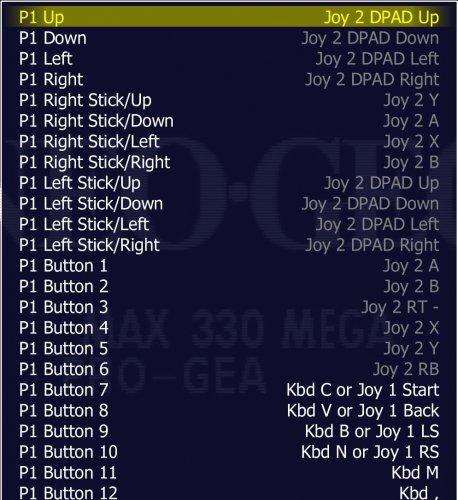-
Posts
11,556 -
Joined
-
Last visited
-
Days Won
76
Content Type
Profiles
Forums
Articles
Downloads
Gallery
Blogs
Everything posted by Lordmonkus
-

hiding unwanted apps from bigbox+ more questions
Lordmonkus replied to Yami_Industries's topic in Big Box Custom Themes
Make a folder called Startup in your \Launchbox\Videos folder and place any videos you want in there. There's an option in BB to disable it, can't remember where off the top of my head. Add the emulator which is covered in lots of tutorials, add an Associate Platform for that emulator which matches the name you intend to import your games to. -

hiding unwanted apps from bigbox+ more questions
Lordmonkus replied to Yami_Industries's topic in Big Box Custom Themes
This is a limitation, not sure if it's something that can be fixed by Jason or not. You can right click and remove any game or app in LB and remove them. Personally I have never used the Steam importer so I have no experience with it. LB does support music playback. This is a planned feature. Yes. Was that soon enough ? -
ETA Prime did a basic quick guide in the latest video but a more comprehensive video is coming.
-
Use this AHK scrip in your Redream Edit Emulator window $Esc:: { Process, Close, {{{StartupEXE}}} } You can also set a button in the emulator
-
Did you not read the above posts ? It's going to get fixed in an upcoming update.
-

Playlists have gotten out of hand
Lordmonkus replied to actioncomics's topic in Playlists & Playlist Media
Make sure LB is not running, go to your Launchbox\Data\Playlists folder and delete the playlists you no longer want or all of them if you like, restart LB. -
I'll tag @ETAPRIME since he has experience with the hardware and maybe he will have some insight for you.
-
Is this problem with only Dreamcast stuff ? Have you tried other system emulators such as Dolphin, PPSSPP and PCSX2 ? Do those have any rendering issues at all ? If you have these problems with other emulators then it could very well be a chip or driver issue. If not then I would just guess it's an issue with the emulator and your APUs OpenGL drivers. AMD video drivers can be problematic with OpenGL and is a known issue which is why I always recommend Nvidia when people ask which to use in an emulation build. Try out other software and games to see if the issues are common between them or just restricted to Dreamcast.
-
Version 8.8 - Released October 5, 2018 - Improvement: All playlist features are now available for free users instead of only for premium users - New Feature: Platform Categories, Platforms, and Playlists now have fully flexible nesting and can be nested multiple-levels deep in the Platform Categories views. - Improvement: Minor Big Box performance improvements - Fixed: Big Box was taking too long to fully exit (process was staying in task manager) when the Allow Sleep option was checked - Fixed: A particularly nasty Microsoft Windows Explorer bug in the Windows 10 October 2018 update was causing errors and crashes when clicking the Add Files button in the Import Games from Files wizard. Hopefully Microsoft fixes this bug soon, but in the mean time we've worked around it by hiding the title label of the wizard when clicking that button.
-
Hopefully Jason has some more insight and / or we get some more information from other people experiencing this issue.
-
GFE is something I have run at times with no issues so it may have just been a one off thing, I haven't installed it again since though.
-
Ok, I will forward this to Jason and hopefully he has an idea of what could be going on here. I wish I could reproduce this myself as well but hopefully we got enough information. This may take some time for Jason to look into it though, he is working on tracking down some other difficult to reproduce issues with controller lag right now. Hopefully some other users who are having this issue can provide some system information if they read this thread. One last thought I just had as I was typing this up, are you running the GeForce Experience software or no ? I don't run it but I have in the past and it has given me issues with some software like Retroarch, GFE caused it to run like trash and once I removed GFE the issue went away.
-
Does it fail to load if you run Cemu on its own but with LB running at the same time ?
-
2 gigs of vram correct ? Does it crash out after the cache when using Cemu on its own without LB ? I wonder if maybe it's running out of vram with both LB and the cache sometimes. My old system had 16 gigs system ram and a GTX 970 (4 gigs vram) and never had that issue and my new system has 16 gigs of system ram and a 1080Ti (11 gigs vram).
-
I have not had any issues with BotW and I am always using the latest betas of LB. What graphics card do you have ?
-
Hmm, ok. I'm still just as stumped as I was before. I thought maybe either it was just certain games or maybe running out of ram because loading in the shader cache can use quite a lot. Unfortunately I have just 2 Wii U games in my setup (BotW and Xenoblade) and both load fine.
-
Do the games that kick back to LB after the shader cache work fine in Cemu outside of LB ? How much system ram do you have ?
-
Setting a good General layout will cover the vast majority of stuff perfectly fine but for games with oddball controls you will want to do some per Machine configs.
-
What I posted takes all of 5 seconds to do, it's really fast and easy to do.
-

I want to play Coinops emulator Roms from original Xbox on PC!!!
Lordmonkus replied to Imortus.san's topic in Emulation
Please don't post links / urls to copyright content. -
Just load up a game, press tab and then Input (General), in here you can set your all purpose controller setup. Then for individual games if you want a different control scheme instead of Input (general) you go into Input (this Machine).
-
While I think this would be a handy feature for some this really falls outside of the scope of this thread which is for "small" things that improve the already existing features of LB.
-
Rom sets should match the emulator being used, the further apart in versions you get from each other the more likely to find games that don't work at all. 30,000 games contain a lot of garbage like mahjong, video poker and mechanical games which the vast majority of people do not want in their LB setup. This is why there are filters in the importer, with everything filtered out I believe there is approx 2800 or so games imported from a full set. Yes with the official builds of Mame you still have to press ok, there are no nag versions available on the net and here on the forums. Bezels can be turned off in the mame.ini or in the mame ui.
-
Could very will be but it is possible that your old version has a virus depending on where you obtained it.