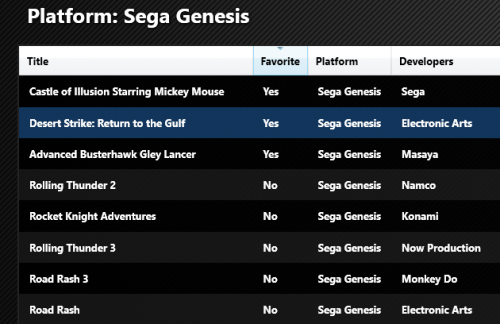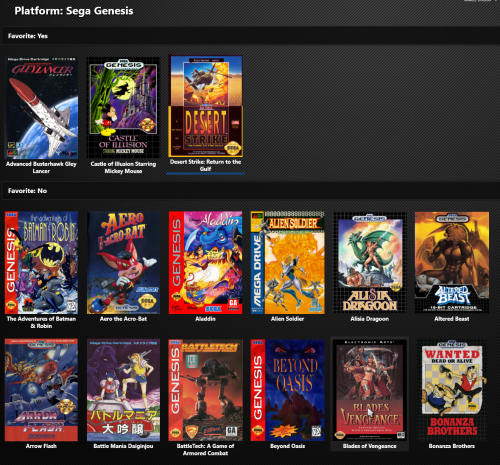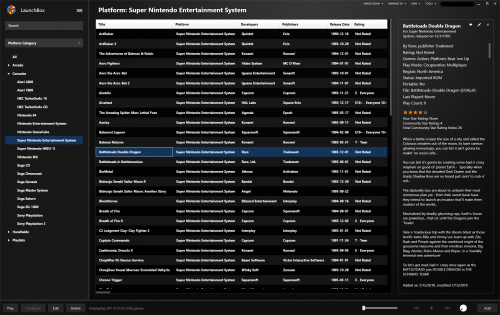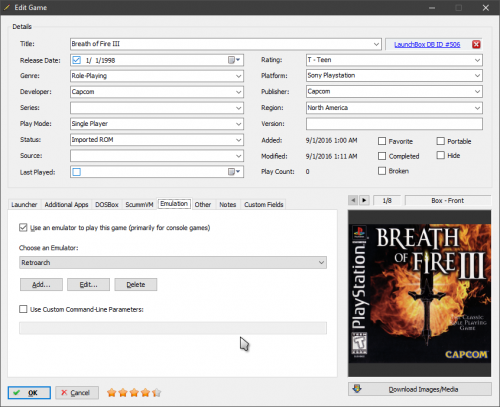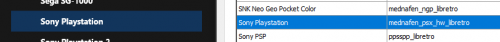-
Posts
11,556 -
Joined
-
Last visited
-
Days Won
76
Content Type
Profiles
Forums
Articles
Downloads
Gallery
Blogs
Everything posted by Lordmonkus
-
Updated the PC Engine batch file, fixed a typo and removed a garbage game that shouldn't have been in there in the first place, Gunboat.
-
Ah ok, yeah I don't use the list view often (if ever). But if you click the Favorite column at the top of the list it will sort them with favorites at top but it isn't alphabetical.
-
-

Before Buying: Text game view instead of Image Grid ???
Lordmonkus replied to goyetus's topic in Noobs
-
I'm not sure how RA handles multi disk CHDs. I have all my stuff in cue + bin format myself.
-

Cambiar tiempo de duración de video de inicio
Lordmonkus replied to fernandoq03's topic in Troubleshooting
Yeah, BigBox takes a little more time to load than Launchbox, this is normal. -
Yeah, convert them back to cue + bin and make an m3u playlist for them. But why would you want to ?
-
Not right now it isn't, merged is more cumbersome to tell LB which specific version of a rom to load. This is planned to be addresses in upcoming patches. Personally I have made the switch to Non Merged and hand selected games, this has shrunk my rom set considerably, down from 110 gigabytes of roms to under 4 GB.
-
RocketLauncher is a "backend" for frontends mainly associated with HyperSpin. It basically serves the same function as Launchbox's manage emulators tool along with several other much more advanced features. RocketLauncher is not something that is necessary at all for Launchbox to function and it is highly recommended to not be used by newcomers to emulation. RocketLauncher adds an extra layer of complexity to the setup that becomes very problematic to troubleshoot, especially if you have not set it up yourself. By the sounds of your posts I am guessing that either were given or you bought a hard drive with this all setup.
-
This would have be done for each emulator (consult each emulators documentation) and RocketLauncher is not an emulator at all.
-

Cambiar tiempo de duración de video de inicio
Lordmonkus replied to fernandoq03's topic in Troubleshooting
That is no longer an option, you can now end the video by pressing the button on your controller. The "set video play time" option was very unwieldy and and varied by video and how the computer was feeling like behaving at the time so now the video plays til the end or you press a button to end it. -
No idea because I have no knowledge of the contents of the discussion but there are people out there that automatically equate emulation to piracy, Nintendo and PayPal spring to mind off the top of my head. They are wrong in this assumption / belief of course. Of course there are legal roms. There are plenty of freely released homebrew roms for older consoles as well as ripping your own roms and disk images which is perfectly legal in many countries and the legalities vary quite a lot depending on the country an individual is from. Steam has a case because it is their site and they get to say what can and cannot be discussed on their forums, even if it is asinine. I can only suggest that in the future you remember that they apparently have a petty and downright stupid policy regarding emulation discussion which is rather hypocritical because the Sega Collection and the newly released MegaMan Collection both use emulation and roms. No one here is naive enough to believe that everyone here uses 100% legally obtained roms but we also don't allow linking to sites that distribute them, mentioning sites by name is allowed though.
-
Good to hear.
-

i cant launch mednafen psx hw libretro via LaunchBox
Lordmonkus replied to InsideSmoke's topic in Troubleshooting
Remove the bin files from the import with the remove button. Also when you import only pick the cue files, Use your file manager go to the folder where you keep all your PS1 games. In the search box type in *.cue, it will show you all the cue files you have in that folder and any sub folders, highlight them all and drag them into LB to start the importer and only the cue files will import. -

i cant launch mednafen psx hw libretro via LaunchBox
Lordmonkus replied to InsideSmoke's topic in Troubleshooting
You still need to import the cue files, RA won't work with loading the bin file which is what your screenshot above shows. Until you change that it won't work. -

i cant launch mednafen psx hw libretro via LaunchBox
Lordmonkus replied to InsideSmoke's topic in Troubleshooting
Doesn't matter where you store your games, you still have to import your cue files and leave them where they are with the bin files. Retroarch requires this. -

i cant launch mednafen psx hw libretro via LaunchBox
Lordmonkus replied to InsideSmoke's topic in Troubleshooting
You only import the cue files, not bins. -

i cant launch mednafen psx hw libretro via LaunchBox
Lordmonkus replied to InsideSmoke's topic in Troubleshooting
Check my last response, you imported the bin files, not the cue. -

i cant launch mednafen psx hw libretro via LaunchBox
Lordmonkus replied to InsideSmoke's topic in Troubleshooting
Well that isn't the screenshot I asked for, I asked for the emulation tab of that window but I see your problem though, you imported the .bin files, you need to import the .cue files which RA needs to load. -

i cant launch mednafen psx hw libretro via LaunchBox
Lordmonkus replied to InsideSmoke's topic in Troubleshooting
Well just for clarification, just because a game works in ePSXe that doesn't mean it works with the Mednafen PSX cores in RA (or Mednafen). You say your games are working in RA on its own outside of Launchbox so I will take your word on that so the above point has nothing to do with anything. Right click a game and edit and then go to the emulator tab and get a screenshot for me please. -

i cant launch mednafen psx hw libretro via LaunchBox
Lordmonkus replied to InsideSmoke's topic in Troubleshooting
What files did you import ? Did you import the cue sheets and if you did that did you tell LB to move / copy the file or leave it where it is ? -

i cant launch mednafen psx hw libretro via LaunchBox
Lordmonkus replied to InsideSmoke's topic in Troubleshooting
Did you change the emulator your games use ? You have to select all your games in the platform and then edit (Control + E) with the bulk edit tool. Select emulator from the first dropdown menu and then select the emulator you want to use. The "default emulator" checkbox is only for importing purposes. -

i cant launch mednafen psx hw libretro via LaunchBox
Lordmonkus replied to InsideSmoke's topic in Troubleshooting
-
This is why I asked if they are actual console roms or Megaplay roms. Sega has some arcade versions of certain console games, kind of like Nintendos Playchoice 10 stuff.