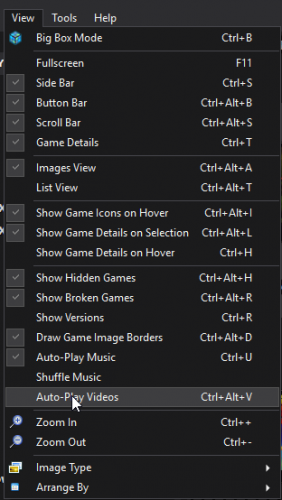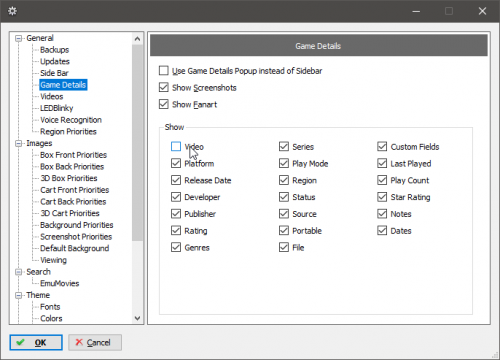-
Posts
11,556 -
Joined
-
Last visited
-
Days Won
76
Content Type
Profiles
Forums
Articles
Downloads
Gallery
Blogs
Everything posted by Lordmonkus
-
Relevant links and notes below but the two things about this release that really caught my attention immediately was: "This release includes an experimental Hitachi SH3 recompiler from frequent contributor David “Haze” Haywood that shows promising performance improvements for Cave CV-1000 emulation, and holds the tantalising possibility of bringing similar gains to systems based on the SH4 in the future (including Sega NAOMI)." and "Bug fixes to the Saturn/ST-V emulation will enhance your enjoyment of numerous Sega titles from the ’90s." While I noticed no immediate and obvious improvements in the few tests I did with any Cave or ST-V games on my system hopefully it does improve someone else's experience with these games. Cave games already ran very well for me and Radiant Silver gun (ST-V) still has speed issues but maybe this is a step towards fixing those in the near future. http://www.mameworld.info/ubbthreads/showthreaded.php?Cat=&Number=370528&page=0&view=expanded&sb=5&o=&fpart=1&vc=1 http://mamedev.org/release.html MAME 0.191 It’s the end of October, and time for the hotly anticipated MAME 0.191 release. This release includes an experimental Hitachi SH3 recompiler from frequent contributor David “Haze” Haywood that shows promising performance improvements for Cave CV-1000 emulation, and holds the tantalising possibility of bringing similar gains to systems based on the SH4 in the future (including Sega NAOMI). Bug fixes to the Saturn/ST-V emulation will enhance your enjoyment of numerous Sega titles from the ’90s. There have also been some optimisations and improvements to MIPS3 and Voodoo emulation, as used in a number of 3D arcade systems. For fans of systems more often experienced at home, David Haywood also rewrote most of the Gamate emulation, taking it from mostly broken to (hopefully) best-in-class. We’ve also got some important bug fixes for the Tatung Einstein, the NEC PC-Engine console, and the M6809 CPU used by the Tandy CoCo family (among other things). Three more Tiger handhelds have been added for this release, namely Batman, Judge Dredd, and Swamp Thing. The hard limit of four emulated screens has been lifted, allowing you to plug in more video cards, more serial terminals, or just emulate systems that just have lots of screens. We’ve got some big updates to the software lists this month, with plenty of Apple II cassettes, RM Nimbus software, and over seventy new PlayStation dumps. BBC Torch floppies and Gamate cartridges are now considered working, and Kiki Inland for Gamate has been added. A number of titles that don’t require a PC/AT have been moved from the IBM 5170 list to the IBM 5150 list. There are also some nice additions to the IBM PC and Fujitsu FM Towns software. Of course, there are lots more bug fixes and newly dumped versions of emulated games. You can get the source/Windows binaries from the download page and start emulating.
-

Updated Launchbox and Now License Doesn't Work
Lordmonkus replied to tanman201's topic in Troubleshooting
Contact support@unbrokensoftware.com -

BigBox Performance and How to Make it Better
Lordmonkus replied to Lordmonkus's topic in Troubleshooting
But it certainly can help performance, on my low end HTPC transition effects really hurt it but turning them off makes it run very good. -

BigBox Performance and How to Make it Better
Lordmonkus replied to Lordmonkus's topic in Troubleshooting
I have mine off for personal aesthetic preference reasons though, not for performance reasons. -

BigBox Performance and How to Make it Better
Lordmonkus replied to Lordmonkus's topic in Troubleshooting
Ahhh. -

BigBox Performance and How to Make it Better
Lordmonkus replied to Lordmonkus's topic in Troubleshooting
-

BigBox Performance and How to Make it Better
Lordmonkus replied to Lordmonkus's topic in Troubleshooting
Try setting all the transition effects to none and if you are using Windows 10 disable fullscreen optimization, instructions on how to do that are in the first post of this thread. I have over 11,000 games in my setup and it runs butter smooth. -
None that I am aware of but shouldn't be too difficult to do with the plugin system. I have talked to @Nielk1 about a somewhat similar but different plugin recently, I asked him about making a plugin to export a list of rom files to a folder. This plugin would copy out a bunch of roms from their current location into a separate folder which you could then use as a streamlined set for something like a portable USB stick build. He said this wouldn't be difficult to do at all so I would assume the same would true for outputting a simple list of games.
-
-
-

fatal error launchbox won't open after last update
Lordmonkus replied to Emulation_Guru's topic in Troubleshooting
Do you have a 7.11 installer in your Updates folder ? You can also look in your \Launchbox\Backups folder for backup xml files which are backup files for all your platforms and BigBox settings xml files. You may be able to recover from those. -
Forgive me but I am a little confused on some of your details but I think I get what you are saying. I think what you are saying is you want the A button to start the game from the game list correct ? The details I am a bit lost on are some of your controller bindings. The default controls are A to select through the menus, B is to go back, X will start the game from the game list and Y shows you the box and other art work for t he game. As for changing this you can remap the buttons in the Controller settings under Options but you cannot change what the functions do and @Jason Carr would have to rework this. A more robust controller functionality is something on the Small Things List and actually got asked for by a few people so hopefully Jason tackles it.
-
Good to hear you got it sorted out, I should have thought of turning off the updates.
-
It still works and works the way I described in the first post only replacing references to GLupeN64 with Mupen64plus, beyond that I really don't know what to tell you. If you have the 2 settings enabled and your texture pack .htc file is named correctly and in the \system\Mupen64plus\cache\ folder it should work.
-

Restore individual platform XML file from backup?
Lordmonkus replied to dnbreloaded's topic in Troubleshooting
No problem. -

Default image if no image available for game
Lordmonkus replied to dnbreloaded's topic in Troubleshooting
Just be aware that just because it's on that list it doesn't mean that it will make it in. @Jason Carr has made it clear that there are items on the list that are not so simple to add in and he has to prioritize. But being on the list gives it a better chance than not being on the list, lol. -

Restore individual platform XML file from backup?
Lordmonkus replied to dnbreloaded's topic in Troubleshooting
Yes, just rename that file to match your platform name, most like likely Commodore 64.xml -
I've always had my transition animations set to none, I just never cared about any of them.
-
Well that's good to know that disabling fullscreen optimization appears to have solved the issue.
-
-
I'm fairly certain it is a Creators Update issue but I don't know what exactly about it would be causing the issue. Like I said I have had zero issues with the CU and BigBox is butter smooth on my system
-
Some people have reported issues with the Creators Update but I haven't experienced any issues with it. Check in your \Launchbox\Updates\ folder to see if there is a backup 7.11 installer. If there is nothing there the 7.11 installer should still be the one downloaded from the website since that only has official non beta releases.
-
Altirra does't need any command line.