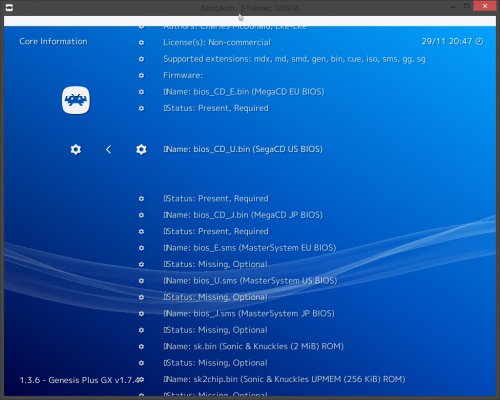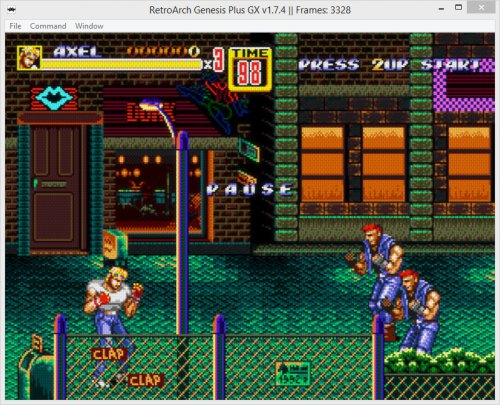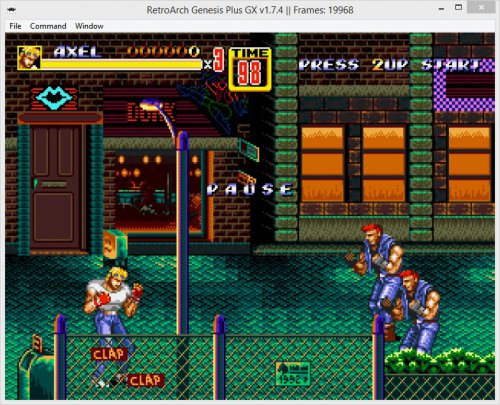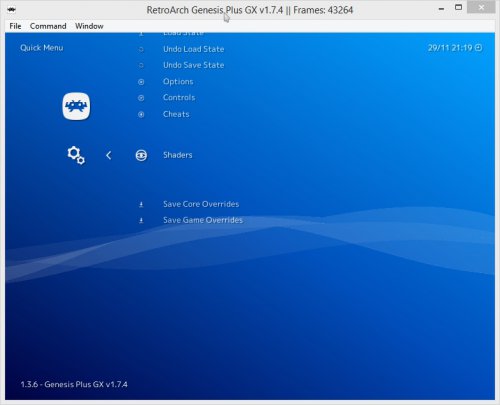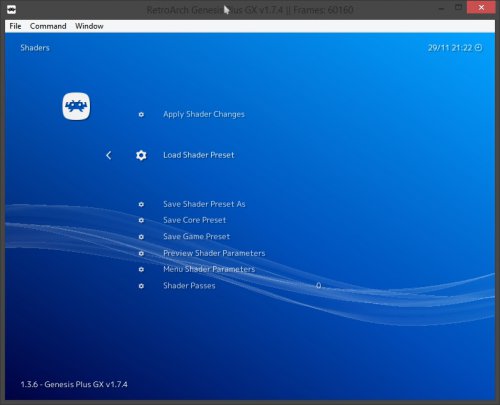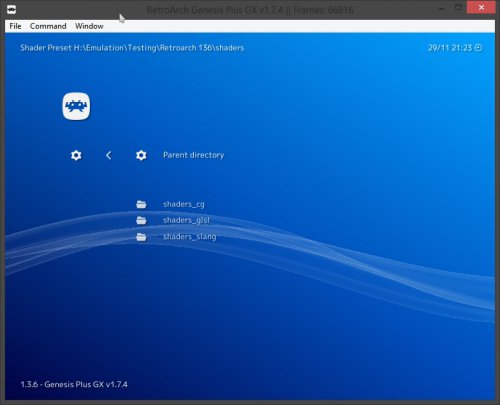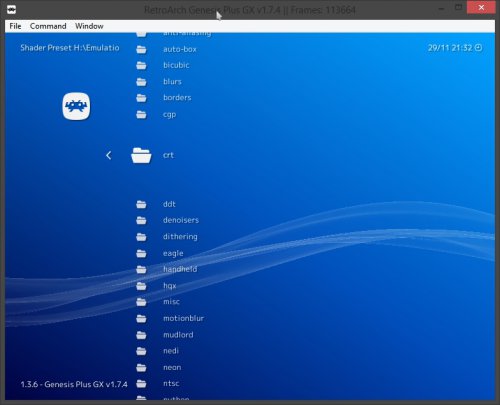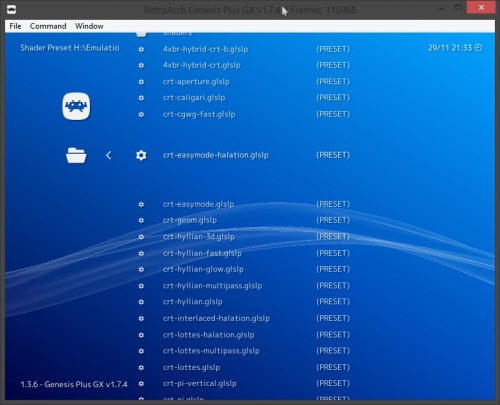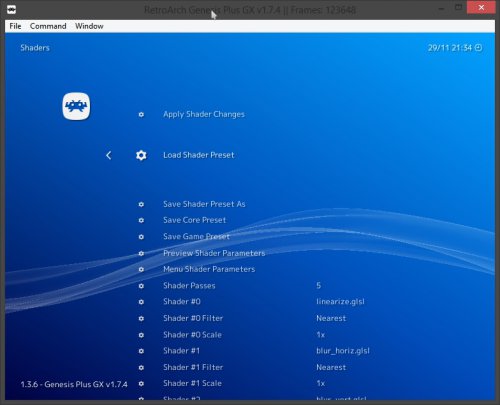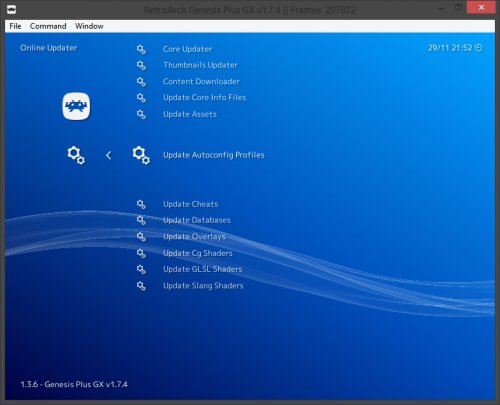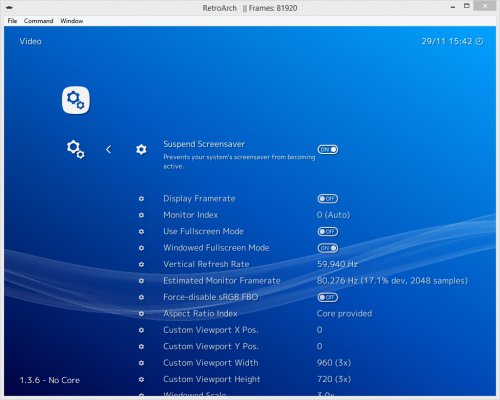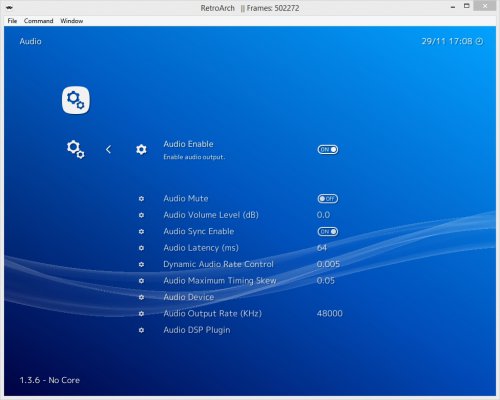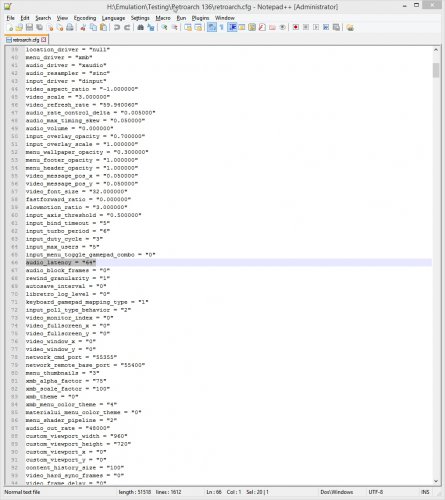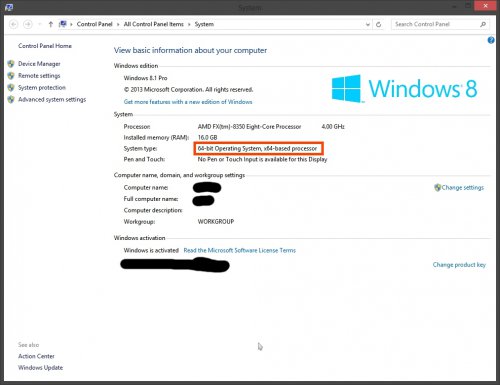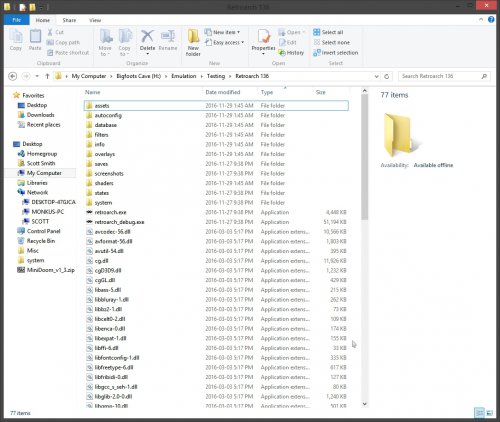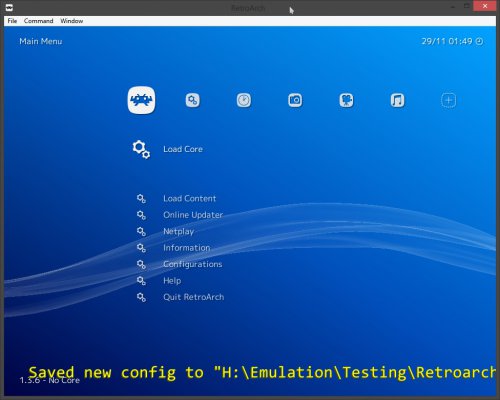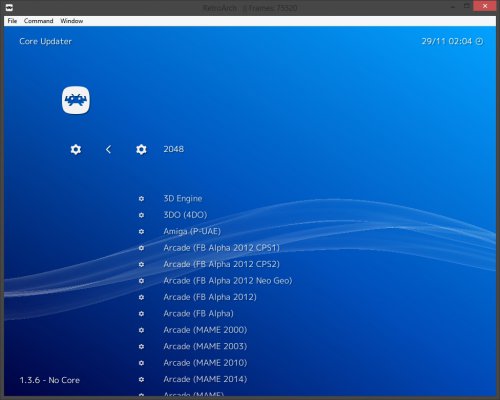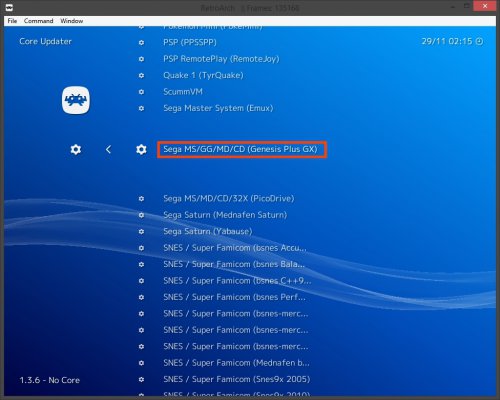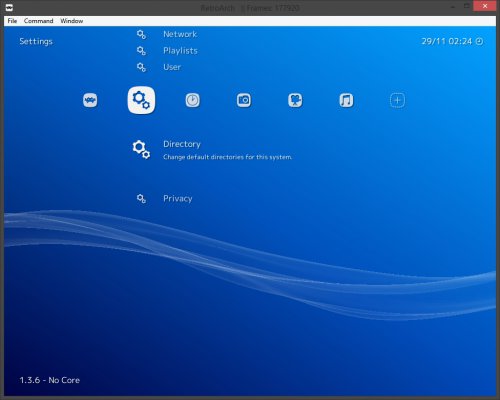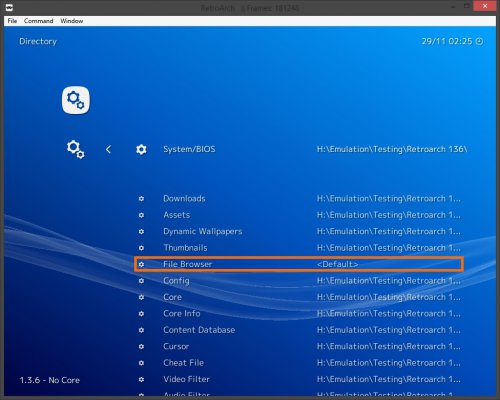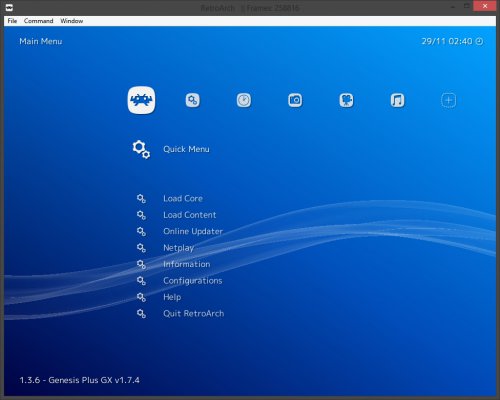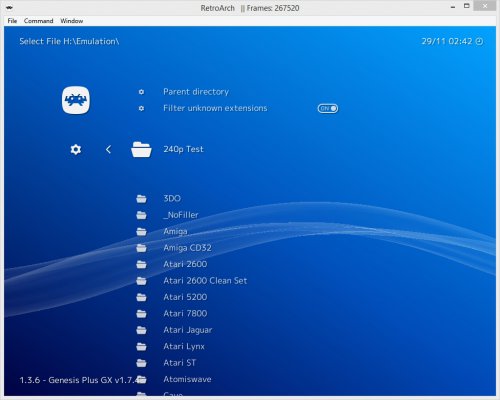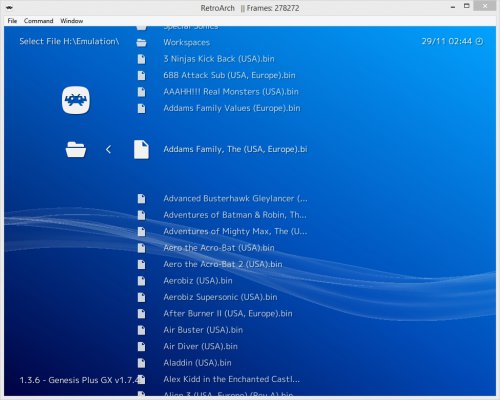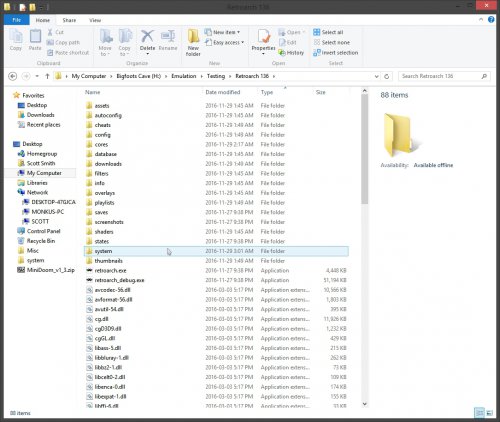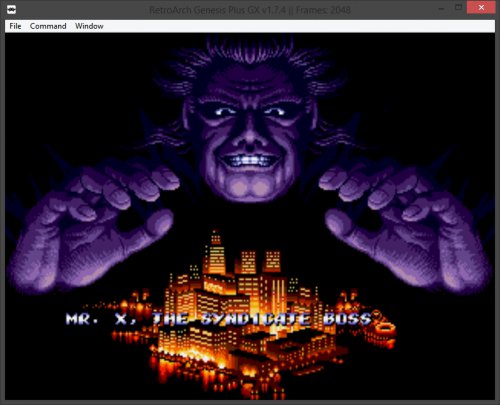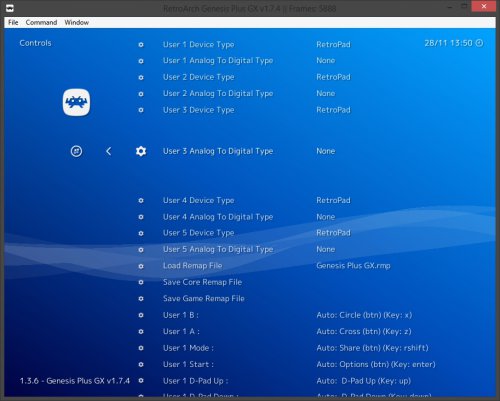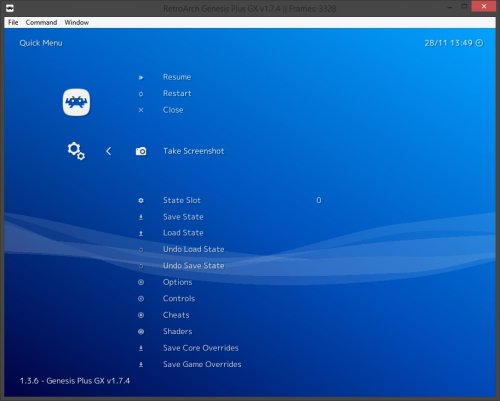-
Posts
11,556 -
Joined
-
Last visited
-
Days Won
76
Content Type
Profiles
Forums
Articles
Downloads
Gallery
Blogs
Everything posted by Lordmonkus
-
Part 3 - Bios and Shaders First let's start with the easy section, bios. Bios need to be placed in the \system\ folder within your Retroarch install folder. Some emulator cores won't need bios files to work but a decent selection of them will. Anything that is CD based will need them, this includes the Sega CD, TurboGrafx CD, Playstation, Saturn and Dreamcast. Most of the cartridge based systems don't need bios files but some do and it depends on the specific core. For example the Snes9x and BSnes-Mercury cores do not require any bios files but the regular BSnes cores (BSnes Accuracy and Balanced) do. The special chips used in the Megaman X games for example need to be dumped and placed in the system folder. For legal reasons I cannot link or tell you where to get bios files since they are covered under copyright protection laws. I can only tell you google is your friend and to find out which cores require what bios check the Retroarch wiki page for each core here: https://wiki.libretro.com/index.php?title=Category:Libretro_Cores You can also check if your bios files you have are correct or see which ones you are missing by loading up a core. Then scroll down the main menu to the entry "Information", click your confirm button. Then click it again on "Core Information". You will see a list of information tell you which core it is expecting, if you have them or not and if they are required or optional since not all bios files are mandatory. Shaders, this is a very subjective matter and which one you use if you use one at all is very much personal preference and how you want your games to look. There is also a very wide array of shaders available so finding the right one for you could take you a while. Also, up until this point emulation performance was all determined by your systems CPU and nothing more. Your GPU has had absolutely zero impact on emulator performance, shaders however change this and the shader that you can use is going to be determined by your graphics card. If you are using an on board video chip such as an intel or integrated AMD APU your choice in shader is going to be very limited but if you have a relatively modern GPU you can use pretty much any shader you like. I have tested on an older Radeon 7800 series graphics card with 1 gig of DDR5 vram and I can use even the heaviest of shaders such as the Royale-Kurozumi. First we have to download the shaders, just like the emulator cores they are not included in the download. We get the shaders the exact same way as we download cores with the "Online Updater". Near the bottom you will see 3 different types of shader, CG, GLSL and Slang. Ignore the Slang for now unless you plan on using Vulkan based cores which right now is only an N64 and an experimental Playstation cores. The GLSL ones should be good for everyone but you can try the CG ones if you like or run into problems with GLSL ones due to weird hardware issues. Click on the one you want or both and the download will begin, this will take a few minutes. Even if you don't have a good GPU that doesn't mean you are completely screwed out of using a decent looking shader but your choices are going to be limited. I cannot get into talking about every single shader option there is because there are so many but I can give you a few suggestions to look at and see which one you like. Personally I prefer a CRT shader that emulates the look of an old CRT TV, old school sprites were never meant to be displayed on a modern TV or monitor. The sprite artwork was meant to be shown on a CRT and when the art was designed the artists took the characteristics of a CRT into account to give the sprite its final look. The 2 shaders I find to be the best is Royale-Kurozumi and Easymode-Halation. A really nice CRT shader that is very performance friendly is the CRT-Pi shader, it was designed for use on the Raspberry Pi so the hardware requirements are extremely low and it looks pretty good. CRT shaders as a rule will look much better with Integer Scaling On in the video settings, they also look much better on higher resolution displays because of pixel density. 4K displays are really nice for them. I will post screenshots with shader but keep in mind that a small picture won't give you the full effect of the shader, you really need to see it full screen and running to get the full effect. Easymode-Halation If you want to have more modern and smoothed out look the XBR and SABR shaders might be of interest to you. SABR v3.0 Then there is just straight up upscaling the pixels so they look cleaner and crisper on a modern display. This is not like internal resolution scaling in a 3D game in an emulator such as Dolphin or PCSX2. These are sprites, not polygons so it is a different kind of upscaling. This shader is the Pixellate and it is the shader of choice for @SentaiBrad. Anyways that's enough about what shaders are let's talk about how to actually load one up. First load up a core and a game of choice so you can see the effect quickly. With a game loaded either press F1 on your keyboard or if you are using an XBox controller the XBox button in the middle will bring up the Retroarch Quick Menu which gives you access to the Retroarch UI. In the Main Menu click on "Quick Menu", scroll down to "Shaders" Click your button and then on the next screen you want "Load Shader Preset" In here you will see the different shader types you downloaded earlier, CG, GLSL or Slang. You will either want to use the "CG" or "GLSL" shaders, both of these folders for the most part contain the same shaders but not necessarily all of them will be available in both. For example the CRT-Pi shader is only available in the GLSL. I will suggest using the GLSL shaders but if you are having problems you can then try the CG ones. Once you go into the shader folder of choice you will see a big list of sub folders sorted by shader types, and there are a lot. Pick a folder such as CRT for example. Then again just as an example pick "crt-easymode-halation.glslp" Press your confirm button, this will load the shader and kick you back to the "Load Shader Preset" screen but you will see that the "Shader Passes" number has changed and you will see a bunch more lines of stuff. These are the different layers of shaders making up the final effect. Now press F1 or your XBox button on your controller again and you will be back in game and you should see the shader in effect. If the shader did not take effect it may just be a bad shader or one that does not get along with your video card. Go back into the Quick Menu and try a new one. Also if you did not like the shader you just tried just go back into the quick menu and repeat the process to pick a new one until you find one you like. If you decide you do not want a shader at all after going through them and not liking any, simply go to the "same screen as the "Load Shader Preset". Go to the line where is says "Shader Passes" and a number (5 in the screen shot above). No just press left on your d-pad til that number says 0, the go up to where it says "Apply Shader Changes" and press your confirm button. Now when you go back into yur game there should be no shader effect at all. Well I hope this covers enough on shaders to get you started, they can be a complicated thing but depending on preferences they have a great effect on how your game looks. These old 240p games just weren't designed to be shown stretched up to a 1080p screen. If you have questions feel free to ask.
-
Part 2 - Settings Now that you got games up and running it's time to make some tweaks to make playing your games more responsive and enjoyable. While the out of the box settings work well enough to get you up and running there is more that can be done to make your play experience better. Now the reason for these "safe" settings is because Retroarch is designed to work on a wide range of hardware and operating systems like the Raspberry Pi and Android devices. Everything in this part is going to be done using the "Settings" column in the Retroarch UI, it's the one with the cogwheel icon. The first setting in here is for drivers and for the vast majority of users in here nothing should be changed. There is the Vulkan video driver if you plan on using the Vulkan Nintendo 64 core but that is more advanced and not really in a usable state right now so we won't cover that. I also won't be able to cover every single little possible issue that you may or may not run into with your specific setting or else this guide would be just beyond stupidly long. I am going to try and keep it to just the basics of what should be good for everyone running on a Windows based gaming rig of at least moderate power. Also remember that I am using a nightly build for the purpose of screen shots which may look a bit different than the build you are using but should be a little bit future proofed. So go down to the "Video" entry and click your confirm button on your controller and you will be greeted with the following screen The first setting is pretty obvious and easy, just leave Suspend Screensaver set to On. Display Framerate simply shows your framerate while playing your games which in itself is very obvious. I would suggest having this on for testing purposes and then turning it off later on when you are comfortable your setup is running properly. What you want to see is your games running at a solid 60 fps or at least 59.xx which will match up with your monitors refresh rate with V-Sync enabled. If your framerate is dipping below that you will either need to make some adjustments or bigger changes. 60 fps is your goal here though. Monitor Index is for multi monitor setups and out of the scope of this guide. Use Fullscreen Mode is up to you but generally you will want this set to On unless you want to work in a window like I am doing for this guide and taking screenshots. Windowed Fullscreen Mode is set to On by default and honestly I am not sure why, this should be set to Off. Basically what this does is when you are in Fullscreen mode it makes it a window but you don't see the borders and it is full size. The reason this should be set to off is that Windows Compositing (the stuff that makes your windows look all pretty) can cause input lag and that is a bad thing. Proper Fullscreen mode turns off the compositing while Windowed Fullscreen mode does not turn it off. Next you will see Vertical Refresh Rate and Estimated Monitor Framerate, there really isn't anything of interest here for the purpose of this guide so just leave it. There is a guide on the Vertical Refresh Rate stuff over on the Retaorch forums so it's best to just link to it since it is a bit big and technical, it will guide you through it and help with Audio / Video Synchronization. https://forums.libretro.com/t/perfect-audio-video-synchronization/12072 Force-disable sRGB FBO Off is the default and for most people this should just be left alone though if you are using an Intel video chipset you may get some benefit to setting this to On. I don't know though since I don't have an Intel video chip to test this with, it's an advanced setting and if you want to know more you are on your own. Next we are on the Aspect Ratio Index and Core Provided. This is one of those settings that will be on the individual user and personal preference. The default setting of Core Provided means that the actual emulator core will dictate the aspect ratio your game is showing at and it is what I use. On real hardware different systems output at different aspects but on a CRT TV it changed the picture to fit the TV which generally was 4:3. If you prefer to force your games into 4:3 simply press right a couple of times on your d-pad til you see 4:3, you may see your game image stretch out a tiny bit. If you are playing on a modern display with a 16:9 screen and prefer to fill your screen set this to 16:9 but it will stretch and distort your game image, it is not a true widescreen. Personally I cannot stand this and will openly mock you for playing this way but hey you do you The vast majority of the rest of the options in here are for very specific and circumstantial scenarios and if you need them that's on you. There is however one setting which is "1:1 PAR" which stands for pixel aspect ratio. The way this looks will change on a core by core basis, in some cases it will be 4:3 and in some other cases it may be closer to a square. Check out this setting if you wish and see if you prefer it over Core Provided. Again the Aspect Ratio you choose is a personal choice and up to you which you like. The next 4 entries all have to do with Custom Viewports which lets you resize and move the game screen around. This is for people who wish to use custom bezels and is for advanced use so I am leaving that out of this guide. Window Scale lets you change the size of the game screen while playing in windowed mode. If you try and resize the window by clicking and dragging with your mouse it will crash Retroarch so this is the best way to change how big your game screen is if you plan on playing in windowed mode. It has no effect if you playing in fullscreen. Skip Window Width and Height and move down to Integer Scale. Integer Scale is an interesting setting and whether or not you set it to On or Off is up to you and your setup. Basically what it does is determines exactly how it scales up the game screen to fit on a modern display. Older games run at a resolution much smaller than modern displays and unlike old CRTs modern displays do not simply scale the image up to fit neatly and cleanly. Without getting into the math of how it works simply put setting this to On you will have black bars across the top the bottom of your game but your game screen is scaled properly. If you plan on using some sort of CRT scanline shader you should generally leave this to On otherwise you could run into some weird scaline spacing issues and it will look weird. Setting Integer Scale to Off will fill the screen top to bottom and you will have bigger overall gameplay screen compared to the On setting. The one downside to this is that on a 1080p screen the original game image does not fit neatly into 1080 pixels in height so there will be some pixel stretching though you most likely won't notice it but it is there. **Personal Note and Opinion** I use Aspect Ratio On with a CRT shader on a 1440p monitor so the black bars at the top and bottom are fairly small Hardware Bilinear Filtering, this applies a slight blurring effect. If you plan on using a shader of any type turn this off but if you don't want to or can't use a shader for any reason leaving this on is a good idea. It will smooth out the image a little making it look less harsh on a modern display. Rotation is pretty self explanatory. Threaded Video is set to Off by default and should be left to Off unless you really need to turn it on. Setting it to On can squeeze out some extra performance if needed. This is a secondary option to an option a little further down but if you are finding your games aren't running at a solid 60 fps you may be able to get there with this set to On. The side effect of this set to On though is some input latency which we prefer to avoid where possible. Vertical Sync (Vsync) for most people should be set to On. Retroarch actually does a great job with it's v-sync and input latency. Turning this to off if you don't have a G-Sync or Freesync monitor will reduce input lag but you will get screen tearing. It's a case of the lesser of 2 evils but there is a setting below that helps with the input lag that goes with v-sync on. Max swapchain images, Set to 2 if you like. It supposedly reduces input lag but it won't be enough to notice by anyone. Try it out if you like, you won't break anything and setting it to 1 will do nothing. Hard GPU Sync, I have no idea why this is set to Off by default but I guess the Retroarch devs have their reason. Turn this bad boy on, this right here is probably the single biggest reason that Retroarch in 99% of all cases is the better way to emulate. Turning this to On will reduce your input lag a lot compared to any stand alone emulator out there. No more explanation needed, turn it on now. *Disclaimer if your PC blows up don't blame me* Hard GPU Sync Frames, try and leave this at 0 but if you just aren't quite running at a full 60 fps try setting this to 1. This is the preferred way to get a bit of a performance boost compared to the Threaded Video setting above. If setting this to 1 still doesn't get you to 60 fps then go back and turn on threaded video. If you are still having framerate issues and you don't have any shaders on then you really need to rethink the hardware you are running on. Frame Delay, this setting is the sister setting to V-Sync. You will want to run this as high as possible before you hear crackling audio. Exactly how high you can set it will be determined by your hardware and the core you are running. CPU heavy cores such as the BSnes Accuracy cores you will probably only get to about 4 or 5 before encountering audio crackles. Less taxing cores you can probably run up around 10. You will need to experiment a bit here to find your sweet spot. Basically start out around 8-10 and work your way up or down from there. Basically if you hear crackling audio turn it down til the crackle goes away. This with V-Sync On should reduce input lag a decent amount. Black Frame Insertion is for people running a 120 Hz non G-Sync / Freesync monitor. The last 3 settings just leave them alone. Well we made it through the Video settings portion let's back out once with the cancel button on your controller and move down one to the Audio section.There really isn't a whole lot here that needs much explaining, most everything here is very self explanatory but there is one setting here we do need to look at and that is Audio Latency (ms). This setting is much like Frame Delay setting from the Video settings section. By default this is set very high at 64 but we can reduce this til you hear crackling audio and then back it up one notch to remove the crackle. Most systems should be able to at least set this to 32, going lower can be tricky. I have not been able to run successfully at 16 without bad crackling but you may be able to so give it a whirl and see. Sometime when bumping it back up from 16 it will stop at 24 which I have often found to be very good. If for you it doesn't stop at 24 and just goes straight back to 32 leave it there or if you feel adventurous and confident in editing a cfg file you can manually set it to 24. Open the "retroarch.cfg" file found in your Retroarch install folder using notepad (or notepad++) and look for the line audio_latency = "64" Change the 64 to 24 and save it.***Bonus content for those of you lucky enough to have a G-Sync monitor, this may apply to Freesync as well but I cannot confirm*** Make sure Audio Sync is On in the audio settings. In the retroarch.cfg file look for 2 settings: audio_rate_control = "true" and set it to "false" video_refresh_rate = "59.xxx" and set this to match the Hz that your monitor runs at, for me this was "144"
-
This guide may be out of date by date by now and I won't be updating it. Part 1 - The Basics, Getting Up and Running This is going to be a basic getting started tutorial guide for Retroarch with pics. I was thinking for a while about doing a video guide but the couple of times I started to do one it just ended up being way longer than I wanted. So I am going to do it in a step by step process with pictures and explanations of certain settings and cores. DISCLAIMER: I am writing this guide using the latest nightly build so some screen shots may look a little differently if you are using the stable 1.3.6 but in the future it should be more in line with what you see. First head on over to the Retroarch downloads page and download the latest stable version here: https://buildbot.libretro.com/stable/1.3.6/windows/ Click the x86 link if you are using a 32-bit version of Windows or the x86_64 one if you are using a 64 bit version. If you are unsure press the Windows + Pause / Break key on your keyboard or right click the My Computer icon on your desktop and click Properties. You will be greeted with a window much like the following, look for the section I have highlighted with the orange box. Once you have determined which version your Windows is download the correct version of Retroarch. The 32-bit version will work on a 64-bit Windows but not the other way around. On the actual download page you will see 2 files, download the one labeled Retroarch.7z and it will have a file size of 79,016 KB to somewhere on your computer. Extract this file to a folder of your choosing, for organizational purposes I like to label my emulator folders with the version of the emulator in the name so in this case I would call it "Retroach 136". You should have a folder with the files in it like the following: Next make sure that the controller you are going to use is plugged in if wired or turned on if wireless. Now you are ready to run the program by double clicking the "retroarch.exe" file, you will be greeted with the following screen: For this I am assuming you are using an XBox controller or compatible and Retroarch should just work with it out of the box. Use the d-pad to move around the menus and as of Retroarch 1.3.6 the "B" button is your confirm / ok button and the "A" button is your cancel / back button. If you are using a Playstation controller it will be "X" for confirm and "O" for cancel. Yes this is going to feel awkward if you are new but the latest nightly and presumably the next stable release it will be "A" for confirm and "B" for cancel, the more natural way. You can use your mouse to navigate as well if you choose. Right now we cannot play any games at all because we have no "cores" at all, cores are just another word for "emulator". Retroarch uses the term "core" because it has more than just emulators, it has things like a Quake core and a Minecraft clone core. To download cores from the screen you see in the picture above press down on the controllers d-pad to highlight "Online Updater", press your button for "confirm". The next screen is where you will download updates for this specific install of Retroarch such as your cores and shaders. But for now "Core Updater" should all ready be next choice so press your "confirm" button on the controller. You will now be on a screen with a big list of system names with another name in brackets beside it like in the following picture: The name on the left side of the list is the system you are going to emulate and the name in brackets is the actual emulator core. So in the picture above you will see several entries for Arcade, 5 for different versions of FB Alpha and 5 more for Mame. This is because there are different versions for different systems. I will most likely do a part 2 guide covering more advanced stuff but for now I want to keep this simple for beginners that are new to Retroarch. For that reason we will start with a very simple system to emulate that doesn't require any special files and has the least amount of "core" options for it. Let's get the core for the Sega Genesis, scroll down the list til you see "Sega MS/GG/MD/CD (Genesis Plus GX) and press your confirm button: You should see some yellow text at the bottom of your screen telling you it is downloading and the percentage progress. It shouldn't take long since the file is really small. Your Genesis core is now downloaded and you are ready to play Master System, Game Gear and Genesis games. If you wish to play Sega CD games you will need bios files and that is for you to get since I cannot provide them due to copyright laws and we don't want to get Jason in trouble now do we ? This next step is not necessary but it is good for convenience and quick testing purposes. Press the "cancel" button on your controller to back out of the "Online Updater", then press right on the d-pad once so that the cogwheel looking icon is highlighted. This is the "settings" menu which I will go much more in depth at a later date, press down on your controller to the second to last entry called "Directory" and press your confirm button: In here is where you can set all sorts of custom folders but we don't care about any of that but you will notice one entry that stands out because it has no folder path for it and that is the entry for "File Broswer". This is the folder that Retroarch defaults to when you want to open a file using the Retroarch UI. Like I said before this step is not necessary but for testing purposes I like to set this folder. Navigate to your folder where you keep your roms and press your confirm button on "Use This Directory" entry. It should kick you back to the main "Settings" list with the "Directory" entry highlighted, just press your confirm button quick and look to see if your folder you set is in the "File Browser" entry. If it is not retry setting your folder again, if it is set press your cancel button. Now press left again so that you see "Main Menu" in the top left and you see the same menu entires as you saw back in the first picture of this guide. Now make sure that "Load Core" is selected and press your confirm button, you will see a list of all the different cores you have download but for now the only core you will see is the Sega Genesis entry. Select that one and press confirm. It will kick you back to the "Main Menu" again but now where it used to say "Load Core" it will say "Quick Menu" and in the bottom left if will say the version of Retroarch you are using and the core you have loaded: Now you are ready to load a game, highlight the entry for "Load Content" and press your confirm button, then click your confirm button again for "Select File". If you did the previous step you should see a list of folders where all your roms are located. If not then just navigate to where your Genesis roms are: You will now see all your rom files. Simply pick the game you want to load and press your confirm button and if all went right you should see your game load up:Some emulator cores will require bios files and Retroarch is very picky and specific about them and their exact names. To check what cores require bios files check this page here: https://docs.libretro.com/library/bios/ Look up the core you are trying to use and look for a section called BIOS, it will tell you exactly what files you need and their names. Bios files will go into the "system" sub folder of your Retroarch install folder: I will do a more advanced guide soon covering video and audio settings, controller configurations and shaders. Bonus: Here is some third party Retroarch information that you may find usefull http://www.powerup.io/gaming/emulators/retroarch
-
Do your roms load using just Retroarch on it's own ?
-
I have never used so I don't know the full extent of what it can do but I do know you can have it setup to light up the buttons used on a game by game basis.
-
Yeah if you close NMM and re-open it you will see the load order has changed.
-
Huh ? You do only hit apply and it moves everything to where it "should" be. Some mods with the current version of LOOT and Skyrim SE need to be manually adjusted though, Realistic Lighting Overhaul for example. For better looking and smoother game try out the link I posted above to a program called Bethini.
-
Here's a couple of screenshots of the "Core Options" for the Genesis core. In the one screenshot you will see at the bottom for Save Core and Save Game overrides. In the other screenshot is the controller settings and you can see the Save Core and Save Game Remap. You can also see the button config and how it is labeled the same as the Playstation buttons.
-
Yeah, what Zombeaver said is the best way to import them. You can bulk import if you have like, having all your shortcut files in a single folder makes this much easier.
-
It was a bit weird to me at first but I think this is a better way to handle it. It also makes having different controllers for different games using the same core.
-
Yeah that's been there for a bit but very limited.
-
Two that I have plugged in, the 360 pad and the Hori pad. I didn't try any more though it looks like they are putting some effort into the controller mapping.
-
I have been using the stable build of Retroarch 1.3.6 for a while now and haven't really bothered with the nightlies at all. Tonight though I decided to check in on it and see what is going on with it and the next version is looking to be very nice indeed. So let me share some of my first impressions with you, they are good. First let's get the simple thing out of the way, emulation quality isn't going to have a huge improvement if any at all since that has always been very good outside of a couple of oddball cores and that is on the core level anyways, not the UI. The first thing I noticed immediately was that by default using an Xbox 360 controller the A button is now "confirm" and B is "cancel'. This is backwards to what it has always been but many people including me felt it should have been this way all along. Don't worry though there is an option to revert it back to the old way if you want it that way. The second thing you will notice if you have been using an older non nightly build is that when you go to a setting underneath it will see a short description of what that setting is and what it does. Now that doesn't mean it has a full blown explanation of every little thing since there simply isn't enough space but there is enough there to give you a general idea. It is still upon the end user to do some research on what some of the more advanced options are. The third thing I noticed was there was no more "Per Core Settings" in the configuration section. This doesn't mean that it is gone though, it has simply moved to the core settings and even more fine detail in the core controller settings. This is fine since the bulk of your settings such as video and audio are all going to be the same across all cores anyways. The fourth and last but not least thing I noticed was controller setup, more specifically the bindings screen. While at first glance you would think nothing has changed in here but there is a very nice little improvement made. On the left hand side you will of course see all the buttons representing the controller for the system you have loaded. For example the Sega Genesis controller has ABC, XYZ, Start, Mode and d-pad. On the right hand side you will see 2 sets of buttons, 1 is the keyboard button and the other is the button of the controller you are using. *Informercial Voice* "But wait, THERE'S MORE !!!" The controller buttons you see in the right hand column match up with the controller you are actually using. Earlier I said by default everything is set to the XBox 360 controller but I use a Hori FC4 controller (pic below) for anything that doesn't require an analog stick. This is a Playstation controller so obviously all the buttons are marked with Playstation button markings (X, Circle, Square, Triangle). To map my controller to match the Genesis controller I simply had to select the button from the left hand column and press left or right on the d-pad to match the button on my controller. By default since it was a PS controller Retroarch sets up Square, X, Circle as A,B,C. I just had to go to the A button on the left side and press right on the d-pad til the right hand changed to X. The go to B on the left hand side and change the right hand column to the Circle and so on til all my buttons were mapped. Then in the controller settings with the Genesis core loaded just simply save that as a core default. The "share" and "options" buttons were correctly mapped to "mode" and "start" automatically. This was so much easier than in the past, good times ahead.
-
.ink games ? do you mean .lnk as in a shortcut file ?
-

Please help with multi-disc Amiga titles in FSUAE!
Lordmonkus replied to iandmr's topic in Troubleshooting
Yeah I only use WHDLoad files myself, so much easier and hassle free. -
Personally I don't care about videos so it's an easy answer for me, i'm fine with just screen shots of the games as I go through them. But my setup is for myself only and I pretty much know what every game is for the most part and if I don't know what a game is I don't mind loading it up. For people who have a lot of friends and family who come over and use it having those videos is nice, they show off really nicely.
-
Stand alone PPSSPP is still better, the RA core isn't bad but PPSSPP is so damn good. There really is no reason to be leery of the RA cores versus stand alone options. In many cases the RA cores are far more actively developed than the stand alones. Retroarch brings far better audio and input than the vast majority of stand alone emulators. They have done amazing work with synchronizing audio and input lag and their shaders are unmatched.
-
I pretty much do this but I do use the DeSmuME core because of the ability to use the right analog stick for stylus controls. I also don't play much DS anyways.
-
I don't believe there is an easy way to import an xml from a HyperSpin setup, maybe someone knows of away. I never tried since I don't use HS and have only used it for a very brief moment before ditching it. The Arcade game importer will let you ignore clones so they don't import. Basically when it comes down to Arcade and Mame there really is no easy way to do it. The above methods I suggested is about the best you are going to do for at least a starting point. There was the lightspeed import tool that a user here was working on but I really have no idea how the progress is going on that, I never used it and I haven't paid any attention to it.
-
The default import process for the Arcade platform at the end will give you several filter options to remove all the mahjong, casino and clones and that will get you down to about 2800 games out of the full set. From there it isn't too much more work to go through it and remove anything that slipped by, this is what I did on my main gaming system with everything. On my HTPC I used a batch file which is available here on the site in the downloads section to pull out a "good" list of games which totals around 640 games plus all the necessary bios. In the download package there are several batch files, one will pull all the games out into a single folder and the other batch files will pull out games based on genre into individual folders if you wish to import them by genre. You can then build off of that if you choose.
-
Here's a great little utility for not only Skyrim but other Bethesda games like Oblivion and the Fallout series. It's a much MUCH better graphics configuration tool than the Bethesda Launcher. It has it's own presets that not only look better but also run smoother than Bethesdas and gives you quite a bit more customization options as well. It's not a complicated thing to use at all but it is worth watching the video for it. And just for reference and my testing it out the Bethini Medium preset looks as good or better than Bethesdas High settings. Using the Bethini High preset made my game look even better than before and even got me back 10 frames per second in my "worst case scenario" test spot. Standing on the bridge in Riverwood looking back up the river I was getting around 40 fps with my settings and textures, after using the Bethini High preset that went up to 50. http://www.nexusmods.com/skyrimspecialedition/mods/4875/?
-

Are the issues in bitbucket ever considered?
Lordmonkus replied to Imgema's topic in Website/Forum Support
Of course they do. -

Coverflow not smooth on powerful computer
Lordmonkus replied to Immortal Chortle's topic in Troubleshooting
Hmm, then something is going on. For me on the low end pc I listed above using the default view with only boxart and screenshots I can speed scroll though my games and stop exactly on the game I want every time without issues. All transitions turned off and image quality set to medium (not sure if that has any effect in the default view or not).