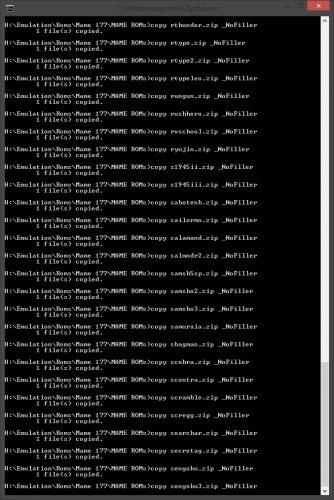-
Posts
11,556 -
Joined
-
Last visited
-
Days Won
76
Content Type
Profiles
Forums
Articles
Downloads
Gallery
Blogs
Everything posted by Lordmonkus
-
Version 6.10 - Released September 28, 2016 - New Premium Feature: Big Box now has separate volume controls for videos, music, startup, navigate, select, back, and attract mode navigate; volumes are available under Options > Sound in Big Box. - New Premium Feature: Big Box now supports proper sound packs! The LaunchBox\Sounds subfolder now contains folders for different sound packs and you can switch between them under Options > Sound in Big Box. Big thanks to Clavius for all the new sound packs. Additional sound packs can also be downloaded from the forums: http://forums.launchbox-app.com/files/category/3-big-box-sound-packs/ - New Premium Feature: Big Box now has a new Default Startup View setting under Options > Views. This will allow you to change what view comes up when you first start up Big Box. - Improvement: The singular LaunchBox.xml file has been replaced with separate XML files in the Data subfolder; this allows for better performance for external integrations like RocketLauncher and LEDBlinky - Improvement: The LaunchBox rendering, data population, and caching engines have been revamped to vastly improve performance - Improvement: LaunchBox and Big Box startup time has been significantly reduced by delay loading certain metadata items - Fixed: The back button in Big Box was not registering properly in some situations (such as after Attract Mode was running or while games were animating) - Fixed: Several issues with the selected game getting out of sync when entering and backing out of filters in Big Box - Fixed: Image types were not switching properly for CoverFlow views in Big Box - Fixed: The emulator field was sometimes being reset back to empty when changing the platform or metadata in the Add/Edit window - Fixed: Paths were not being saved relatively when importing games and copying or moving files - Fixed: Games and platforms in the CoverFlow and wheel views in Big Box can now be selected with the mouse
-
I will try and explain this as best as I can but it's weird. The way Higan works is that you have to import your actual roms. Higan then generates a database plus it sort of "copies" your roms. By default this goes to the "C:\Users\User Name\Emulation\Super Famicom\" folder but can be changed. In this folder is where it generates the "game name.sfc" folder / rom file. I know it's weird but it is how it's done. in each "folder / rom" there is a file called "program.rom" along with certain other special roms like cx4.rom files for the MegaMan X games. When you import your SNES rom collection you need the special roms in the folder with your SNES roms because for each game that needs them it copies those files to the "folder / rom". Higan emulates those chips on a low level and requires them like a bios file. Higan loads the "folder / rom" and not the "program.rom" or the actual game rom that we are used to loading like a normal emulator. Launchbox does not like the "folder / rom" as a rom file even though it has the extension .sfc like a rom file would have. I hope the way I explained it made some sense, it's one of those things I have finally wrapped my head around how it works but asking me to explain it is tough. I know it's all crazy but this is just how it is done because of Byuus quest for 100% accurate emulation. I cannot disagree with your opinion of Byuu, he can at least come off as a total prick but I will respect him for what he is doing and the way he wants to do it. I don't agree with the way he goes about it but I do respect his quest for perfection. I will simply accept his "quirks" and do what I have to do around him. There is no compromising or reasoning with him. More than a few people have butted heads with him and he is just one of those people you just have to leave him be.
-
Yeah Chrono Trigger works with the .bml file. Of the 13 msu-1 enhanced games I have in my collection 9 of them work using the .bml through Retroarch. The other 4 go through BSnes v.088, other versions of BSnes have varying degrees of success. I don't have a full collection since I really don't care about F-Zero and Top Gear for the SNES. It's definitely something to do with the .bml structure though. I found this thread over on Byuus forums https://board.byuu.org/viewtopic.php?f=8&t=1243 I am getting to a point where I just have to accept that this is gonna be one of those things where we just have to accept what we get and be done with it. Either way it would be nice to have Launchbox be able to load those weird "folder roms" that Higan generates as roms to accomodate Higan properly.
-
The ones you linked are standard height. Compare the pics of the ones you linked to this one https://www.amazon.com/MSI-GeForce-OC-Profile-N730K-2GD5LP/dp/B00R2M10SU
-
Those cards you linked @DOS76aren't low profile which is what the OP was asking for.
-
@ZombeaverYes, using the bml file does work in some cases but not all for some reason. I think it has to do with either the patch used on the rom itself or the bml structure. Most of the games I have work fine loading the bml file in Retroarch but there are some that do not work this way and I use BSnes v0.88 loading the patched rom itself. @DOS76I like the way it improves the music and think it's a big upgrade in most cases. @RAGUse the command line parameter --fullscreen
-
Kind of an oddball request from a front end / emulation site but hopefully someone here can help you out.
-
Here is a tutorial I did a little while back, it covers TG CD, Sega CD and Playstation. The Retroarch Mednafen core handles both regions games without issues for me. There is even the supergrafx core that handles the small library of supergrafx and CD games.
-
Is there a reason you have to not use Retroarch and the Mednafen PCE-Fast core for TurboGrafx and TurboGrafx CD games ? It runs everything just fine and you don't have to go through the hassle of mounting disks.
-
If you can find something with DDR5 vram that would be best once you start talking about upscaling and using shaders in emulators like Retroarch or Mame. If you aren't going to upscale or use shaders then anything with DDR3 vram will be fine and cheap. Keep in mind though I have no idea where the tipping point is in terms of the type of vram needed for the heavier shaders. I don't have anything with DDR3 to test on but I can tell you that 1 gig of DDR5 vram will handle even the heaviest of shaders. A quick look on pcpartspicker.com I found this card which looks really nice to me. It's a GeForce GT 730 with 1 gig of DDR5 and is only 40-50$ http://pcpartpicker.com/product/ZJ7CmG/msi-video-card-n730k1gd5lpoc Focus on a good fast CPU though, that is the most important thing in emulation, especially the more modern systems.
-
I like the look of it, very nice and clean.
-
Yeah I tried just putting the folder path into the rom path. Here is the example I am using E:\Downloaded Games\Emulation\Roms\Super Nintendo\Super Famicom\megaman7_msu1.sfc The megaman7_msu1.sfc is a folder but when I try and run it Launchbox just spits a "The ROM file you've specified does not exist" message at me. Now I can get this folder to work by simply running Higan through a command prompt with the following: higan.exe "E:\Downloaded Games\Emulation\Roms\Super Nintendo\Super Famicom\megaman7_msu1.sfc" Support for this would be extremely handy for proper usage of msu-1 patched games and Higan.
-
@Jason CarrIs there a way to get Launchbox to load the folder as the rom ? I know the BSnes core is the easier option for this but Higan really is the best option right now when it comes to MSU-1 patched games.
-
Ok I will test it out a little later. I will admit I never tested it since I already had a set of roms I wanted pulled out already. I tested with the _NoFiller.bat file and it worked just fine for me. I Notice in your screen shot yours is in the C:\Windows folder which seems rather odd. Here is a scrrenshot of mine working.
-

BigBox Launcher v1.0.1
Lordmonkus replied to aageon's topic in Third-Party Applications and Plugins (Released)
Why regedit when you can use this program I have directed people to in the past and it works really well. It's called bsetshell and get it here http://bb4win.sourceforge.net/bblean/ -
If you want to look into making and editing themes go into the Themes folder that is in your Launchbox folder, there you will find a "Documentation" PDF with all you should need on the subject. Like I said I don't know anything about theming at all, you could maybe message one of the theme makers here on the site.
-
Honestly I know nothing about theming, hell I don't even use a them, I just use the default theme.
-
All Killer No Filler Mame Rom Copy View File These bat files will copy all the roms and bios files from a split rom set as of Mame v.170 rom set. Using this on a rom set not 170 you may have missing roms so use with care if your set is different. First off I did not create this at all, I am merely packaging this into one file for easy download and distribution. I got these files from http://forum.arcadecontrols.com/index.php/topic,149708.msg1563036.html#msg1563036 and they were created by the user BadMouth and he deserves all the credit for these files and the work put into them. In this package you will find bat files and txt files of the same name, these are exactly the same files but with different extentions. Open the txt files if you wish to view exactly what the bat files are going to do. To use these files simply copy the bat files into your Mame rom folder and run each bat file. Each bat file will then create a folder with a name matching the bat file and copy the roms from your Mame roms into the corresponding folder for easy organization. It does not move your files so you will still have an intact full Mame rom set. If you do not wish to have separate folders simply use the _NoFiller.bat to copy them all in one shot into a folder created by the bat file. 630 games including those commented out. The batch file may contain more than this since I included multiple versions of a few games so the user could pick which works best for them. (2 or 4 player version, Budweiser Tapper or Root Beer Tapper, etc) I'm using split sets, these numbers may vary depending on type of set and compression method. Submitter lordmonkus Submitted 09/27/2016 Category Third-party Apps and Plugins
-
Version 1.0.1
3,146 downloads
These bat files will copy all the roms and bios files from a split rom set as of Mame v.170 rom set. Using this on a rom set not 170 you may have missing roms so use with care if your set is different. First off I did not create this at all, I am merely packaging this into one file for easy download and distribution. I got these files from http://forum.arcadecontrols.com/index.php/topic,149708.msg1563036.html#msg1563036 and they were created by the user BadMouth and he deserves all the credit for these files and the work put into them. In this package you will find bat files and txt files of the same name, these are exactly the same files but with different extentions. Open the txt files if you wish to view exactly what the bat files are going to do. To use these files simply copy the bat files into your Mame rom folder and run each bat file. Each bat file will then create a folder with a name matching the bat file and copy the roms from your Mame roms into the corresponding folder for easy organization. It does not move your files so you will still have an intact full Mame rom set. If you do not wish to have separate folders simply use the _NoFiller.bat to copy them all in one shot into a folder created by the bat file. 630 games including those commented out. The batch file may contain more than this since I included multiple versions of a few games so the user could pick which works best for them. (2 or 4 player version, Budweiser Tapper or Root Beer Tapper, etc) I'm using split sets, these numbers may vary depending on type of set and compression method.