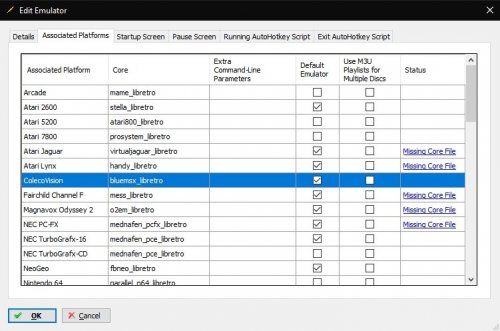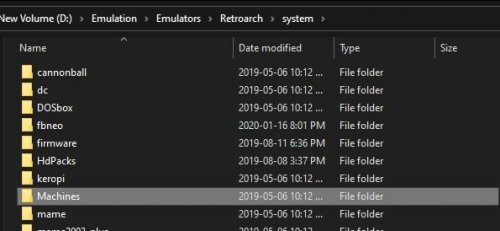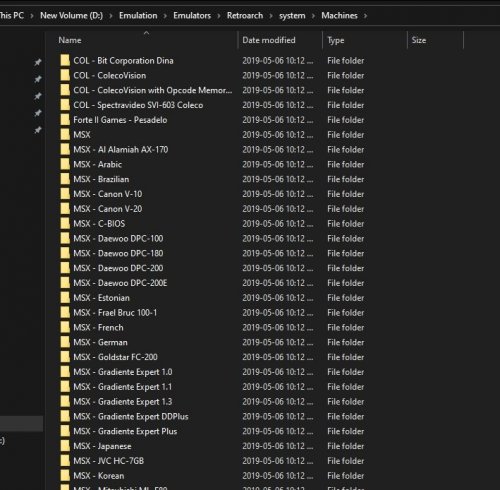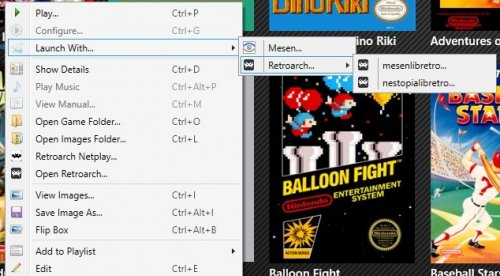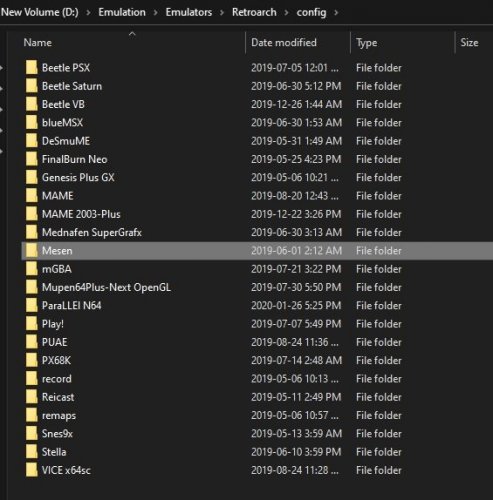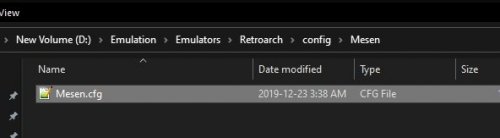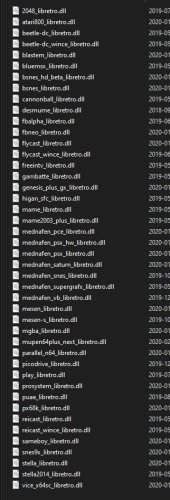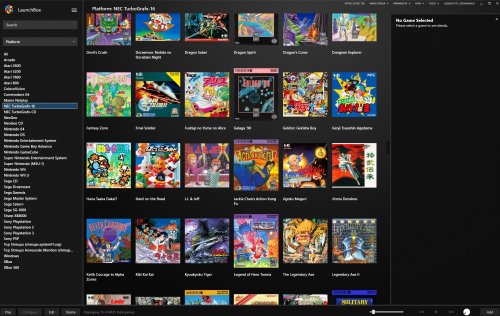-
Posts
11,556 -
Joined
-
Last visited
-
Days Won
76
Content Type
Profiles
Forums
Articles
Downloads
Gallery
Blogs
Everything posted by Lordmonkus
-
Yeah always get your games working in the emulator first, it helps a lot with troubleshooting.
-
Do your games work through Retroarch on its own ?
-
Did you download the core ? If you did you may have to restart LB or possibly even your PC. Also make sure your platform name where you have your games imported is named correctly to match the platform name in the Associated Platforms.
-
Yeah, that's the easiest.
-
If you are using Retroarch and the Colecovision core you need to download and install BlueMSX, then just copy the machines folder from that over to your Retroarch\system folder. If you are using Mame it's a bit more tricky, you need the correct coleco.zip file with the correct files inside of it.
-
Colecoviosion needs bios files for any emulators that I have used. BlueMSX is the standalone that works very well and to get the RA core version to work you need the \machines folder from BlueMSX placed in the Retroarch\system folder for it to work. Mame also does a very good job of emulating Colecovision and that needs a bios file as well but its a different one.
-
Some games do emulate very well, Wii U is in much better shape than PS3 but once you step outside the mainstream games it becomes very hit and miss. PS3 though is still very glitchy and has even fewer games that are emulated well. But yeah i'd still hold on to my money and wait before trying to really emulate those systems, especially if you have those systems and games already, you will have a much better time playing them on the original hardware without worries of glitches and slowdowns. Give it a few more years.
-
My advice, don't bother spending money upgrading anything to emulate Wii U or PS3, the emulation quality just isn't good enough yet. I have a PS3 and Wii U as well as a PC capable of running the emulators for those systems and I don't even bother with it because of the lack of quality outside of a very small select few games that play very well like Zelda BotW and Demons Souls. Only upgrade the PC if you need to so you can play high end PC games better, that is if you are into PC gaming at all. Now having said that and you are still wanting to go ahead and upgrade to emulate those systems then you will basically want to buy the top of the line CPU and a very good graphics card though you don't need the best graphics card to emulate them. Emulation is always far more CPU dependent than it is GPU and getting the best CPU you can will give you the best experience possible at a given moment in time.
-
Yeah you can ask here or in the Emulation sub forum and if you want to you can join us on Discord where we are a fairly active bunch and got lots of people willing to help out in real time https://discord.gg/AFxfhnv
-
The 1050Ti would be a great card for emulation, it will handle any shaders and if you wanted to dabble into the more modern emulators you can do that as well.
-
A dedicated GPU for Mame only would't have any effect on the emulation at all but if you want to run HLSL or GLSL shaders you should have some sort of dedicated GPU in it. It doesn't need to be much at all but I would suggest an Nvidia card over AMD but even and AMD card would be fine for Mame with the shaders. Even an old 7xx or 9xx series card would do the job perfectly fine, just make sure it's a card with GDDR5 vram and not one of the budget GDDR3 vram ones. A dedicated GPU will also help with Launchbox / BigBox but again you don't need anything crazy at all, system ram will also have an impact. For the most part when it comes to emulation a graphics card has little to no impact at all depending on the emulator, the newer emulators of newer systems do rely pretty heavily on a GPU though. But like I said with Mame, if you get into the CRT shaders like in Retroarch a dedicated GPU will let you use the better quality ones, they can easily push beyond the limits of an on IGP. Shaders though is a personal preference though, some people like them while other people do not care and want the super clean sharp pixels.
-
I'll repeat it again, you don't need to do the manual custom config loading anymore, you can set it all up in Retroarch and it will autoload, you can do it per game, per core or even per content directory so you can have multiple configs for the same core depending on the folder the roms are located.
-
You probably have something in the config file telling it to load that bezel then, you would have to check it in notepad and see.
-
I'm not sure, that should work but I also have not used custom configs loaded in that way in a very long times since like I already said, there is no reason to do that anymore with per core, per game and per content directory over rides. Just make changes and save an over ride and done. Just be sure to turn off save config on exit in Retroarch or else you will run into issues.
-
That should work if your config file is named that way and is located in the \config folder. Retroarch stores its per core configs in the \config\core name folder, there is also a setting you need to enable in Retroarch for it to load custom overrides if you aren't using the command line to load them.
-
Remove the -L "core etc from your extra command line, that is messing things up in a big way. The core column passes that command line parameter along to Retroarch. You only want the -c "config" stuff in the extra command line parameters box. You also do not need to do extra command line parameters anymore since Retroarch added in per core, per game and even content directory config saving. You can still do the -c configs if you really want to but they are not necessary anymore like I said. If Launchbox is saying you are missing cores when you actually do have them then you may want to first restart Launchbox and if that doesn't fix it try rebooting your system. Edit: Also from that pic you posted that is completely the wrong syntax, the core name should not have a space in it, no cores have any spaces in their naming.
-
There's a check box on the bottom bar to enable game names.
-
I moved this thread. Please don't post emulator and controller specific issues in the Launchbox Troubleshooting forum section.
-

mame Sega Saturn boot screen works on MAME, but not the games
Lordmonkus replied to itsDefrag's topic in Noobs
Mame loads Saturn games with the cue file just fine, I have tested in the past. I can't say how accurate the emulation is in comparison to Mednafen but in the few games I did test it seemed to be fine and it even ran one game I tested better than Mednafen. I do recommend using Mednafen, either the stand alone or Retroarch core is great. -
Yes, this was a major problem with the plugin. If people have a super easy way to mass upload their custom images and metadata to the LBDB it would flood it with too much stuff to sort out.
-
-
I imported my roms to NEC-TurboGrafx-16 and Nintendo Entertainment System and just let LB do its thing and it found them allI don't really have many Famicom games but the ones I do have imported and scraped fine. Do they work in your emulator on its own ? You may have to add that platform to the associated platforms list for the emulator you are using for those games.