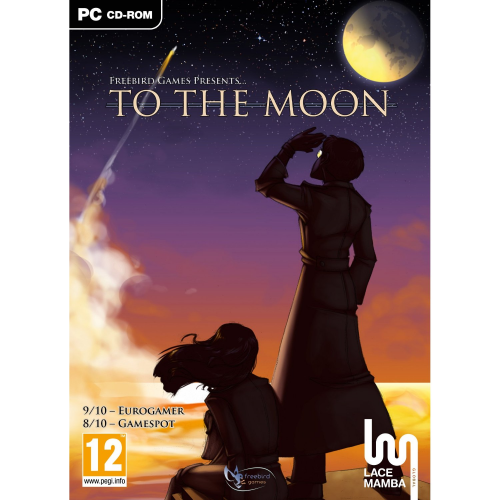-
Posts
741 -
Joined
-
Last visited
-
Days Won
1
Content Type
Profiles
Forums
Articles
Downloads
Gallery
Blogs
Everything posted by kmoney
-
@Jason Carr I just gave the VLC engine about a 15 to 20 min test in the new beta going into the games view and then back out and scrolling through the games and platforms and I was able to reproduce the overlapping video about 2 or 3 times but honestly I was going in and out of the menus like a madman which I would normally would not do during regular use. One thing that really stands out as a difference between the VLC and the WMP players is as follows: WMP: Entering the games list from the platform list while a platform video is playing and then backing out back into the platform list the platform video starts back over from the beginning which is normal VLC: Entering the games list from the platform list while a platform video is playing the platform video actually pauses and when you exit back out into the platform videos instead of the video starting back over it resumes where it left off before you entered into the games menu. Also on another note, you must have fixed something in the last 2 betas because the videos are working normal now with the CleanBG theme with the vlc engine selected
-
That is a very nice looking theme...looking forward to the release!
-
There are several, but 2 come to mind right now and they are Castle of Illusion and Strider Returns. Although Castle of Illusion got removed a few weeks ago and got put into the Disney vault for a while but will be back on Steam in probably in a couple of years. I think it is stupid that Disney does this as I knew they did it with there movies but putting games in the vault is ridiculous. One more I just though of is Double Dragon Neon which is very good!
-
@Jason Carr I been testing the VLC engine a lot and I do believe the issues with random landing on a game and no video issue has been fixed as I have not seen it at all. Although I am still seeing the audio playing over other audio at times when exiting out of the game menu into the platform menu or vice versa. The only other issue I am seeing with the VLC engine is with the CleanBG theme on hearing audio but not seeing video in random 16:9 ratio games in the the games wheel and text list views. So I guess something in the newest betas with the vlc fixes must have broken something in his theme so I guess that is not your issue since that does not happen in the default views. The strange thing is, with WMP chosen it does not happen with the CleanBG theme. VLC is almost there with it being the default in BigBox and has improved a lot especially since it can natively play the webm videos without any additional plugins installed.
-
Great job on these as they look really nice!
-
This just got released, looking forward to purchasing on Steam as I really enjoyed the first one!
-
@Jason Carr You are correct sir the VLC issues I mentioned above only seems to be affecting the CleanBG theme in the wheels game view and the games text list view. The default and the other themes seem to be unaffected by it. Very strange indeed and I need to make sure I am on the default theme next time I do these test.
-
@DR9 RocketLauncher is a wonderful companion to BigBox. Just a few additional things it brings to the table are very clean emulator launching that hides emulator starting screens with a nice fade screen. The ability to use bezel art with your games which is great because with some of the bezel art out there you can make your widescreen monitor look like an actual arcade cabinet with identical looking bezel art from the real arcade game. Also RL offers a Pause feature that you can Pause any game,even MAME games and it sends you into another menu where you can read a manual for the game or look at artwork,videos,etc. and also use the save and load state within this menu. Also if you use multiple frontends, Rocketlauncher supports most of them with plugins and you can switch between a different frontend within RL within seconds and be up and going in no time with all your emulators,rom paths and settings are already saved so you do not have to setup all that stuff again with another frontend. There are many more features but these are just a few. I really don't understand why some people dislike it or think it is hard to use. I feel once you get your feet wet with it like anything else it is very easy to understand and use. Maybe because I consider myself a power user I fully appreciate all it has to offer as I like lots of options but every user will be different. I do feel like most people that has actually tried RocketLauncher and gave it a "serious" run really appreciate it for all it has to offer.
-
@Jason Carr I am already seeing very strange issues with the newest beta with the VLC engine. It only seems to affect the ones sized for 16:9 ratio like steam or wii videos, but very often when I land on one of those videos I can hear the music but cannot see any video. No matter what I do no video will not display until I switch back to WMP.
-
Sounds great @arzoo! I can be a beta tester if you need one, just let me know when ready.
-
@Chest Rockwell LedBlinky is currently supported and has been implemented for about a week or so in the newest betas and works great. If you want to wait on an official release I believe Jason may be releasing one soon in the coming up week or so.
-
@Jason Carr I found a solution for the extreme slugginess for the coverflow with details view. I had my settings for coverflow on the hightest quality setting and I just turned it down one notch lower to the High setting and it was like a night and day difference in the scrolling through the alphanumeric menu and honestly I can see no difference in the quality of the coverflow art images. Maybe it makes a difference if someone is viewing it on a very large hdtv as I am not sure. But anyhow that problem is solved,maybe you should make the higher setting the new max setting. I also wanted to point out that I have been testing out the newest beta with the vlc engine chosen and am still seeing the videos not playing randomly when landing on a game or platform and also some audio mixing with other audio when exiting out of menus fast and I have also had BigBox crash on me 3 times with no errors given and I think it could be related to vlc issues as I have not had that before until I switched over to the vlc engine.
-
Great work you are doing here! I had a logo request for one of my favorite indie PC Games. Here is the best image I could find.
-
@Detran Wow that was fast...great work as these are looking really good on my arcade cabinet! All of these logos that all you guys are creating look so great and really pop...I'm thinking how great some of them would look even bigger sized and turned into a neon sign hanging on the wall of an arcade.
-
-
@Jason Carr Do you think something can be done to improve the Coverflow With Details View when you are scrolling through the alphabet search list as it is really,really sluggish and seems to be getting worse? That is the only view that I see having a problem in that category and I have a very beefy PC so I know thats not the issue. Also a reminder not to forget to make that view a continous loop, so when you get to the last box it will scroll back to the beginning
-
@DOS76 I have never tried but I think you can do that as there is an option inside of ledblinky that you can enable for led external cabinet lighting so I would think the same prinicple applies.
-
@Jason Carr Awesome to hear! I just did a test of the newest beta and Mame is working 100% correct and you do not even need to have the option enabled to use Mame to trigger start\stop events.
-
@Jason Carr I figured something out in the meantime until we get a proper plugin. If you go into the settings.ini file in ledblinky and under [FE Options] change DemoGameControls from 0 to 1 we can get demo controls. We are not given that option in the GUI because we do not have a proper plugin yet for LaunchBox and we don't get that option when we choose "Other Frontend". I tried it out and it works great so when we enter a platform we get a short led demo of the controls being used for that platform as long as you have the platforms named correctly in the ledblinkycontrols.xml file vs. what they are named in BigBox.
-
@Jason Carr Yeah I was kind of thinking that the LB code could not be messing with the pause,start and exit buttons but I could of swore they were staying lit before in a couple of betas ago. Maybe they want and I was imagining that thet were. I think it is because I am used to using LedBlinky with HS and LedBlinky has a Frontend specific plugin that has a few additionals options you can do that choosing "Other Frontend" does not have. Like the HS ledblinky plugin has an option that you can demo the controls in HS frontend, like when you are scrolling through the mame game list it "demos" in other words lights up the controls for that specific game while you are still in the frontend. Also you do not have to check the box that says use mame to trigger start and stop events as it just works. So I think your code is probably all good and hopefully @arzoo can make a LaunchBox plugin and we can have those few additional options that HS has as well. Maybe arzoo can try out the new beta and see if he gives the thumbs up
-
@Jason Carr Looks like the latest beta broke a few things with ledblinky. Right now, my Pause,Start, and Exit buttons are not staying solid lit up when I am in a platform and they were before and all I did was update to the latest beta. They light up in startup animation and such but not staying li solid while in a platform....very weird. As for your issues, all my platforms are lighting up the buttons correctly for that said platform when I enter a platform and when I enter a game except for the issue above introduced in the newest beta. I have all my platforms in BB named after the HS naming convention so thats probaly why mine works and this is what Rocketblinky goes by when it creates the ledblinkycontrols.xml. I am confident that if you go into that xml and change the platform names to how you have them in BB it will work correctly. Also for Mame @arzoo wrote this on his website: As of MAME v.170 the output system was changed, breaking LEDBlinky (and multiple other apps) ability to detect MAME outputs. The output system was restored in MAME v.176 but must be manually enabled from the mame.ini file: # # OSD OUTPUT OPTIONS # output windows If you are using any of the LEDBlinky features that require MAME outputs, do not use MAME v.170 - .175. If you are using MAME.xml version 0.162 or later, you must use LEDBlinky version 6.2.1 or later. If you do not wish to upgrade LEDBlinky, you may downgrade your MAME.xml to a version prior to 0.162. As soon as I changed this in my mame.ini file and checked the box in the mame config options in ledblinky gui to enable mame output it works correctly. But again we should not have to check this option if the frontend has the ability to call ledblinky before starting a game.
-
@viking Wow...those look great...thanks so much for doing these and I agree they both look better than the ones I submitted. Great job, they look awesome on the wheel!!
-
@Jason Carr I did some testing with ledblinky with the newest beta and I am still seeing the same issues as I reported here last night in the thread. For instance when I launch mame it should switch the leds on to that specific game but it is not. I can get this to work if I have " Use MAME to Trigger the Game Start/Stop Events" enabled in Ledblinky's Mame options which is fine but according to LedBlinky's config guide you should not have to have this option enabled "unless" if your frontend cannot launch LedBlinky prior to launching a game. This is copy and pasted from the guide: Use MAME to Trigger the Game Start/Stop Events With this option checked, MAME output messages will be used to detect when a game (MAME only) is started and stopped. You should only use this option if your front-end cannot launch LEDBlinky prior to launching a game. You can also use this option to launch LEDBlinky without any front-end, just using MAME or any MAME variant that supports MAME output messages.
-
@Jason Carr I have been testing the new led blinky feature you implemented a few days ago. It is working good for the most part but it has been a while since I used led blinky. I did notice a couple issues: I have all my platforms configured in led blinky so when you enter a platform in BigBox it only lights up what buttons are used for that platform. That is working correctly as those specific platform buttons stay lit up while scrolling through the games in a platform. When you enter a game those specific buttons stay lit as well which is great. The issue is when you exit a game back into BigBox the lights go off but then come back on right away when you scroll to another game. Another issue I see is on Mame. LedBlinky has the ability when you enter a specific game if you have it configured in LedBlinky it will only show the buttons lit up that are used for that game which is an awesome feature. I can get this to work because I have ledblinky setup in Rocketlauncher as well and it passes these commands correctly. But for someone that does not use RL this will be an issue. I think it would be a good idea to get with @arzoo the developer of LedBlinky involved to test out in LB and BB to see maybe what additional commands are needed. I have also reached out to him over at the Arcade Controls forum where his main post about ledblinky is located and he said he would be willing to test it out. http://forum.arcadecontrols.com/index.php/topic,73905.msg1585076.html#msg1585076
-