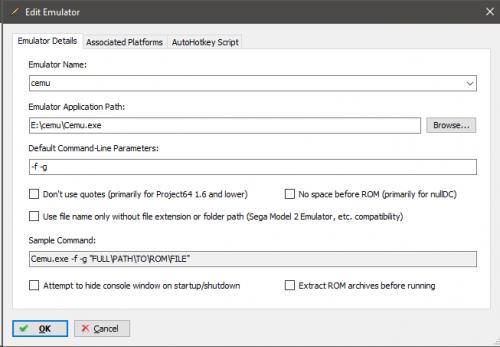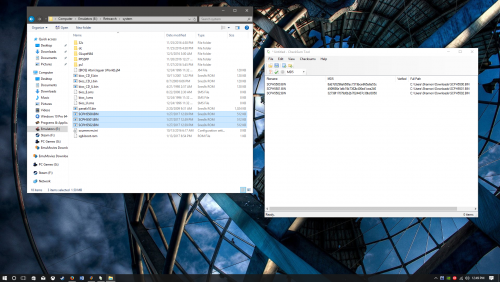-
Posts
649 -
Joined
-
Last visited
-
Days Won
19
Content Type
Profiles
Forums
Articles
Downloads
Gallery
Blogs
Everything posted by CTRL-ALT-DEFEAT
-

Hacks & Fan-Made Platform Theme Video (16:9)
CTRL-ALT-DEFEAT replied to CTRL-ALT-DEFEAT's topic in Platform Media
Awesome! It was mostly done with After Effects. I do use GIMP for image editing and I used Windows Movie Maker for the game clips that I edited together for that explosion transition (though there might have been something similar in After Effects, too). I also used Movie Maker to re-render the video after rendering it in After Effects. The file was 16.5GBs, but I have a profile in Movie Maker that I used on it and got it down to 180MBs :). Again, though, this is probably doable in After Effects, too. I wasn't sure where to start either and I'm just kind of guessing at stuff, but it is super fun, so I recommend going for it! -

Hacks & Fan-Made Platform Theme Video (16:9)
CTRL-ALT-DEFEAT replied to CTRL-ALT-DEFEAT's topic in Platform Media
Thank you! I appreciate the support! Sent from my SM-G930T using Tapatalk -

Hacks & Fan-Made Platform Theme Video (16:9)
CTRL-ALT-DEFEAT replied to CTRL-ALT-DEFEAT's topic in Platform Media
Thank you! Appreciate hearing that from you. -
A completed version is here:
-
Version 2.0.0
440 downloads
This is my very first attempt (now a revised attempt; see further down the page) at a theme video since starting to learn After Effects two days ago. Being my first, it's not the best, but since there isn't really much of anything out there, I hope it's at least good enough for now. As I improve with the software, I'll probably come back and re-visit this. I also intend to make Game Theme videos for lesser paid attention to platforms (Hacks, MSX, Amiga, Lynx, Gameboy, etc., etc.). In any case, don't be too harsh! Hope you all like it: 2.0 1.0 -
Hacks & Fan-Made Platform Theme Video (16:9) View File This is my very first attempt (now a revised attempt; see further down the page) at a theme video since starting to learn After Effects two days ago. Being my first, it's not the best, but since there isn't really much of anything out there, I hope it's at least good enough for now. As I improve with the software, I'll probably come back and re-visit this. I also intend to make Game Theme videos for lesser paid attention to platforms (Hacks, MSX, Amiga, Lynx, Gameboy, etc., etc.). In any case, don't be too harsh! Hope you all like it: 2.0 1.0 Submitter CTRL-ALT-DEFEAT Submitted 01/31/2017 Category Platform Theme Videos
-
Alright folks. I'm putting my money where my mouth is and I'm taking a stab at a platform video for this category. Below is a link to what I've done so far. Next, I'll be working on transitions and glow effect for the logo and, of course, implementing other art assets for characters. Hope it's alright. I've only been using After Effects for less than two days now!
-
So I decided that I want to start making theme videos for the community and my first project is to make a theme video for the Hacks & Fan-Made category. Ultimately, I want to make themes for games in the lesser paid attention to categories, like MSX, Amiga, etc. I have no experience in video editing or the like and I'm now two days in to using Adobe After Effects (thanks again @SentaiBrad and @Zombeaver for your input on software options). I have figured out how to create compositions and add images, scale them, move layers around, export them, yada, yada, but I'm not sure how to go about doing what I hope to do with this theme, so I guess I'm hoping for some pointers (even if it's just, "go watch this YouTube video"). I have attached a mock-up of what the theme will basically look like, thought it might be too many characters or I just need to group them together more. What I would like to do, if possible, is: Animate the background Make the halo around the text pulse like a glow Have the characters transition in and out of the screen via fades, ripple/watery effects, etc. These things I'm not sure how to do. Also, I have found the rotation tool in After Effects, but is there a perspective tool to reshape the video screen so it will fit that bezel I'm going to use? I'm currently recording gameplay clips to use and will add some cool music to go along with the theme. Any advice, tips, pointers and, of course, suggestions are welcome. If I'm being too over-zealous with anything, you can tell me that too Thanks!
- 1 reply
-
- 1
-

-
Glad you got it figured out! I didn't think to have you check the default emulator tab for any command line options being set there. Total pain in the ass, but at least everything is working as it should
-
Maybe LB doesn't like launching from the mapped network drive for some reason? I don't know. It's pretty strange. My LB config is identical to yours for cemu and I tried moving Super Mario 3D World to a different drive volume to see if that caused a problem loading the RPX, but it worked as it always has, so I don't think it's anything to do with your configuration. Maybe try copying the game to a local volume and see if that makes a difference?
-
I'm on the same build of Cemu using the same command line and can launch games just fine in LB still (on the latest 7.6 release for that, too). The only difference is that I am running games from their RPX, so not sure why you are having trouble with the images. Are you sure the filename/path to the actual WUD is correct in LB? It doesn't usually give that message that I recall, but still worth a check. I'm not sure how LB feels about running from an LNK, but you could make a shortcut to Cemu, re-name that to the title of the game, right-click and choose Properties and in the Target line under the General tab, add the -f (if you want fullscreen) -g command line options without quotes and then the full path to the WUD in quotes. Save it and then point LB at it and see if it boots it up that way. If it does (and it certainly should outside of LB) then you can do that same process for each game and use those LNKs as the ROMs in LB. Would look something like: "C:\Users\Lancer\Downloads\cemu_1.7.0\Cemu.exe" -f -g "H:\WiiU\Super.Mario.3D.World\sm3dw.wud" My LB Cemu config looks like the following:
-
@Jason Carr So I did my little test: Installed a fresh version of LB onto a different PC (internal HDD; updated it 7.6) Created a platform for SNES Imported 10 SNES games into LB Scraped only for music and videos from EmuMovies (no other art) Booted up into BigBox and enable the prioritize background music over videos option Went into the Game View and started scrolling, waiting about a half second on each game and.... Version 7.6 System.NullReferenceException: Object reference not set to an instance of an object.
-
Awesome! Glad you got it going! For RA, you can set it to Fullscreen under Settings -> Video in the UI, which will also run games in fullscreen. You can technically use command line (-f or --fullscreen for RA), but it's pointless to do (and you'd need to add into a shortcut for the RA EXE and not in the command line options LB) because you can't run games in fullscreen while keeping RA windowed, so if you are preferring that... you can't do it at the moment, but maybe that will change that down the road.
-
No problem. And just another FYI, for Mednafen, it will ONLY load your game from the CUE sheet. You need the BIN (because that is the actual game), but you can't point Medanfen at it and expect it to run. Also, CUE sheets are plain text files, so something else you might check is opening the file in Notepad, and make sure the file name at the top is pointing to a .BIN and not a .ISO and that the filename itself matches the filename of your.BIN. If it's not the same, just fix it in the CUE sheet and then click File -> Save. This doesn't happen very often, but it is necessary to fix from time to time.
-
I highly suggesting downloading a checksum verification tool. Case-sensitivity doesn't matter for this, but naming convention does (it needs to be named to what RA is looking for, but it can be either upper or lower case). I just did a test with the bios I have for North America, Europe and Japan using RA's Mednafen PSX HW and Mednafen PSX cores and booted up one game from each region without any problems. RA will give you the MD5 hash for each BIOS for you to verify against what you download. If the hash doesn't match, it's unlikely to work. To see this, load up a core in RA, scroll down to Information -> Core Information and then scroll down to see which BIOS are needed and what the MD5 hash for each is. I have attached a screenshot that shows where I placed the BIOS I have and also what the MD5 hash needs to be for each (screenshot on the right) SCPH5500 is Japan SCPH5501 is North America SCPH5502 is Europe Hope this helps. Download for a simple checksum calculation tool. Just download the ZIP version and extract it someplace on your PC or you can download the EXE version, if you want to install it through an installer. Drag files into the window that you want to calculate. Click Checksums at the top and change it to MD5 and then click calculate all or press F5 to get the hash. http://sourceforge.net/projects/checksumtool/files/Alpha-Releases/0.7.0/
-
Assuming your bios files are correct, Mednafen is picky when it comes to the disc-based games themselves and they must be in bin/cue format (no ISO, no MDS/MDF, no PBP, etc., etc.) with no bad sectors. You can potentially correct issues with images using CD Mage to scan and repair disc sectors and/or re-output a disc using Daemon Tools/ImgBurn if it's in a format unsupported by Mednafen. I don't use Mednafen for PS One games (I use ePSXe for that), but I do use the standalone version of Mednafen (not the Retroarch core, but it operates the same, at a fundamental level) for Sega Saturn and TurboGrafx-16/PC Engine games and I have, on a few occassions, needed to correct disc images for Saturn that wouldn't run with Mednafen, but had no issue with SSF or Yabause (two other Saturn emulators that aren't as picky). Just something to keep in mind with Mednafen if you have problems getting disc-based games to boot with it.
-
Auto-loads your selected game
-

Riffman's Custom Game Media (Hacks, Fan-made, etc.)
CTRL-ALT-DEFEAT replied to Riffman81's topic in Game Media
Dang that was quick! -

Riffman's Custom Game Media (Hacks, Fan-made, etc.)
CTRL-ALT-DEFEAT replied to Riffman81's topic in Game Media
I'm alright with just 2D and thanks @BlueArrowUK for sharing this! I'd never heard of it either -

Riffman's Custom Game Media (Hacks, Fan-made, etc.)
CTRL-ALT-DEFEAT replied to Riffman81's topic in Game Media
Figured it out. Not very intuitive, but if you haven't figured it out yet, you don't do it from the Main Menu options; you have to do it in-game. After starting up the game, press the "D" key on the keyboard to go into the Inventory/Pause menu Press the left arrow key once to get to the Video/Input Config menu Use the down arrow to highlight what you want to change and then press Space Bar to be able to set it to whatever button you want for it and then press the button on the controller to set it. -
I actually have a second PC with an identical hardware config and OS, as it turns out :). I'm going to test from that and add additional things one by one to match the setup I'm using now on my primary PC and see if that helps in pinpointing the crashing. I can say it crashes less frequently. I'm also curious if @Manuel Leiria is using an external drive? For my setup, I have all of my emulators and LB/BB on an external WD Passport over USB 3.0 for the purpose of keeping things easily portable. I've never run into any issues with performance running games over it so it honestly only occurred to me just a little bit ago, but (and maybe I'm an idiot for not considering it sooner) it might be problematic for this particular feature. Since you are also getting crashes, I'm wondering if you have LB/BB on an internal or external drive?
-
@SentaiBrad, @Manuel Leiria Most of the music and video I have does come from the EmuMovies FTP or from the Downloads page for the theme videos for games. For games I can't find music/movies for, I record my own video clips with Shadow Play and record music clips with Audacity. I haven't encoded very many MP3s into the MP4s (was just something I tried when I first started adding a music collection to LB and was getting the crashes and noticed the crashing stopped once I did this). I already have the K-Lite Codec installed since I need it for WEBM content to play in WMP. I will try installing LB/BB onto a different PC, start with Manuel's suggestion on importing a handful of games into it that only have content from EmuMovies downloaded. I'll build on it from there and test it over the weekend. Should have something to report back by Sunday
-

Unexpected Art Resource for PC Games (Windows, Dos, Win3x)
CTRL-ALT-DEFEAT replied to fromlostdays's topic in Game Media
This is how I have done my own setup since most of my PC game library is through Steam and GOG. In instances where there isn't banner art, I either make my own banner or find something in a Google image search that will work for it and re-size it, but that doesn't always work out, so thanks for the resource to find these! -
@Jason Carr Just updated to newest beta, but still got a crash with both WMP and VLC: Version 7.6-beta-1 System.NullReferenceException: Object reference not set to an instance of an object. I may just go the route of encoding the MP3s into the videos themselves... just doesn't sound very appealing . Not really sure if this is a very widespread issue for people or not, so maybe it's something specific with my system setup/background processes... I have no idea; just stabbing in the dark. Anyway, thanks for all your hard work on the platform! I still love the software; even if this feature is giving me some crashtastic times!