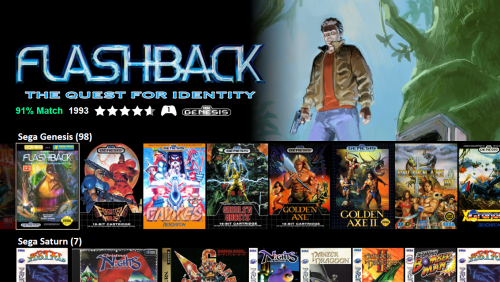mlsaunders1985
Members-
Posts
38 -
Joined
-
Last visited
Content Type
Profiles
Forums
Articles
Downloads
Gallery
Blogs
Everything posted by mlsaunders1985
-
I'm loving the new look for the database, and very happy to see it's still being actively developed. I have a small request, if it's possible. When clicking to add a game to a collection, in the drop-down that appears, could you possibly show if a game is already in a collection? I know once you add a game, the text changes to green and says 'Added', but this goes away if you reload the page or come back to that game later.
-
Bumping this to see if there could be more options added to how the wheelspin works? I have a playlist with over 3000 games, and the wheel doesn't get very far when spinning. Could the wheel start from a random position each time or something?
-
Would still love a 'random game' function in Big Box. Honestly seems pretty surprising there isn't one already, since it's a built-in feature of the regular LaunchBox. I've been using the Random Game Selector plugin by Grila, but that doesn't work well with all views unfortunately. And the attract mode wheelspin feature isn't exactly random either, from what I can see. Especially when randomizing from a list of over 3000 games.
-
Hey, sorry to make ANOTHER request, and I know you said you don't have much time to work on this, but is there a way I can get the actual name of the game to appear somewhere? Sometimes, with Japanese games for example, I can't tell what the game is called from just looking at the logo or boxart? No worries if not though, I realise this is a pretty niche request!
-
-
Really love this theme, just one thing I can't work out. I love the clickable game details, but it doesn't show all the game details that I've selected in the LB settings (mainly Custom Fields, of which I have a few set up). Anything I can edit to have these details appear like they do in the default theme?
-
https://gamesdb.launchbox-app.com/games/details/8755 and https://gamesdb.launchbox-app.com/games/details/31190 are the same game. They have the same description, and one is listed as a clone of the other on http://adb.arcadeitalia.net/dettaglio_mame.php?game_name=mariner&back_games=800fath;&search_id=0 Can these be merged at all?
-
Neon Deluxe Arcade - Launchbox Theme
mlsaunders1985 commented on Mr. RetroLust's file in Custom Themes
-
Neon Deluxe Arcade - Launchbox Theme
mlsaunders1985 commented on Mr. RetroLust's file in Custom Themes
-
Hey, just checking this is the latest version of RetroArch I can get that has cg shader support added back in? Still think your shaders are the best available for the look I want. Have tried the usual CRT shaders that everyone talks about but these look so much better.
-
This might have already been asked, but I couldn't find anything. Is there a way to add links to Xbox Cloud Gaming games to Launchbox, via the Xbox App?
-
Zombeaver - I've been using your Netrunner shader for a while now, but I've just switched to the new Snow Crash shader, and it's amazing. Best shader set I've ever seen, so thanks for making these!
-
BigBox Random Game Selector
mlsaunders1985 replied to Grila's topic in Third-Party Applications and Plugins (Released)
Just wanted to say, I've been using this for a while, and it's great! It's pretty much exactly what I've been looking for (can't believe there's still no 'random game' function already in Big Box). Just wondered if there was any way I could customise the plugin, to allow me to just go straight to the game details page when holding right (skipping both the 'play mode selection' and the 'play/choose another' screens). Or if not, perhaps instead of the box art, could the game video be displayed when deciding whether to 'play this game or choose another'? Thanks again for your great work on this! -
This really is an awesome theme, and it's been my default one for a while now. One thing though, on Vertical Wheel 1, is there any way to have either the platform logo for the currently selected game appear in the space in the top-right of the screen? Or, just the platform name appear in parentheses after the game title? My reason for wanting this is that if I search for a game that has appeared on multiple platforms, I'd like to be able to see quickly which version I'm looking at. Thanks again for your work on this.
-
Just wondering if anyone has any recommendations for a good theme that doesn't use clear logos for games? I gave up with using clear logos as there were too many games that didn't have them, or they didn't match the box art. So now I prefer just using a text list for games, with the box art and gameplay video, with some simple info about each game.
-
Got one and it's definitely worth it. Just need to get hold of some TurboGrafx/PC Engine cable (they're not in production yet) and I'll have everything I need. Absolutely agree that using the original controllers improves the experience.
-
Hey, just putting the finishing touches to my (seemingly never-ending) Big Box setup, and I'm looking for a consistent set of platform background images, preferably in 1920x1080 resolution. Maybe I'm not looking in the right places, or perhaps nobody else wants this sort of thing, but I haven't been able to find anything on here. In terms of media, my very clean, simplified Big Box setup just uses the front boxart and game video, and ideally I'd like to use a single background image for each platform. Again, going for simplicity here after toying around with fanart for a while, but coming to the conclusion that I just prefer a cleaner look. So, has anybody made anything like this?
-
Love this theme. Definitely the one I'll be using most from now on. Just one thing though - is there a way I can change the size of the genre/players/rating images on the bottom right of the coverflow view? Would like them to be just a bit bigger, if that's possible? I have no experience whatsoever with creating themes, but if there's something I can change in the XAML files to do this then I'd love to know. Thanks again for a great theme.
- 41 replies
-
Moderator Guidelines and Contributor Rules
mlsaunders1985 replied to Jason Carr's topic in News and Updates
I had a thought on the database. Would it be possible to have some sort of quality voting system put in place? A lot of stuff keeps getting changed and then changed back again, as people can't decide on certain things ('correct' game titles, genres, release dates etc) and a lot of these changes just seem to get voted through. If we had a system where every release on the site could be voted on for it's accuracy, might that help? For example, the NES game 3-D WorldRunner is also known as The 3-D Battles of WorldRunner, and it has been changed between both names here. Or some people might think a game in an 'Action' game, as opposed to a traditional 'Platformer'. They use this system over at MusicBrainz, and they've been doing this sort of thing for music metadata for nearly 20 years. Taken from their wiki: Once something gets enough High quality votes, it could be 'locked' against more edits from newer users. There could also be a page listing all the items with quite a few Low quality votes. We could also take a few ideas for how they handle releases. Take this example. There's an overall 'release group', with each release of that game listed underneath, with all associated data (2009-01-03 - UK - Publisher: Nintendo - Developer - Namco) on a per version basis. You can then click through to see the full info and artwork on each region or special edition release. Probably overthinking this whole thing, but I see the database has masses of potential and seemingly a lot of people like myself wanting to dedicate some time to sorting out the masses of data, and making it the most complete and accurate games database around. Oh, and also, definitely need more genres (or sub-genres). GameFAQs of all places seems to have handled this really well. 10 or so main genres, and clicking through on each one you can narrow that down (Sports>Team>Football, or Action>Fighting, or Racing>Simulation). -
Any chance of a fix for this? There's so much incorrect data in my collection that has been fixed on the database that I'd like to easily get into my collection without messing things up.
-
Point 14.c of the guidelines says that "the release date should be the first date the game was released on". This is usually the Japanese release date, so I guess that's what's happening here.
-
I'm choosing the first option in the wizard (to replace all existing metadata) as I'd like any fields that have been updated to be, well, updated in my collection. Can't understand the logic in the app performing a whole new search, though. I mean, how else are you supposed to actually update the metadata? I come across incorrect developers, publishers, genres, even game names all the time, and I always go into the database to correct them. But what's the point if I can't actually get this data back into my collection?
-
Yeah sorry, what I mean was that after Launchbox assigned it to Dig Dug II, I removed that, emptied the platform field, changed the game name back to Dig Dug, then searched again. Then I get all the results for Dig Dug, click the Famicom entry (#16476 as you said) and then change the platform back to Nintendo Entertainment System. When I run the Download Metadata wizard, it overwrites all of this and again assumes the file is Dig Dug II, so it doesn't appear to use the existing ID info at all. My hope was that I could, for example, go onto the database, change the publisher or number of players or something, then in a few days, run the wizard, and this info would be refreshed in my collection. Now, I can't run the risk of running the wizard over my whole collection since I'd lose all the manually corrected links that I've made.
-
Thanks, but that's not what I'm experiencing. To use the Dig Dug example, I've got this game in my library under the NES platform, even though it's a Famicom game. I had to reassign it to the correct game myself, since Launchbox searches NES games for Dig Dug and all it can find is Dig Dug II. When using the Tools>Download Metadata and Images... option in Launchbox, the same thing happens again - it links the ROM file to Dig Dug II instead. It obviously just does a new search and ignores what I've previously assigned the game to.
-
Is there a way in Launchbox that we can refresh the metadata for our games? For example, if I notice a couple of errors in my collection, I'll edit them on the database, then wait for the changes to be approved. If I then want these changes to be shown in the software, do I have to do it manually? Or is there a way to update everything with any changes made since the last data download? I know I can select all games, then 'Download Metadata and Images', but will this make the software search for each game again, or will it use the existing database IDs already assigned to each game? Only reason this matters is because when importing games, a few were matched incorrectly, and I spent a bit of time going through and manually assigning to the correct game in the database when they weren't assigned correctly (the 'Famicom' game Dig Dug gets matched to Dig Dug II, or the two versions of Indiana Jones on the NES for example).