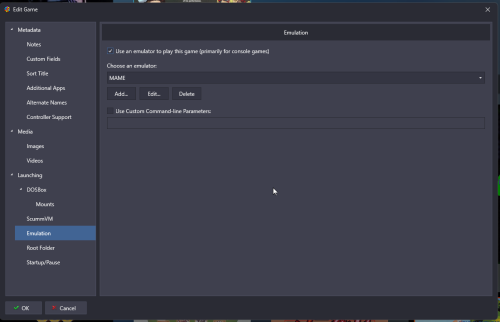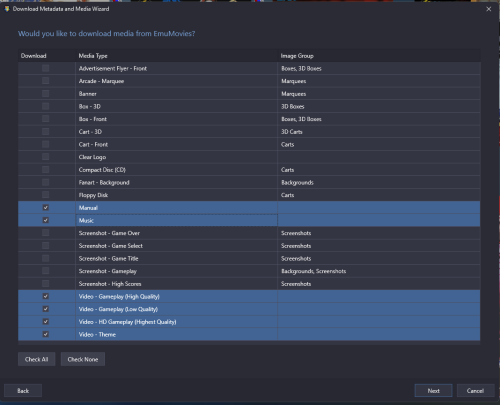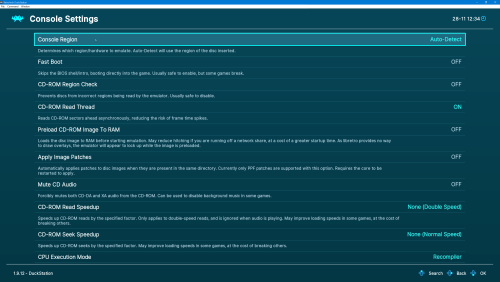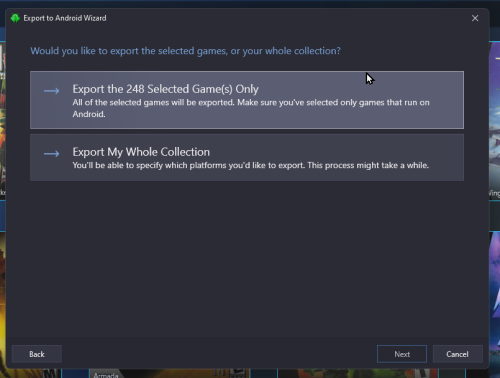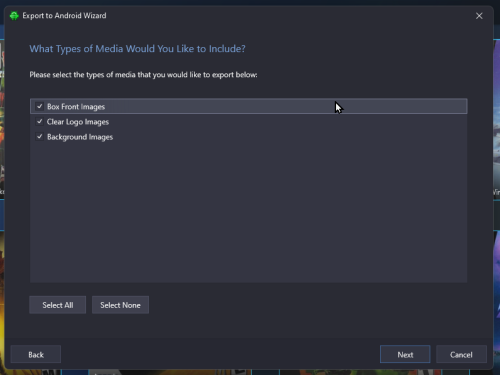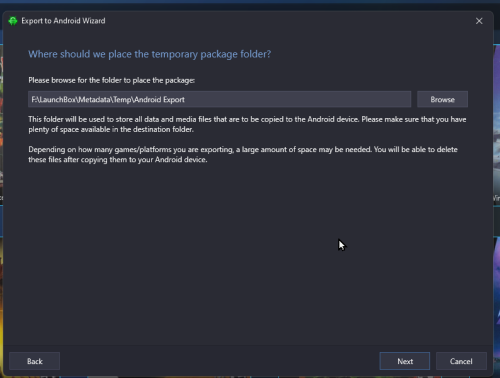-
Posts
12,648 -
Joined
-
Last visited
-
Days Won
38
Content Type
Profiles
Forums
Articles
Downloads
Gallery
Blogs
Everything posted by neil9000
-

LaunchBox Won't Download Gameplay Videos From EMU Movies?
neil9000 replied to Wonderboy's topic in Troubleshooting
-

LaunchBox Won't Download Gameplay Videos From EMU Movies?
neil9000 replied to Wonderboy's topic in Troubleshooting
-

LaunchBox Won't Download Gameplay Videos From EMU Movies?
neil9000 replied to Wonderboy's topic in Troubleshooting
Yeah, the more bandwidth eating file types are restricted, cause servers are not free unfortunately so they need to maintain them somehow. -
Launchbox has its own database and scraper, it will pull images and metadata when you import your roms, as long as you correctly name the platform (or set the correct "scrape as" if using a non standard system name) and your roms are not horrendously named. You can also add that metadata and artwork after the fact anytime you like by going to tools/download/update metadata/media to update every game in your library. Or just highlight all games in a platform with CTRL-A and heading to the same tools/downloads/update metadata and media for selected games wizard to just search and grab metadata and images for that system. As for individual games, simply right click the game and head to edit/edit metadata/media, there are various functions here including changing the emulator like you previously asked about, as well as a media download section. The emulation tab in this menu is where you can change the emulator. The design ethos's of Launchbox is ease of use and flexibility which is does very well, but you are coming from retrobat, which like all the systems setup based from emulationstation like batocera, recalbox etc, those are actually completely setup for you, and because of that, quite restrictive in what you can change. Launchbox is fully customizable, and to be honest is a Windows desktop program, so is going to be very different to the locked down controller driven frontends you are used too. I'm not knocking those frontends either, i personally also have a mini PC setup with batocera, and i think it's great for what it is, but Launchbox is far far more flexible.
-
Unfortunately 32bit Windows is not a supported operating system, you need to be on a 64bit version.
-

LaunchBox Won't Download Gameplay Videos From EMU Movies?
neil9000 replied to Wonderboy's topic in Troubleshooting
You also dont have the options for manuals or music, so i'm gonna assume you only have a free account, you need a premium emumovies account for manuals, music and videos. Here is what i get with KOF99 Millennium Battle. -

Retroarch Duckstation Switch between PAL and NTSC
neil9000 replied to okamigen108's topic in Features
I havent specifically looked, but it should just auto detect the region, and as long as you have bios files for the different regions it should just work, that's how it works in other emulators. Yeah i just checked, it should just be set it "Auto-Detect" -
Also it should be noted that only Jason as far as i am aware works on the Android version. I wouldn't also say that updates are slow either, it's just what one person can reasonably do while also working on the Windows version, running the business, maintaining the websites, etc, it's not a giant company, there are only two devs working on everything.
-

Just bought premium, how do I get Videos/Music/Manuals to work?
neil9000 replied to Nebarik's topic in Troubleshooting
Correct, nor does it say anywhere other than what we actually say, Make it up if you want... -

Just bought premium, how do I get Videos/Music/Manuals to work?
neil9000 replied to Nebarik's topic in Troubleshooting
Which you use scraper with right? Which has stolen every single thing on there server, from us and elsewhere. -
The new requirements break programs passing content to them.
-
This will also most likely break everything!! Please be aware of things.
-

LaunchBox Won't Download Gameplay Videos From EMU Movies?
neil9000 replied to Wonderboy's topic in Troubleshooting
Could also be a file name issue as it sounds like you have randomly downloaded some roms, you may have US clones only for example and the movies on emumovies may be for the parent non US version, so if the names dont match then you may not get a download. -

Just bought premium, how do I get Videos/Music/Manuals to work?
neil9000 replied to Nebarik's topic in Troubleshooting
Videos, manuals and music are not provided by the Launchbox database. Upgrading to premium will allow you to play them, but you still need those files first. They come from emumovies, and that requires it's own premium subscription in order for Launchbox to be able to download videos, manuals and music from their service. -

How to download launchbox on the Nvidia shield
neil9000 replied to Eddie Nicholas's topic in Android
Download LaunchBox for Android (launchbox-app.com) -
Or that you are not running Launchbox as admin.
-
This already exists in Launchbox, highlight all your dreamcast games with CTRL-A and head to tools/export to android, click next then click "export selected games only" Choose the image types you want, And finally where you want to export to (if your device is connected to your PC then this can be directly to the device) Hope this helps while the issue is investigated.
-
I'd check that your roms folders are not set to read only.
-
Your rom names are bad, remove the numbers at the beginning of them with this tool. Download - Bulk Rename Utility 0005 - WarioWare - Touched! (U)(Trashman) that is wrong, it should just be, WarioWare - Touched! (U)(Trashman) So Launchbox cannot ID the games with that extra non game name data there.
-
Unfortunately when nobody replies to posts, its simply because they have no answer to provide, same as me here unfortunately. Videos download just fine for me whether individually or in bulk for whole systems ( i did a bulk download 2-3 days ago with no issues) are you up to date with Launchbox, and are sure you have a active premium subscription at emumovies and the details are entered correctly in Launchbox? What ill do here in a sec is move my snes video folder elsewhere and test that specifically.
-
It is worth noting that for most people sonic suite isnt even needed as audio is handled by the GPU over displayport/hdmi, most people these days are not using the mobo sound, which is what sonic suite is for.