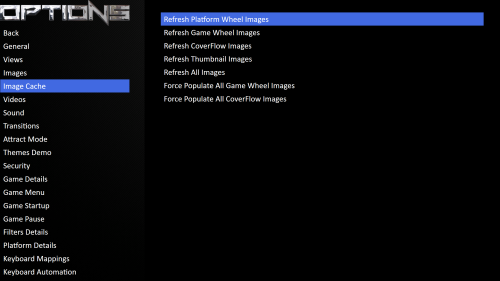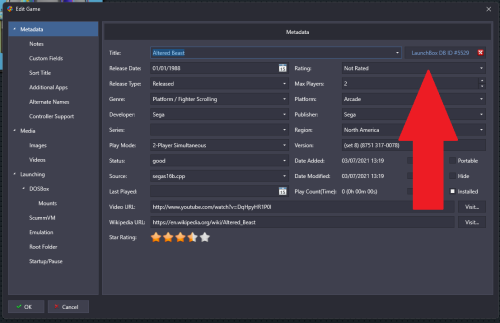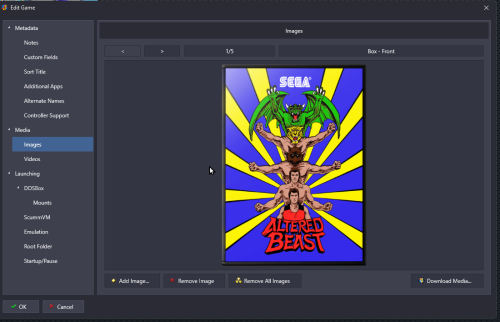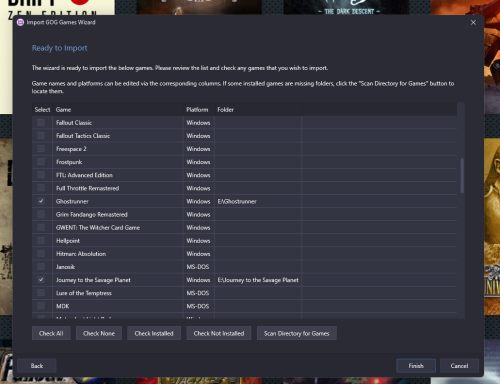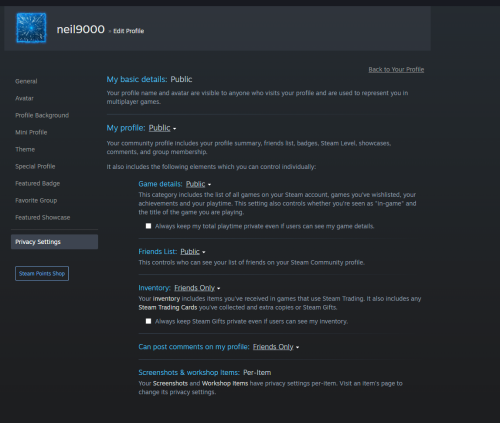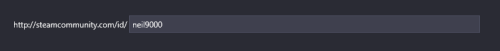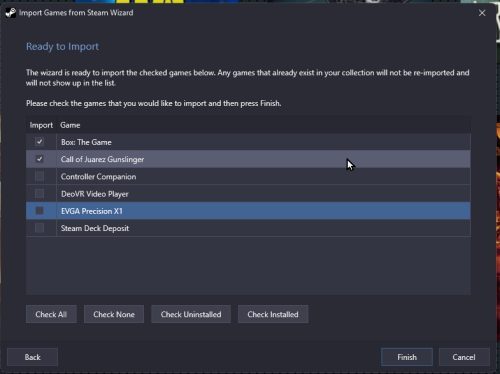-
Posts
12,648 -
Joined
-
Last visited
-
Days Won
38
Content Type
Profiles
Forums
Articles
Downloads
Gallery
Blogs
Everything posted by neil9000
-
If you use the settings in those links and they still dont work, i'd hazard a guess it's your roms as they are supposed to work just fine. Also make sure you have the correct bios for the region of game you have.
-
You need the actual metadata, but you can uncheck all media as you already have it.
-
You have that image as a "Banner", it needs to be a "Clear Logo". Then In Bigbox, Options/Image Cache/Refresh Platform Wheel Images,
-
Then I am at a loss as to why you originally had the rom folder as Launchbox/Games, that is something Launchbox would do if you told it to move or copy your games during the import. Also in the pictures you provided, and i did comment on this, you have no database ID for Altered Beast. You say that Launchbox imported all your games and got media for everything just fine, but if this was the case then I see no media associated with Altered Beast in your image, nor does Altered Beast have a database ID, like so. So something doesn't add up here, you say everything imported fine, but i see no database ID's, i see no media, and your games don't actually launch. Can you walk me through the steps you actually took to import your MAME romset? Also now looking at your pictures it looks like you are using a old version of Launchbox also, what version are you on?
-
You need to download one from the internet, not everything is already in the program.
-
-
- 24 comments
-
- 1
-

-
- bigbox themes
- 4k
- (and 8 more)
-
- 24 comments
-
- 1
-

-
- bigbox themes
- 4k
- (and 8 more)
-
- 24 comments
-
- 1
-

-
- bigbox themes
- 4k
- (and 8 more)
-
- 24 comments
-
- 1
-

-
- bigbox themes
- 4k
- (and 8 more)
-
Time Crisis 2 [SLUS 20219] (U) (pcsx2.net) Time Crisis 3 [SLUS 20645] (U) (pcsx2.net) Always check here and follow the links. PCSX2 - The Playstation 2 emulator - Compatibility
-

trouble shooting Can't run Frontends without error codes
neil9000 replied to DaMadDog1910's topic in Troubleshooting
You are aware that selling HDD's like this is hugely illegal right? They are also scams a lot of times, as you have discovered, you get a broken setup and no support from the seller. That is far more illegal than just downloading them though, someone who does not have the rights to the games selling them for cash, that's potential prison time right there, especially when Nintendo go so hard after people sharing there games. Those devices come from China, i have a couple myself, they are also illegally selling roms, but China doesn't care about copyright laws, but as soon as that device is in your country which does have copyright laws that's a different story. They have no affiliation with Hyperspin you know? They are just scammers making money off of the Hyperspin name. Hyperspin are just like us and make software, they do not sell or endorse buying roms in any way, shape, or form. As stated in my previous reply though, we do not support these drives, not only because of potential legal reasons, but also because we have no idea how the drive was setup and what other programs/scripts are being used, which makes troubleshooting nearly impossible. -
That's actually "List View" so same location as @IainSA said, but check "Images View" instead of "List View".
-
Looks like you have your roms in the Launchbox/Games folder, is that correct? Did you have Launchbox move those files when you imported them? If so that was a bad choice and i would delete and re-import. Also your game doesn't have a database ID, did you not scrape them, or are you assuming that should of scraped? The MAME emulator itself also needs to know your rom location for them to load from Launchbox. Even if that path is set and correct, if you then had Launchbox move your roms then it is now wrong. Also, if you have anything other than a Non - Merged MAME romset, just moving the imported files like that will break a lot of your games as other files the games need would of been left behind in the original folder.
-

Some DS games are scraping media for the wrong platform
neil9000 replied to BrainyCabde's topic in Troubleshooting
I asked you this in my very first reply. You have a custom name set "Nintendo - Gamecube" in this case, but you have not set a "Scrape As" it's just a blank field in your image, this is why you get media from all different platforms, you haven't told Launchbox what platform to scrape the platform against, which again is the very first thing i asked you and you said you HAD set that, well it's clearly not set for Gamecube. Also this is the reason Gamecube and Nintendo DS are not in the correct categories, Launchbox does not know what systems they are, so cannot categorize them correctly. -
Vsync, but you actually want that off and to deal with screen tearing. A large number of old arcade games are not designed to run at 60Hz, again these where made for CRT screens where the framerate isn't as important as it is today with modern displays. You will find games at all sorts of strange framerates 59, 58, 57,56,55 etc, the first Mortal Kombat game for example runs at 54Hz, if you lock those to 60 with vsync then those games will run faster than they are supposed to, it could also break audio as well as other things. Therefore it is advised to not use vsync at all with MAME, the ideal way to handle this is with a Gsync/Freesync display. So you have two options, leave as is and deal with the tearing, or apply vsync and apply 60Hz to all games probably breaking a whole ton in the process.
-

trouble shooting Can't run Frontends without error codes
neil9000 replied to DaMadDog1910's topic in Troubleshooting
OK, two things here, 1) We do not support illegal pre-built HDD's. 2) the error Launchbox is giving you is because you are using a pirated Launchbox license, to fix that you will need to purchase a legitimate license. LaunchBox Premium (launchbox-app.com) -
No, it works fine here on windows 11. Sounds like you have something interfering with Bigbox, although I wouldn't care to guess what that is, every PC is unique and the software you have installed also. You using any scripts/third party software/plugins with Launchbox/Bigbox?
-
-
Don't do that, there is no need, just delete the most recent one and re-download it through the program. There is zero need to delete the older ones unless you want the space back.
-
Yeah mine really is no different. https://steamcommunity.com/id/neil9000/ And if you edit your profile and go to the "Privacy Settings" tab it looks like this?
-
Exactly what i was about to say, running the installer will never delete your data, a empty Launchbox is 100% of the time user error with installing one folder too deep. If your Launchbox folder is say D:/Launchbox, then when running the installer you install to D:, as @JoeViking245 said installing it to D:/Launchbox will create a Launchbox folder inside your Launchbox folder, and that will auto open and be empty as its a new install at that point.
-
-
What romset version are you using? The mame core in retroarch is the current up to date core, so if your roms are not the current set then you are going to run into issues running games.
- 28 replies
-
- retroarch
- black screen
-
(and 1 more)
Tagged with:
-

Questions regarding 3D box art and background music
neil9000 replied to El_Luiso's topic in Troubleshooting
Thats by design, you would need to edit the theme code to change that.