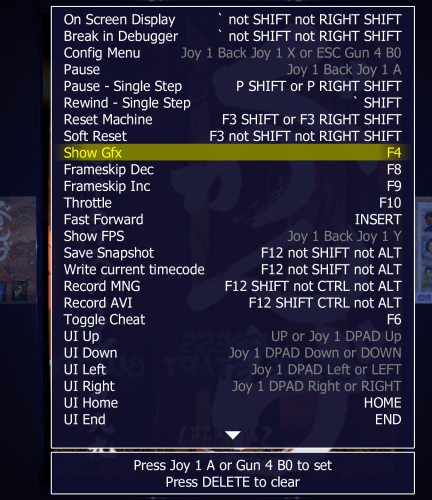-
Posts
12,648 -
Joined
-
Last visited
-
Days Won
38
Content Type
Profiles
Forums
Articles
Downloads
Gallery
Blogs
Everything posted by neil9000
-
You need a paid premium subscription at emumovies in order to download gameplay videos in Launchbox. Donation Options - EmuMovies
-
-
Are you sure you extracted the theme correctly? It should be a folder with the theme name and some files and folders inside that. Sometimes people extract archives to a folder with the same name as the archive, so in that case your folder structure would be "Name Of Theme/Name Of Theme/files and folders" and that wouldn't work as the needed files and folders are not in the parent folder. Also its worth noting that all themes have to support the text list view as it is required, a lot of the time theme makers leave that view as is and don't theme it at all. So if you are already on the text list view, switching to a new theme you would still be on that view, and that may look the same if not themed by the theme maker, you would just need to "Switch View" to find the one you want. I would recommend going to controller mappings and mapping two buttons to your controller, "Change Theme" and "Change View" those can then be used from anywhere in the UI to quickly pick themes and specific views for them.
-
Also bare in mind these suggestions are for Bigbox itself, emulators handle that themselves, so if its emulators starting on the wrong screen then you need to look at the emulators settings.
-
Should still be the same though, a controller combo should switch back to Launchbox, Retroarch will still be running though, thats just the nature of Android and it's stupid way of having to go to the app switcher to actually swipe away a running app.
-
No theme needs a internet connection, so I'm not sure what you are seeing there, you also don't need to touch the manage themes section as that is for downloading themes, and yours are already on your box (assumedly unzipped and in the correct location of Launchbox/Themes) so just go to options/views in Bigbox and switch to the theme you want. Launchbox/Bigbox itself never requires a internet connection, but will of course need one if trying to scrape games or download themes/images etc.
-
Its updated once every 24 hours.
- 1 reply
-
- 1
-

-
That is exactly how it currently works, every single bit of metadata or image is vetted, and it needs to get a certain amount of approvals more than rejections. So it can take as little as 5 people to approve something (if all 5 approve it) to potentially dozens if the approve/reject is a close call ( anything added to the database needs 5 more approvals than rejections). this is why a sudden flood of data, is a concern, if the database is flooded with rubbish then the chance of moderators just saying im not dealing with this is high. Yes, plugins like this are good and provide options.
-
If this is somehow on Android, i highly doubt there are any devices out there powerful enough to run XBOX games, that is a real tricky system to emulate and still has issues on hugely powerful Windows PC's. All devices that run Android are "relatively" low powered when compared to actual PC hardware, even things like the shield, and the latest Snapdragon chips in new phones, while good for such small devices, are far far behind PC performance.
-
This specific part is, yes.
-

Some tutorial to improve performance in barebone Intel Nuc i3?
neil9000 replied to Merovingio's topic in Troubleshooting
Not really, other than turning off transitions, and user lower quality images, both can be set in the Bigbox options. It is your lack of a graphics card that is holding back performance for you, and that isn't something you can add to the NUC.- 1 reply
-
- barebone
- performance
-
(and 1 more)
Tagged with:
-
It would be in mame itself, i think by default its set to F4. So your trackball is set to F4 in mame somehow
-
That is essentially what we do, no need to specifically add it to our database unless its store exclusive to another store really. I guess people dont worry as much about the current games as that info is pulled from the stores themselves when importing including videos for a lot of games that for retro games would usually require you to have a premium emumovies subscription but are pulled directly from the stores own pages. I am a little worried about this plugin being revived though, as last time we ended up with in all honesty a ton of shit uploaded to the database, that has to be manually waded through by the moderators and rejected. Personally i think the manual way is better as it makes the submitter actually think about what they are uploading and whether or not it is any better than what we already have there, rather than just effectively copy pasting all the stuff they have to the database with no regards to the quality of that media, or the moderators who have to spend the time looking at it all.
-
You should never download random .dll files from the internet, that really is asking for trouble, so i'm gonna remove your file. For anyone coming to this post later the file was d3dx9_42.dll, so that should be in the d3dx9 pack you can get directly from the Microsoft website. No program should ever need you searching the internet for .dll files, they should already be installed on your system, and if they are not standard .dll files they should be included with the program itself.
-
-
-
If you do have the exodos collection, you cant just through those games at another Launchbox install and expect them to work. A lot of hard work has gone into that collection with every game being launched by scripts, its very very far from plug and play in to your existing Launchbox install, you can do it, but not the normal way. There is a thread here on the forums with instructions though.
-
Exodos is not a emulator, nor is it anything to do with Launchbox. It is a collection of DOS games bundled with Launchbox as a frontend. I dont believe standalone dosbox can use zips, the dosbox pure core in retroarch can. Depending on what you choose the import method would be different.
-
OK, so yeah all arcade systems need that option off. If that is going to interfere with other platforms that do need unzipping first id recommend adding a second Retroarch entry to Launchbox, so call one Retroarch and one Retroarch Arcade for example, you can point them both to the same Retroarch.exe, but this will allow you to set different options for them in Launchbox.
-
My guess off of that limited information, you have your Retroarch entry in Launchbox set to extract roms before launch, that will break all arcade roms as they need to remain zipped. If that's not the case can you provide some images of your emulator setup screens in Launchbox.
-
It's been out for a long time. LaunchBox for Android (launchbox-app.com)
-
No, Black Friday is the only sale we have.
-
The wii is not a HD system, so it could absolutely be played on a standard CRT, it even has a option for 4:3 or 16:9 in its OS.
-
He didnt say the search, if you click on a game and then press say N, you will skip to the first game starting with N. So what you want is possible, you just need to press the letter rather than clicking it from a A-Z list.
-
The program is called Launchbox, Bigbox is the controller and TV/Cabinet friendly UI for Launchbox.