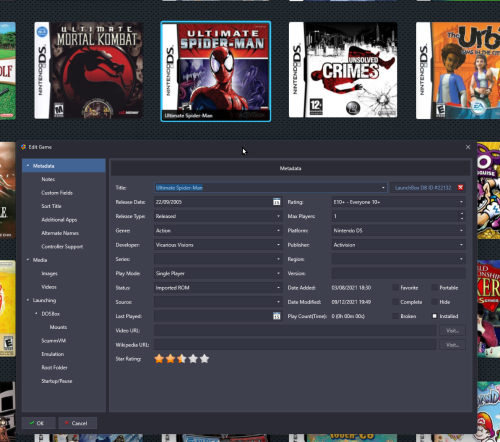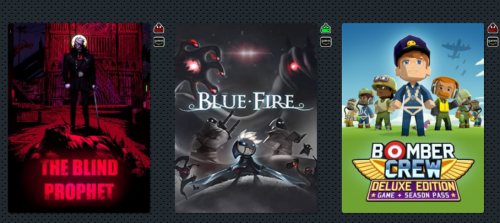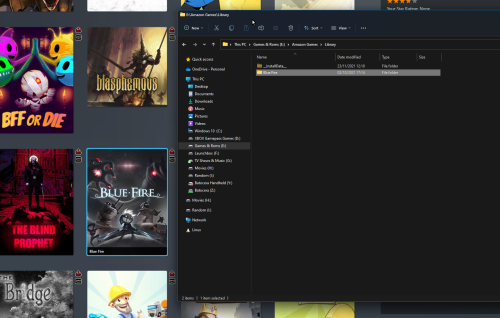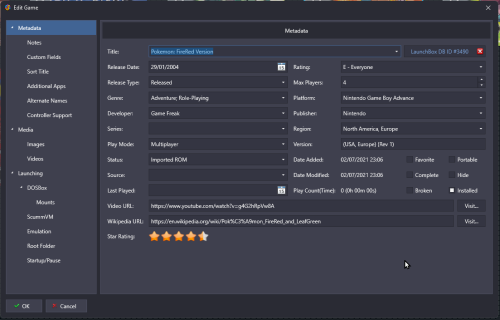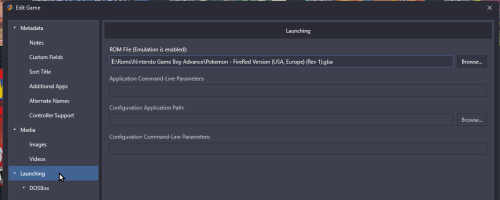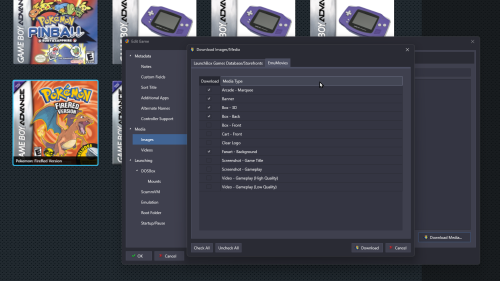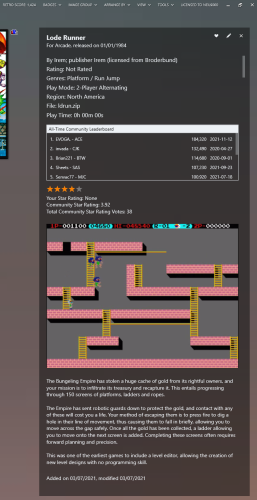-
Posts
12,648 -
Joined
-
Last visited
-
Days Won
38
Content Type
Profiles
Forums
Articles
Downloads
Gallery
Blogs
Everything posted by neil9000
-

Some DS games are scraping media for the wrong platform
neil9000 replied to BrainyCabde's topic in Troubleshooting
Weird, i don't have Splinter Cell, but i do have Ultimate Spiderman, and that scraped just fine for me. Does it have a database ID? -

Some DS games are scraping media for the wrong platform
neil9000 replied to BrainyCabde's topic in Troubleshooting
Nintendo - DS is a custom name, so did you also set the "Scrape As" as Nintendo DS when importing the platform? Also what is the actual file name for that Splinter Cell game? -
Any new feature that shows in the UI will need updated custom themes, that's just the way it works i'm afraid, the theme you use simply isn't aware of that data/UI point, so can't show it until the code is updated to do so.
-
Yeah, any new feature that actually shows in the UI will only work in the default theme unless the creator of the theme you use decides to update their theme. This is one of the downsides of using custom themes or plugins etc, you have to rely on the creator to still develop the theme when new features are added to Launchbox/Bigbox.
-
It was on their end, nothing to do with versions of Launchbox, the slowdown just happened around the same time as we released a update, so people jumped on us, when there really was nothing we could do about it, as others discovered when they downgraded their Launchbox versions and still had the same issues.
-
Yeah, but as i said those are shaders, they are not touching the actual game at all, they are essentially laying a filter over the top of the game window. Underneath the games still look exactly as "bad" as you think they do, nothing has been changed or upgraded from what you saw previously to the actual games. Which is what i was trying to explain, the games are what they are in that regard, filters are are different thing entirely. And as stated before you keep saying that retrobat does this or retrobat does that, you need to come to terms with the fact that Launchbox and retrobat are different programs, with different features, and ways of doing things. Everything you did in retrobat can be done with Launchbox and Retroarch, we just don't surface emulator options in the UI as there is really no point in doing so. Retrobat is using Retroarch and EmulationStation, with Launchbox you are now using Retroarch and Launchbox, so the structure hasn't changed Retroarch is still the emulator so all the options you had are still there, just in the Retroarch UI now, the only difference is how the frontend looks.
-
Can't say i have seen Dreamcast games in cdi format they are usually gdi right?
-
What romset version and MAME version are you using?
-
Its a lifetime or yearly purchase, neither would give that error though, with the yearly you stop getting updates but the program continues to work. That error is given when the license is known to be shared and has been banned.
-
This is because you are using a pirated license, please buy a legitimate license and replace your pirated one. LaunchBox Premium (launchbox-app.com) If you feel this is a error you need to email support@unbrokensoftware.com.
-

Missing Something with NeoGeo AES won't launch from LB
neil9000 replied to wolpoffm's topic in Troubleshooting
Is your retroarch emulator setup to extract roms before launch? That will break arcade games as they must remain zipped. -
Yes, there are also a ton in the download section here.
-
Mame is designed to be as accurate to the original hardware as possible, so it uses the exact resolution and aspect ratio as the original games. Also it should be noted that no 2D based system can have it's graphics improved, only 3D systems can "Upscale" to higher resolutions. This is because 2D games use pixel art and this is a fixed resolution image, 3D is different as that is just math, and something that is supposed to be say 10x10 in size can be doubled in size/resolution simply by making that object 20x20 instead (but this also needs more power from the PC as you have quadrupled the amount of polygons needed to render the object now, needing 4x the graphics power as the original resolution game), its very simple math. A 2D sprite or a actual image has been drawn to the resolution of the original hardware and cannot be improved other than overlaying a shader as @Lordmonkus already stated, so don't expect any huge improvements, the games are old, made in low resolution, and designed to run on CRT monitors, not the flatscreens we have today. What you are sort of asking here is "how do i make my movie i recorded from TV in 1985 on my 15 inch CRT onto VHS tape, look great and HD on my 55 inch flatscreen TV?" and the obvious answer to that is you cant, at least not on the fly without first converting the whole video using some sort of upscaling software that would take you weeks, and still not look very good. In order for a 2D game to look better every single sprite and image would need to be AI upscaled in real time, and that isnt possible, no PC is fast enough for that currently.
-
MAME itself supports bezels, they need to be specifically MAME bezels though, you cant use Retroarch ones.
-
You sure the game is not already imported? Usually when you get 0 games imported that is the reason. Try doing the same game again and checking the box in the wizard to "Force Import Duplicate Games" or similar wording and see what the result is.
-
-

Installation Field Issue with Imported titles.
neil9000 replied to HolyLightning's topic in Troubleshooting
Have to say I am actually seeing the same. I just imported the last two months of Amazon/Twitch games which was twenty five in total. The only one i actually have installed is "Blue Fire" which shows as uninstalled in Launchbox, I even closed and re-opened after the import to make sure. -
OK, your rom is very badly named, you have a number at the start of it, so Launchbox is looking for the game "1965 - Pokemon Fire Red (U)(Independent)" and there is no such game as that, so if finds no metadata, which is why renaming it worked. That looks like it might be from a "GoodRoms" set, unfortunately those sets are far from what the name implies. Any information that is not the actual game name should always be bracketed, the info at the end of the file name is, but that start with the numbers and hyphen are your issue.
-
-
No, it's more a problem of your roms are badly named to start with. I highly recommend when downloading cart based rom packs to only get "No - Intro" packs, and for disc based systems you want "Redump" packs. The scraper works great, but it does need relatively correct names to match correctly. What is the actual file name for that pokemon rom?
-
Something wrong with your image there, should be far more than just a Cart - Front image. This is what i see for that game. I also have the video snap for it as well.
-
What is available on their website is not always the same as what is available through their API, the link you posted their is to user uploaded snaps pack, and not official emumovies snaps so are likely not available via the emumovies API, it may be that the API doesnt even support switch as its a current system and that is murky waters. Pretty sure all my Switch videos i have ripped from Youtube now i think about it.
-
What did you call the platform, and if a non standard name did you set the "Scrape As" to Nintendo Switch. That error reads like we cant tell what platform the game is for, which is obviously important to scrape media for a game.
-
Looks like Launchbox tried twice, but both times hit this error, "ERROR: Wrong ROUND value (0x0C) encoding detected: it can be due to a temporary corrupted .hi or nvram file", so it may be file corruption on your end, would need someone else to test the same game though to compare. I do see other peoples scores however, so it is working for others.