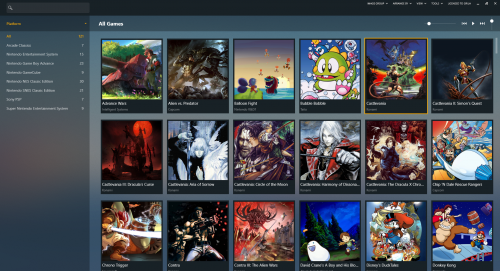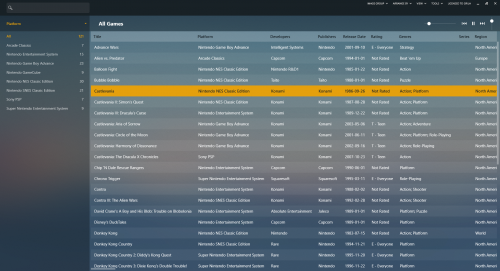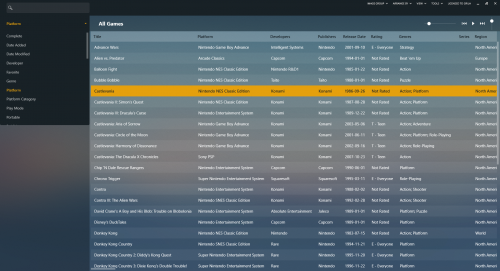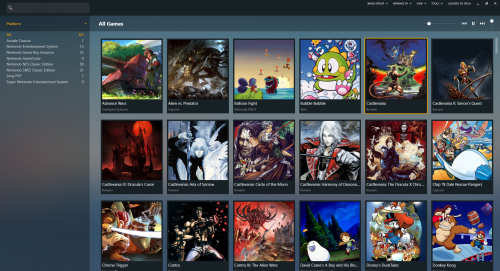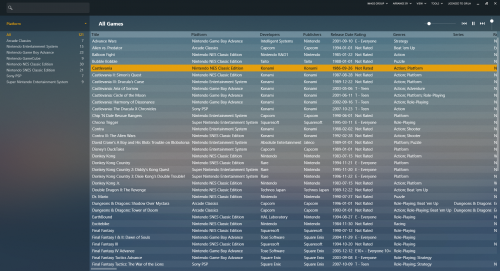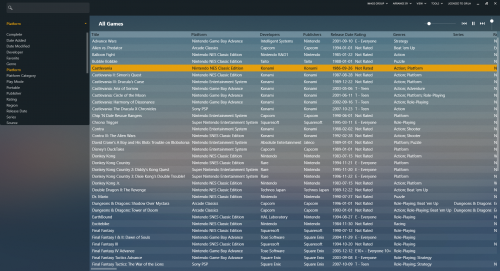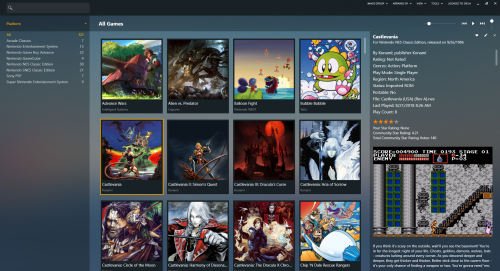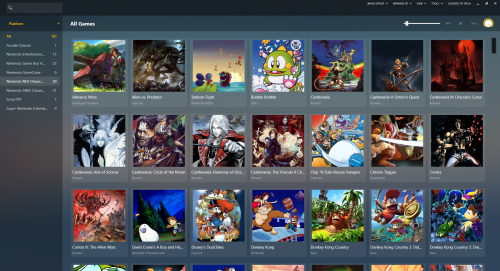-
Posts
590 -
Joined
-
Last visited
-
Days Won
29
Content Type
Profiles
Forums
Articles
Downloads
Gallery
Blogs
Everything posted by Grila
-
That is weird, I'll have a look at it tomorrow sometime and see if I can replicate the issue.
-
-
-
A little update and I think this thing is pretty well polished off now. On to my next project... v1.3 The background image was re-named and chromatically adjusted a bit, you may need to adjust the brightness to suit your needs with the Fade Background slider in LaunchBox Options\Images\Default Background Got rid of some unneeded images that I left in there from the initial development Rounded the scrollbars (@spektor56) Added margins to scrollbars (@Kevin_Flynn)
-
-
Sure, I can add that in.
-
@Jason Carr Got the menu button added back. Sorry about that
-
Ahh yes, I forgot to mention that in the file notes Edit: Added that little tidbit of info to the file notes
-
Yep, unzip the file and move the two directories (LBPlex and LBPlex Condensed) to your LaunchBox\LBThemes folder.
-
Thank you sir. And you are correct, I forgot to put the main menu in there. I was working on replacing the hamburger icon with another and must have never came back to it. I will certainly get this back into the theme!
-
The newest beta, 8.7-beta-1, fixes the in-ability to decrease the image background opacity. I had an error on the placement of said opacity and wasn't able to test until I just upgraded. Nonetheless, the file is now updated to version 1.1 to fix my mistake. Please update your files.
-
Version 1.4
5,706 downloads
LBPlex is a theme that mimics Plex Media Server's website interface. Two versions are included in the package: LBPlex - which has the default item spacing on the sidebar and list view, and LBPlex Condensed - which has much tighter item spacing on the sidebar and list view. I have also replaced the volume "knob" with a regular slider. NOTES: All the colors in this theme are hard-coded with the exception of the Foreground (text) color in the LaunchBox Options\Legacy\Theme\Colors menu. The Background Opacity slider in the LaunchBox Options\Visuals\Boxes menu has no effect right now. A fix is in-coming so this will work at a later date. Update: If you run the latest LaunchBox Beta (8.7-beta-1 or above) this is fixed. The Fade Background slider in LaunchBox Options\Images\Default Background will adjust the brightness of the theme background image. Enjoy -
LBPlex View File LBPlex is a theme that mimics Plex Media Server's website interface. Two versions are included in the package: LBPlex - which has the default item spacing on the sidebar and list view, and LBPlex Condensed - which has much tighter item spacing on the sidebar and list view. I have also replaced the volume "knob" with a regular slider. NOTES: All the colors in this theme are hard-coded with the exception of the Foreground (text) color in the LaunchBox Options\Legacy\Theme\Colors menu. The Background Opacity slider in the LaunchBox Options\Visuals\Boxes menu has no effect right now. A fix is in-coming so this will work at a later date. Update: If you run the latest LaunchBox Beta (8.7-beta-1 or above) this is fixed. The Fade Background slider in LaunchBox Options\Images\Default Background will adjust the brightness of the theme background image. Enjoy Submitter Grila Submitted 09/05/2018 Category LaunchBox Custom Themes
-
It works, you just can't lower the opacity of the image background. Other than that, it's fully functional. In that case, I'll package this thing up right now and post it with a note describing that issue.
-
I've added a "Condensed" version to this upcoming theme as well, since I see a lot of users prefer little spacing between items on the sidebar. The "Condensed" version only affects the spacing on the sidebar and on the list view. Now the download will come with both the "Normal" version and the "Condensed" version. This thing is ready to go as soon as I get access to a certain opacity binding that I requested. I also saw some comments on @ETAPRIME's 8.6 video asking about the artwork in the theme. The theme functions just like the default theme, you choose what artwork you want displayed with the "Image Group" drop-down in the title bar. I just have custom square fan-art that I've made for my entire collection that I like to use (which is also why a lot of it is different from what's scraped and not available from the LaunchBox database). Here's some shots of both versions: Normal Version: Condensed Version: And a shot of the Condensed version with the Game Details Panel open:
-
Nope, this is for my personal setup. I'm only making it available based on previous input. I have no plans on making it customized to everyone's liking but my own. It sounds kind of selfish, but there are many other limitations to this theme that will ultimately lead to it being not widely used. It's tailored to the way I have things set up than to how the normal person has things set up (I don't use playlists, for example. I create a platform for them).
-
I have a short list of things to do so it shouldn't be much longer. The only thing holding me back currently is the holiday weekend here in the USA, so I'm terribly busy with family things.
-
I'm working on a Plex based theme currently. Some people hate their web interface, but I actually happen to like it (and, I use Plex a lot).
-
You cant disable the text views, they are always enabled as a failsafe.
-

BigBox - Select Random Game Feature fixed by "Wheel Spin"
Grila replied to FreeSoftwareServers's topic in Features
I doubt this has anything to do with the plugin code. As you can inspect on GitHub, there is no code there to make it do such a thing. Do you happen to have Attract Mode enabled? Anyways, I'll do some testing and see if I can replicate the issue. Again, most likely nothing in the code causing this. All it does is call the IGame.Play() method from the API, found here http://pluginapi.launchbox-app.com/html/b089abab-f60b-7b1c-4be3-b20a04dcfb73.htm. But, I'll happily take a look and see if I can replicate this also.- 167 replies
-
- 1
-

-
- bigbox
- randomgame
-
(and 1 more)
Tagged with:
-
All it uses is the fanart. If all you have is the default, then that's what is displayed. I just am making my own because I have OCD.
-
I understand, but this is for my personal collection. I'm not concerned about other peoples collections. I'm only going t make it available to the community based on the previous replies. The plugin took a huge amount of effort, and honestly, I don't really care if it caters to everyone's wants/needs.
-
Latest test and I think this thing is almost complete. This week I worked on swapping the screenshot with game-play videos, but I ran into some trouble. I could get the video to stop when the game was launched, but I was not able to get them to resume when exiting the game. So...I reverted to the screenshots for now until I can figure the video issue out.
-
I'm not a fan of wall view. Probably won't ever do anything that involves it.