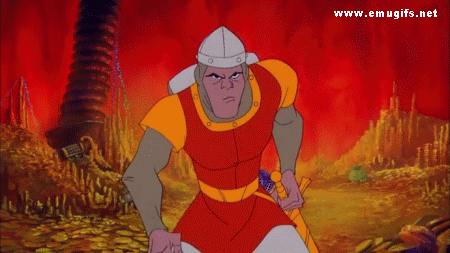-
Posts
629 -
Joined
-
Last visited
Content Type
Profiles
Forums
Articles
Downloads
Gallery
Blogs
Everything posted by latin625
-
Thanks everyone! Man, that UI that Newyears1978 sent is the truth! Many thanks again!
-
Hello, I am trying to setup MAME 192 but using the UI instead of the command line version. I have the command line version working 100% but would like to have the User friendly UI that Mame has in past version. Is this available for Mame 192?
-
Thanks! These are great! They work fine in Rocketlauncher, but when I try and launch from Bigbox (via RL) they do not show up? Only black space.. Any ideas? SOLVED! Had two copies of Rocketlauncher and was pointing to the incorrect one. Fixed path, BOOM! GOLDEN!
-
Having the exact same issue. Any solutions out here? Thanks!
-
Hi, I launch Rocketlaucher and the bezel to the game shows up great! But, If I launch from Launchbox or BigBox, the bezel is gone. It looks completely different. Rocketlauncher is set and the emulator in LB. Any ideas? [SOLVED] SOLVED! Had two copies of Rocketlauncher and was pointing to the incorrect one. Fixed path, BOOM! GOLDEN! Thanks,
-
Thanks! When I launch it from LB (using Rocket laucher), it doesnt use the bezel. If I launch it from RL, the bezel shows? Any idea?
-
Hello, Is there anyway for me to bypass MAME 177 NAG about press "ok" or left right to launch game. I have a very old version of mame and dont think a NO NAG versionis available. Most of my rom set will not work with other newer versions of MAME. Thanks!
-
Outstanding guide and help!
-

Scanlines and Fullscreen DAPHNE via Rocketlauncher
latin625 replied to latin625's topic in Troubleshooting
SOLVED- Downloaded a FRESH copy of Rocketlauncher, trashed the old one. Scanlines are there! -
oh boy.. hope not! The drives are pretty new, but lots of frozen apps and lockups may be corrupting the drive. I am trying to move everything to one drive so I can buy a 6 or 8tb external. Thanks again man.
- 12 replies
-
- rocketlauncher
- mame
-
(and 2 more)
Tagged with:
-
Hey Dragon! So i took your comment as a sign that things may be screwed up in the settings and the version of RL to begin with. Downloaded a fresh version, installed and BOOM! It worked no issues with MAME. Thanks man. Gonna load up the systems and then work on seeing if someof my other issues have cleard up too, like the scanlines and full screen on Daphne. Thanks again!
- 12 replies
-
- rocketlauncher
- mame
-
(and 2 more)
Tagged with:
-
- 12 replies
-
- rocketlauncher
- mame
-
(and 2 more)
Tagged with:
-
HI, I am trying to get a full screen and scanlines going on Daphne, but cant sort it out. I get scanlines and fullscreen in LB and BB. Thanks,
-
Hi, Can anyone help me with this error? I have now idea what it means. My MAME 177 hangs when I run it through RL, but works fine in LB and BB. CRC Check - No CRC defined on the header for: D:\Arcade\RocketLauncher\Module Extensions\gdip.ahk
-
Thanks Dragon57! Here is what I get from the log error: CRC Check - No CRC defined on the header for: D:\Arcade\RocketLauncher\Module Extensions\gdip.ahk No idea what that means. lol. I am using Mame 177 if that matters. It works great via LB
- 12 replies
-
- rocketlauncher
- mame
-
(and 2 more)
Tagged with:
-

My Setup with RocketLauncher (Fade & Universal Pause)
latin625 replied to angelobodetti's topic in Collections and Builds
hi, does he have any setup videos? I am trying to setup Rocketlauncher with launchbox but am having no success, ,ost of all in MAME 1.77. All work great outside of RL, but I really want to use some cool features like my u360 profiles. Thanks, -
ok, the other platforms seem to work ok, though the screen is either too small or off center. No luck on mame though...
- 12 replies
-
- rocketlauncher
- mame
-
(and 2 more)
Tagged with:
-
tried it and removed fades... still stays stuck on the loading 0% black screen of MAME. If I run it in LB, the loading screen in MAME fills up and the game loads. Have no idea what to do next. lol.
- 12 replies
-
- rocketlauncher
- mame
-
(and 2 more)
Tagged with:
-
Hi, I recently has started taking another jab at RL and got it setup and running via various video tutorials. My new problem now is that when it launches MAME 1.77 it just shows a black MAME screen that says "loading game 0%" and it stays like that. When I press ESC, it doesnt close the window and I have to hit the taskmanager to close the MAME 1.77 by force. These are very small roms files and disable 7z and rom checking in RL, but the game will not load. Outside of RL and only using LB, i have no issues. I want to use RL because i have been told that this is how to handle Marquees, Bezels and even U360 joystick settings much easier, instead of going through my massive library and doing each game one at a time. help? Thanks!!!!
- 12 replies
-
- rocketlauncher
- mame
-
(and 2 more)
Tagged with:
-
thanks! Im going to give RL another shot now. any tips on video tutorials?
-
Thank Kmoney! I dont use RL cause sadly... Just could never get that darn thing to work right after 4 years of tryin. lol. I wish there was a way to just "plug" it in and have it set for "dummies" or "newbies" like me. I use LB for everything. This is a CSV file that I have with the game listing for at least MAME. Is it possible to import this into LB and use it as a Custom Playlist? I figure if it is possible, I can assign the profile too all the games in it, yes? Attached CSV UltraStik 360 Programmer(1).zip
-
Hello everyone! Long time since I was on here, but the weather is bad now in the northeast and with some off time, i have gotten back to my arcade. So when I last left off, I was working on trying to configure in bulk, a way to setup my u360 joystick to load with each platform or genre quickly rather than settingit up for each and every game. Does any one know if this is possible? The last version of LB I had was 7.11 and recently updated it to 7.15 (I think that is the latest version). The goal is to setup one profile for each game that demands 8 way, 4 way, 2 way, etc... and assign it quickly through LB. Yes? No? Thoughts? Many thanks!
-
how do i update?