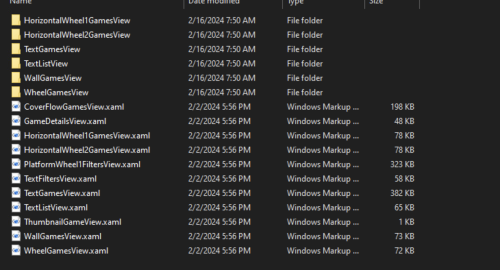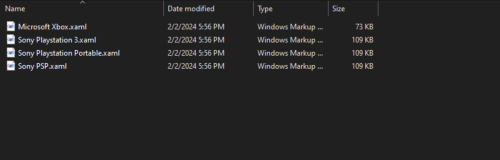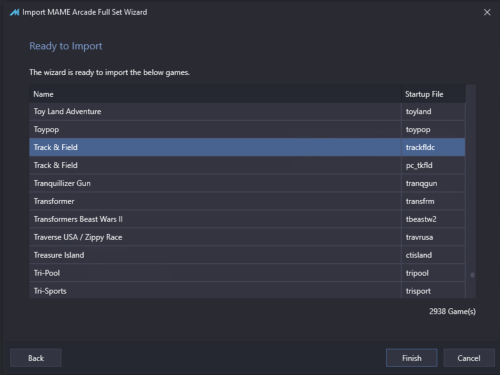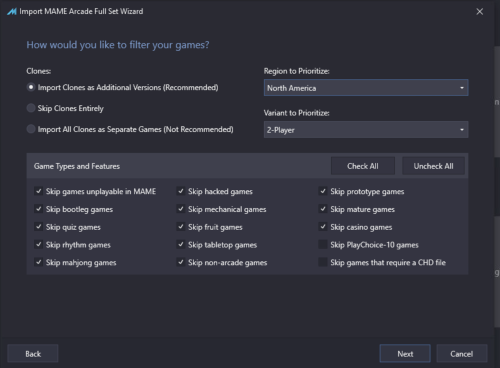-
Posts
7,334 -
Joined
-
Last visited
-
Days Won
27
Content Type
Profiles
Forums
Articles
Downloads
Gallery
Blogs
Everything posted by Retro808
-
Unfortunately no due to the custom use of views by the theme. Custom themes can easily override BB settings so even if there was a setting, the theme if coded a certain way would make the setting useless.
-
Correct, all in game controls are mapped in the emulator. With RA you do not necessarily have to map each core. RA has a global mapping you can set which will be used by any core loaded and you can uniquely map a core if you prefer a different mapping for it.
-
Are you talking about mapping in LB/BB or inside an emulator? If in LB/BB that is because LB/BB do not see Joy1 vs Joy2. It only sees you have multiple but maps all commands the same to each control. This because mapping directly in LB/BB is only for moving around in the frontend.
-
You would have to manually edit the theme since it is a custom theme. There is no BB setting to do this. Go into the theme's man folder and then go into the \Views folder. Within that you might see a set of subfolders named after views. If there are those folders then open the folder for the view you are using in BB and inside you should see a xaml file named "Arcade". You can copy that file and paste it then rename that new one exactly as your other arcade platforms are named. Example: Atomiswave.xaml. You may have to then open that file and see if any of the lines of code reference the "Arcade" platform name. If it does you would need to edit that to show the new platform name. This should give those platforms that same Arcade look in the theme. Below are examples of a theme using custom views for platforms. You can see in the main \Views folders are the global view files and then the folders with the view names. Those folders contain custom platform files for the different views. Going into the WheelGamesView folder you see the theme maker made custom platform views for the platforms listed.
-
Did you use the Full Mame Rom Set Import option or the File Import option? Just tested importing against 265 and 266 mame rom sets and Track & Field imports fine if you do not uncheck any of the default settings in the import wizard. In the setting below I set North America as the Region and even allowed the Play Choice-10 option since there is a Track & Filed version there and you can see it imports both of them fine. If you used the Full Mame Rom set option you can simply rerun it over top of the existing install and see if it works again. If you did the file import option it would be best to delete the games from the arcade platform and import again.
-

Console video theme audio won't shut off in game
Retro808 replied to xX-Delirium-Xx's topic in Troubleshooting
What video player option in the BB settings are you using? Try switching to the other option and see if it has any affect. -
Being able to use plugins requires a premium license.
-
In LB there is no keyboard mapping since LB by default is the more PC side of the frontend so it already uses keyboard functions like any other Windows program. LB is not really made to be used with arcade panels even though that panel might replicate keystrokes. LB is more mouse/keyboard. In BB there is a specific keyboard mapping section. BB is the more cabinet oriented side so you can map specific functions to your type of arcade panel.
- 1 reply
-
- 1
-

-
If you used the Full Set Import wizard on your current Arcade platform you do not need to delete anything. Just run the wizard again with the new rom set.
-

bug report Launchbox incorrectly showing that PS2 Bios is missing - Bug?
Retro808 replied to Santherus's topic in Troubleshooting
One of our devs is looking into it..... -
I believe it is being looked into as an issue with the new dependencies feature and PCSX2 core for RA. Cbeats commented on a post about it that he was going to look into the code as he was not aware of that core for RA.
-
This issue is reported in the beta testing thread and is known by the devs. A fix is in place for the next beta release. I have merged your threads. Please do not post the same issue in multiple places.
-

BigBox.exe crashing when multiple buttons pressed at once
Retro808 replied to BrewerA's topic in Troubleshooting
Do you get any type of crash error or BB just closes? I would double check your input mappings and make sure you do not have anything mapped to the option for "Exit" as the option is to Exit BB and not to exit a game. -
You can just delete the other line in the Associated Platforms tab for Nintendo NES. Click on the cells and delete the contents. If you have Retroarch already set up to your liking no need to have LB do it. I do not use the automated feature for emulator downloads. Prefer to manually set all my emulators up.
-
That one with the .backup should not be there. Remove it. It is not one made by LB. Skraper is known for backing up LB platforms data in that folder which is why we recommend either not using it or turning off the backup feature Skraper has. No other files except the ones LB generates should be kept in the \Data\Platforms folders.
-
Yeah I was initially curious about having BB Attract Mode running as there have been a few users who experience the same lock up in BB Attract Mode as you. I had that issue for many years and it stopped for some reason. However, I doubt that is the main issue since you have the same problem with out without BB Attract Mode running. I tested one with Attract Mode and one without and the issue never happened. I would say install another emulator and add a game then test leaving that game and emulator running and see what happens. This way if the issue does not occur with another emulator we at least narrow it to a specific emulator.
-
Just an update almost 1 week on both machines and the issue you mentioned has not occurred. Win10 machine and a Win11 machine. One with dual monitors and the other with a single monitor. 1 has BB with Attract Mode on the other does not. One was running Mame 238 and the other running most current Mame. Are you running Mame standalone or Mame core in Retroarch?
-
Just like any other standard rom file. You can add them to an existing platform or create a unique one just for the hacks. For example if you have SNES hacks when you import them you can call the platform "SNES Hacks" and assign it the emulator you are using for the hack. You need to patch the original file though and have the working rom hack.
-
2 scenarios: 1. If after your 1 year license expires you keep using the last version you are able to download for that year your license will work as normal. So your premium features still work. So if you never want to pay anymore money do not update LB after that. You will still have the premium features from those versions prior to your license expiration. FYI if you do this route keep the version installers located in your \Updates folder. 2. If after your 1 year license expires you then update LB to a newer version that was introduced after your expiration you will not be able to use that new versions premium features, it will in essence revert you to a free version. So if you go the #2 route and you want to use premium features you would have 2 options. 1. Reinstall a version that came out during your 1 year license (or technically any version prior) or 2. Pay to update your license. You are correct that when your license expires if LB releases a new version with some bug fixes after that, if you update to that version, you lose premium features. You would need to update your license to keep using premium features and get those fixes. Many times those bug fixes are fixing premium features. So not much can be done about that. There is a give an take. I personally feel LB is worth the Lifetime license due to how much active development is done.
-

Can no longer start Launchbox or revert to previous update
Retro808 replied to Taamo's topic in Troubleshooting
@livemoonkey I do not need to reread anything. You made an assumption clear as day. Has nothing to do with feelings getting hurt and everything to do with keeping negativity and poor attitudes out of our forum. Constructive feedback is always welcomed. Let's move on from this. Any more responses not involving the actual issue will be deleted. -

Can no longer start Launchbox or revert to previous update
Retro808 replied to Taamo's topic in Troubleshooting
My response to that post in no way, shape, or form insinuated no one else has had this issue. It was quite frankly a direct response to a direct question stating it might have been in this user's case a unique build issue since at the time of my post the user only advised after several reboots it worked. We have seen many ways the install or even a reinstall has been a LB build issue and an issue unique to a user's pc. Even seen overzealous antivirus cause this issue. How about you spend a little less time assuming you know what I do and how much time I spend on this forum researching. That type of attitude is not needed nor welcomed. Now if you want to provide more details to this issue that you are experiencing it can be relayed to the team. You state you have "fixed it as well" so what did you do to fix it. It might lead to the devs understanding why it is affecting sporadic users.