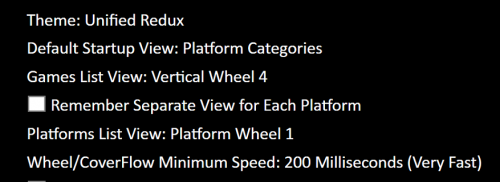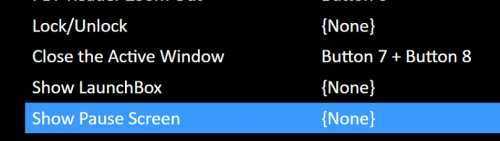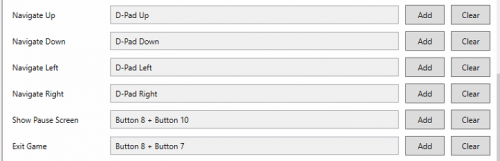-
Posts
7,334 -
Joined
-
Last visited
-
Days Won
27
Content Type
Profiles
Forums
Articles
Downloads
Gallery
Blogs
Everything posted by Retro808
-
Settings under Options>General then check the box for Skip Game Details Screen.
-
Vertical Wheel 4 view in Unified and Unified Redux should give you full screen video without needing to select "Use background video". That is the view I use with Redux and I do not have that check box ticked. There is a background fade option at the bottom of the view settings you can try setting that to 100 if it is not. I have it set to 35% and still using the Vert Wheel 4 it does not affect that view since that view is for full screen.
-

Philips Hue Color Sync doesn't work with Vector Graphics
Retro808 replied to decibel001's topic in Games
Yes, I use the app as well and it likely does not work well with vector games since the lights are pulling the largest colors visible in the scene. With black taking up so much of the scene this is likely the issue. I set a shortcut in the settings so I can switch to audio sync on vector games. Works well enough that way as an alternative. -

Ok, im caving. Cant get exit emulator combo working
Retro808 replied to klepp0906's topic in Troubleshooting
Try removing the input binding xaml (I do not remember the exact name but it is clear which one it is) from the data folder. Just move it somewhere else. Dont delete it. Then go back in Launchbox and rebind and test. Maybe something is corrupt in that xaml. If it does not work you can then paste back the original to get those setting back. Try it all though without Steam. If that does not work not sure what else to try. -

Ok, im caving. Cant get exit emulator combo working
Retro808 replied to klepp0906's topic in Troubleshooting
OK so L3+R3. Also what type of controller. And I forgot to answer your question. Yes my cabinets run 2 displays. -

Ok, im caving. Cant get exit emulator combo working
Retro808 replied to klepp0906's topic in Troubleshooting
That top one is simply you selecting to use the Launchbox Pause feature itself. By unchecking it you turn off the Pause feature in Launchbox. Your exit is set to button 9+10 what are those buttons specifically on your controller? -
I do not use Steam but considering many of our members do and have been for quite a while I am going to take and educated guess and say no it would not get you banned. Launchbox is not illegal software it is just a program that allows you to organize your games and present them in a clean fashion. Hopefully one of our Steam users can chime in and help troubleshoot.
-

Ok, im caving. Cant get exit emulator combo working
Retro808 replied to klepp0906's topic in Troubleshooting
It is not true. Which is why I advised the controller automation simply sends Escape to all emulators. There is no default exit hook/hotkey for the actual emulator settings when it comes to the controller and keyboard bindings. If someone mentioned that it is likely referring to those defaults in the Pause Theme tabs. Those are needed for when you are in the Pause screen Launchbox will use the emulators bindings for things like Save, Load, and for Exit. To be clear it is only using the emulators Exit hook to Exit from within the Pause screen and if there is a script needed for that it is placed in the Exit AHK Tab. That tab is specifically used for Exiting from within the Pause screen. Not to be confused with how it exits during gameplay. -

Ok, im caving. Cant get exit emulator combo working
Retro808 replied to klepp0906's topic in Troubleshooting
That's also what I meant by It does just shutdown the exe. It doesn't have to use the emulators command if there is one. Controller/key automation sends Escape to shut it down. Dos was giving you an alternative in the meantime until you can figure out your problem. -
This is a rather small community so unfortunately sometimes posts get missed. Even though it shows views maybe those who viewed it did not know the answer and those with the answer missed viewing. Are your encoders seen as controller buttons or as keystrokes?
-

Ok, im caving. Cant get exit emulator combo working
Retro808 replied to klepp0906's topic in Troubleshooting
It does just shutdown the exe. Dos mentioned setting in RA as an alternative since you are having issues. Yes 10.5 and even betas. Yes, xbox one controller and several other types of controllers. I have 5 cabinets including a test pc in my house all on different controllers / arcade sticks and either on a stable or beta version all with no issues. -
Yeah, its really not that important. I think we should get back to discussing beta testing like the thread is supposed to be about.
-
You didnt answer Dos's other question. In your data folder where the platforms are is there any chance you see xaml files with "backup" in the name?
-

Bigbox unified platform wheel picture
Retro808 replied to Bushgopher's topic in Big Box Custom Themes
\Launchbox\Images\Platforms \Colecovision\Clear logo (The Coleco folder will be named as you actually have it named in your set-up) In that clear logo folder you will save the image named exactly as the Coleco platform is named (for example ColecoVision.jpg or .png). After saving and you return to BigBox if it still does not show you may need to go into the BigBox settings and in Image Cache option choose to refresh the image cache. -

Ok, im caving. Cant get exit emulator combo working
Retro808 replied to klepp0906's topic in Troubleshooting
It is under the main input settings. I think it is like the 3rd or 4th item down. It is on by default. -

Ok, im caving. Cant get exit emulator combo working
Retro808 replied to klepp0906's topic in Troubleshooting
Can you share pics of your settings. Show an image of your LaunchBox/BigBox exit emulator bindings and the bindings in Retroarch. Maybe you have something bound to another command and it is conflicting. Also you set pause by the Show Pause Screen. Where are you seeing a Game Pause listing? In LB and BB I there is only a Show Pause Screen. -
Unfortunately BitBucket is not the sole driver for the community and to be very honest many of the members on the forum and discord likely do not look at the BitBucket page or even know it exists. I will tag Jason and let him know. See if interest can be built again for it. For now though this is what he is tackling (Top 20 is being worked on I believe). That does not mean he may not look at the request and think it needs addressing sooner. Just letting you know.
-
Are you talking about the exit image that shows as a result of using the new Startup theme feature? If so it can be changed by editing the themes "Default Shutdown.xaml". However, if you are using the theme called Default that one cannot be edited. You can copy that whole folder called Default and paste then rename it to whatever you want. At that point you can edit that file. You would just need to make sure you select the name of that theme in your settings.
-
Refreshing the image cache for those games did not help? Just tested on a couple platforms as I have not really added default images and everything worked fine.
-
No one said anything was wrong with having options. I am quite sure it is not about him not wanting it to be addressed, but more about prioritizing what the majority has requested/voted on for his next developments. We really have not seen a big outpour requesting the search feature be updated. As to why your original bitbucket was set to resolved I am not sure. We will let him know and see if he can take a look again. Just keep in mind he already has a large list of items from the 2019 poll he is working on.
-
I dont believe there was a fix in 10.5 beta 2 for the Retroarch issue. The fix was for a Win7 Xinput concern.
-
Not sure if it is currently not possible. BigBox does support a second screen, but it currently is for marquee images.
-
Its is right in my post. It is called Hotkey. That is the one I told you to bind as the hold.
-
If you reread my post I let you know how you can make it work. Its right below how to do it in RA. Just use your buttons you have set in BigBox.
-
Not quite sure what you mean. My steps will work for Launchbox or BigBox.