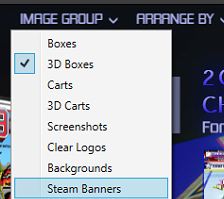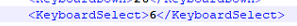-
Posts
7,076 -
Joined
-
Last visited
-
Days Won
27
Content Type
Profiles
Forums
Articles
Downloads
Gallery
Blogs
Everything posted by Retro808
-

Neon Deluxe Arcade - Big Box Theme
Retro808 replied to Mr. RetroLust's topic in Big Box Custom Themes
Downloading from the theme manager in BigBox will only recognize a new version after its approved if the creator uploaded it through the theme manager upload. If it was only added directly here to the forum you have to download the zip from the forum and just extract it. -
Bass Angler games need chd files. Battle Arena 2 and Bonze Adventure do not appear to need chd and work in the romset I have. I think mine is on .206. I know they need it but did not check what bios file it is. Battle Arena may also need the Capcom qsound_hle.zip file.
-
Unfortunately they are mixed since the Playlists pull images from each specific platform and box image shapes/sizes vary by platform. I am not sure there is much that can be done right now as is. Pretty much any image type varies platform to platform. Even looking a screenshot gameplay, fanart, flyers they all vary. Steam Banners would be nice since they are uniform, but I am not sure Steam has a library of banner images for all the systems in emulation.
-
That feature is not new. It has been there for a while. Those options are not to set game images for platforms. Those 4 images are for the platform itself (Such as a clear logo, banner, fanart say for the Sega CD console itself). Steam would probably not have a banner for hardware. Images for games within a platform are controlled by the Image Priorities. What Jason did add to that specific section was the ability to add a "Default Box", "Default 3D Box", "Default Cart" and "Default 3D Cart" for games that are missing those image types so you don't have just a blank square with a name. Is that what you are looking for? To set a "Default Steam Banner" for games missing Steam Banners?
-
Unless I am misunderstanding exactly what you mean by "set steam banners as default box type" you can actually do this. In image priorities in the Launchbox >Tools>Options just tick steam banner and move it to the top of the list for Box Front (you may have to refresh the image cache to affect a change). Additionally under Image Group you can set the default view in Launchbox for any platform to "Steam Banner".
-
I know, that's why I get tempted more and more to ship you one. ? I am here for the long haul with Launchbox so I never really fuss about things.
-
Aaaand marquee support missed out again by only a couple places. Missed the cut this time by 14 votes. ??
-

Neon Deluxe Arcade - Big Box Theme
Retro808 replied to Mr. RetroLust's topic in Big Box Custom Themes
The theme is coded to show both User and Star Rating up in the metadata/details section of each of the view. So you will see code referring to that. The Star Rating image in the bottom right of the views is controlled by the code below. I could not tell you how to alter it as it is using an Image To Source Converter to convert the metadata it reads to display the correct image. I think User Rating is scaled in .25 increments and Community Rating is more refined so it may need a bit more changing in the code than just a simple Binding change. My code knowledge is very elementary so I am not too sure. <Image Name="RatingImage" Source="{Binding Path=SelectedGame.RatingImage, Converter={StaticResource ImageToSourceConverter}}" DockPanel.Dock="right" Margin="5"/> -
Keep in mind because you are using a very old version of Mame and Roms new features in LaunchBox may not work well or work at all. We know Pause screens do not work as there is a keyboard parameter that has been added that is required to work with Mame. Older versions of Mame do not support this so you either cannot use the feature or need to update Mame and Roms.
-
What version Launchbox/BigBox are you on? If you are on a current version that has the Startup screen feature try turning off Startup for that Mame emulator if you are using it. In Launchbox go to >Tools>Manage Emulators and edit Mame setup and untick "Enable Game Startup" and see if that helps.
-
You can probably go into the \Launchbox\Data folder and edit the BigBoxSettings.xml. In the <KeyboardSelect> line enter 6 and then save and close it. That should set it to Enter again as this is what I have. Then when you go back into BigBox change it, this time do not let it time out. Just hit the new key you want it to be set for. If you do this and it keeps both Enter and the new key, just do the step one more time and it will remove the Enter key.
-
Cool. Not sure why I did not mention try the Pinball exe directly. That is what I use. Glad you are sorted.
-
Yeah that should be normal.
-
I am not sure then. Honestly I never looked to see if AHK runs in the background. I have not had any issues with any emulator or exe for that matter not working with an AHK script assigned. I really do not use Steam anymore. I do know many users and mods do and have not seen any reported issues with AHK and something launched through Steam. I am not home to set-up Steam back up with Pinball FX3 to test. It did work when I last had it up a year ago.
-
Have you set your region priorities in Launchbox? The region priorities help for prioritizing imports and displayed images. If not go to >Tools>Options then click "Region Priorities". You can select all the ones you want and then order them by preference. Or only select one if you want.
-
I understand that, just confirming to make sure it is not something else hindering exiting of any kind. Run a Pinball game and hit Alt+F4 and see if it exits properly. No AHK or anything just hit Alt+F4. If you run Pinball FX3.exe without Steam that would be the key combo that would exit it.
-
The other systems you set up does exiting work properly?
-

How can I properly display Marquee images on custom cut LCD screen?
Retro808 replied to Carnovash's topic in Troubleshooting
Xaml files cannot be renamed. They must remain how they were originally named. If you are using the default theme and want to alter it you simply copy the whole folder named "Default" in the \Launchbox\Themes folder. Paste it into the same \Launchbox\Themes folder and rename that newly pasted folder something else other than Default. Then you can edit it anyway you choose. If you edit a xaml file you simply save it, but it has to be named how the original xaml was named. So since you edited the GameMarqueeView.xaml it has to stay that name. In BigBox you then change the theme to that newly named one you edited. -
If you are using Steam.exe try this code (or edit to the pinball's exe) and see if anything happens. $Esc:: { WinClose, ahk_exe Steam.exe }
-
The "Exit AHK Script" is only for exiting the game/emulator from within the BigBox Pause Screen. So the script will only affect that. Standard exit scripts to close out an emulator, if one is needed, would go in the Running AHK tab.
-

Neon Deluxe Arcade - Big Box Theme
Retro808 replied to Mr. RetroLust's topic in Big Box Custom Themes
Yeah this theme is not coded for videos in List (or Text Games) view. -
It should work fine with an AHK. I have no issues closing it. You can probably try changing the AHK to below. Alt+F4 closes Pinball FX3.exe correctly. Escape when in Pinball FX3 usually takes you to the menu which is what you are seeing. ESC:: Send !{f4}
-
Neutered is probably a bit harsh since it works fine for a lot of standard playlist building. Sure power users could use more options and Jason could already have this on his table to tackle. Not all things can be built at once when it is just one man developing.
-
Yes, for now you would have to do it per game as an additional application. Unfortunately some things are still to be developed. It is only a one man show developing Launchbox.
-
So on exit you are looking to have that loaded profile close and then reload the profile specific for moving in BigBox exit correct? This is not working likely the Exit AHK tab in the edit emulator is for the exit hook command (closing an emulator/game) when using the exit option in the Pause Menu. I may not be able to run AHK at exit to close out a profile. I am not sure how that would be done as I do not have experience using Ultimarc and loading specific profiles.