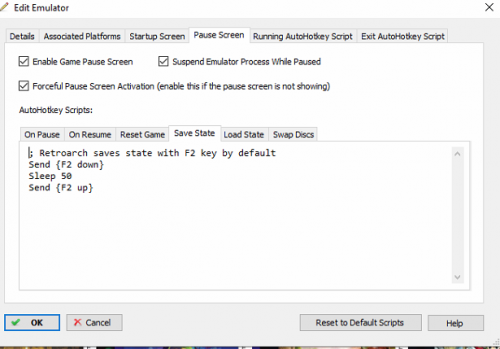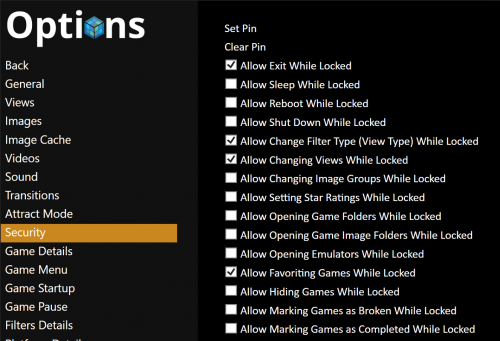-
Posts
7,334 -
Joined
-
Last visited
-
Days Won
27
Content Type
Profiles
Forums
Articles
Downloads
Gallery
Blogs
Everything posted by Retro808
-
Version 1.4.0
639 downloads
Big Fade Start is a compliment to the Big Fade pause theme previously released. The startup theme shows game metadata contained in a gradient transparent list box. A fanart background that is faded away at the bottom to allow clear view of a platform specific startup video and gameplay screen shot. The platform specific video is used to play a platform's boot video (SNK NeoGeo, Xbox, and Playstation systems for example). In the absence of a system having an original boot video, or the user not having one in place; the theme will play a default video. Only a portion of platform boot videos are provided in the theme as well as a default video. Additional boot videos will added later or can be added by user. Important notes about videos: 1. A user can add or change videos for any platform. Simply place a video file in the theme's \Videos folder and name it exactly as the platform is named in your specific setup. 2. The default video can be replaced by adding your own and naming the file "_Default.mp4" 3. In emulators that may take longer to load than the duration of the video in place the theme will continue to loop the video until the emulator fully loads and take control. YOu can see this occur in the demo video with Sammy Atomiswave. 4. IMPORTANT: There is a minor issue with audio from videos playing in a Startup theme and it is something determined by our Launchbox developer that cannot be fixed at this time. Audio from the video will bleed into the start of emulation until the emulator officially takes over. It does not occur with all emulators and It is only about 1-2 seconds if it does occur. For any emulator this affects perform the steps below: To fix audio bleed issue: 1. In Launchbox go to >Tools>Manage Emulators. 2. Select the emulator the audio bleed is affecting and edit it. 3. In the "Startup Screen" tab change the "Startup Load Delay" to 1 second. Click "OK" and close. Image Priorities: Recommend in your Launchbox Image Priorities for Background moving clear logos further down the list of not using at all. This theme will resize and crop clear logos since the theme was designed for fanart primarily. Installation (Requires Launchbox 9.8 or higher) Theme was tested and works on a 4:3 screen as well. I claim no credit to any artwork or videos provided in the theme. All credit goes to the original content creator. Big__Fade_Start_Demo.mp4 -
Does it crash like this with any other theme?
-
Make sure you update Mame as well to .213
-
The issue is how old your mame version is and Launchbox's new Pause Screen features. You will have to go into your edit emulator screen for Mame and delete the default command line showing "-keyboardprovider dinput". Your games should run, but you will not be able to use the new Pause Screen options inside of Launchbox/BigBox. If you are going to keep Launchbox and keep it updated I would look to also update your romset and Mame. As new features come to Launchbox they are tested with more up to date version of emulators.
-
In your mame (edit emulators screen) click on the associated platforms tab and make sure it still lists the name of the arcade platform as you have it showing in Launchbox. Then in the Edit Game screen of a game click on the emulation tab and make sure it is showing Mame as the emulator. If they games run in mame it usually means a disconnect in Launchbox. What version of mame are you using?
-
What other TTX games?
-

BigBox pause screen is missing the Save Game option.
Retro808 replied to KillerQ's topic in Troubleshooting
Ah yes, forgot about that. -
Then set it in the game. Launchbox only launches the games.
-

BigBox pause screen is missing the Save Game option.
Retro808 replied to KillerQ's topic in Troubleshooting
Make sure you did not accidentally delete the AHK script from the tabs in the edit emulator screen for Retroarch. In order for them to show in the Pause Screens Launchbox needs scripts to tell it what keys activate the load and save states. Some of the more known emulators Jason had their scripts in by default. For ones that support saves that were not prepopulated you will need to add the AHK yourself. -
Yeah, Launchbox allows the users a lot more customization so media many times is not prebuilt into a creators themes. Some do have some media types added, but that is up to the theme developer. Just keep in mind file naming must match: Platform Media - must be named after the platform as you have it called in Launchbox. It must match. Example: Platform name - "SNK Neo Geo MVS" / platform clear logo name - "SNK Neo Geo MVS.jpg" (or .png). If you name the file "Neo Geo MVS.png" and put it in the correct folder it will not work. You can name the platform what you want, the file name just has to match. Game Media - Similar above, except as @neil9000 mentioned the file name can match either the game name as it is in Launchbox or the rom file name.
-

Windows Cumulative Update killed Launchbox?
Retro808 replied to Y_B_A_FOOL's topic in Troubleshooting
Glad you are back up and running A fix from Launchbox? This may not be a Launchbox issue if Riva Tuner is causing the issue only after the Win10 update. -
All images for Platform Categories (Console, Arcade, etc..), Platforms (Arcade, Super Nintendo, Sega Genesis, etc...), Playlists (Favorites, Namco Classics, etc...) will have their own folder structures to follow. If you have already imported games into LaunchBox then it will have already created general structures for what you imported. Just head into your \Launchbox\Images folder and spend some time in it. You will quickly see how the structure is laid out. Images for the Platforms (The platform name itself not the games for a platform) go in: \Launchbox\Images\Platform\[Platform Specific Name] then there will be sub folders like Banner, Clear Logo, Device, etc.. where you place each unique image.
-

Windows Cumulative Update killed Launchbox?
Retro808 replied to Y_B_A_FOOL's topic in Troubleshooting
Any chance you are running Riva Tuner? A few members reported this same issue. One was did revert back to the prior W10 version and the issue went away. A couple others found that Riva Tuner was now causing an issue after the W10 update so they added an exception for Launchbox in Riva and the issue stopped. -
\Launchbox\Videos\Startup If the folder called Startup is not in your Videos folder just create it and add videos. You can add multiple and BigBox will select one at random each startup up. Files do not need to be named anything specific.
-

Need help to get Launchbox back up an running
Retro808 replied to Viis83199's topic in Troubleshooting
That's the thing though, for the other users Riva Tuner had not cause them issues with Launchbox until that Windows update. I would keep it in mind though if you ever update Windows again, if this issue appears again try adding an exclusion to Riva Tuner for Launchbox. -
Are you using mame (the standard command line version) or one of the offshoots like MameUI or Arcade64?
-

Need help to get Launchbox back up an running
Retro808 replied to Viis83199's topic in Troubleshooting
@Viis83199 Glad you got it sorted and are back up and running. Interesting for you that uninstalling 1903 fixed it. I updated to 1903 a couple weeks ago with no issues. I have two other setups not in 1903 so I may update to see if anything triggers. There were a couple other threads of Launchbox not opening after a 1903 update but it turned out for those users it was Riva Tuner. So I wonder if something happened with the 1903 and Riva Tuner. Are you using Riva Tuner by chance? -

Need help to get Launchbox back up an running
Retro808 replied to Viis83199's topic in Troubleshooting
Metadata is all the data that describes the games. Corrupt data in the xaml files has caused some odd Launchbox issues. I dont know what matadata is ? -

Need help to get Launchbox back up an running
Retro808 replied to Viis83199's topic in Troubleshooting
Are either of you running Riva Tuner? If so try adding an exception for Launchbox/BigBox and see if that helps. There are quite a few posts of it causing issues. -

I am extremely disappointed with this app
Retro808 replied to uhhhhhhhhhhhhhhhhhwyanwunt's topic in Troubleshooting
I have merged the two threads since the original contained useful data. @uhhhhhhhhhhhhhhhhhwyanwunt if you choose to try and troubleshoot with us please try some of the steps provided and respond with what did or did not work. We cannot help if you do not try what was recommended and provide clear response to what you tried and what did/did not happen. -
Do either of you use a lock code in BigBox? If so is the setting to allow pc to sleep while BigBox is locked checked?
-
You do not need to run as admin. You have the exit script in the wrong tab. It needs to be in the Running AutoHot Key Tab. The Exit tab is used if you have issue closing a game from the Pause Menu screen. I would also recommend changing to a more appropriate closing script like. The Process, Close version is a hard close of a program. $Esc:: { WinClose, ahk_exe {{{StartupEXE}}} }
-
Make sure in Launchbox>Tools>Options>Search>Emumovies you are signed in and test the connection. Also confirm your subscription to Emumovies is still active. Video option is still there if all the is correct and active.
-
The default checks should get you what you need. So if you do not mess with any of the pre-checked boxes you should get a clean import.
-
Right now that is not possible. Marquee support is very limited for now. Jason did advise he will eventually upgrade marquee support.