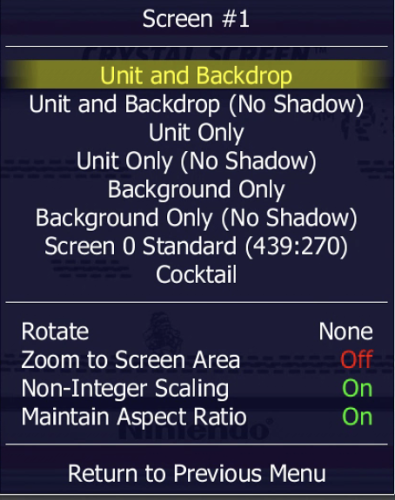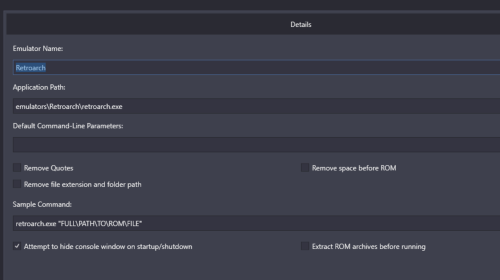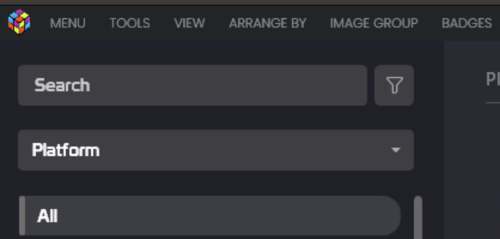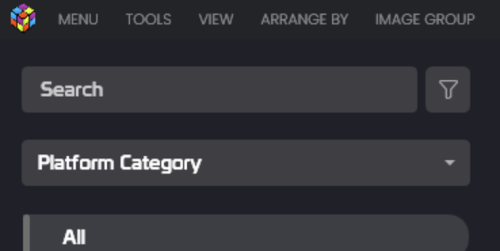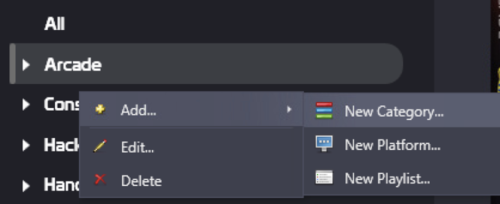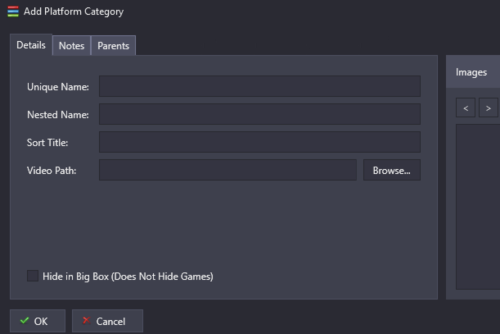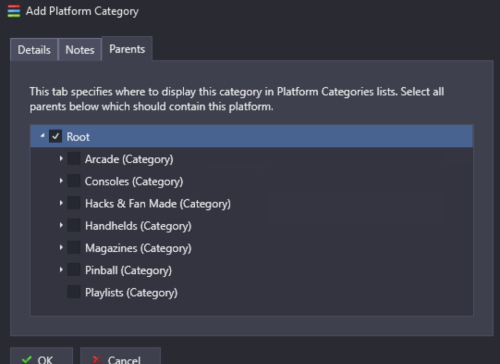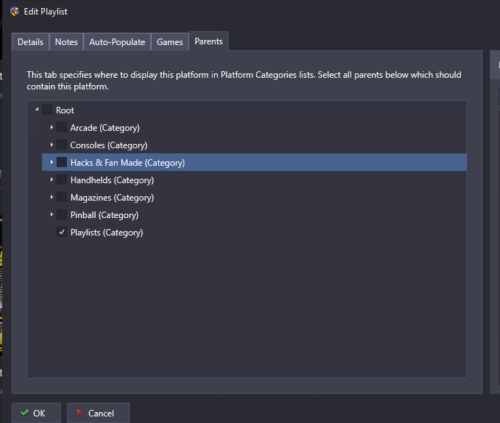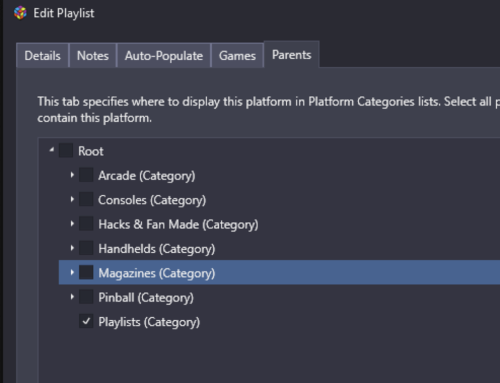-
Posts
7,334 -
Joined
-
Last visited
-
Days Won
27
Content Type
Profiles
Forums
Articles
Downloads
Gallery
Blogs
Everything posted by Retro808
-
Auto import for what? The only auto option is for store front ends and that is only on when you actually end up setting up the pc store front ends. LB will not auto import any emulated systems. That all has to be manually done. If you are manually adding the emulators you have to manually point to your Retroarch.exe path. The manual option does not auto fill the path. It will auto-fill the Associated Platforms tab for common platform names and cores. The only time the .exe path would be populated is if you choose the option to have LB download and set-up Retroarch.
-
Yeah I get that. That was not what I was specifically asking about. I needed you to clarify if it is when you launch the game through LB or when launching directly through TeknoParrot. If it is when launching through LB then try opening Teknoparrot and launching the game directly in the emulator. If it does the same that way then it is not a LB issue and is a rom/Teknoparrot issue (possibly a setting in TP you need to adjust).
-
Is this issue when running through LB or when trying to launch the game directly in TeknoParrot without LB?
-
Did you have LB move the roms? The only scenario where LB would rename a rom during import is if you chose the option to "Move roms" and then LB would append the game file name if it was moving it into a folder and the rom was already there.
-
The emulator has nothing to do with LB and the images. If you named named you images correctly and placed them in the correct folders try selecting all the N64 games and refreshing the image cache (Select all games and hit F5).
-
In LB you can create a custom field that can be displayed in the Game Details panel. Just right click a game and choose to edit metadata. You will see a tab called "Custom Fields". In a blank cell give the field a name. Then in the "Value" field give it a value to populate. Once you do one game you can then mass select games and use the Bulk Edit function to update all those games to have the custom field. To display that data you can either have it displayed as a text in Game Details: In LB go >Tools >Options >Game Details page then check the box for "Custom Fields". Additionally you can use the plugin below to create a custom badge that can de displayed next to the game box to show a badge for all games you own. in
-
Did you do what I mentioned in my prior post? The last part of my posts says you have to launch a game and select the view to use the lay file/image.
-
While you are correct, that if you delete all games from a platform LB removes that platform then it sets the view to "All" level, that in itself does not then delete the whole library. I have done this numerous times and even retested it before this post. Something else had to happen. Typically when we see missing games or data the user has other platform files in the \Data\Platform folder that are causing issues. Some users make duplicate or backups of those \Data\Platform files and leave them in that folder and causes issues similar to this. Another common issue for this is a user using a sync or cloud service and that was causing sync issues.
-
The game artwork for Game & Watch goes in your Mame's \artwork folder where you have Mame.exe located. So if you have the mame emulator files located in a \Mame folder the artwork goes \Mame\artwork. Each game should have its own folder of image data. Example: Game & Watch Ball files would be located in \Mame\artwork\gnw_ball\[All image and lay files] You just need to make sure Mame knows to use them when you launch the game. LB has nothing to do with those files. If they are not showing when you launch a game hit "Tab" on your keyboard and then in the "video options" make sure to select the proper view (see image below). Depending on how many images you have and how the lay file is set up you may have multiple options.
-
If the files you changed are not in the actual theme's folder you are ok. When you update a theme within BB theme manager it specifically tells you that the entire theme's folder will be deleted. It only deletes the theme's folder folder. So if you keep custom images located somewhere else. you are good. Plus, if you do like @JoeViking245 mentioned and have backups turned on in LB you will have a copy in your backups history.
-
Ah, Yeah if you have any custom view files or any custom settings made to a BB theme and update through BB theme manager best thing to do is backup the custom view xaml files and the BigBoxSettingsOverride.xaml and ThemeSettings.xaml files located in that theme's folder. I typically make a text file that I list any custom view xamls I create for a theme to keep track of this and place it in the theme folder so I know what to back-up. The warning states it will delete the entire theme folder.
-
I do not think I have ever received a warning when upgrading about being careful about data loss. In fact just updated the cabinet in my daughter's room and definitely did not get any warning like this. How are you upgrading? There are only 2 ways to update a theme. 1 is download from the forum. 2. Is through BB, but that can only occur if the theme creator submitted the theme to the Devs to be included in BB theme manager. LB/BB nor the theme being update would change any settings. BB/LB only update the program files and if the theme creator updated a theme it would not contain any of your settings xaml files. The theme manager in LB/BB might be the issue as it deletes the theme folder to download a new one.
-

Moving my custom plists inside one just called "My customs"?
Retro808 replied to PedgeJameson's topic in Troubleshooting
Yeah an update is not going to fix what you are not doing correctly. It is not something that needs to be made since it actually already is there. What I described works and is how it has been working for years. It is only 6 steps and really 4 of those are just making the custom Category. I cannot help any more if you do not provide any information on what exactly you did and what the end result was. Such as providing the steps you took and pics. -
That "0" means they are all ready imported. LB for some reason still sees the data. Try the import process again and check the box for "Force Import Duplicates".
-

Moving my custom plists inside one just called "My customs"?
Retro808 replied to PedgeJameson's topic in Troubleshooting
No, you cannot put a playlist inside a playlist. What you can do is make a "Category" (and call it whatever you want) to house all your "Playlists". A playlist can only show up under a "Platform" or a "Category". I pretty much explained this in my 3rd post. Let's make a step-by-step. If this is not easy enoughnot sure what else I can do. Do this: Create a "Category" to hold all your playlists. 1. In LB below the "search" box you should see "Platform" click the down arrow and change it to read "Platform Category" 2. Now that is shows you list in "Category" style right click any thing in the left pane and choose >Add then >New Category. 3. Complete the form and name this new "Category" whatever you want (I called mine Playlists) and then in the "Parents" tab uncheck anything already checked and then ONLY check the "Root" box. 4. Now your new "Category" is created. 5. Right click a playlist (such as Batman Games) and edit. 6. Go to the "Parents" tab and make sure the only box checked is the one for the new "Category" you created (again I called mine "Playlists" so I check the box in front of that. Now your Batman playlist should show up under that new Category. I hope this is what you are trying to do. Put all your playlists into one spot and not have them under the platforms. Now just edit any other playlist you want to move to this same Category. -

Moving my custom plists inside one just called "My customs"?
Retro808 replied to PedgeJameson's topic in Troubleshooting
Ok. so what do you want to do exactly? Like I said if my steps are not specific enough then provide what I requested so I can try to assist. Please read my last post again. -

Moving my custom plists inside one just called "My customs"?
Retro808 replied to PedgeJameson's topic in Troubleshooting
Not upset in anyway. Here to help as best I can. -

Moving my custom plists inside one just called "My customs"?
Retro808 replied to PedgeJameson's topic in Troubleshooting
Not sure if this can make it simpler. 1. Right click the playlist name you want to move. 2. Choose Edit 3. Click on the Parents Tab 4. In that tab you can check the box where you want to move the Playlist to show up under. (The Parents tab is the pic I Posted and you can see in that pic all the "Platform Categories" I have in my build". Under each of those are all the platforms I imported games into. LB has 3 tree branches "Platform Category", "Platform", and "Playlist". In that pic you see I created a "Platofrm Category" called "Playlists" where I keep all my custom playlists. So if you want to do something similar you would need to first create a new "Category" and call it whatever you want. Then you can edit all your "Playlists" and have them display under that new custom "Category" you created. If that is still not helpful then tell me that name of the Playlist you want to move and to what exact spot you want it to show up. Example: I want to move playlist "Batman Games" to show up under "????". -

Moving my custom plists inside one just called "My customs"?
Retro808 replied to PedgeJameson's topic in Troubleshooting
I guess you are talking about in the left hand side the "Batman Game", "Mortal Kombat", and so on. If so those are just called "Playlists". It still the same as what I told you to do initially. Anything in that left hand column, any of the "Platforms" (such as "Arcade", "Atari 2600" and so on) as well as "Playlists" (such as "Batman Games", "Mortal Kombat", and so on) can be moved and placed under and "Platform" or "Category". You can only have a playlist show up under a "Category" or a "Platform". If you want to make a "Playlist" (Category) to hold all your playlists make sure you change your list type from "Platform" to "Platform Category" if you want to create a new "Category". In your pic just under the "search" box it shows "Platform" click that drop down arrow and change to "Platform Category". Once you do that just right click any platform and choose >Add >New Category. Create the new category and in the Parents tab check the "Root" box only. -

Moving my custom plists inside one just called "My customs"?
Retro808 replied to PedgeJameson's topic in Troubleshooting
Not sure what you mean? Add “my favorites” what? Are you talking about a playlist called “Favorites”? -

Moving my custom plists inside one just called "My customs"?
Retro808 replied to PedgeJameson's topic in Troubleshooting
Right click the playlist name and choose edit. Go to the Parent Tabs. Check the box where you want it to show up under. Uncheck any boxes where you do not want it to show. -

How do i alternately launch Launchbox in fullscreen?
Retro808 replied to SILLYPILLYSTUDIOS's topic in Troubleshooting
LB only goes fullscreen like any Windows Folder would. Just open LB then expand it to full screen like anything else you would do in Windows. Then close it. -
I do not believe any one is discounting what is being experienced (I understand that is not really what you mean in your post) it is just that complaining about it several times, in multiple threads, and not actually providing any useful feedback are 2 different things. The users started a thread about it and even posted a video (good way to provide feedback). In that thread information was provided as to what is likely going on and some advice given on things to try yet no response if any of that was done. I recommend @Merovingio try what was recommended in that original post and respond there to keep discussion going. We can take it out of the Beta thread.
-
True, but why right click to see it when what Joe is advising means it is displayed without even wasting a right click. Or are you saying you would like to be able to right click and actually go to the rom file in its Windows folder location?