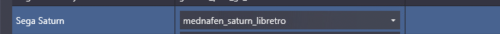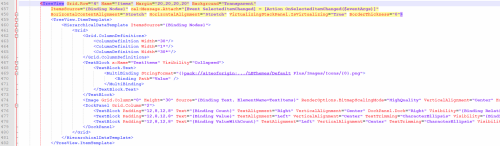-
Posts
7,334 -
Joined
-
Last visited
-
Days Won
27
Content Type
Profiles
Forums
Articles
Downloads
Gallery
Blogs
Everything posted by Retro808
-
Recommend anywhere you use the script below to get rid of it: It will prevent a program or emulator from saving data on exit. Use the below version instead. Esc:: { WinClose, ahk_exe {{{StartupEXE}}} }
-

Any way to play platform or even game specific startup videos?
Retro808 replied to El_Luiso's topic in Troubleshooting
In our downloads section there are a couple of Startup themes that will play system boot videos on game launch. Just download one and set is as your Startup theme. -
The delayed response is more a result I do not spend all day on a computer or forums versus not knowing. I would confirm what Neil asks and also confirm you do no have more than one install of Retroarch and may be accidentally pointing to the wrong one in LB. This is something that occurs quite a bit. It is most likely the bin/cue issue.
-
It is Mednafen_Saturn_Libretro. Just tested and it works fine through LB. If for you it launches directly in RA and not through LB then you possibly have a LB setting issue. Post a pic of your RA settings in LB. Show the Details page and the Associated Platforms page.
-
Just have to say if it took you years to collect roms I think you have gone about this the long way. If you still wish to chase random rom sets by all means go ahead. Just going to give one last piece of advice (which I believe you already received in the now deleted thread): Google "Pleasuredome io" The first hit is the only site you need. Click on it and then scroll down until you see Mame Full Sets. All the arcade roms you want in one neat pack (even the CHD files are on that site for the games that need them). Never any worries if a games will work or not. Then use those roms with current Mame or current Mame core in RA. It may be more roms then you may ever want. However, if you do ever want to add a new game no hassle in searching for it since you already have it and it will not take you years.
-
I do not believe there is an option to create a playlist that auto-populates and limits the games pulled to a set number.
-
Best advice is ditch mixing and matching cores and roms and download a more current set of Mame roms and use standalone Mame. Save you a ton of headache with games as well as future frustrations when upgrading programs. What do you mean by "embedded Retroarch"? If you are talking about using LB to download and install RA during set-up that is not an embedded version of RA. LB just download the same RA any users would download from their site.
-
Ah yes. I thought you were talking about upgrading. Yes a new license is now $40. You can always hold out to see if there is a BF Sale. Usually there is one with the Windows version.
-

not opening cant open launchbox or bigbox
Retro808 replied to GamerKeags_YT's topic in Troubleshooting
Did you check your antivirus like I mentioned. Before doing anything I would check that first. It has been an issue as of late for users. If it did quarantine then add an exception for LaunchBox. You may need to then reinstall LB but doing so will not delete anything. Just go into your \Updates folder and run the latest version. Make sure you confirm it does not try to install to a secondary folder. Look at the path it is installing to and make sure if does not show \Launchbox\Launchbox. It should only be \Launchbox. -

not opening cant open launchbox or bigbox
Retro808 replied to GamerKeags_YT's topic in Troubleshooting
Check your antivirus. Overzealous 3rd Part AV have recently been quarantining LB files. -
Oh wow. I completely misread your original post. The days conference calls have my train taxed. You would likely need to have a custom GameMarqueeView for the theme you are using. The default logic for game level marquees does not have a "catch all" for the platform. It typically goes Marquee Video > Marquee Image > Clear Logo/Boxes & Background. I am not at home right now to really look at it, but I think that is the priorities. To do what you want I believe would require some code editing to make it fallback to an image that covers the platform as a whole.
- 4 replies
-
- bigbox
- custom art
-
(and 1 more)
Tagged with:
-
Marquees are per game. Always have been. Just need to place all marquee images in the proper folder. In your \Images\[Platform Name]\ folder should be an Arcade - Marquees folder. All images go there named as the game is named in your LB or after the rom name. If the folder is not there you can manually add it.
- 4 replies
-
- 1
-

-
- bigbox
- custom art
-
(and 1 more)
Tagged with:
-
-
EmuMovies should have them. Surprised Skraper did not find any since most of their images are taken from EmuMovies anyway.
-
Probably best to join his discord and ask users there. I do not know the answer so just directing you to a place that would likely know the answer.
-
What specific image type or types are you looking for? Platform logo, image of the AES console, AES game images? A quick search of the download section....... This has the console image (select the "other consoles pack): Game images: https://forums.launchbox-app.com/files/category/181-snk-neo-geo-aes/
-
The “Exit Script” tab is for games with issues exiting from the LB Pause menu exit button. The “Running” option is for in game exit.
-

Downloaded some video themes of the forum but they don't fit
Retro808 replied to jimbone007's topic in Noobs
Yeah that would explain it. You were squishing the theme and as a result squishing the video border even more. In order to make Unified look like Unified Ultra Wide you would have to know how to code to edit Unified or use the Community Theme creator tool to build the theme from scratch. -

Downloaded some video themes of the forum but they don't fit
Retro808 replied to jimbone007's topic in Noobs
Not sure about the NES as those videos should be 4:3 so would need to see a pic of what you are seeing. It is normal if you are using a 16:9 video in a 4:3 box. I think we just keep repeating the same thing. Already advised how to correct. The other option is to try to find a 4:3 aspect video. Unfortunately not all videos will be perfect due to various aspect ratios used and how the theme creator made the theme. -

Downloaded some video themes of the forum but they don't fit
Retro808 replied to jimbone007's topic in Noobs
The only way to fix is either alter the theme code to stretch the video to fill the 4:3 frame or alter the image asset in the theme's images folder for the Switch platform border to be a 16:9 aspect. Most theme creators will pick one ratio (usually 4:3 wins out) and make it the same for all art assets. -
Taking a quick look you will want to find this section of the code. 1. Delete all the lines from 467 through 473. That will remove the icons. If you want to shift the text left some: 1. Play with the margin of the TreeView (line 456). Adjust the Margin="20,20,20,20". Changing the 1st value smaller will adjust the margin left. (Left, Top, Right, Bottom) is how the order reads. 2. Then play with the "ColumnDefinition Width" in line 463. Reduce the number until you get where you want. Making those few tweaks got this look. If something like this is what you are after these steps should help.
-
You can submit a feature request using the option located at the top of the forum under "Help & Support". FYI...In LB you are able to currently see if a theme has an update by going to >Tools >Manage LB Themes. Next to the theme name will be a download icon letting you know it has update. A pop-up would be nice though.
-
Did you download the updated version of that theme? Custom themes need to be updated by the theme developer to include the new platform details view. Looks like your using Default Plus. Faeren did update that theme to support the new view.