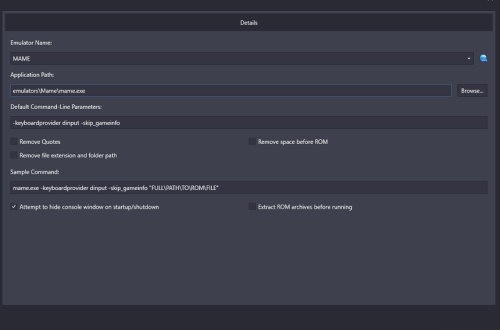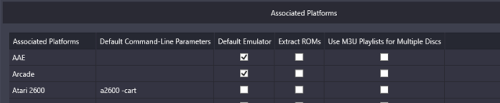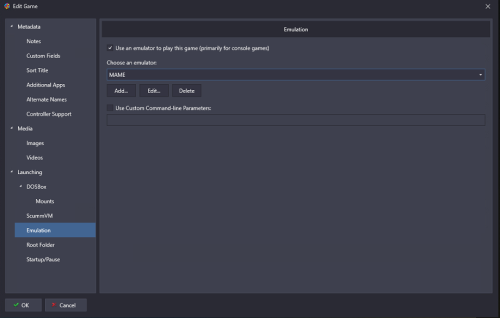-
Posts
7,334 -
Joined
-
Last visited
-
Days Won
27
Content Type
Profiles
Forums
Articles
Downloads
Gallery
Blogs
Everything posted by Retro808
-
There is no way directly in LB to do this. The best way with multi file rom types is to use Windows and search your platform folder for only the specific file needed, select all, drag and drop into LB. LB is designed to be file type agnostic so it is not going to limit what it can search for. Feel free to use the "Feature Request" option located at the top of the forum under "Help & Support" to request this as a feature. Be sure to 1: Search our BitBucket site first to see if this type of feature has been requested already and vote on it. 2) If it has not create a ticket and then link it in this thread to drive users to vote on it.
-
Yeah, pretty bad typo. LOL. Glad you are sorted.
-
In LB >Tools >Manage >Emulators Select Retroarch and edit. Click on the "Associated Platforms" tab. All platforms you have assigned to use Retroach will show there and each core you selected to use will be listed.
-
Try changing the position of your marquee monitor in Windows Display settings. BB can be finicky with marquees if the displays are set stacked (Marquee Monitor over top of Main Monitor). Usually it works best if they are left to right. Not sure how your set-up is by try altering them and see if it affects anything. Even though you say it displays some. I have seen on my set-ups this exact issue and altering the arrangement helped. Might be due to resolution changes of some TP games causing hiccups with BB.
-
Did you download the latest update for the theme? Just tested and it works fine. C-Beats updated the theme due to 12.15 beta1's new features.
-
There usually is a Black Friday sale. So just keep an eye on the site once the date comes.
- 1 reply
-
- 1
-

-

Should I get the EmuMovies game video themes for Bigbox use?
Retro808 replied to maxforwardspeed's topic in Noobs
Just depends on how you want your set-up to look. Some BigBox themes look better with Game Theme Videos. Some may have views designed to take advantage of them. So it is not a case of should you get them, more of a case of how do you prefer your set-up to look. -
Did you set your rom path for the a2600 roms in Mame? I just set this up. Never used Mame for non-arcade and it launches into the game without issue. I ran it zipped like mame would traditionally do and the .bin is in the zip. Took me only a couple minutes. 1) Added my rom path to Mame since I keep different locations outside of the emulator folder. 2) Added the platform name to Mame's Associated Platforms list in LB. 3) Added: a2600 -cart to the command line for the platform. 4) Tested games. Did not even have to alter any of my standard Mame settings in LB.
-
Changing emulators is one of the easiest things to do. As Monkus already advised you just need to right click and edit the game. Under "Emulation" select the emulator. That is it. You can select as many games as you want and bulk edit them. You do need to make sure in the >Tools >Manage >Emulators that you edit the emulator and ensure the platform's name is listed in the emulators "Associated Platforms" field. Maybe share some pics of the steps you are taking. We may be able to see what you are doing wrong.
-
The creator requested they be removed. So unfortunately you will not find them linked in our downloads section anymore.
-
LB would not have anything to do with this so not sure why that site is trying to force you to download anything through LB. LB certainly is not going to be involved in rom site downloads. I just went to that site and tested, File downloading like any other site.
-
What exactly is not working in BB? LB/BB has nothing to do with in game controls. That is all handled by the emulator. In BB you have to set your controller bindings in the settings move around in BB.
-

"Please enter at least one applicable platform in the grid."
Retro808 replied to sgordon777's topic in Noobs
In the Associated Platforms tab you have to enter the name of the platform. It must match how the name is displayed in LB/BB. -
That tab is for Exit scripts using when exiting a game from the "Exit" option in the LB/BB Pause Menu. If you have a stubborn emulator or program that will not close from the "Exit" menu option when using Pause feature you can enter a script there.
-

core folder & Bigbox suddenly cannot find theme file
Retro808 replied to markmon's topic in Troubleshooting
LB creates symlinks in the \Core\Themes folder. If those symlinks are gone the theme does not work correctly. The change to the \Core folder had something to do with a lot of the back-end changes in coding LB went through a while back. Is your LB on an external drive by chance? -
Are you using a more recent version of Mame in your set-up? I know you are using FBNeo, but if you have a more recent Mame build then LB pulls the Mame.xaml from it. If so that might be the issue because the Mame.xaml in your \Metadata would be from the more recent Mame build and for example redeartn.zip is no longer a valid rom name. Joe's method might be the best for you.
-
Then not sure why you cannot import them. If they are actual mame roms, meaning their names match the mame.xaml it should import. I do not believe we read any xaml from HBMame as last time I added some hacks for HBMame I had to import as a standard rom. Since you gave a gobbledygook name can you supply legit roms names of ones you had issues importing to test import? LB uses the Mame.xaml. That is about the only one that can be used as of now without a plugin.
-
This might be true but the part that is important is the "portion of Mame". Not all those roms in the FBNeo set might be in the Mame.xaml file we validate against when importing Mame roms. The file you mentioned ehbdjd.zip (Not sure what game that is) is not found in the Mame.xaml which is why it will not import using the Mame wizard. LB does not use dat files. For now if you want to add those Non-Mame hacks/home brews you will need to import as standard rom not using Mame metadata.
-
If you are u sing a Mame import option and they are hacks and homebrews then you need to uncheck some of the "skip" options in the Mame Import screen. Such as "Skip hacked", "Skip unplayable in Mame", and maybe a couple others. Play around with them and on the last screen it will show what is importing. Or on the screen that asks "Wold you like to specify any custom options" do not check the box for "Force Using Mame metadata" and just import it like any non-arcade rom.
-
Definitely is an off topic emulation subforum so your post does fit. However, Neil was simply advising you would likely get faster/better response on a forum dedicated to EmulationStation or Rpi. It is not diverting users away from Launchbox but diverting them to a resource likely to provide a timely and more accurate answer since the resource is related to the actual software you have an issue with.
-
In controller or keyboard binding section of BB settings bind a key/button to the option for “Change View”. Lots of options to bind keys/buttons to so I recommend spending some time lookin them over.
-
LB does not care if the rom is legitimate it just looks to see it has a file associated with a game. Any dummy file type will work. You could likely use the "Fake Rom List" creator utility in the Community Theme Creator. It will create .txt files for each platform. It does it for a bunch of platforms not just the ones you have. You could then text files in another LB build to import and download the media for the games you need.
-

Deleted platform in Launchbox, still shows up in Big Box
Retro808 replied to MarkyX's topic in Troubleshooting
Look in your \Data\Platforms folder. Do you have any other Sega 32x xml files in there? Even if they are backups such as Sega 32x_backup.xml. If there are you need to remove them. LB/BB will try to read them. -
Just the Batman.xml. All the games I have run through Tekno just point to the xml. Well some may still have the old .txt method, but that is just because I have not taken time to update to the xml. The command line --profile=Batman.xml is telling TP UI what to run.