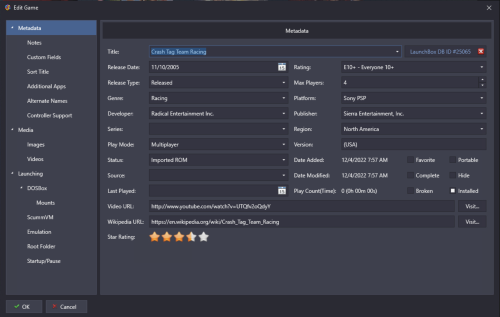-
Posts
7,334 -
Joined
-
Last visited
-
Days Won
27
Content Type
Profiles
Forums
Articles
Downloads
Gallery
Blogs
Everything posted by Retro808
-
Did you map the controls in the emulator? LB/BB have nothing to do with in game controls. The bindings in the LB/BB UI are only for LB/BB. All game controls need to be mapped directly in each emulator you use.
-
You can use either. We typically recommend standalone Mame. RA actually has several Mame cores as some are for older specific Mame rom sets. You are not locked into either option, but the best recommendation is standalone Mame.
-
To put it bluntly you are incorrect and I think you need to really learn what a bios file is. A BIOS file can be and for most of the existing major companies is copyrighted material. How old a system is does not matter if the copyright is still active. If you do not believe any of this feel free to see what Nintendo did over the past few years to major rom sites we used to be able to get bios and rom files from. This forum does not provide links to any roms or bios files since they are copyright material. Stop arguing over it. We will not allow links regardless of what someone thinks they know.
-
Check the option in the Import Wizard for "Force Import Duplicate".
-
Easiest way to add a new rom is just open the folder the rom is in and drag and drop the rom file into LB. That will automatically open the import wizard. Another option is to scan the folder and LB will add only the new roms. To do this though you need to make sure you change the default rom folder path for the platform. 1. In LB right click the platform's name in the left hand window pane of LB. Choose edit. Then go to the Folders tab. In the "Game" option make sure the folder path showing there is where your roms for that platform is actually located. 2. Once #1 is completed go to >Tools >Scan >For Added Roms {Platform Name}. LB should now scan that rom folder and only add games not already imported.
-
First of all if your roms are named using one of the more common naming conventions (No-intro, Redump) you would not have issues nor need to have a rom renamed. Second, this is likely something that would be slow to get added as a feature like this could quickly break systems that require specific rom names. Most notably Mame. Not saying it will not happen but the team will likely be cautious in adding this as the volume of inexperienced users could quickly trigger a bunch of issues. Yes, there can be warnings added and things like that. It would be a useful feature, but it could also quickly cause a lot of user issues. Nothing needs fixing. LB imports the game fine. How is your rom named. Usually bad named roms are one culprit to LB DB not finding a game.
-

BigBox is adding borders to some 2D box covers
Retro808 replied to drw4013's topic in Troubleshooting
Yes. Even if it was just one person requesting the "Request a Feature" link is always a good thing to do. -
It is not. You just need to open Mame and add the new rom folder path location. You can put Mame roms anywhere you want as long as you open Mame and add the path.
-
Yeah....For Mame you can only use zipped rom files. You cannot unzip the file and import its contents. Double check and make sure you are directing Mame to your roms folder if your roms are outside of the Mame folders. This is likelly not the issue since you said Mame directly can run it, but just make sure. Also in LB go to >Tools >Manage >Emulators and edit Mame and make sure you do not have the box checked to unzip the archive before running. Those typically are 2 main issues Mame roms are not running when launched through LB.
-
It means that somewhere during all these attempted imports the files actually got imported and may be hidden. To confirm LB can see them try the drag and drop option and check the box for "Force Import Duplicates" Then on the last screen if the games shows this confirms the game is already in your LB. You may have one of the "Hide Games Missing" options selected which is why you may not be able to see the original import.
-
if you just want to add a single rom you can simply open the Windows folder your roms are in find the rom file for the game and drag and drop it into LB. Then just follow the import wizard to complete. Or You can use >Tools >Import >Rom Files and select the "Add Files" option. Then navigate to the folder in the import wizard UI and select the rom file.
-
If you are using a paid license version and not freeware you can use the Startup screens in LB. Likely what you see ETA using.
-
Likely. It has never been announced ahead of time. It just gets launched when and if the sale begins.
- 1 reply
-
- 1
-

-
-
All the updates look great. Favs for sure are Wheel5 and Wheel8.
-
Right click the playlist name in LB and edit. Go to Images and click the "+ Add Image" button. Add your image and change the image type to Clear Logo.
-
Are you saying the window pane normally on the left showing all the platform names is missing? Maybe share a pic of what you are seeing? Try hitting CTRL+S to show/hide the Side Bar.
-
Just turn on beta options in your LB settings. >Tools >Options >Updates @jaykop I deleted several of your posts as they have nothing to do with the Beta thread you are posting in. If you have general questions about emulators use the Noobs sub-forum and post there. Also we do not direct you to rom files on this forum so please do not ask anyone to post rom links.
-

BixBox: Have Marquee And Main Screen Be The Same Screen
Retro808 replied to bumbly's topic in Troubleshooting
Not currently possible with settings in BB. You have to set a unique screen for each. It may be possible with a plug-in created for BB, but I have not seen anyone make one yet. -
Still already possible. Right click and edit the game and change the Emulator in the Emulation page. that specific game now will launch with the one you set it to as the primary emulator and you can still right click and choose other options.
-
Unless I am completely misunderstanding what you mean, You can already do this. In the Emulator set-up in LB ( >Tools >Manage Emulators) just add the platform to the associated platforms tab. Then when you right click a game in LB or go to the Game Details screen in BB you are given the option which emulator you want to launch the game with.
-
No need for apologies. I am just trying to keep betas on point with actual troubleshooting. Yes, your post is related to a new beta feature. However, you are still making a feature request/feature update and once a few of those get added to a beta thread it spirals and more and more users post in here about what they want to see added . This makes it more work for the team to read through and actually see what needs to be fixed (as in what is broken) from the new beta adds. Additionally the requests get lost in the shuffle making that harder to track and trend.
-
Please start a thread in the Features subforum for "3D Image Options/Types" and open a Bitkbucket Ticket (Feature Request link located at the top of the forum under "Help & Support") then link the ticket in that thread. Add all your wish list items in that one thread. This will allow the team to track requests better, allows users to vote up the request, and keeps the beta thread clean of non-beta troubleshooting posts. Let's keep Beta thread posts focused on troubleshooting the beta and not feature requests.
-
ViewBox controls its child element. It can stretch/scale the child to fill an available space. A ViewBox can only contain one child element, but you can overcome that by adding child elements to that child. Example: The ViewBox can contain a "Canvas" as its one child. Inside the "Canvas" you can then have several "StackPanels". You could not do 2 "Canvas" elements in the ViewBox.
- 834 comments
-
- bigbox
- custom bigbox themes
-
(and 1 more)
Tagged with:
-
Did you first trying playing the game directly in the emulator to make sure it plays. Always test directly in the emulator first (without using LB) to ensure at least you have good roms and they play. This eliminates a major troubleshooting step.