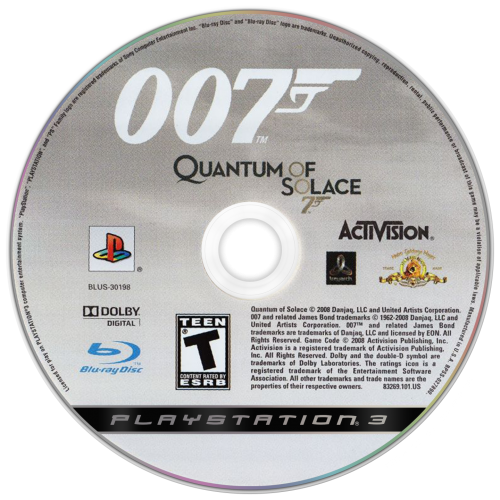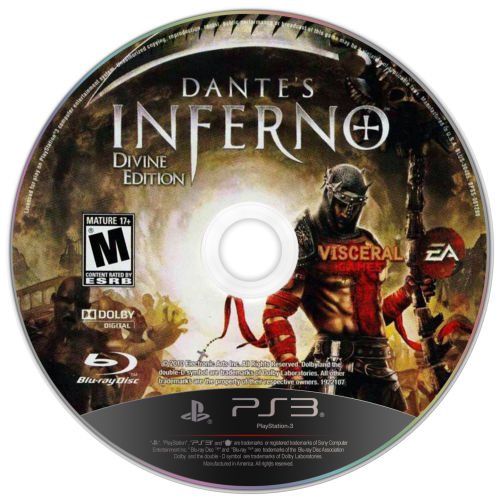-
Posts
33 -
Joined
-
Last visited
-
Days Won
2
Raindupon last won the day on November 5 2023
Raindupon had the most liked content!
About Raindupon
- Birthday 01/26/1984
Recent Profile Visitors
3,246 profile views
Raindupon's Achievements

8-Bit Processor (3/7)
102
Reputation
-
- 36 comments
-
- 2
-

-

-
- game media
- cart art
-
(and 3 more)
Tagged with:
-
Raindupon started following SomeGeezer
-
migueldelcanocastro@gmail. started following Raindupon
-
Only a pleasure, right now at this moment I think that Xemu is in the lead of terms of compatibility, and honestly I haven’t messed around with enough games to say that this game may run better on CXBXR than Xemu, and that’s why I created and shared this so that anyone, myself included, could start testing more thoroughly
- 2 replies
-
- 2
-

-
- iso
- powershell
-
(and 1 more)
Tagged with:
-
This is a basic Script that mounts XISO using xbox-iso-vfs and Dokan v2, so that you can use CXBX-Reloaded with ISO's As i have been using Xemu as a daily driver i always like to check in with the other Emulators out there, as updates are happening quickly, i did not want to have an extracted ISO folder and an ISO folder, so this was my solution to have my cake and eat it too! I used the excellent RPCS3-ISOLauncher as a base. (https://github.com/ptmorris1/RPCS3-ISOLauncher-Launchbox) And of course https://github.com/x1nixmzeng/xbox-iso-vfs A massive thank you to ptmorris1 and to x1nixmzeng and @LukeUsher (for CXBX-Reloaded ) Installation Download Dokan v2 - x64/x86 or all releases Run the Dokan installer Download xbox-iso-vfs - latest version Posted Below is the Script for any Powershell Experts out there (please note i am not one of them 😄) # Will get ISO param from Launchbox param ( [Parameter(Mandatory=$true)] [string]$ISOpath ) # Put script in same folder as cxbxr-ldr.exe or change to direct path $cxbcr = "D:\Emulators\CXBX\cxbxr-ldr.exe" $command = "D:\Emulators\CXBX\xbox-iso-vfs.exe" $drive = "S:" # Created the $path variable to the default.xbefile for lanching in Cxbx-Reloaded Start-Process -FilePath $command -ArgumentList `"$ISOpath`", $drive -NoNewWindow:$false # Created the $path variable to the default.xbe file for lanching in Cxbx-Reloaded Start-Sleep -Seconds 2 # Created the $path variable to the default.xbe file for lanching in Cxbx-Reloaded $path = "$drive\default.xbe" # Lanches Cxbx-Reloaded with default.xbe path & $cxbcr /load $path # sleeps 2 seconds until Cxbx-Reloaded has a chance to start Start-Sleep -Seconds 2 # Waits for cxbx to be closed Wait-Process cxbx Stop-Process -Name xbox-iso-vfs Some items to update before using , these are mandatory (unless your setup is exactly like mine, then full steam ahead!) $cxbcr = (Update to your Location of CXBX-Reloaded) $command = (Update to your location of xbox-iso-vfs) $drive = (which ever drive you would like to mount your XISO to) Just like the RPCS3-ISOLauncher, this will mount the ISO launch CXBX-Reloaded and once you exit it will release the mount and close it self Usage: Download Dokan V2 & Xbox-iso-vfs with Links Provided, Download and this Script from Here Modify Powershell Script to reference your locations and timings $cxbcr = "This will be the location of you CXBX-Reloader Location (cxbxr-ldr.exe)" $command = "This will be the location of you xbox-iso-vfs Location (xbox-iso-vfs.exe)" $drive = "This will be the Drive Letter of your choice (S:)" Depending on Your System specification you can modify the Start-Sleep to be quicker than 2 seconds or Longer Setup Launch box emulator like below screenshot. (Emulator name can be whatever you want.) Set application path to Powershell.exe. (Make your choice based on whichever you Prefer) Powershell 7 application path - Must be installed C:\Program Files\PowerShell\7\pwsh.exe WindowsPowershell application path - Built into Windows C:\Windows\System32\WindowsPowerShell\v1.0\powershell.exe Default Command-Line Parameters: -noprofile -executionpolicy bypass -WindowStyle hidden -file "Update to your location\CXBX-ISO-LaunchBox.ps1" Please note after this will be your location you have the powershell Script Make sure to associate with platform tab: Microsoft Xbox (or What ever you have this set too) This will allow you to Right Click on a Game and and Select your Alternative Emulator Start playing ISO games with CXBX-Reloaded under Launchbox! CXBX-ISO-LaunchBox.zip
- 2 replies
-
- 3
-

-

-
- iso
- powershell
-
(and 1 more)
Tagged with:
-
Raindupon changed their profile photo
-
Version 1.0.1
573 downloads
Hey Guys Recreated a high Quality PSX Cover with changeable ESRB items from the Playstation era, This is in no way done to undermine the one done by "Nuboko", i just wanted the easier PSD to drop files or using upscaling and drop change the code and save As always let me know if you have any issues! -
-
Raindupon started following Add To Games DB
-
Gamecube Template View File Hey Guys, So I was certain that i had created the Nintendo GameCube template and seems there are a lot of discs using it but I cannot find it So I have created a new one, same as other templates, one drop in folder resize and export. Let me know if you guys have issues Submitter Raindupon Submitted 11/02/2021 Category Game Cart Images
-
-

Add To Games DB
Raindupon replied to UnderwoodNC's topic in Third-Party Applications and Plugins (Released)
This app is a god send, we need it back, i have some large databases to update and it takes way to long to do this on the normal webpage, Please can we update, PLEASE!!!! -
Xbox 360 Template Disc View File Heys Guys, As with my other items I created a template for the Xbox 360 Disc Unfortunately I don't have time to do full sets but thought i would share the template for anyone has the time on there hands, It has been setup with a mask so you can drop your disc Files in the image folder and transform it to match the sides! I have added some that I had time to do Let me know if you need any help or changes Raindupon. Submitter Raindupon Submitted 10/19/2021 Category Microsoft Xbox 360
-
- 2
-

-
Version 1.2
367 downloads
Heys Guys, As with my other items I created a template for the Xbox 360 Disc Unfortunately I don't have time to do full sets but thought i would share the template for anyone has the time on there hands, It has been setup with a mask so you can drop your disc Files in the image folder and transform it to match the sides! I have added some that I had time to do Let me know if you need any help or changes Raindupon. -
PS3 Photoshop Template View File Hey Guys, With RPCS3 really taking strides in its emulation i thought i would share a PS3 Template i have been using lately There are 2 Versions - Older PS3 Discs and New PS3 Discs They can be selected by choosing the folder Normally i upload my collection, but work been keeping me busy, pretty straight forward though and basic Photoshop knowledge you will be able to make some awesome discs! Submitter Raindupon Submitted 06/13/2020 Category Sony Playstation 3












.thumb.jpg.a965afe00e82c41e463a56feec3972ee.jpg)