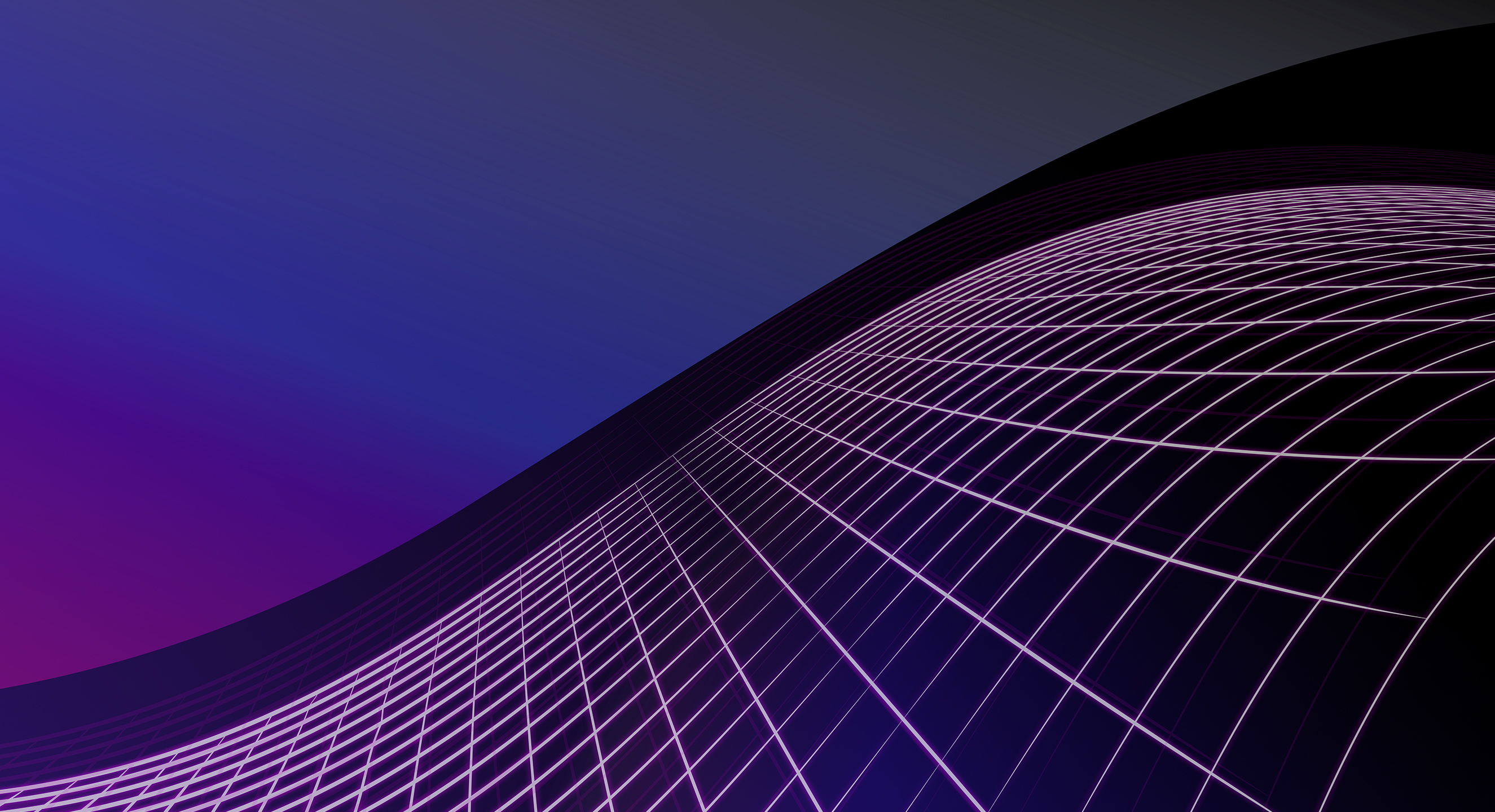-
Posts
98 -
Joined
-
Last visited
Content Type
Profiles
Forums
Articles
Downloads
Gallery
Blogs
Everything posted by letstalkaboutdune
-
I've recently ordered the Ultimate Widescreen bartop cabinet from Haruman Customs and now need to plan out my visual aesthetic for the marquee, side panels, and CPO. What I'm thinking so far, since I love the CityHunter theme and will be using that in the arcade cab as well, is to stick with the 80s/retro/cyberpunk style. If all goes as planned, there should be a consistent look and feel with both the cabinet itself and the software. My working title for the marquee is "ROM Runner." I like this because it is a play on Blade Runner, keeping with the cyberpunk theme, and the system will literally run ROMs as it's a MAME arcade cabinet. My first mockup of the marquee is attached. What do you guys think?
-

How do you guys split up Arcade games?
letstalkaboutdune replied to polygonslayer's topic in Collections and Builds
I'm in agreement with @JaysArcade on this, as to me one of the big benefits of using LaunchBox is the opportunity for library customization and beautification with images and videos. For now I have each primary arcade developer (Capcom, Konami, Midway, etc.) as its own platform, and a couple of catch-all platforms for smaller developers. This has been working well for a while as I build my library, as for me a big appeal of LaunchBox/BigBox is the act of importing ROMs, acquiring missing artwork and video, and learning about each game as it's imported. However, now that I'm working on a bartop arcade and planning to have friends over to actually play games, I'm thinking differently about what would be more useful in a party environment. What I think I'll do is have the bartop arcade start in playlist view, with playlists like the following: Best of arcade playlists: top 10, top 25, top 50, top 100 from all genres By decades: 80s, 90s, 00s (no more than 25-50 per decade) By genres: beat 'em up, classics, fighting, platform, puzzle, racing, run and gun, shmup, sports (no more than 25 per genre) When I'm playing solo, I can switch back to Platform view and browse as before, and make more detailed playlists for my own nerdy purposes. -

Arcade Cabinet Platform Banners
letstalkaboutdune commented on letstalkaboutdune's file in Platform Banners
-

Arcade Cabinet Platform Banners
letstalkaboutdune commented on letstalkaboutdune's file in Platform Banners
-

Arcade Cabinet Platform Banners
letstalkaboutdune commented on letstalkaboutdune's file in Platform Banners
Hi @daz, thank you so much for the feedback! I'm happy that you're enjoying the cabinet images. I'll see what I can do on the titles you requested - a lot of it comes down to how much art is available. Just out of curiosity, how are you using the cabinet images - as banners for playlists or something else? -
Arcade Cabinet Platform Banners View File This is a set of arcade cabinet images intended to be used as banners for arcade platforms or playlists in BigBox. To achieve the look from the example screenshot, I recommend using my corresponding Simple Arcade Clear Logos set along with keltoigael's CityHunter theme. After being inspired by the arcade section of viking's Hardware Platform Set I set out to create some arcade cabinet images with a more retro look, like the dedicated cabinets of the mid to late eighties and early nineties. In most cases I used Williams Electronics' Defender as a template, adding the marquee, side art, bezel, control panel overlay, and gameplay images of a representative game from each developer to create an end look that in many cases is very similar to the original cabinets. In some cases I took more creative license, such as with Cave's DoDonpachi, and in others simply polished and modified existing images of iconic cabinets, including BurgerTime, Centipede, Donkey Kong, Pac-Man, Space Invaders, and the Neo Geo MVS system. Platforms/Games: Arcade Classics: Cabal (TAD) Arcade Shooters: Raiden (Seibu Kaihatsu) Atari: Centipede Capcom (non-CPS): 1943: The Battle of Midway Capcom CPS-1: Street Fighter II: The World Warrior Capcom CPS-2: Marvel vs. Capcom: Clash of Super Heroes Capcom CPS-3: Street Fighter III: 3rd Strike Cave: DoDonpachi Data East: BurgerTime Irem: R-Type II Jaleco: The Astyanax Konami: Contra Midway: Mortal Kombat II Namco: Pac-Man Neo Geo: Multiple Nintendo: Donkey Kong Sega: Golden Axe SNK (non-Neo Geo): Ikari Warriors Taito: Space Invaders Technos: Double Dragon Tecmo: Rygar Toaplan: Twin Cobra Williams: Defender Installation instructions: Unzip archive. In LaunchBox, right-click on desired arcade platform or playlist, then click "Edit." In the "Images" area on the right hand side, click "Add Image" and browse to the desired banner image. Once the banner image has been added, right-click the banner image, select "Image Type," then "Banner." In the "Notes" tab, copy and paste the platform text from "Platform Descriptions.txt" into the editable text field. Click "OK" to confirm changes. Submitter letstalkaboutdune Submitted 07/04/2017 Category Platform Banners
-
Version 2.1
689 downloads
This is a set of arcade cabinet images intended to be used as banners for arcade platforms or playlists in BigBox. To achieve the look from the example screenshot, I recommend using my corresponding Simple Arcade Clear Logos set along with keltoigael's CityHunter theme. After being inspired by the arcade section of viking's Hardware Platform Set I set out to create some arcade cabinet images with a more retro look, like the dedicated cabinets of the mid to late eighties and early nineties. In most cases I used Williams Electronics' Defender as a template, adding the marquee, side art, bezel, control panel overlay, and gameplay images of a representative game from each developer to create an end look that in many cases is very similar to the original cabinets. In some cases I took more creative license, such as with Cave's DoDonpachi, and in others simply polished and modified existing images of iconic cabinets, including BurgerTime, Centipede, Donkey Kong, Pac-Man, Space Invaders, and the Neo Geo MVS system. Platforms/Games: Arcade Classics: Cabal (TAD) Arcade Shooters: Raiden (Seibu Kaihatsu) Atari: Centipede Capcom (non-CPS): 1943: The Battle of Midway Capcom CPS-1: Street Fighter II: The World Warrior Capcom CPS-2: Marvel vs. Capcom: Clash of Super Heroes Capcom CPS-3: Street Fighter III: 3rd Strike Cave: DoDonpachi Data East: BurgerTime Irem: R-Type II Jaleco: The Astyanax Konami: Contra Midway: Mortal Kombat II Namco: Pac-Man Neo Geo: Multiple Nintendo: Donkey Kong Sega: Golden Axe SNK (non-Neo Geo): Ikari Warriors Taito: Space Invaders Technos: Double Dragon Tecmo: Rygar Toaplan: Twin Cobra Williams: Defender Installation instructions: Unzip archive. In LaunchBox, right-click on desired arcade platform or playlist, then click "Edit." In the "Images" area on the right hand side, click "Add Image" and browse to the desired banner image. Once the banner image has been added, right-click the banner image, select "Image Type," then "Banner." In the "Notes" tab, copy and paste the platform text from "Platform Descriptions.txt" into the editable text field. Click "OK" to confirm changes. -
Version 1.0.1
2,271 downloads
This is a set of logos intended to be used as clear logos for arcade platforms or playlists in BigBox. To achieve the look from the example screenshot, I recommend using my corresponding Arcade Cabinet Platform Banners set along with keltoigael's CityHunter theme. Most logos are simply cleaned up versions of the developer/publisher's logo, with the exceptions of my catch-all platforms "Arcade Classics" and "Arcade Shooters." I use those platforms for titles whose developers were not prolific enough to justify their own platform. I've also included a text file with the descriptions of each platform. Platforms: Arcade Classics Arcade Shooters Atari Capcom (non-CPS) Capcom CPS-1 Capcom CPS-2 Capcom CPS-3 Cave Data East Irem Jaleco Konami Midway Namco Neo Geo Nintendo Sega SNK (non-Neo Geo) Taito Technos Tecmo Toaplan Williams Installation instructions: Unzip archive. In LaunchBox, right-click on desired arcade platform or playlist, then click "Edit." In the "Images" area on the right hand side, click "Add Image" and browse to the desired clear logo image. Once the clear logo has been added, right-click the logo, select "Image Type," then "Clear Logo." In the "Notes" tab, copy and paste the platform text from "Platform Descriptions.txt" into the editable text field. Click "OK" to confirm changes. -
Simple Arcade Clear Logos View File This is a set of logos intended to be used as clear logos for arcade platforms or playlists in BigBox. To achieve the look from the example screenshot, I recommend using my corresponding Arcade Cabinet Platform Banners set along with keltoigael's CityHunter theme. Most logos are simply cleaned up versions of the developer/publisher's logo, with the exceptions of my catch-all platforms "Arcade Classics" and "Arcade Shooters." I use those platforms for titles whose developers were not prolific enough to justify their own platform. I've also included a text file with the descriptions of each platform. Platforms: Arcade Classics Arcade Shooters Atari Capcom (non-CPS) Capcom CPS-1 Capcom CPS-2 Capcom CPS-3 Cave Data East Irem Jaleco Konami Midway Namco Neo Geo Nintendo Sega SNK (non-Neo Geo) Taito Technos Tecmo Toaplan Williams Installation instructions: Unzip archive. In LaunchBox, right-click on desired arcade platform or playlist, then click "Edit." In the "Images" area on the right hand side, click "Add Image" and browse to the desired clear logo image. Once the clear logo has been added, right-click the logo, select "Image Type," then "Clear Logo." In the "Notes" tab, copy and paste the platform text from "Platform Descriptions.txt" into the editable text field. Click "OK" to confirm changes. Submitter letstalkaboutdune Submitted 07/04/2017 Category Platform Clear Logos
-

Add To Games DB
letstalkaboutdune replied to UnderwoodNC's topic in Third-Party Applications and Plugins (Released)
Awesome, in that case I think it's working perfectly as far as I can tell. Thank you so much for the hard work! -

Add To Games DB
letstalkaboutdune replied to UnderwoodNC's topic in Third-Party Applications and Plugins (Released)
Hi UnderwoodNC, This version is working much better, thank you! I'm able to submit updates to images and game information now. Just to make sure things are fully working as intended, the automation first tries to add a new game, and then I have to manually select the existing game in the DB to edit, right? -

Add To Games DB
letstalkaboutdune replied to UnderwoodNC's topic in Third-Party Applications and Plugins (Released)
I tried to update a game from my NES library, where I do use the standard platform names. I got farther this time, but it seems like the plugin tried to add a new game instead. After I was taken to the "Are you sure you want to add new game?" webpage the browser crashed with the error message as shown below. AddToGamesDb.log -

Add To Games DB
letstalkaboutdune replied to UnderwoodNC's topic in Third-Party Applications and Plugins (Released)
Hi UnderwoodNC, Thanks for your work on this, unfortunately I am having trouble with the new version as well. Launchbox now crashes when I try to submit any updates, and the web browser froze after I attempted to login. One thing I notice in the log file is that the plugin tries to submit a new game entry for all of my arcade games, since I have non-standard platform names. Is it possible for the plugin to check the "Scrape As" platform instead, or to directly update the GamesDB entry which is already linked to each title? AddToGamesDb.log -
Lots of great feedback here. Some of the quality of life improvements that I would like include: Bulk edit ROM paths, as many have already requested In Big Box attract mode, a way to slow the speed of scrolling. The two time settings available right now set the min/max time the software scrolls, but it always scrolls at the same (very fast) speed. In Big Box attract mode, a check in the code to make sure that the same title is not landed on twice in a row. "Smart" platform change. What I mean by this is if I currently have games in a certain platform, if I decide to change them to a different platform then their images and video do not necessarily move over to the appropriate directories for the newly assigned platform. The ability to delete game images from the edit window with a single click (a "Remove Image" button) or key press. This would save a good bit of time versus right-clicking and then clicking "Remove Image." Save import settings, especially for emulated arcade games. Bug: Details for games that have been added via the "Add" button versus an Import wizard do not show up while auditing that platform, even after a refresh. For example in SS1.png, WWF WrestleFest was added this way and does not show any info from columns "Revision/Version" through "Runnable." Bug: In the "Manage Emulators" -> "Edit Emulator" -> "Associated Platforms" window, copying and pasting from any field into another will paste the entire row, instead of the single field. For example, if I select and copy the platform name "Jaleco," when I paste it into the row below it will instead paste: Jaleco -L "C:\Emu\RetroArch\cores\mame_libretro.dll" True Probably beyond the scope of this thread, but a natively-implemented way to compare your local game information and media with the GamesDB (in bulk). If your local database contains anything that's missing from the Games DB, it could automatically be uploaded and submitted. I've got around 1,000 arcade games that I've been importing, organizing, and filling out all the information by hand (dozens and dozens of hours worth of work!) and would love to be able to easily submit that for others' benefit. Sorry if any of this is duplicate information. Thanks for the wonderful software!
-

Add To Games DB
letstalkaboutdune replied to UnderwoodNC's topic in Third-Party Applications and Plugins (Released)
Hi UnderwoodNC, here's one more data point for you. I thought part of the problem could be the fact that I use non-standard platform names for my arcade games, which would be why the plugin is trying to add new games rather than update existing items in the DB. However, the issue also occurs when I try to use the plugin on games in my console platforms, which all use standard names. In any case, every game I'm trying to update is linked to its corresponding entry in the Games DB. -

I am leaving LaunchBox effective... well right now
letstalkaboutdune replied to SentaiBrad's topic in Monkeys
Brad, I'm new to this community, and even in that short time you have been a huge help. Thank you so much for all of your contributions and for helping countless people with all their questions. Best of luck in all your future endeavors! -

Add To Games DB
letstalkaboutdune replied to UnderwoodNC's topic in Third-Party Applications and Plugins (Released)
Thank you! -

Add To Games DB
letstalkaboutdune replied to UnderwoodNC's topic in Third-Party Applications and Plugins (Released)
Hi UnderwoodNC, first off many thanks for making this helpful tool. I have been adding in a lot of missing information and media as I build my library, especially the arcade titles, so I'd love to use this to more efficiently contribute to the Games DB. However, I have some issues trying to use the tool. Please confirm that my installation is correct: I've unzipped the archive to the Plugins folder of my Launchbox directory, so the structure is as follows on my machine: C:\Emu\Launchbox\Plugins\AddToGamesDb\<files> If my reading of the tool features is correct, the plugin should detect game information and/or media that exists on my local Launchbox database but not the Games DB. If I right-click on my first arcade title, 10-Yard Fight, I know that I have developer and publisher information which is not in the Games DB, but my only option is to add new images (see SS1.png). If I right-click the option to add new images to the data base, Chrome (my default browser) opens and I'm taken to the Games DB login page (see SS2.png). I'm already logged in, but I try to login anyway and check "Remember Me." Once I login, I'm briefly taken to the "Add New Game" page before the browser closes (see SS3.png). This will happen for any game every time I login. Can you please advise? I do have uBlock Origin installed in Chrome, but the main Launchbox site and Games DB site are both whitelisted. My log file is attached. Thanks! AddToGamesDb.log -
Hello Vik, Wonderful artwork! I love using these as my banner images in order to create a more visual link to the platform. I have however noticed one error in the "Midway" arcade artwork. You've used a screenshot of the game 1943: The Battle of Midway, which is an early Capcom title. I've made a modified version for my own use which uses Mortal Kombat II instead. Of course, if you update your version you can use any Midway game you like!