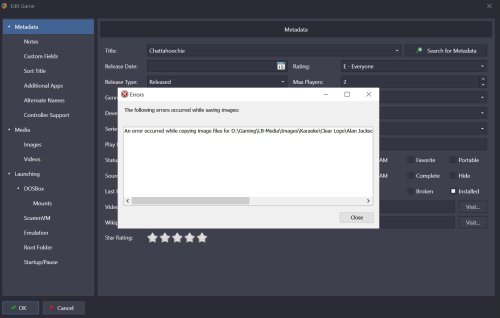-
Posts
1,139 -
Joined
-
Last visited
-
Days Won
1
Content Type
Profiles
Forums
Articles
Downloads
Gallery
Blogs
Everything posted by The Papaw
-
Not sure, depends on how you need to edit it, if by % or by pixel size. I think it is a good height, but needs to be 2-3 times wider. The dialog (pop-out) that opens is a regular windows windows that has a full screen option at the top right. I don't know enough about the variables used though, if monitor resolution/screen size factors into it, etc. ya know. If this helps, here is what I see on a 4K monitor: Screenshot 1 is original Width stretch that stretches banner some, maybe a bit much even I never adjusted height
-
-
-
-
-
Kinda minor, but I noticed now if you add a single game, you have to go hunt for it. In the past, when you would add a single game, LB would go to it and highlight it as soon as you added it. Was nice when you say add a single windows game and then need to immediately edit it to add artwork or something.
-
Win 10 here, maybe one of the team will weigh in and help ya out.
-
@bundangdon It is working normal for me
-
After updating to v13.3, I thought I would try the new scan for added PS3 games feature. It scanned the drive location the 1st attempt, but after it finished (no more drive activity), LB just hangs on the scanning screen. Let it go for about 5 minutes, then clicked the "Cancel" it it just stays there. See screenshot" I can close LB and re-open it, but same thing happens. Roms are on a mapped network drive Is it working for everyone else?
-
Installed well for me (not sure if .net 6 was already installed or not)
-
Running v13.2 and when I run Cleanup for Windows platform, LB won't move anything to another folder. It will delete them though. Media is on the same HDD as LB but in a different folder named LB Media. The folder I'm trying to move to LB Media Cleanup is also on the same HDD. Original media folder was named LB-Media but renamed without the "-" and changed the paths in the platform.xml to make sure it wasn't the "-", but that didn't help. Any one else having this issue, any ideas
-

LB throwing Error on Arcade Games When Just Selecting
The Papaw replied to The Papaw's topic in Troubleshooting
Thanks @C-Beats, that was it. Now I can only hope I don't have but a few games with the problem and need to re-download all the Arcade artwork , again, thank you -

LB throwing Error on Arcade Games When Just Selecting
The Papaw replied to The Papaw's topic in Troubleshooting
Thank you sir, So maybe I will delete any art I can find for the games with issues and see what happens. Will update after I tried -
UPDATED: added log file and also found a few games doing it now Debug 2023-03-30 07-56-36 AM.log I have a few Arcade games that keeps throwing this error. I found it by working on "missing media". All I have to do is simply click on the game in Launchbox and this is what happens. Anyone have any ideas? Game Name: Animal Treasure Hunt Rom Name: anithunt.zip Rom set is v0.240 if that matters. I tried deleting it from the arcade.xml and add it back, but still throws error (Inner Exception) The component cannot be found. (0x88982F50) App: LaunchBox Version: 13.2 Type: System.Runtime.InteropServices.COMException Site: Source: (Outer Exception) No imaging component suitable to complete this operation was found. App: LaunchBox Version: 13.2 Type: System.NotSupportedException Site: System.Windows.Media.SafeMILHandle SetupDecoderFromUriOrStream(System.Uri, System.IO.Stream, System.Windows.Media.Imaging.BitmapCacheOption, System.Guid ByRef, Boolean ByRef, System.IO.Stream ByRef, System.IO.UnmanagedMemoryStream ByRef, Microsoft.Win32.SafeHandles.SafeFileHandle ByRef) Source: PresentationCore at System.Windows.Media.Imaging.BitmapDecoder.SetupDecoderFromUriOrStream(Uri uri, Stream stream, BitmapCacheOption cacheOption, Guid& clsId, Boolean& isOriginalWritable, Stream& uriStream, UnmanagedMemoryStream& unmanagedMemoryStream, SafeFileHandle& safeFilehandle) at System.Windows.Media.Imaging.BitmapDecoder.CreateFromUriOrStream(Uri baseUri, Uri uri, Stream stream, BitmapCreateOptions createOptions, BitmapCacheOption cacheOption, RequestCachePolicy uriCachePolicy, Boolean insertInDecoderCache) at System.Windows.Media.Imaging.BitmapImage.FinalizeCreation() at System.Windows.Media.Imaging.BitmapImage.EndInit() at Unbroken.LaunchBox.Windows.Desktop.Controls.Carousel.CarouselItem.StopMetaDatabase(Object ) at Unbroken.LaunchBox.Windows.Desktop.Controls.Carousel.CarouselItem.CustomizeNotificationAuthentication() at Unbroken.LaunchBox.Windows.Threading.<>c__DisplayClass0_0.DisableScopeRef(Object ) at Unbroken.LaunchBox.Windows.Threading.<>c__DisplayClass0_0.ConnectRemoteDefinition() at System.Threading.ExecutionContext.RunInternal(ExecutionContext executionContext, ContextCallback callback, Object state) --- End of stack trace from previous location where exception was thrown --- at System.Runtime.ExceptionServices.ExceptionDispatchInfo.Throw() Recent Log: 6:17:22 AM Exception
-
Curious why you video is showing Citra rather than android and Nox?
- 2 replies
-
- 1
-

-
- nox player
- android on launchbox
-
(and 2 more)
Tagged with:
-
I am not sure how much I am asking, but I have an idea and folks are telling me it needs to be a plugin. What I am trying to accomplish is to create or actually simulate an RSS feed in BB themes, I am wanting to make a text scroller I can include in BB themes that pulls metadata (Game Names and the Platform name it is in) from the users "Recently Added Playlist". I suppose it would need to use the settings a user has for how long the game remains in the list as well. So when you launch BB, basically there would be a text scroller showing all the recently added games pulling the data from the Recently Added Playlist, preferably including the platform, something like: Game Name 1 (Arcade) | Game Name 2 (Windows) | Game Name 3 (Nintendo Switch) or Game Name 1 - Arcade | Game Name 2 - Windows | Game Name 3 - Nintendo Switch or something like that. If that is making any sense. I really know nothing of how plugins are made and how much work goes into them. And on a side note, if anyone knows anything about it, I am looking for a scraper that can scape karaoke files (mp3+CDG), especially now that RetroArch has gotten the pocketcd core working again with the new release of v1.15.0 Any help or guidance is most appreciated
-
Hey @faeran, I had a brain fart on my post, using the Rincewind theme. I was hoping I edited before you seen it.
-
Thanks for the reply, using Rincewind, it is renaming everything else though, even the video, why isn't LB getting the clear logo as well?
-
I'm think I may have found a renaming bug in v13.2. When I rename something, it is changing the name of all the related media except for the Clear Logo. I'm getting this popup and am having to rename the clear logos manually:
-
I have a test copy of LB v13.2 I use for theme work. When I try to change the generic controller > Support Partial, LB throws this error. I never seen this until I updated to v13.2. Can anyone look through the error and give me any pointers what it might be? I tried installing v13.2 again and that didn't help. I can go back to v13.1 and it works as expected What's funny is v13.2 is working fine on my main LB setup I don't really know what to look for in the error it's throwing: (hidden content / spoiler is the error)
-
I would like to know more how LB scrapes, especially if it uses any particular files to scrape. I want to see if there is any way I might be able to create a custom scraper somehow. What I am trying to accomplish is a scraper that will pull song media for a karaoke setup that I have running in LB/BB. Bigbox is amazing for doing karaoke using cdg+mp3 files. Any help, guidance or assistance in helping me accomplishing this would be greatly appreciated. Perty, perty Please ???
-
PSGC Sounds View File Sounds that go with the PSGC theme (PSGC Theme) Submitter The Papaw Submitted 03/04/2023 Category Sound Packs
-
-

Unable to Download LB (Android Version)
The Papaw replied to The Papaw's topic in Website/Forum Support
Okay, I just sent email from a address @zizzlezazzle.com (one of my email servers) addressed to support@unbrokensoftware.com with Yahoo/Download in the Subject