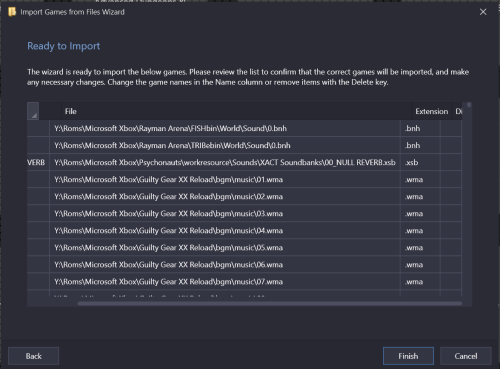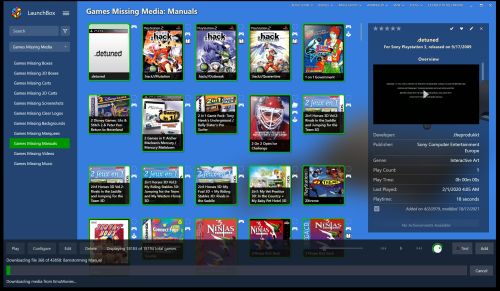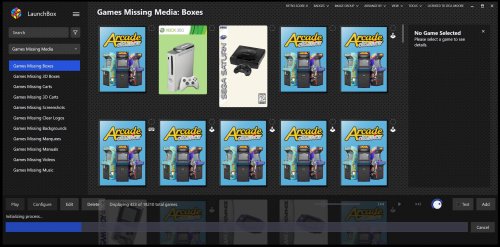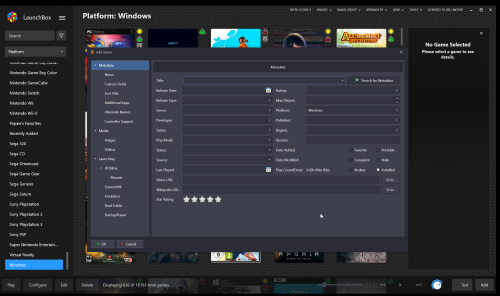-
Posts
1,148 -
Joined
-
Last visited
-
Days Won
1
Content Type
Profiles
Forums
Articles
Downloads
Gallery
Blogs
Everything posted by The Papaw
-
Okay, got down to the last 88 video snaps, then it hung after last one and never finished the process. I closed LB, and re-opened it. It starts downloading the same 88 videos again and never finishes. It won't allow me to cancel either. Now my LB is stuck in a constant loop. Debug 2022-02-27 04-48-01 AM.log HOW do I get LB out of this loop?
-
I have this issue as well. Also, when using the Update Media feature, trying to download video snaps for Arcade, it downloads 50-100 or so, then it hangs, I have to close LB and re-open to get it going again. With beta 3 it is resuming now when I re-open LB. I left it running all night and it only downloaded around 100 videos. After restarting LB, it downloaded that many in a few minutes. (media is stored on a mapped drive and haven't tried it with media stored on local drive) If it is of any help, it does seem to hang after I get an error or two, but not really sure
-
That would do it, thank you Sir
-
I really wish the sort could be fixed / added to this. So when you are importing game like Xbox, you could just click on the Extension Title and it would sort them by file type. You could delete the unwanted files so much easier. Hint, hint....
-
Was doing a new build using 12.8.2. I was importing a platform and it was downloading from emu, I closed LB and it isn't resuming any more when I re-open it. UPDATED: Well, after opening it a couple times, I went ahead and was going to run finish downloading the media using the Download Missing Media feature, and it triggered it
-
I am noticing a pretty big decrease in speed with themes that were running smoother in previous beta
-
I forgot to update my post on the manuals. Emu errored almost all of them, it only downloaded a fraction of them, like less than 100
-
So far, I can say that downloads have improved for me and so far had no errors with emumovies, but I have encountered one strange thing with downloading manuals. Only 18194 total games in collection, I used the Games Missing Data option, it finds 18183 missing manuals, the screenshot shows it's downloading 43858 manuals????
-
I believe this issue is being caused by the Epic Games Integration login when it is being triggered. Trying to Log in and out of the account within LB does nothing to help. The best I can tell, it happened when I updated to v12.7.1. When I tried using the "Games Missing Media" and "Update metadata and media" features. (I may have said NO when prompted me if I wanted to log into the Epic account) The "EpicToken" was missing in the non-working versions and LB was not showing me the prompt asking if I wish to log in to Epic after that. That is where it was hanging on the "Initializing" When I updated to v12.17.1, I'm not sure when LB deleted the token or why it would no longer prompt for login, but after I fixed the Settings.xml file, it worked as expected. Of course when I would install v12.5 or v12.6 over top of broken v12.7.1, the Settings.xml isn't changed so I still had the problem. I know that there are some major migrations going on and @Jason Carr and others really have their hands full (BTW I am already seeing improvements as a end-user, thank you). Rant: Anyone notice how many times the log files I uploaded in a later post were downloaded. ZERO! Not one single time. Kinda sad to see. 😥
-
Is it possible to add the Right Click & delete context menu to the video as well?
-
Gotcha, makes sense, thank you Sir, I'll just have to keep that in mind from now on....
-
Would this be null? If you are adding a game manually, wouldn't you want this to be checked by default, since you've probably just installed the game and just want to add it to Launchbox?? Just curious
-
Going to Windows platform, click the Add button, pick the Launching on the left, then navigate to the Application Path and selecting the exe I want. After fixing/downloading meta and media, the checkbox for installed is white, rather than checked
-
Is this related to the issue I reported about something similar happening with games installed earlier in the thread?
-
Hey Jason, will you still be using Invision Community?
-
I posted about this a week or so back concerning the "Update Metadata and Media Wizard". I have spent many hours this past week trying to figure it out and still haven't found a solution. I have learned more about the problem and thought maybe if I shared more info, especially the video, someone might be able to help figure it out. This time all the testing done was using v12.7.3, v12.6, v12.5 (12.7.3 was used in video) with on a external SSD with Launchbox and ALL paths using default folders. So I have eliminated the NAS side of it PC Specs: Intel 8086k 32GB Ram Nvidea 1080ti FTW Launchbox installed on 256gb External SSD with nothing but it and media. No major changes in system in past month or so and all drivers are current. Win 10 with current updates I ran into this with beta 12.7.1. (all my media is stored on mapped NAS drives). I hadn't tried using the option for finding "Update Metadata and Media Wizard" feature in a while, and when it failed (just hung on "Initializing"), I went back and tried installing 12.5 and 12.6 over it and got the same results. I found a copy of my LB folder (v12.3) I made as a backup when I was doing something and I tried it and it works just fine (even using paths to media on NAS drive). Here is what I am finding with v12.5, v12.6 and all the 12.7 betas. If I select 304 or less games, it appears to works as expected, If I select 310 games or ALL games via <CTRL> + <A>, it just gets stuck on "Initializing". I have even let it sit all night. I also noticed that if I let it Refresh images, I will come up with a number (notice "Games missing Boxes" in the video finding 481), then after selecting 300 games and running "Update Metadata and Media Wizard", the number will drop to 465. I can close LB, go right back into it, let it refresh again and it will show 481 again. Something isn't updating, downloading or refreshing correctly. I included logs and the video below (log 1. showing it working with 300 games and log 2. showing it hung on Initializing when I selected 310 games). 1.Debug 2022-01-19 09-27-20 AM.log 2.Debug 2022-01-19 09-34-09 AM.log 2022-01-19 09-27-25.mp4 I've tried deleting LB Cache, the ListCache.xml file, using Data folder from the working v12.3 copy and all kinds of other things. Any ideas or help is much appreciated
-
I downloaded the plugin and gave it a try, not sure if it will work on scanning for new games though. It's still says it's searching. I think this is more for importing a new collection. Keeping my toes crossed though. Thank you for replying.
-
Does anyone know if .rpx extensions are looked for when scanning for new roms in Wii U games?
-
- 39 comments
-
- 1
-

-
- clear logos
- playlists clear logo
- (and 8 more)
-
- 39 comments
-
- 1
-

-
- clear logos
- playlists clear logo
- (and 8 more)
-
Is anyone having issues browsing and downloading from the site. I let an test version of LB update and took close to an hour (usually less than a minute), let the metadata base update and took like 10 minutes. Browsing is even slow. I checked my speeds and they are fine on my end. Even rebooted routers.
-
I do tons of home automation, For example, I have big screen hanging on the wall over one of my PCs. I just grab a DS4 controller, tell Alexa to change the TV for games, then tell Alexa to tell my PC to play games. The first voice command changes the TV to the appropriate HDMI input, the second voice command runs a couple programs on my PC to change the primary monitor to the TV and the PC audio to the surround sound and then run some apps like DS4Windows and Bigbox. Couple questions or thoughts 1. Do you plan on expanding the plugin, like being able to do more than search, like actually starting a game? 2. Have you considered doing an Alexa skill to work with it? (Amazon is actually having a free seminar Jan.19th on how to use some of their new tools to add voice without coding experience to things like this if your interested) I love this and hope you continue developing it!!!