About This File
This theme requires LaunchBox v11.10 or above.
---------
The new LaunchBox update is here, and with it comes many new Big Box theming features. The highlight amongst them is a brand new Wall View.
This theme showcases the new wall view by providing 2 inspired views utilizing the new Wall View CoverFlow wheel.
What kind of things can the new CoverFlow wheel do? Download this theme and take a look.
The views use the following artwork:
- Clear Logos
- Screenshots
- Background Fanart
- BoxArt - Front
- Game Videos
Don't forget to set your screenshot image priority to screenshot - gameplay.
Have fun.
Thanks to @PlayingKarrde for clarifying that this theme is loosely based on a couple different themes from the Pegasus frontend.
What's New in Version 1.4 See changelog
Released
- Fresh copy from the COMMUNITY Theme Creator 2.3
- Adds the alphanumeric index to all wall views
- Add Game Platform metadata to Wall View 2


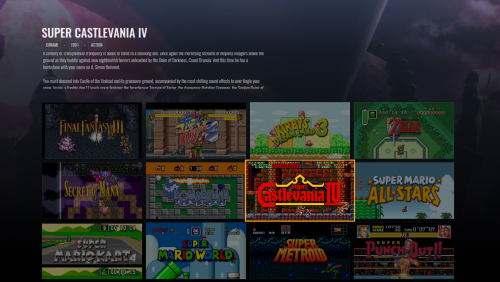
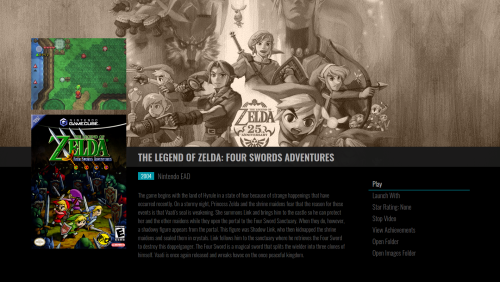

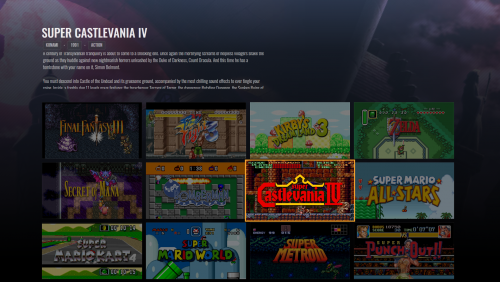



Recommended Comments
Join the conversation
You can post now and register later. If you have an account, sign in now to post with your account.