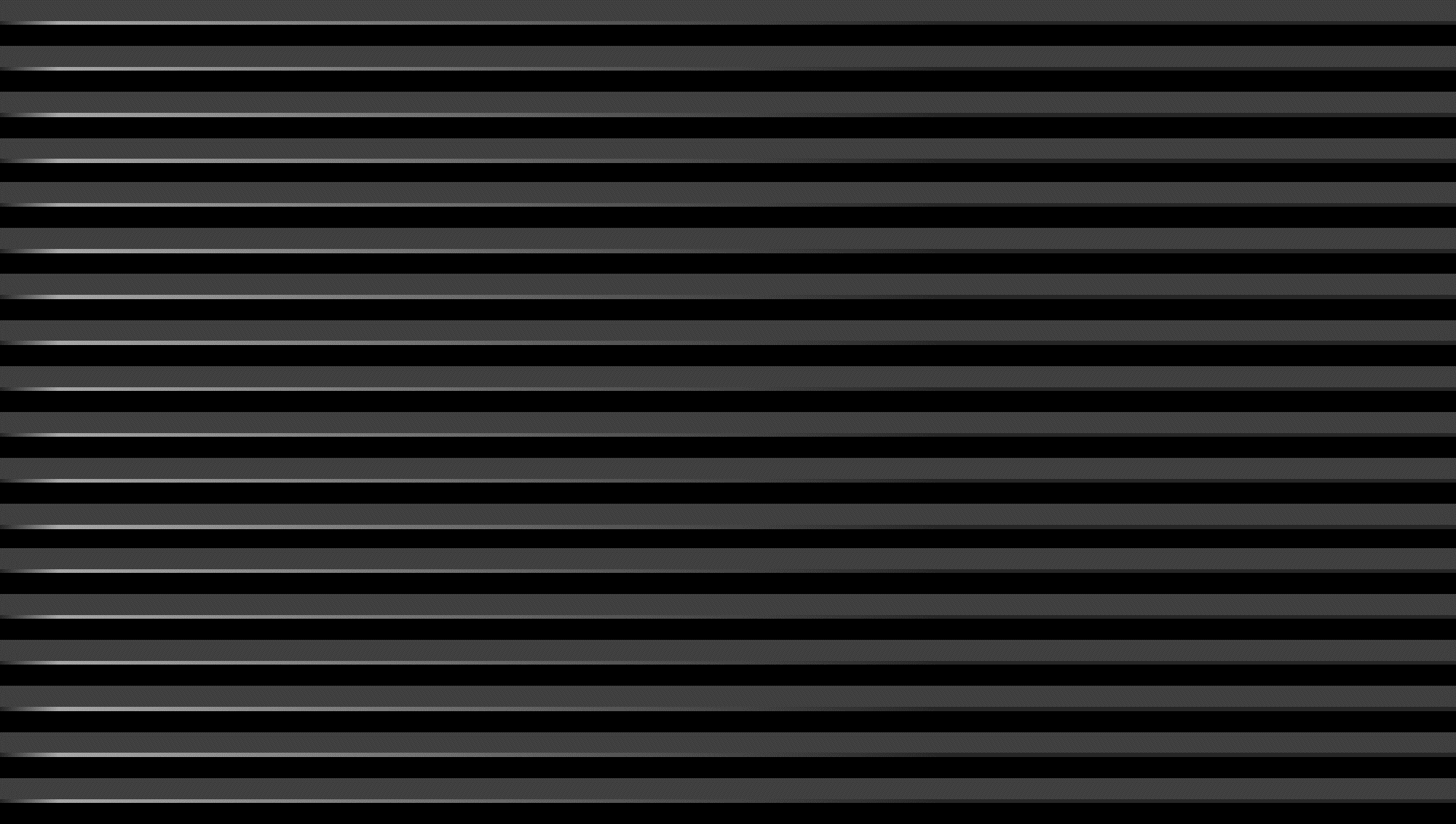-
Posts
118 -
Joined
-
Last visited
Content Type
Profiles
Forums
Articles
Downloads
Gallery
Blogs
Everything posted by voicesinthedark
-
Awesome, glad you got it figured out.
-
For my Legend of Dragoon game which is a ps1 game to stick with your example I have the entire game in it's own folder inside the folder where the rest of my ps1 games are. I don't use the standard launchbox folder setup so this isn't going to look exactly like yours but it'll give you the idea. D:\Emulators\Playstation\Roms\The Legend of Dragoon This way it only shows 1 copy of The Legend of Dragoon in LB but then if I right click on it there's the option for which disc I want to launch. I don't use BigBox so I don't know if there's a way to do it within the themes.
-
I tried searching the net to see if I could find anything since it doesn't sound familiar to me and the only two games I could find anything on that sort of match your description are: Paul McCartney's Give My Regards To Broad Street (1984) and the blues brothers Hope that helps or maybe triggers something else in your memory about the game that might help you figure out which one it is.
-
This should help with the VTech Creativision emulation. Apparently MAME 1.93 and above works for it as well but this page has a list of all of the standalone emulators for it, their features, and missing functions, etc listed as well. http://www.madrigaldesign.it/creativemu/emulators.php or there's this one as well: https://github.com/PhoenixInteractiveNL/emuDownloadCenter/wiki/Emulator-creativision RCA Studio II: Also listed as working with MAME but here's a standalone emulator site as well: http://www.old-computers.com/museum/emulator.asp?c=728&st=2 Archimedes emulator: http://arcem.sourceforge.net/
-
Some MAME game require both the ROM and a CHD file so it all depends on which games you're trying to do. I would suggest grabbing a copy of a game that you know doesn't require a CHD (something like frogger is a great one) for testing to make sure you have mame set up correctly. With the games that require CHD files you need to have it in it's own separate folder with the same name as the actual rom. Also if you're using a MAME romset and not just getting the individual roms make sure the mame set is for the same version of mame you're using.
-
The second I read this the ultimate cheese fest of Denise Williams - Let's hear it for the boy while playing Paperboy popped into my head. lol Yeah trying to figure out which songs to have would be a huge pain because at least with the arcades, skating rinks, etc. I went to they pretty much played everything and anything they thought was cool so there really wasn't anything like a standard set of songs you knew you'd end up hearing every time you went.
-
Well in the description of the video it says it's from a virtual arcade and I do remember there being a virtual arcade on xbox360 and I know there's been a couple on steam and just pc in general so he probably used one of those but even still to get it sounding just the way you want it to and moving all of the virtual machines around and then switching some of them in and out for the different years, yeah that had to have taken a good long while to do these.
-
Now see if you really want that 80's feel play centipede, your 80's music and this all at the same time. lol (and yes he has other years than 1981 I just picked that one because that's the year I was born. lol
-
Then you'll be wanting something like the Intel Nuc mini-pc or Asus makes some as well. If I remember correctly ETA Prime did reviews on the Nuc on his channel. https://www.intel.com/content/www/us/en/products/boards-kits/nuc/mini-pcs.html https://www.asus.com/us/Mini-PCs/
-
ETA Prime who does the tutorial videos for Launchbox has done a bunch of different mini pc builds on his Youtube channel and then tests them for emulation, etc. This is just one of the builds that he's done. https://www.youtube.com/watch?v=HQrdbDgOx0I
-
Tools > Options > Visuals > Boxes
-

Windows 10 Controller "Guide" Button Fix
voicesinthedark replied to Lordmonkus's topic in Troubleshooting
I'm not sure exactly where/what the conflict was but even using powershell to completely remove the xbox apps and then later on changing the gamedvr settings wasn't working. I use a program called Pinnacle Game Profiler for controller support for pc games that don't have it natively so I'm wondering if it was something within that program that wasn't allowing the other fixes to work. -

Windows 10 Controller "Guide" Button Fix
voicesinthedark replied to Lordmonkus's topic in Troubleshooting
This is the first time I've seen the solution of reverting to the older driver and after trying every other solution suggestion under the sun this one finally worked. HAHA screw you Microsoft...you tried to take your guide button back but we stole it back!! -
This is amazing for those of us that may have played a game in the arcade years ago and my not remember the name of the game but recognize it from the cabinet. You guys are amazing for taking on such a huge project.
-
If I remember right one of the options for the media player is to use VLC which does support community made plugins so theoretically it should be possible for Jason to add that in as a feature at some point if he really likes the idea and/or if there's enough community interest in it.
-

Not able to install Launchbox in Windows 10 1803
voicesinthedark replied to TWAmory's topic in Troubleshooting
Could be a windows update error. try this: Press Windows key + X, select Control panel. Change the view by option on the top right to Large icons. Click on Troubleshooting and click on the view all option on the left panel. Run the Windows Update troubleshooter. Restart the system and check if the issue is resolved.- 3 replies
-
- install
- installation
- (and 7 more)
-
https://www.makeuseof.com/tag/launch-multiple-programs-single-shortcut-using-batch-file/
-
ahhh ok.
-
And this Ladies and Germs is why I shouldn't internet when I'm tired. lol At first I thought it was just another one of these emulation boxes that everyone and their brother and sister have been putting out just with a cart slot on it but now after going to their actual website and looking at it and seeing in your post that you called it a clone, now I realize it's more like recreating the original hardware just with modern components. Is that how they're getting around the whole license thing as well because it's being called a "Colecovision compatible console" and not just straight up a Colecovision console, kind of like how Intellivision got around it with Atari by making the adaptor cart for their system back in the day?
-
Microsoft, Sony, Nintendo, Atari, Intellivision and now ColecoVision.....what the hell is this the revenge of 1983 and that's just the major players. lol I understand the need for this, after all we're talking about hardware that's 30-40 years old and there's still so much demand and nostalgia for retro gaming, but realistically how many of the retro re-does can the market handle? At least this Coleco console has a cartridge slot unlike the new Atari VCS console and the new Intellivision one (although Intellivision is getting around this buy selling all of their games for like 2 dollars or less and have said they'd support a 3rd party making a compatible cartridge slot add-on), but really yet another game console? There's a lot of strange choices being made with this one as well.... snes controller ports, db9 atari controller ports, PS/2 keyboard port. Don't get me wrong I get making it so you can use original Coleco controllers, but the other options just seem weird and who even still makes PS/2 keyboards...why wouldn't you just go with USB and then people could use an adaptor if they had an old PS/2 keyboard. The other thing I noticed is that they make no mention of this being a partnership with Coleco holdings who are still listed as owning the rights to the Colecovision brand and in fact on their crowdfunding page they say this has nothing to do with Coleco Holdings so if it's not a licensed product then it seems kind of shady.
-
Switch from "Platform" to "Platform Categories"
-
The GamesDB is the best place to add them because once they're voted on by moderators and added to the GamesDB they'll automatically download when people add that games to their launchbox/big box.
-
If you look up ETA Prime on youtube (he does the tutorial vids for launchbox/big box) he's got a tutorial vid on how to wire joysticks/buttons albeit for the arcade1up machines but it's a pretty standard thing so that might help you get your control board wired. You mention you need help with something with the computer as well, what exactly do you need help with on it?
-
awesome, thanks for letting me know your experience with it. I've been going back and forth trying to decide if I wanted to get one or not but the 100 dollars or so for one is a big purchase for me so I wanted some real feedback from someone that had one before making a final decision.
-
yeah but that was like ordering really expensive cheese fries and thinking you're going to be getting some really good nacho cheese with them and instead you get an old can of cheese whiz. lol (not a clue, blame it on either not enough coffee or extreme boredom.) So have you seen/heard about those new Arcade1Up cabinets and what do you think of them?