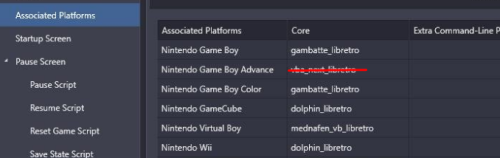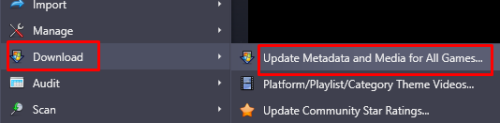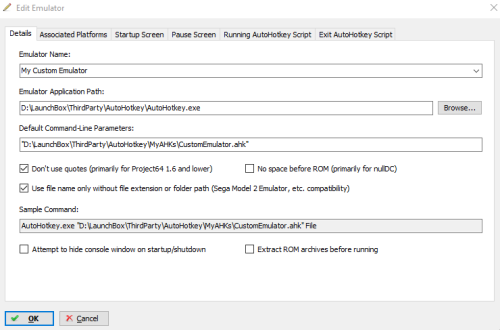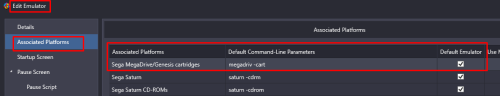-
Posts
4,843 -
Joined
-
Last visited
-
Days Won
36
Content Type
Profiles
Forums
Articles
Downloads
Gallery
Blogs
Everything posted by JoeViking245
-
RetroArch uses the cores. Not AutoHotkey. So effectively what's happening is you're sending the command: Autohotkey.exe -L vba_next_libretro rom_name So AHK is trying to load/launch the script "-L". Which of course doesn't exist. There's something here about a 'Pandora's Box', 'can of worms', 'what have I gotten myself into'.... lol So ya, in retrospect, RA needs to know what core to load. For proof of concept [that this'll work], for your Associated Platform "Nintendo Game Boy Advance" (I'm assuming your Pokémon game is in GBA), completely remove the core Now in the Extra Command-Line Parmeters field (the one just to the right), put "E:\_arcade\LaunchBoxPortable\ThirdParty\AutoHotkey\MyAHKs\CustomEmulator.ahk" vba_next_libretro Note: this Extra Command-Line Parmeter, I'm pretty sure, overrides the Default Command-Line Parameters in the Details Tab. But leave it there. Oh, and as suggested above, you probably will need to Un-Check those 2 boxes. When done, save. Now edit "CustomEmulator.ahk" Run, E:\_arcade\LaunchBoxPortable\Emulators\RetroArch1\retroarch.exe -L %1% "%2% RunWait, E:\_arcade\LaunchBoxPortable\Emulators\RetroArch2\retroarch.exe -L %1% %2% Try running Pokémon LeafGreen and cross your fingers.
-
@whazzzzzup17 That (-L) looks like something you might have in your Associated Platform Custom Command Line Parameters for this "emulator"?
-
Make sure your 'new' Platform is set to Scrape As the actual platform. Tools, Options, Manage Emulators Edit your emulator and change Scrape As if needed. Save Select all the games in your new Platform (click on one, then hit Ctrl+A). Tools, Download, Update Metadata and Media for All Games. ...follow the prompts.
-
You can't pass LaunchBox variables to a Running AutoHotkey Script (nor an Additional App). To do what you want (one method at least) is to create an AHK script that 'is your emulator'. If you need to pass the full/path/to/the/romfile.exe, uncheck the 2 boxes. Then in CustomEmulator.ahk Run, E:\_arcade\LaunchBoxPortable\Emulators\RetroArch1\retroarch.exe "%1%" RunWait, E:\_arcade\LaunchBoxPortable\Emulators\RetroArch2\retroarch.exe "%1%" RunWait on the 2nd instance keeps the script 'running'. Otherwise, it would launch the 2 instances and close, LB would see that as the emulator exiting and you get the "Thank you for Playing" shutdown screen right away. Not sure what this does for pause screens or exiting RA, but should get you in the right direction.
-
Z-triggers are an animal of their own and require special attention. It probably could be cleaned up a bit, but I think this gives you what you're trying to do. Joy5:: Joy6:: Joy7:: Press= SetTimer, WatchAxis, 5 return WatchAxis: { GetKeyState, SelectButton, Joy7 GetKeyState, L1Button, Joy5 GetKeyState, R1Button, Joy6 GetKeyState JoyZButtons, JoyZ JoyZButtons := Round(JoyZButtons) PressPrev= %Press% if (SelectButton = "D") { if (L1Button = "D") { ; Load state Press=L1 if Press= %PressPrev% return SendInput {F3} Sleep 750 } else if (R1Button = "D") { ; Save state Press=R1 if Press= %PressPrev% return SendInput {F1} Sleep 750 } else if (JoyZButtons > 60) { ; Prev slot Press=LZ if Press= %PressPrev% return SendInput !{F2} Sleep 750 Press= } else if (JoyZButtons < 40) { ; Next slot Press=RZ if Press= %PressPrev% return SendInput {F2} Sleep 750 Press= } } }
-
Do you have a LaunchBox folder inside your LaunchBox folder? i.e. E:\Users\sound\LaunchBox\LaunchBox\
-
I'm not sure about the conversion part. It was quite a while ago when I did mine and I only have 13. Just make a copy of 2 or 3 of your games and test on those. I suspect you won't have any problems though. As far as the configurations, I'm pretty sure Dolphin reads the game's ID from inside the file, regardless of compression format (or none). So Mario Kart Wii, in whatever format (wbfs, iso, rvz...) will always be read as "RMCE01". And that is also how the configurations are saved and then associated to the rom.
-
Yes. You'd set this up in your Emulator settings for MAME under Associated Platforms - Default Command-Line Parameters Note: I've only just recently learned that the media flag ["-cart"], in most cases isn't necessary. So the Default Parameter could be just "megadriv". Make sure the Associated Platform is named the exact same as your actual Platform's name. LaunchBox [in part] doesn't currently support the importing of MAME's softlists (consoles, computers etc... aka: non-Arcade Machines). It'll import the roms without issue, but it won't give them their proper names. So sor2.zip will import as "sor2", vs. "Streets of Rage II". There is a plugin that can import MAME's softlist roms into LaunchBox, apply their proper game Titles and also set it (them) up as an Associated Platform with the corresponding Default Command-Line Parameters.
-
You have mame.exe under "..\Tron Mame\" (which is not an issue). Any chance you have different installs of MAME and when you tested it through MAME itself, you did it from a different copy of 'mame.exe'? Since it worked outside of LaunchBox, it'll work inside of LB. Is it safe to assume other Arcade games you launch with your MAME emulator (as [sorta] shown in the images) work through LaunchBox? (they're all using ..\Tron Mame\mame.exe\ ?) You shouldn't need tron.ini at all. But since you do, make sure "rompath" inside of it points to where your roms are (if not in the default "roms" folder). Also make sure you have "tron.zip" AND "midssio.zip" (both required) accessible to where rompath (in tron.ini or better yet, mame.ini) points to.
-
You're probably going to need to start the multiplayer using a batch file (or similar) because you're having to launch multiple copies of the emulator. You may be able to add an Additional App to your game and set it to launch Before Main app. You'd need to do it game specific because you can't pass variables to an Additional App. So the Main App would load up the Player 1 copy of SM3, and the Additional App would load the other copy of SM3 that's setup for Player 2.
-
Did you setup LaunchBox's Screen Capture Key to F12 (which is coincidentally(?) also MAME's Save Snapshot key)? Tools - Options - Gameplay - Screen Capture Then when you exit a game (after having taken a screenshot [or 2]) you should get a message box asking if you want to save the snapshot(s) to your game.
-
.thumb.png.c9faf450e4d2b690a819048b18173f61.png)
NES and SNES ROMS will not launch with LaunchBox
JoeViking245 replied to finn101's topic in Troubleshooting
Try unchecking 'Extract ROMs...'. Or if (for some reason) they do need to be extracted first, check the name inside the zipped file. -
Note that when you configure and restart, the configuration does not get saved to your Lightgun.cfg file (located in your ../ctrl/ folder) even though you have in your mame.ini file under #CORE INPUT OPTIONS "ctrl Lightgun". It gets saved back to "default.cfg" located in ../cfg/ So you'd need to copy/rename it accordingly after exiting and before restarting. Now this is for standalone MAME. I've never used MAME through Retroarch, so cannot attest that 'all is the same'.
-
I'm not saying it's "best", but for me I use a split set for softlist roms. (Non-merged isn't [typically] a download option for softlists) If you have a full MAME set (MAME machines, not softlists) and your mame.ini rompath points to it, there's really no sense in moving the softlist BIOS files somewhere else. But I'm not always the most sensible guy, so I place (copy) my softlist BIOS files into the root folder of where the softlist rom folders are kept, which I have in a folder name "software". It looks something like: D:\Emulators\MAME\software\ D:\Emulators\MAME\software\32x\ D:\Emulators\MAME\software\a800\ D:\Emulators\MAME\software\a5200\ D:\Emulators\MAME\software\a7800\ D:\Emulators\MAME\software\32x.zip D:\Emulators\MAME\software\a800.zip D:\Emulators\MAME\software\a5200.zip D:\Emulators\MAME\software\a7800.zip Then in MAME.ini, I only need to add "software" to the rompath (because MAME is smart and knows to 'drill down' to the softlist subfolders). Note: the softlist subfolders need to be named the exact same as MAME references them. (Which is how they should be already from a proper softlist download.) So... D:\Emulators\MAME\software\Atari 800\ ...will not work. (Unless you [also] add "Atari 800" to the rompath.)
-
You could do what was suggested above (find a startup theme you like and adjust the image priorities) and then increase the Startup Load Delay time. This won't wait until you provide input but it could make it display longer while the game is loading. Another possibility that may work is, similarly, find a main Theme that one of the displayed images is Box - Front (since Arcade doesn't have 'boxes'), and adjust the image priorities.
-
.thumb.png.c9faf450e4d2b690a819048b18173f61.png)
Visual Pinball X VideoSnap Creator
JoeViking245 commented on JoeViking245's file in Third-party Apps and Plugins
New version 2.1 - New Feature Video will now have a 1 second fade-in at the beginning and a 2 second fade-out end of the finalized video(s) - New Feature (optional) Add a Clear Logo overlay at the end of the video (if Clear Logo exists) - Clean up Cleaned up log file output Removed option for 60 FPS. Videos will record at 30 FPS VPX edit window is now minimized during video capture - Fixed Now handles Titles with "illegal characters" in them when saving as the video filename UltraDMD, PinUpDisplay and PinUPPlayer windows will now properly close (if your table uses them) when recording is complete - Change Increased maximum delay start time to 3 minutes - Other Click (almost anywhere in the window) and drag to move window around -
Oh snap! I feel stupid. Keep forgetting there's an Android version. I'll do better at looking at the forum section I'm in before replying in the future. 😊
-
The Images folder (I'm pretty sure) gets created with the Platform. So I assume you have a Platform (vs a Playlist or Category) named Sega Dreamcast. As for them being in chd format, that doesn't matter. The metadata and media downloader is looking at the Platform name and game Title(s). Also, you'll want to make sure the Platform is set to scrape as "Sega Dreamcast". It looks at that too. If all above is good, select one of the games in your Sega Dreamcast Platform, then hit Ctrl+A to select them all. Then in Tools, select Update Metadata and Media for Selected Games.
-
Maximus Arcade is great for its intended purpose!! A pleasant looking, simplistic frontend to showcase and play your game collection. And I stand by it. But ya, after a while we all want a little more 'flash'. 😎 I spent close to 3 weeks researching other frontends, trying 'this', 'that' and 'the other one'. Ya, ya. excessive, obsessive. Many just had no flash, and 1 that did, I spent a full day just trying to get it started. Quite frustrating. The next day I continued researching and came across this one called "LaunchBox". Within the 1st 2 hours (because I take my time) I was convinced enough to purchase the license to add BigBox to the already free LaunchBox. And I'm a cheap arse s.o.b.!! lol
-
Does your Maximus Arcade point to "mamepui64.exe"? Or is it "mamep64.exe" (or something else without "ui" [User Interface] in the name? If it does point to mamepui64, try checking "Remove quotes" and "Remove file extension...". I'm familiar with Maximus Arcade which is what I transitioned from (several years ago) as well. Good move, by the way. But never messed with MAME Plus.
-
Maybe give this a try and see if it even works. It's an unofficial beta plugin that is close to doing what you want. You'll need to 'test' it with an “Arcade - Controls Information” image or "Device" image (as described in the post). Test it on your pincab (on both your backglass and 3rd monitor, respectively), then reply to that post with your findings (good, bad or indifferent). And then (assuming it works) feel free to leave a comment, suggestion and/or request (i.e. allow for different image(s), accommodate up to two 'extra' monitors...)
-
.thumb.png.c9faf450e4d2b690a819048b18173f61.png)
Standalone Mednafen will not run within Launchbox
JoeViking245 replied to johnnyskullhead's topic in Emulation
No. So remove what's there. ("-keyboardprovider dinput") Also uncheck "Remove file extension....". -
.thumb.png.c9faf450e4d2b690a819048b18173f61.png)
Visual Pinball X VideoSnap Creator
JoeViking245 commented on JoeViking245's file in Third-party Apps and Plugins
Start Delay: I've never even attempted a VR table. I figured it'd be like getting mud tires for a truck I don't even own. lol I'll go ahead increase that top limit. Good call on an interim fix of editing the xml. DMD 'screens': You are spot on. It's is only looking for specific window titles. So the number of monitors has no significance. And as you discovered, it's only looking for B2S 2nd and 3rd "screens" (as well as the playfield). This was WAY easier than messing with ScreenRes.txt to get xy coordinates for the different 'screens'. And the ones built into the tables are inherently part of the playfield. I went with the assumption that no one is going to want or have a use for a PinMAME or freezy DMD video. If there's enough [serious] interest, say 25% or more (aka 3 of the 9 total downloaders lol), I'll [attempt to] look into adding PinMAME or (better yet) freezy's DMD's. Normalizing Audio: I think I'll go with "everything is out of the plugin so they [each video's audio output] will be consistent". But I get that, grabbing various videos from here-and-there ARE going to be inconsistent. I added your GitHub link [above] to my ffmpeg notes and will refer anyone needing to normalize their audio to your post. (Nice find! Thanks!!) Fade and Clear Logo: That looks really nice! The fade-in is short and sweet and the clear logo at the end is actually a nice touch. I'm going to "steal" your code for the fades and add that option. For the clear logos, I should be able to get those using LB's API, which will eliminate any issues with file naming and image type. I'll need to break down and digest the batch script 1st to understand it all. lol Thanks for sharing it with us! -
.thumb.png.c9faf450e4d2b690a819048b18173f61.png)
Hide mouse pointer not working with demul
JoeViking245 replied to dejawho's topic in Troubleshooting
Try a process of elimination. Open LaunchBox and select (not launch) one of your Demul games in question. Now open the Windows Command window to where your nomousy.exe is located and type in "nomousy /hide" and press Enter. You should now be mouse-pointer-less. Alt-Tab back to LaunchBox and press Ctrl+P to play/launch the game (since you can't see the mouse to point and double-click). Is the mouse pointer showing? Exit the game. Assuming you're still "mouse-pointer-less", Alt-Tab to the command window and type "nomousy" and press Enter to restore it. If that produced the desired outcome, then you know nomousy will work. It's then a matter of telling it how/where/when to run "nomousy /hide" and "nomousy". If that didn't work, then it's onto the next step(s). (whatever they may be)

.thumb.png.c9faf450e4d2b690a819048b18173f61.png)