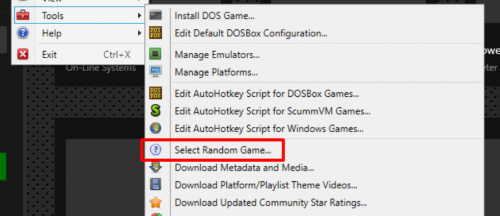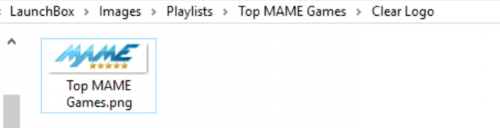-
Posts
349 -
Joined
-
Last visited
-
Days Won
1
Content Type
Profiles
Forums
Articles
Downloads
Gallery
Blogs
Everything posted by vaderag
-
Ah - that might be it - will give that a try later EDIT - yup, that was it. I'd not assigned the p2 joystick as it was meaning that I didn't have keyboard to press various buttons needed to get past the annoying trainers!
- 58 replies
-
- commodore 64
- error
-
(and 1 more)
Tagged with:
-
Thanks for this confirmation - just given this a go and it seems to work well! Don't suppose if you know if it's possible to duplicate buttons (the UI doesnt allow it) - i.e. my 2p joystick uses T as up, so if I assign T to up I can't use T on the keyboard, so would like T to perform both actions Also, I have a couple of games I've tried where it says "Hit The Button" to start - i've tried EVERY button and nothing seems to progress, so just wondering if anyone knows which particular button it's referring to?! Thanks!
- 58 replies
-
- commodore 64
- error
-
(and 1 more)
Tagged with:
-
I actually have SOME games set up running on Arculator and some on RPC, but truthfully emulating this system is a bit of a pain Reason i was searching is that I think i'm going to give up and actually just use different systems for the games that were on them within the Archimedes section. However, yet to find a list of 'exclusive' Archimedes games for me to ensure i'm complete! If anyone has this let me know
-
Launchbox has the "Select Random Game" option under Tools -> Select Random GameAssuming there is some way to add this as a menu item in Big Box, but darned if i can find it! I am currently using the wheel spin action to try and handle this, but it's really ineffective as in mame I can be holding it for 30 seconds and still not leave letter S... Thanks
-
Ah. Thanks for the heads up. Was just in the process on manually downloading videos / logos etc to update some of what I have that seems to have downloaded or been missed. I'm guessing now is the time to stop that then in lieu of what's coming...
-

Looking for Genre Clear Logo (top level)
vaderag replied to vaderag's topic in Playlists & Playlist Media
Nevermind - I found an awesome collection in the Retrohumanoid playlist collection - plenty to choose from! -
I've searched and searched - I can find a ton of packs with different genre logos, but not one of them has a logo for Genre(s) itself... Anyone got a generic one?
-
Thanks for this! Couple of follow up questions 1) How can I know which view is being used on a particular screen? Appreciate I could trial and error but just wondering in general... (in this instance I'm looking at the very first screen you get when you boot) 2) how will I ensure that remains between updates etc (I think you mentioned of a big one upcoming following 9.4 theme changes?) Thanks!
-
Have a quick question - is there any way on the system selection page to make the systems list remain in place over the background videos? I've been using the one with the fixed list and smaller video but i'd prefer the full screen video with list on top if possible! (side question, is there any way to choose the ordering of the list so it's not alphabetical?)
-
Thanks - I've just added a video and seems to work a treat, but it still takes 8-10 seconds from clicking the icon to even load the video... (and actually the video seems to finish before big box finishes loading, despite being 50 seconds long!
-
Thanks - how do I set up a startup video to cover the load?
-
I have Big Box set up, all my images cached etc and am running on a fast machine, but even when I have Launchbox open it still takes 30seconds to one minute to load (and for all intents and purposes looks like it's doing nothing during that time... By comparison, Hyperspin with all the same games takes 10 seconds? At the very least is it possible to have a loading screen for Big Box while it's doing whatever it's doing in the background?
-

RetroHumanoid Cinematics & Refried Theme
vaderag replied to RetroHumanoid's topic in Big Box Custom Themes
These look amazing! Really n00b question but how do I make sure I'm using these? -
So, took me a couple of Google's but I've found why you're finding it so simple! There is a launcher in the downloads section here which gives you the fp.exe After finding that it does indeed make things easy! One thing I can't get to work is hiding the loading process using the startup screens. I still get the splash and editor window showing with any emulator settings. If anyone has solved this would love to hear!
-
I'm trying to get Future Pinball to launch tables correctly and my tables are all zipped. If I extract a table and test it by adapting the filename then it seems to work fine, but somewhere between the unzipping process something is going wrong Having used Rocket Launcher before it seems a major oversight is that i don't seem to have specified anywhere what the file extension that the emulator is looking for post unzipping is - do I need to do this? Also, does the name of the file need to match the zip? Long story short, how is LB determining what to boot?
-
I have a weird problem related to this... I ran a scan to add a Windows category via import and it added. Got three exe files that werent games bar one, so went to delete one. Then the windows category has dissapeared... the games that were there don't show up in search When I re-run the scan, the exes dont exist in the find any more... and when i try and manually add a Windows platform it says it already exists but it's not in the list anywhere... Any ideas how i get it back or reset it?
-

RetroHumanoid Cinematics & Refried Theme
vaderag replied to RetroHumanoid's topic in Big Box Custom Themes
Not sure if this is the right place to ask so sorry if not - checking out the refried theme and just wondering where people are getting video marquees for MAME? I have emumovies sub but can't see them on there Thanks -
16:10 works great after removing that setting - thanks! Shame about playlists not supporting random videos... I'd definitely +1 for this in future... is there any way I can set a background image, or even pick a video? At the moment I end up on a black screen when returning to some menu items and without a wheel it 'feels' like it's broken to new users
-
Giving this a little bump - new to Launchbox and have this list on my Hyperspin - would love to autopopulate but the info doesnt seem to be there...
-
Sorry, new question... I have a top level playlist Most Played (and another one Recently Played) Neither of them show any video in the background - I have the option set to play random videos but doesnt seem to work here (and a couple of other places (Developer playlists for example) - is there any way I can force this in these places? Or failing that add a manual video? EDIT: To add to this, another question - is it possible to stretch the frame to 16:10? EDIT2: And another question - is it possible to set it to play random videos from WITHIN the playlist? I thought initially this was what was happening but seems to have just been coincidence
-
Fab. Thanks!
-
I'm trying to populate wheel images / fan art for some of the playlists I have that dont have them - see Top Mame Games below... Now I have created a wheel image, placed it in the requisite folder: Launchbox recognises it when I edit the playlist and shows it there, but BigBox (this theme particularly) does not... How do I make this work?! Thanks!
-
I'd like to have multiple buttons do the same action - e.g. select be available to P1 and P2 It seems only one key can be assigned to each action - any way to hack this at all?
-
Thanks - can that be localised to a playlist? i.e. if i wanted a playlist of 'clones worth playing' or something?