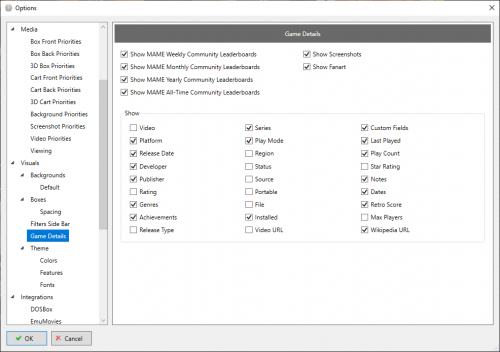-
Posts
5,225 -
Joined
-
Last visited
-
Days Won
18
Content Type
Profiles
Forums
Articles
Downloads
Gallery
Blogs
Everything posted by C-Beats
-
Curious @xM0RKx if you are still having this issue or not. If you are could you turn on debug logging if not already and try the download again and send me the log when it fails.
-
@fawkesyeah I know you were seeing some weird behaviors with the WallView while you creating your theme. Would it be possible for you to grab this version and let me know if we got those taken care of?
-
@nicolasonline This beta has fixes to a lot of the issues you have report in various threads. Could you please update to this beta release and let me know if it resolves those issues and if there are any outstanding issues that aren't resolved in this release?
-
Reason I ask isn't so that we just NOT USE the feature (if possible) but was because I wasn't sure if you load the file through the UI instead of command line if RetroArch does some logic where it just reads the M3U file itself and passes the first file to the emulator instead of passing it the m3u file directly like it may do if done via command line.
-
Unsure then. Not sure I use that core. Are you launching that m3u through RetroArch UI or through LaunchBox?
-
The core doesn't support .m3u. It would be listed in it's docs (https://docs.libretro.com/library/genesis_plus_gx/) if it did.
-

Custom Badges
C-Beats replied to jayjay's topic in Third-Party Applications and Plugins (Development and Beta Testing)
We have been waiting for the next version of the RetroAchievements API to be built before tackling this feature. We were told it would have several features added that would make doing this sort of thing far more accurate. Once they release it we can revisit and see what we can do to facilitate the requests for better functionality. -

New WallView Grid Games Behavior 11.10
C-Beats replied to nicolasonline's topic in Big Box Custom Themes
Yeah that should be corrected already. Had to do with all the fun little maths we use to position items. We should be releasing a correction beta relatively soon so be on the look out. I'll do my best to remind you so you can verify the issue is resolved. -
If a premium member you could create a theme to change how/where they appear in the GameDetailsView. Otherwise you can turn them on/off in the Options menu shown below:
-
If you open the XAML file for that view and look for the FlowControl control, you will see a Orthographic camera. You should see a Position property on that camera. Increase the middle number until the boxes appear where you want them to. Given the image will need an increase of at least 1 more than likely.
-

BigBox 11.10 - Page Up / Page Down buttons no longer working for Wheels?
C-Beats replied to Deam's topic in Troubleshooting
Hey Deam. Unfortunately that is a known issue introduced in 11.10. We have implemented a fix for it but wanted to wait to release a fix until we can nip several of the known bugs at once. Unfortunately the only options available to you at this point is to either put up with this bug and stay on 11.10 or revert your version to 11.9. There should be the setup for 11.9 in your LaunchBox\Updates folder. Just run the installer and point it to your LaunchBox folder (make sure it's the same folder and not LaunchBox\LaunchBox). The revert process won't undo your data and so is safe to do so. -

New WallView Grid Games Behavior 11.10
C-Beats replied to nicolasonline's topic in Big Box Custom Themes
You have to change how you are doing your box items. Instead of doing a Border with a Flow Image in it, you need to do a Grid with a FlowImage and a Border in it (both as a child of the grid). Similar to how @faeran does his wall view 1 in his POC theme. -
Is there a theme you are seeing it with more? And also can you confirm whether the issue occurs in default theme or not.
-
-

New WallView Grid Games Behavior 11.10
C-Beats replied to nicolasonline's topic in Big Box Custom Themes
Sorry, I mean the border control you have (<Border>) already around the box. Just add Height/Width to that control. -

New WallView Grid Games Behavior 11.10
C-Beats replied to nicolasonline's topic in Big Box Custom Themes
No need. I grabbed it and am able to replicate what you are seeing but having difficulty tracking down the cause. In the meantime to get around this you can set the Borders Height to 215 and Width to 460 (Steam banner dimensions) and it will force the items to be that size and stop the weird behavior you're seeing. If doing so I would recommend adding a Stretch value of UniformToFill to your FlowImage. I also wanted to make you aware Steam Banners is a permitted value for FlowImage so you can use that instead of Boxes to force that image type if you preferred. -

New WallView Grid Games Behavior 11.10
C-Beats replied to nicolasonline's topic in Big Box Custom Themes
Can you PM me the XAML file you're using? Want to run some tests on my computer and see if I can replicate or find a reason. -
Are you experiencing it in the Default theme?
-
What video playback engine are you using? Does it get better if you switch?
-
What theme are you running? Does it still happen for you when using the Default theme?
-
Windows 7 isn't a supported operating system by either Windows or us. The last version we have that we can confirm will work with Windows 7 is 11.2. This theme utilizes logic implemented in 11.10 and so I have my doubts you will be able to run it on Windows 7. That being said I'm fairly confident the issue you and @Hifihedgehog are reporting is not caused by .NET dependencies.
-
Should be able to just stick a Label or TextBox inside of a border and do the same thing without the need for additional event logic. Then can add logic to ensure the bubble doesn't get too big, or potentially put a canvas in the border (and the text inside of that canvas) to simply scale the text to fit the bubble (though long title names could shrink to become unreadable).
-
BulkEdit wasn't touched this release so if there is an issue it isn't new. Could you please use the Help & Support link above to report the issue and give us details of the steps you are taking and what the outcome was so we can try to replicate and correct.