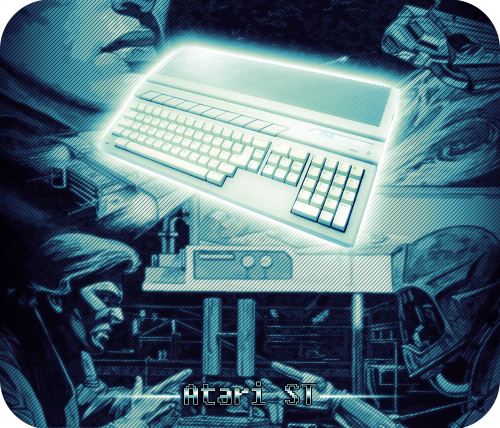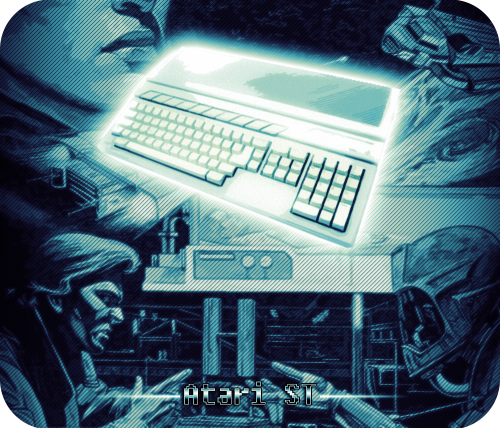-
Posts
4,025 -
Joined
-
Last visited
-
Days Won
54
Content Type
Profiles
Forums
Articles
Downloads
Gallery
Blogs
Everything posted by Zombeaver
-
I'm an avid collector of physical retro games but every system I collect for is curated - quality over quantity. I take the exact same approach to roms. I have zero desire to sift through Mary Kate and Ashley games to get to the stuff that's actually worth playing; and I have no more desire to do it in digital form than I do physical. If I go to my wall-o-games and pick something out at random, it's going to be worth playing. I want the same thing to hold true for my rom collection. For me it's fun to research and find hidden gems and lesser known titles that are surprisingly good. There are more than enough great titles out there to occupy people's time indefinitely - there's no need for all the filler. Is curating your collection more time-consuming than just dumping a huge every-game-ever-turbo-mega-pack? Yeah, absolutely. It's totally worth it though, in my opinion. I've got 29 platforms in my library and about 2500 games total.
-
Here are a couple for Atari ST. Oids is probably more iconic, but SunDog: Frozen Legacy is a really interesting game that's worth a look too. Additionally, while there are several ports of Oids (including the ever-present Amiga), there are only two versions of SunDog - Atari ST and Apple II (with Atari ST being the vastly superior version). SunDog - Normal: SunDog - Sketch: Oids - Normal: Oids - Sketch:
-
The only thing I would add to this is that if you have the game via Steam, directing to a specific .exe may or may not work depending on the game's DRM. In some cases it'll work just fine, but in others it will want the game launched "through steam" and using an .exe directly won't work. You can still launch them through LB/BB via their steam application ID, however. If you go to your start menu -> Steam and right click on one of the shortcuts you should see a target path of something like "steam://rungameid/######" (the number is game-specific). You can do the same thing with desktop shortcuts created via Steam. If you copy this URL directly into your LB entry (where you would normally put the .exe path), launching that entry is functionally identical to just pulling up steam and pressing "play game" for that game. If you just import your entire Steam library into LB, obviously this isn't necessary, but I have way more games on my Steam account than I actually want to pull into LB, so I just hand-pick them; and there were instances where this method was necessary in order for the games to work.
-
Sure @Riffman81, that's no problem. I still need to finish up Atari ST first and then I can do those - they'll probably be with the existing NES and SNES backgrounds (SMB and Chrono Trigger) for the time being but I can always make alternates later.
-
Exactree!
-
Huh... well at least it's working Must'a been gremlins.
-
@FistyDollars I just updated and tested and it's working fine for me. Controller Automation was turned off in LB after the update. It was still on in BB. After turning it back on in LB, it's working in both LB and BB for me.
-
In LB or BB? They're separately configurable. Have you made sure one or the other wasn't turned off accidentally as result of the update?
-
Yep, that's it. For me I use Back + Left Bumper to exit emulators (I do it through Controller Automation via LB now), but if done through Xpadder I wouldn't actually have Back = Alt and Left Bumper = F4, I'd have: Back = switch to set 2 Left bumper = Alt+F4 when pressed on set 2. You could do it as an additional combination of buttons though, like lordmonkus said, so if you wanted you could have say: Back = switch to set 2 Left Bumper = Alt when pressed on set 2 Right Bumper = F4 when pressed on set 2 So in this case you would hold Back + Left Bumper + Right Bumper to exit. If you have premium, you get a kindof simplified version of this in Controller Automation. It's a bit easier/more intuitive but not quite as feature rich. It does what I need it to do though.
-
Yes, you can set them up to be a combination of buttons, that's what I'm saying. You basically assign one button (Back button, in my case) to switch input "pages" while held, then you go to that "page" and indicate what you want other buttons to do - including inputting a combination of keys (like Alt+F4). You could just assign one button to alt and one button to F4, but the problem there is that you're limiting those buttons to only be Alt and F4. Using Xpadder pages basically allows you to double, triple, etc. the number of usable buttons because it will only do specific inputs when you hold a specific combination of buttons.
-
The more I think about it there are actually quite a few scenarios where it would be useful. For example I use custom configs for all of my PCSX2 stuff, which requires that you direct it to the folder where the config file is located. With the append function you could put everything but the --cfgpath= function into the emulator entry. If the option to include no spaces in the append was present, you could even put --cfgpath= in the emulator entry and the only thing you'd have to put into the game entry parameter field would be "[the config path]". There are plenty of other potential applications.
-
@Jason Carr One other thought - this is sortof outside the multi-disk thing but would help with it as well. Would it be possible to implement a command-line parameter append function? Currently if you have an emulator setup with its own special command-line parameters and you use the "use custom command-line parameters" function in a game entry, it uses those instead of what's setup in the emulator entry. So, for example, the emulator entry could be setup with -fullscreen but if I tell it to use something custom in the game entry, I would still have to type in -fullscreen as part of it. Would it be possible to add in a separate check box next to the "use custom command-line parameters" and call it something like "Append Command-Line Parameter" so that rather than replacing the whole thing, it just adds it to whatever is in the emulator entry? That way, in this specific scenario, I could have the emulator just setup to have -fullscreen %romfile% at all times, and the only thing I would have to add in is the path to the second disk (or %addapp2% if that were implemented) in the game entry. This could actually help with some other scenarios as well.
-
3.jpg.742da72ac43a94705002c210c5b6f7fd.thumb.jpg.f8fc1cacc611a7156fb5cc60847b357f.jpg)
Help me remember the name of this arcade golf game
Zombeaver replied to spacegoathlz's topic in Games
-
3.jpg.742da72ac43a94705002c210c5b6f7fd.thumb.jpg.f8fc1cacc611a7156fb5cc60847b357f.jpg)
Help me remember the name of this arcade golf game
Zombeaver replied to spacegoathlz's topic in Games
Welp...that didn't take long hahaha I didn't name the thing! -
Nice! Looking forward to checking that out! Knowing that it will be implemented eventually is all I needed to know! Thanks! Understood. I did have a thought about something that could improve it though it would still require some manual setup for each game - is there any way that some kind of switch could be implemented to pull the path from an additional app? So like in the example I gave for Atari ST, if both the first and second disk got pulled in as additional apps you could use a custom command line parameter of -fullscreen %romfile% %addapp2% and that would inject the rom path from the second disk additional app into the command line (rather than having to type it all out)? Not a huge deal, but it would save some additional time. Just throwing stuff out there! I'll still fiddle with this stuff regardless Thank you!
-
Yep... this is the kinda crap that gives me nightmares about data loss. All this little crap would drive me insane if I had to do it again. There's a program called Novert. Literally all it's for is to be used with some DOS FPSs that would force you to move forward/backward when you move the mouse up or down (it prevents them from doing this). That's it. Did I setup all of the relevant games in my library to use it? Yes I did. Would I want to have to track down this specific thing and setup stuff to use it ever again? Hell effin' no. I try to backup my stuff regularly but these little things just go on and on and on.
-
...and in the darkness bind them? In all seriousness though, what exactly is the theoretical use scenario for this (in a basic sense)? What is it that you're intending to use it to do? Is there some sort of functionality that's provided here that would allow people to do something they couldn't normally? I'm assuming the answer is yes, but what's the practical application?
-
I guess I should have mentioned in those other posts about making a copy of the .dlls though. I guess I've just been doing that for so long it didn't occur to me to mention it. I had the same difficulty you did with configs not doing the job by themselves so that's what I resorted to as well.
-
I'm with @DOS76 haha I'm sure you know what it is/does, but chances are 99% of the rest of us are gonna be scratching our heads just based on those screenshots. With that said though, as a general rule I would just say "Do you find it useful? Is it something that would help you in some way?" If the answer is yes, then chances are that it will help someone here at some point... even if it goes over most of our heads
-
3.jpg.742da72ac43a94705002c210c5b6f7fd.thumb.jpg.f8fc1cacc611a7156fb5cc60847b357f.jpg)
Help me remember the name of this arcade golf game
Zombeaver replied to spacegoathlz's topic in Games
You could always ask over at /r/tipofmyjoystick as well. It's a subreddit for this exact purpose -
Yeah basically you're just setting up separate entries for the same emulator, with different parameters, and renaming the entries to distinguish them from one another (so you know which "emulator" to pick per game). They don't have to be directed to the exact same .exe but they can be. If you want to use separate installs of Demul though, that's perfectly fine too - the separate emulator entries just need to be directed to whatever Demul path/install you want for each. The point is simply that if you want 1 emulator to do X in one instance and Y in a different instance, you can setup separate emulator entries for each scenario and name one "Emulator - X" and the other "Emulator - Y" and choose them as needed from game to game or platform to platform. I've actually never used it for Demul (I only use Demul for DC stuff) but I use that method pretty extensively with Retroarch. Based on @DOS76's example, the "use filename only" flag needs to be enabled for the arcade stuff, but shouldn't be for DC. This makes it a good use scenario for separate entries (because that flag is likely to make them mutually exclusive).
-
That's how all of my alternate control "emulators" are setup. Just make a copy of the the core dll and at the end add on something like _alternate_controls_1, then just change the core in the "associated platform" to whatever you name it. No need to type that junk in every time - just change the "emulator" accordingly.
-
Captain Blood isn't an Atari ST exclusive (there actually aren't too many of those) but it is the only version of the game that contains all of the alien voice samples. It's... a really weird game. It's made by Cryo (at the time called "Exxos") who had a predilection for creating consistently bizarre games that were always a bit off-kilter but also unique and interesting. I've always had a soft spot for their games, even when they were an impenetrable mess. My original exposure to Captain Blood was as a kid on the C64. It was this bizarre, open-ended thing with zero direction and a weird interface full of ambiguous and esoteric symbols. I had no idea what I was doing or even supposed to be doing, but I found it completely fascinating. From the description of a Youtube video titled "The game that made me think I blew up the Earth as a kid": That pretty much sums it up. According to Wikipedia you're supposed to hunt down and kill some clones or something... that's news to me! I just stumbled around from planet to planet talking in weird gibberish to aliens and blowing up planets. Aaaaaanyway... Normal: Scanlines:
-
Glad you got it sorted

3.jpg.742da72ac43a94705002c210c5b6f7fd.thumb.jpg.f8fc1cacc611a7156fb5cc60847b357f.jpg)