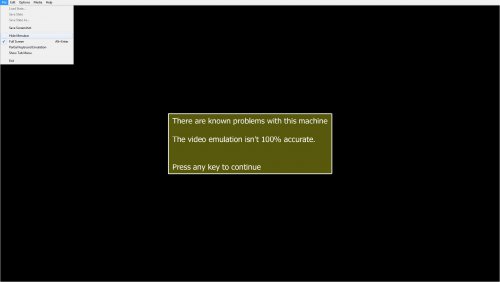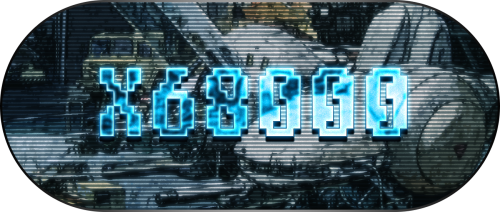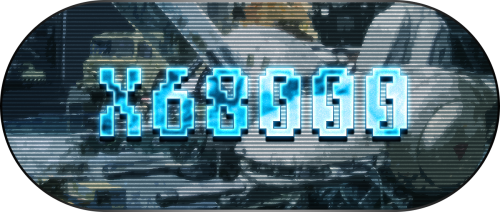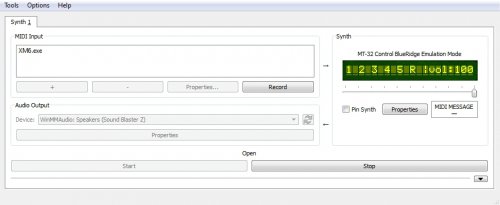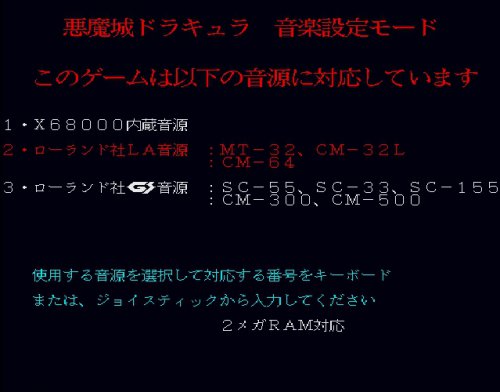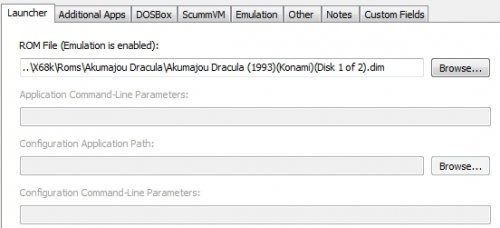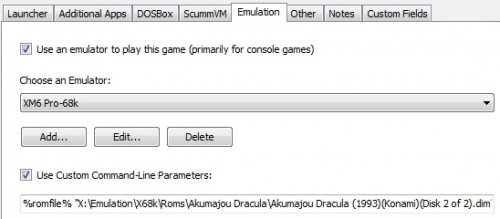-
Posts
4,025 -
Joined
-
Last visited
-
Days Won
54
Content Type
Profiles
Forums
Articles
Downloads
Gallery
Blogs
Everything posted by Zombeaver
-
I edited the post to also mention the underscore requirement for titles that use an apostrophe. I ran into this last night when I had to rename an image for Nemesis '94 Gradius 2 to Nemesis _94 Gradius 2.jpg in order for it to match. Apostrophes are usable in Windows file names but LB doesn't seem to like them for matching.
-
Wikipedia: Atari 8-bit family So I started messing around with Atari 8-bit emulation last night. Any time I jump into a new platform I do research on the games and hardware. I was a little bit confused when I saw how we have these games setup in our DB however. We've got a section for Atari 800 and one for Atari XE. What's the reasoning for this? Isn't this a bit like having a platform for Amiga 500 and one for Amiga 1200? Unless I'm missing something they're just variations (upgrades) on the same hardware, not unlike the multiple Amiga models. They're just different parts of Atari's 8-bit home computer line. 800 and XE (which should actually be the XEGS based on the box art that's in that platform in the DB - the system image itself is actually the 130XE though) aren't even all of the models, so I don't know why those were singled out - there was 400, 800, 1000, 1000X, 1200XL, 600XL, 800XL, 1400XL, 1450XL, 65XE, 130XE, and XEGS (and I'm probably leaving something out). Obviously we don't need separate platforms for all of these just like we don't need ones for every variation of the Amiga. They're the same games - the XEGS just repackaged them with new labels. From the Atari XEGS Wikipedia page: From the List of Atari XEGS games Wikipedia page: It seems to me that the 800 and XE should be consolidated into a single platform which should then renamed to Atari 8-bit - that way it encompasses all of them. This is the way Mobygames handles them.
- 3 replies
-
- 1
-

-
- atari 8-bit
- atari 800
-
(and 1 more)
Tagged with:
-
I figured out how to have the partial UI mode on by default! It's in mess.ini in this section # # CORE INPUT OPTIONS # ui_active 0 Change the 0 to a 1.
-
Alright, finally got it working with standalone MESS thanks to your tips. It turns out it didn't like my old bloom.fx file for whatever reason. The screen is completely black if I use it. All of my other old hlsl .fx files seem to work though.
-
It's not a huge deal but it seems like generally I'd be much more likely to be making use of it being on than off. I seem to be having problems converting over my MAME HLSL so that's what I'm working on.
-
I figured it out. It's in the mame.ini as # WINDOWS VIDEO OPTIONS # menu 1 changing it to 0 makes it stay hidden.
-
No, there's like an actual menu at the top which I can disable if I click to disable it but it always comes back after starting again.
-
Is there a way to always hide the menu bar and always enable scroll lock by default? I've been messing with MESS tonight. I'm using the latest MESSUI off of EmuCR.
-
Right, but if you're going to go as far as to say "anything really good on it is available elsewhere" it makes it sound as though those versions are synonymous - they're not. For people interested in running the FM Towns versions of adventure games, I'd just recommend using ScummVM.
-
Now hang on a second there. FM Towns might not have "exclusives" in the sense that the term is typically used, but it did have the definitive versions of several great point and click adventure games (Loom, Indiana Jones and the Fate of Atlantis, etc.) because it had great sound thanks to CD audio. Luckily most of these versions can be emulated directly through ScummVM. Whether or not the rest of the library is worth setting up a dedicated emulator for, I can't comment on, but I can tell you that if you're into point and click adventure games from that era, there are several that are enhanced in the FM Towns version.
-
Yeah, RA covers a lot of the bases from the get go. Thankfully, some of the other emulators have ways to rebind the close function to a new key or combination of keys. MAME doesn't allow simulated keyboard inputs to be sent to it for whatever reason (which is why Controller Automation's close function doesn't work to close it) but it does allow you to assign a key or combination of keys for it's own close function, just like you would any other input in MAME (via the Tab menu) - I just set it up to close on Back+Left Bumper input which is the same keys I have assigned to close via Controller Automation. CCS64 is a bit of an odd one. In fact, I think it might be the only one I'm still using AHK for. The $End:: function can be changed to whatever key you want, I just needed it to be something other than ESC. I actually need to look into how to use an AHK script to hook into a combination of Xinput button presses. I know there's a way to do it but I haven't read up on it enough. I think the buttons are just "Joy1" through "Joy10" (the triggers might be something different though). I'm not sure how to do a combination of them though... EDIT: Huh... looks like you just have to use "&" between them... I may have to try that. EDIT 2: It says "except joystick buttons" though so maybe not... https://autohotkey.com/docs/Hotkeys.htm#combo
-
Hmm. The script shouldn't require that to my knowledge simply because using that script isn't closing the emulator via the emulator's own close function. It's actually just closing the process following the corresponding keypress (in this case, ESC). In some cases this can actually create a problem - some emulators don't save settings changes properly if closed via this AHK method - MAMEUI for example. Using this script isn't sending a key input to the emulator - it's just saying "When you press this key, whatever you launched will close." You could create a AHK script that would send specific inputs to the emulator (like Alt+F4) but that's not what's happening with "Process, Close, {{{StartupEXE}}}". Using $Esc::Send !{f4} shouldn't hurt anything, but it wouldn't be sending an Alt+F4 input - it'd end the process and also send an F4 input. I still use the AHK script for CCS64 because Controller Automation's close function doesn't work for it. You actually need access to Esc for navigating CCS64's UI however, so I changed $Esc:: to $End:: which closes the emulator when pressing the end key. EDIT: Ah, okay gotcha.
-
What's up with the Send !{f4} bit out of curiousity? Typically I don't use AHK scripts anymore (Controller Automation's close function normally works) but I've never had an instance where what I posted above didn't work whenever I actually used it.
-
You can also add it as an auto hotkey script in the emulator entry: ; This section closes [platform name] when pressing Escape $Esc:: { Process, Close, {{{StartupEXE}}} }
-
I have no idea how the awesome X6800 cover for Phalanx got turned into the abomination that we got for the SNES cover... Phalanx is a great game but you wouldn't know it based on bearded banjo man Normal: Scanlines: Normal - Version 2: Scanlines - Version 2:
-
I'll add that to the list as well.
-
I was helping someone in chat last night and it occurred to me that it's probably worth posting about as a sortof FYI/FAQ for others. The topic was "proper" media naming for automatic matching in LB/BB. I think the majority of the confusion stemmed from the fact that there are multiple ways in which the media can be named and it will still match (which is a really awesome feature, but it's something not everyone is accustomed to); and they're matched on the basis of your own library and your own rom files. Let's say you have an entry in your library that's titled "Final Fantasy VI" and an associated rom file named "FF6(1994)(Squaresoft).zip". In this scenario, your media could be named in any of three ways (actually four if you include appended numbers but we'll get back to that) and it will automatically associate with your LB/BB entry. It could be named based on the library title, the rom file name minus special characters, or the rom file name with all special characters. Final Fantasy VI.jpg - matches the library title; this will work FF6.jpg - matches the rom file name minus special characters; this will work note however that appended numbers (-0#) do not work in this scenario. FF6(1994)(Squaresoft).jpg - matches the rom file name with all special characters; this will work FF6(1994).jpg - includes special characters from the rom file, but not all of them; this will not work FFVI.jpg - doesn't match either the library title or the rom name; this will not work If you're matching by title and the title includes characters that are invalid for Windows file names, that character needs to be replaced by an underscore in your media file name. So if your game title is Super Street Fighter II: The New Challengers, your media would need to be named Super Street Fighter II_ The New Challengers.jpg. This requirement also applies to titles that use an apostrophe, despite the fact that apostrophes are usable in Windows file names. Additionally, for most types of media you can append a number at the end of the file name (formatted as -0#) and they'll match in LB/BB. So if you have 4 images in your Screenshots - Gameplay folder for Final Fantasy VI, they could be named as below and they'll show up in order in LB. Final Fantasy VI-01.jpg Final Fantasy VI-02.jpg Final Fantasy VI-03.jpg Final Fantasy VI-04.jpg For media other than screenshots, doing this will typically cause them to cycle randomly each time you select the library entry. Platform media is unique in that the files can be named anything, they simply need to be in the correct folder. If you want to add in your own platform banner for Super Nintendo, it would need to go in Launchbox -> Images -> Platforms -> Super Nintendo -> Banner. The actual image file could be named anything but so long as it's in that folder it will show up as a banner for SNES. Additionally, you can put in multiple images for platform banners and platform fanart (again, named anything) and it will cycle between them randomly whenever you select the associated platform in BB. Note that this doesn't work for platform clear logos as you have to clear their image cache for them to reset. I think this covers just about everything. If anyone else has anything else to add though, I can add it into the post.
-
I've gotten General Midi and GS Wavetable to work (neither of which sound great with stock drivers, but they work), but still no dice on Munt. The weird thing is Munt shows that XM6 is connected but it's just not actually sending any MIDI messages to it. It has a monitor (on the right side) that shows when MIDI messages are being sent and it's just not doing anything. Bassmidi + a soundfont would make GS sound a lot better but I've not actually messed with that much. It's just one more rabbit hole
-
Nice! Thanks! Still trying to get Munt to work. It seems like it should. In the MIDI tab it's listed in the "out" devices and, when the board is enabled, starting the game prompts to select the device. But all I'm getting after that is silence... I know my install of it works because I use it all the time for DOS games.
-
Alright so I'm gonna save the Munt part for another time. I have the feeling it'll work with some more tinkering but I'll get back to that later. All you have to do to get XM6 Pro-68k to work is to dump the bios into the same folder the .exe is in. You may want to rebind the default controls (it recognizes a 360 controller automatically, but you might not like the default buttons - I didn't). To do this go to Tools -> Options -> Joystick tab and you should see your controller listed at the bottom (Device A). Click the setup button and you can rebind them (albeit somewhat clunkily). I changed mine to Button 1 = Port 1-Button2(B) and Button 3 = Port 1-Button1(A). This makes you jump with the A button and attack with the X button in Akumajou Dracula. To get it to work in LB, simply add the emulator to LB (no special command line switches/check boxes necessary). If you have a multi-disk game, enable custom command line parameters in the game entry and use: %romfile% "path\to\disk2.dim" What I have not been able to figure out yet is how to get it to launch into fullscreen. I haven't found a list of command-line switches for it. I've tried -fullscreen but that didn't do anything.
-
Figured it out - just had to restart the game. Munt doesn't actually seem to be working though. I've already got it working with LB (testing with Akumajou Dracula). Pretty easy too. Will report back soon.
-
So I'm testing XM6 Pro-68k which seems pretty good. It appears to recognize Munt in the Midi section (listed as "MT-32 Emulator"). I can't figure out how to actually make use of it in game yet though...
-
Hmmm... sounds like I've got some research to do. It's always somethin'!
-
So is this using standalone MESS then? I've never had any success with MESS via RA, but I've never used standalone. I have some familiarity with the 68k library and have been curious about giving it a go for a while now. I love shmups so it's a good fit, but a ton of them are arcade ports and I have MAME for that. There are probably enough exclusives to still make it worth it though. I remember playing a Windows version of Cho Ren Sha years ago and loving it. I've always wanted to check out Geograph Seal too because I'm a huge Jumping Flash fan. Do you happen to know if any emulators (MESS or otherwise) support software midi modules like Munt? I use it for DOSBox, but the 68k had midi support, including external modules. I'm not sure if any of the emulators support it though.
-
3.jpg.742da72ac43a94705002c210c5b6f7fd.thumb.jpg.f8fc1cacc611a7156fb5cc60847b357f.jpg)
Japan is Crazy but why can't we have stuff like this ?
Zombeaver replied to Lordmonkus's topic in Monkeys
Honestly we do have stuff like this, they're just really few and far between. I've got a couple of good local shops, though none are anywhere near this massive. There's one in Philadelphia that I've always wanted to go to called Classic Game Junkie.

3.jpg.742da72ac43a94705002c210c5b6f7fd.thumb.jpg.f8fc1cacc611a7156fb5cc60847b357f.jpg)