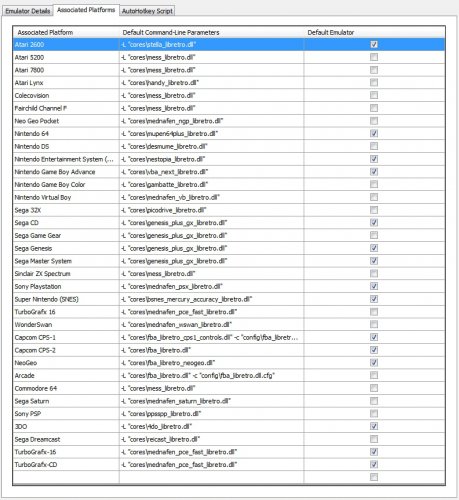-
Posts
4,025 -
Joined
-
Last visited
-
Days Won
54
Content Type
Profiles
Forums
Articles
Downloads
Gallery
Blogs
Everything posted by Zombeaver
-
Some of them might be defaults for systems I don't use, I'm not sure. I know BSNES Mercury Accuracy isn't a default - I use it because it's about as accurate as you'll get. It has steeper system requirements as result.
-
Have you tried the "Xinput Option 1" or "Xinput Option 2" suggestions on this page? https://support.xgaming.com/support/solutions/articles/12000003227-use-x-arcade-as-a-windows-joystick-gamepad-controller-xinput-
-
Ah, yep. A few of those might be out of date. These are what I have, although I don't actually use all of these as some of them are systems I don't have any games for. The CPS-1 and NeoGeo ones would normally just be fba_libretro.dll.
-
Just name it "Retroarch". It picks the defaults up by predefined emulator names.
-
Right but those don't actually require the analog pad - they're just the ones that support it. I was playing Nights just a moment ago and it works with the normal controller. Basically all I was getting at is that they'll still play in RA, even though it doesn't support the analog controller yet. Yeah, true. Obviously analog output (360 joystick) + analog input (emulator) is gonna be better than analog output (360 joystick) + digital input (emulator). The amount to which that actually matters is gonna vary by game of course.
-
Yep, that's true. Luckily, most games still work fine with the normal controller. I don't think any actually require the analog controller do they? I know that some games don't support analog but I don't think there are any that are the other way around. Analog is probably the better option when it's available though.
-
Oh, and as far as games not working, take a look at this post from @lordmonkus here: This took care of the vast majority of the ones that weren't working for me.
-
I use Mednafen in RA for PSX yes. Shaders are a matter of personal taste, but personally I'm a big fan of CRT-Easymode Halation and the Kurozumi edit of CRT-Royale. It's all subjective though - there's plenty of stuff for you to experiment with. It's easy to switch them so you can find what you like best. We can help you get that sorted out once you're setup. I've been in the process of converting over from standalone Mednafen Saturn to the RA core. Either one is fine. One thing I really like about using it in RA is that with shaders you can take care of some of the interlacing problems that are present in some games that ran at 60fps (primarily fighting games) - you can't really do that in standalone. Standalone has some deinterlacing settings that you can tweak but none of them do the job very well to be honest.
-
Mednafen is better than SSF. SSF was the go-to for a long time but Mednafen is better. If you're having trouble with it we can help. It's more than likely a problem with your rips, though there are ways to fix that (in most cases). I've got about 70 games using Mednafen and there are almost no issues among them. SSF was alright but I couldn't make that claim for it.
-
ePSXe is okay but it's not as accurate as Mednafen. There are some games that even now just don't work/look quite right, such as Jumping Flash 2. Upscaling is a complete non-issue for me for PSX because while it vastly improves PS2 and even DC games, it typically just looks awful (to my eyes) for PSX games. More often than not it just sucks the life and character out of the visuals and makes it look weird - they're just not designed to be viewed at those kinds of resolutions; more often then not it just makes them look... weird. When you add in shaders on top with Retroarch, it's no contest whatsoever. I'm a PSX nut for the record. Keep in mind this is coming from someone that, echoing the sentiments of @DOS76, was highly resistant to RA in the beginning. I'd used standalone emulators for years and years and years. I was using ZSNES back in the late 90's. I knew what worked best for what, tweaked and fiddled with them all individually, then tweaked them some more, read message boards, piddled around Zophar's Domain... When I first came across Retroarch it just seemed like this gigantic, impenetrable, non-intuitive, non-user-friendly mess (it could still use some work in this regard, in my opinion). But, I have to tell you, after knuckling down and just using it and figuring out how to use it... it's an absolute godsend. Again, coming from myriad separate emulators, and having tweaked and prodded them all for years... I've ditched almost all of them for RA. There are a few exceptions where you might be better off with something else but by and large, if it's supported in RA, RA is usually what I'm going to be using. It's a genuinely awesome tool once you get a handle on it. There are just so many amazing features packed, it's crazy. Take the plunge my friend!
-
These are all covered under Retroarch, so yes. http://libretro.com/forums/showthread.php?t=123&p=854&viewfull=1#post854 I'm not sure about Daphne.
-
Yep, you got it. The close function is totally achievable via Xpadder - in a couple of ways actually. You could either setup a combination of keys to send an alt+f4 input or you could setup a combination of keys to send an ESC input and then add in an AHK script to the emulator entry (Autohotkey script tab) to close on an ESC input: ; This section closes [emulator] when pressing Escape $Esc:: { Process, Close, {{{StartupEXE}}} }
-
Okay but if you're using it that way you don't need controller automation is what I'm getting at. They both serve the same basic purpose except you can do more with Xpadder - some people don't need the added functionality and for them Controller Automation is sufficient (plus it's built in to LB/BB). If you're already using Xpadder and it's already setup, you're not losing anything by not using Controller Automation. You can use both controller support in LB/BB AND Xpadder, but not the way you're currently setup. You would need to unbind the basic direction/button inputs because those are going to be picked up by xinput anyway (otherwise it's gonna get double inputs). You could still use it for custom combination commands. While it's true there are some emulators that don't support xinput (though they're few in number), they'll pretty much all still support dinput at least, which will still have you covered. If you really want to use Xpadder AND Controller Automation, you can, I'm just not sure why you'd want to. There's nothing you can do with Automation that you can't do with Xpadder.
-
Why do you have Xpadder configured to send basic dpad inputs? I'm not sure why you'd be using it for that. Those sorts of inputs are picked up in applications natively via xinput (which is why you're getting double inputs). Even when I did use Xpadder the only inputs I setup were specialized/complex stuff like special commands for a combination of keys.
-
Ehhhh... that makes it so you can't navigate the actual PPSSPP UI itself though (config changing, savestates, etc.). I wouldn't recommend using that. Controller Automation's close function works just fine with PPSSPP and allows you to still use the PPSSPP UI itself.
-
If you're using MESSUI/MAMEUI you can disable the menubar permanently in the mame.ini file via this line: # WINDOWS VIDEO OPTIONS # menu 1 Changing the 1 to 0 makes it stay hidden.
-
@ckp You know you can enable it for "all controllers" right? There's a separate checkbox for it. No idea what this is about. Totally lost me here. Personally I used to use Xpadder but I dumped it for Controller Automation because it does everything I need it to do.
-
"Atari 8-bit" isn't a platform currently in the DB but, per the post I made here, it should/will be (consolidating the existing "Atari 800" and "Atari XE" platforms in the process). For the moment, I've got my own library setup to use it as a custom platform and set to scrape as Atari 800. I'm a huge fan of Lucasarts (originally named Lucasfilm Games). They made many of my all-time favorites, going all the way back to my childhood on the C64. Ballblazer, Rescue on Fractalus, and Koronis Rift got played many many times when I was a kid and I think they still hold up well even now. I break out Ballblazer, especially, very frequently. I never had any of the Atari 8-bit computers as a kid (or even knew anyone who had one) so my exposure to the games is fairly new (well, to the Atari 8-bit versions of them anyway - nearly all of them are also on the C64), but I've discovered that many of these early Lucasarts games were actually originally made for the Atari 8-bit family and later ported to other platforms including the C64. Honestly, despite the 8-bit being technically inferior (generally speaking) to the C64, they're better versions of the games. That's a pretty huge compliment considering how much of a C64 fanboy I am. I've had a blast replaying them! RIP Lucasarts You gave me many hours of joy as a kid and I still love your games today. Normal: Scanlines: Normal - Version 2: Scanlines - Version 2:
-
So you've got an image type of "Boxes" selected and they don't appear in LB but they do in BB? That doesn't make any sense if so... There shouldn't be any discrepancy between the two. Edit one of the game entries (ctrl+e or right-click and edit) and look at the images section at the bottom right. Do you see images there? If so, what's the image-type (Boxes - Front, Screenshot - Gameplay, etc.)?
-
...did you try the things Jason and I suggested?
-
They appear to be, yes. There are DB entries for the titles he specified. Aquaplane Aaargh! Altered Beast Avalon Are you sure you're scraping them properly? Is your platform named "Sinclair ZX Spectrum"? Are you using any custom "scrape as" settings?
-
Sure, no problem. I've created the ticket. I accidentally created it as "Anonymous"
- 3 replies
-
- 1
-

-
- atari 8-bit
- atari 800
-
(and 1 more)
Tagged with:
-
Are you sure you're not just accidentally set to the wrong image type (like say "carts" instead of "boxes")? Click on the drop-down at the top right of LB and to change the image type. None of your media should "disappear" but you could be set to display the wrong type of media (which you might not have).
-
They have decent prices on the really low-end stuff - something that might typically be an $7-$10 game you might find for $4-$5, but their high-end stuff is way overpriced. Anything priced over $15 you're probably better off looking for elsewhere. The games themselves and other contents (manual, case art, etc.) were thankfully intact, it was just external damage to the cases. Thankfully, those are replaceable. It just didn't seem worth it to save a few bucks to have to then deal with the hassle (and cost) of getting replacement cases. I hope your controllers come in okay. Admittedly CD cases are somewhat fragile so you're probably okay, it just kinda left me with a bad impression.
-
Be careful with Lukie. I've bought some stuff from them in the past. They package their games like garbage. I've ordered from them twice - PSX games both times - with about 5 or 6 games per order. Each time about 1/3 of the cases were basically demolished. After the second time I decided I wasn't going to order from them again... I can't comment on their controllers/hardware, but if they treat them the way they treat their games I'd avoid...

3.jpg.742da72ac43a94705002c210c5b6f7fd.thumb.jpg.f8fc1cacc611a7156fb5cc60847b357f.jpg)