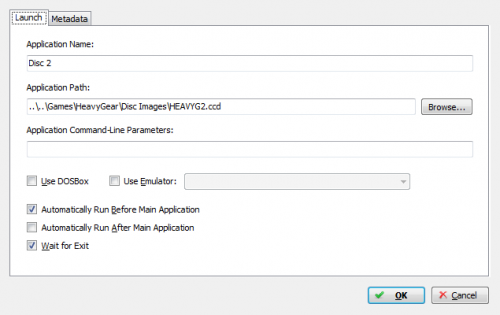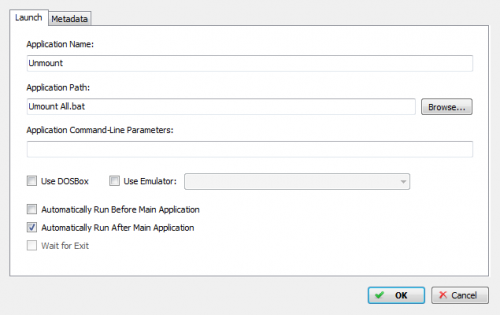-
Posts
4,025 -
Joined
-
Last visited
-
Days Won
54
Content Type
Profiles
Forums
Articles
Downloads
Gallery
Blogs
Everything posted by Zombeaver
-
The only way I know of to do something along these lines is via a sequence of two shader presets that are in one (separate) folder, one of which is your normal shader and the second of which is a duplicate but with altered vertical and horizontal overscan shader parameters (via the image adjustment pass), set that folder as the default shader folder in an override, and then using the "next shader" hotkey to swap between them. Kindof a big hassle and mostly overkill to be honest. Out of the 1800+ games currently, I've needed to make adjustments from my default for about 1.5% of them; and this shader sequence method wouldn't really work for them anyway because the adjusted dimensions aren't identical between them. No, changing from PAL to NTSC mode and vice versa requires a core restart (it does this automatically when you change it in the core options). That's assuming of course that you're talking about actual PAL vs NTSC mode and not just PAL vs NTSC dimensions which you could do via the method I mentioned above. One without the other wouldn't really make much sense though. You shouldn't need to do this anyway though. The very small number of instances of games that need NTSC are setup to use NTSC already and everything else is setup for PAL. It's literally just Death Bringer and Maquerade. A major point in this project in the first place is that you don't need to do this sort of thing. You don't have to set the joystick ports either - that's already set correctly for every game (barring a handful of mistakes here and there that I correct as I find them - brought on primarily by inadvertently changing the port with the asterisk key when setting them up originally ). Same for games that require true drive. The only thing that anybody should have to do is make manual window adjustments for the 25 games specified in the opening post if using something other than 1080p (which of course you are, in this case). I would do this myself if I had additional monitors for the relevant resolutions. I want people to have to do as little as possible, as it kindof defeats the original intent. I guess maybe I could look into changing my desktop resolution for testing purposes, I don't know how well that would work... I also couldn't do 4k or 1440p anyway since I'm limited to 1080p or less currently. I have base settings for those but nobody's volunteered to make them for the special cases. jophran's handled them for 1600x900 so far, but that's the only non-1080p resolution that's covered. If you'd like to do them for 1280x1024 I would certainly welcome it, and include them in future updates.
-
Welcome! Yep, that's intentional. That was changed a little while back as noted in this post because I realized after the fact that asterisk is the core's internal key for swapping joystick ports so it was causing a conflict, so I moved it. Some of the bindings were updated in the opening post (where they're in a big list) but a few other references I guess still need to be updated fixed. Not sure what to tell you there, those are the correct keys and they're working correctly here. The default is F... something. I want to say F11. You just press it twice. In the upcoming update it's going to be on the Y button (on a 360/XB1 controller).
-
I've never used it for 5200, but for what it's worth I've used Atari800 (standalone and in Retroarch) extensively for Atari 8-bit emulation (100+ games) and like it quite a bit. I use the Retroarch core in the majority of cases, the only exceptions being weird things like games that need to be set to NTSC mode for the correct colors (few and far between) which I never got to work quite right in Retroarch. I would assume that 5200 emulation is good with it as it would presumably be the simpler of the two. It's a bit on the weird side to setup (in Retroarch) though since the Atari800 menu (separate from Retroarch's internal core option menu) is still used for some things (kindof like the MAME core). Thankfully, the majority of the important stuff is accessible from core options though.
-
I pm'ed you guys.
-
Really? That's pretty bizarre. I don't think I've ever heard of that being an issue before. Cores not supporting save states is semi-common, but not supporting fast-forward is (I think) a first for me. The VICE core supports both the standard fast-forward and has its own internal warp hotkey. That's awesome! Looking forward to it. Good to hear from you!
-
You could just use RA's normal fast-forward function for that. You can set the max fast forward speed. I think the default is something like 3x but the max is 10x.
-
Oh? Well that's interesting. Will have to give that a go. That still won't give you a library of configs to pull from, but that's not necessarily a huge deal so long as it pulls the arguments that are specified in the .info file (which I would hope it would do). That's what FS-UAE does as a fallback at this point and even that's sufficient for the vast majority of stuff. If it doesn't, you're going to have problems unless you can specify them somewhere - the most important one being PRELOAD.
-
To my knowledge, no. There might be a way to rig something up with an external application and/or AHK, but I couldn't tell you specifically. Windows does have its own built in on screen keyboard function from 7+ in Ease of Access. It doesn't have F-keys though. You could probably use something like this + an AHK script to pull it up/hide it with a button/combo. I do know this is a feature that Frode's planned on adding for quite a while. To my knowledge, no. Not that I ever discovered anyway. I wish there was as that would certainly save time. P-UAE doesn't support WHDLoad unless you were to manually install an instance of Workbench to make them usable or converted them into .hdf format. It doesn't have pre-made configs for each game either.
-
No problem! ?
-
The platform names don't match. It's called "SNK Neo Geo AES" in your associated platform screenshot and "SNK Neo Geo" in your game entry screenshot. They need to be the same between them in order for it to know that you want to use one with the other. If your Neo Geo platform is just called "SNK Neo Geo" then you need to change the platform name to that under associated platforms.
-
The problem with that is that now you're beholden to someone else to make something work for you by doing some proverbial black magic behind the scenes. The more you can move away from that - not just in RL, but in LB, or anything else really - the better off you'll be, because when that thing breaks down, and it always will at some point, then you won't be up shit creek without a paddle. All of these tools provide a basic framework that goes a long way, probably far enough for the vast majority of users, but truthfully none of them gives me 100% of what I want - and whenever some niche need isn't met, I'd rather just take the time to figure out how to fix it exactly to my needs instead of relying on someone else who probably, understandably, doesn't see the need and isn't likely to assign any great priority to implementing it. There are all kinds of niche, non-sexy/flashy things that I'd like to see in LB that probably aren't ever gonna happen, but that doesn't mean they're completely out of reach in spite of that. I'm not a programmer by any stretch of the imagination, but I've managed to teach myself enough by way of a multitude of resources that are out there to achieve what I want. I think a certain amount of that is just inherent in this hobby to be honest. I would probably argue that if you're in the emulation scene and you don't like tinkering then you're probably in the wrong scene. I do understand the desire for things to "just work" though, certainly. And if it's filling a need for you, go for it. It's a tool, like anything else. That said, if it stops working or creates some other tangential issue (which I can tell you isn't exactly uncommon), however, you'll be in trouble - especially given that you're immediately cutting down on the number of people around these parts that will be able to help you. You have to keep in mind that we end up fielding questions about "How come this isn't working?" all the time, and as soon as someone says "I'm using RL by the way", a good 75% of us have just left the conversation.
-
I feel like this would be fairly easy to accomplish with Antimicro (similar to joy2key) and an AHK script. It already works based on profiles and those profiles can be loaded from command-line. It's easy enough to use them on a per-game basis, would just have to make a script and/or a plugin that would let you create these directly through the LB UI. I'm sure I could come up with an .ahk script, but I know nothing about plugin creation. I'm sure someone here could though without too much trouble. I'd say you're definitely in the minority there, but more power to you. I don't think there's anything particularly cumbersome about pulling up the RA UI and selecting Quick Menu > Controls though... This is actually quite easy to do through LB. No complex scripts required. You just add a disc as an additional app, check "automatically run before main application" and "wait for exit". This assumes that you have some sort of mounting software like DT or VCD or if you're using W10 it supports mounting natively. If you want it to unmount it afterwards (not required as any new disc image would replace the current one anyway) you could make a script for that, which would vary depending on the software used. You'd just add it as an another additional application and tell it to "automatically run after main application". The contents of this .bat are simply: "C:\Program Files (x86)\Daemon Tools Lite\DTLite.exe" -unmount_all People are welcome to use whatever they want, but in my opinion RL's proverbial bag of tricks continues to look less and less impressive as time goes on; while it's simultaneously adding in an extra layer of complication and another point of potential failure, mostly unnecessarily at this point.
-
This is going to be implemented into v0.19. It should be noted however that: 1) This is not a one-and-done affair, as this function is specified (or not) not only in the central retroarch-core-options.cfg, but in every single .opt file that is created for games in special cases like when joystick port 1 needs to be used, true drive enabled, etc. These are located in C64 Dreams\C64 Dreams\Retroarch\config\VICE x64. There are over 350 of these currently. I've already changed them all on my end so they'll be updated in the next version, but any cases where these are present the field will need to be updated. The easiest way to do this is to go into that folder, sort by type, select all .opt files, drag them into Notepad++ and then do a find and replace of vice_mapper_x = "---" with vice_mapper_x = "RETROK_F11", then select "Replace All in All Opened Documents", save all, close all. 2) There will be a handful of exceptions where this won't be used, because of custom mapping that's using the button, like in the case of Fairlight: A Prelude.
-
It's in the tutorial.
-
I'm using a 360 controller in the tutorial.
-
I'm not sure, although your platform is named Playstation 2 which I don't believe is the default (Sony Playstation 2). I don't think that in and of itself should be a problem so long as you have it setup to scrape-as correctly. Beyond that the only thing I know to suggest is to maybe try unblocking the .dll - that can sometimes cause issues.
- 619 replies
-
- automation
- ps2
-
(and 1 more)
Tagged with:
-
Might have been the previous version, I'm not sure. It does look right now.
-
Use the attached. It has a .bat for swapping in the blank overlays just like swapping to the other options (C64 Dreams\C64 Dreams\Utilities\Overlays). I've also corrected the core override. You still had overlays disabled. It's not going to do anything so long as those are turned off. 1920x1200.7z
-
Replace C64.png in C64 Dreams\C64 Dreams\Retroarch\overlays with the image below and it'll work (it's just a 1920x1080 image that's nothing but transparency). Make sure that you haven't turned off overlays. EDIT: You do have overlays turned off in the core override you provided:
-
I could probably work the virtual keyboard in in the future. There's still a small amount of wiggle room with the controller mappings.
-
I can't give you a number but it's pretty unlikely that 100% of them are covered and that 100% of what's covered is correct considering I ran into problems with a test sample of only a couple hundred games. The reason the games I mentioned didn't have issues anymore is that the configs have been updated since then - their db is just like the lbgdb, it's user-maintained. Better than when I made the video? Sure. 100% perfect? Highly unlikely. I couldn't tell you what else is missing or wrong at this point. Any time I've needed to change something from the automatic config, I've made my own config. If there's an easier way to resolve your specific issue, I'm not sure what it is. You would be better served directing that question to Frode himself on his Discord. It's not working for me either. I'm getting an error on both the normal version (Oil Imperium) and the ReLINE one (Black Gold). The .adf version (specifically I was using "Oil Imperium v1.1e (1989) (reLINE) [cr MWB - Ikari]") seems to work though. I'm not sure what the deal is with the WHDLoad versions. Might want to ask Frode. The data that's on OpenRetro for the WHDLoad versions appears to be wrong as well, probably from an older version. The checksums don't match.
-
Ah, yeah 3281 is what the update will be using, but that's not out yet. The current configs are using the version that's in the opening post.
- 619 replies
-
- automation
- ps2
-
(and 1 more)
Tagged with:
-
That should only happen if you're using an older version of PCSX2. Are you using the one I linked in the opening post? I have a specific version included that you should be using if you're not.
- 619 replies
-
- 1
-

-
- automation
- ps2
-
(and 1 more)
Tagged with:
-
You use the right stick or arrow keys to move up and down the list. That's not too common, but some trainers do it.
-
Try replacing the Windows 95.cfg in the Obsidian\configs folder with this one and see if that helps: Windows 95.cfg
- 274 replies
-
- abandonware
- dos
-
(and 2 more)
Tagged with:

3.jpg.742da72ac43a94705002c210c5b6f7fd.thumb.jpg.f8fc1cacc611a7156fb5cc60847b357f.jpg)