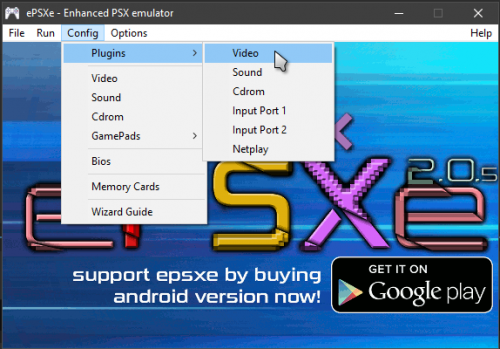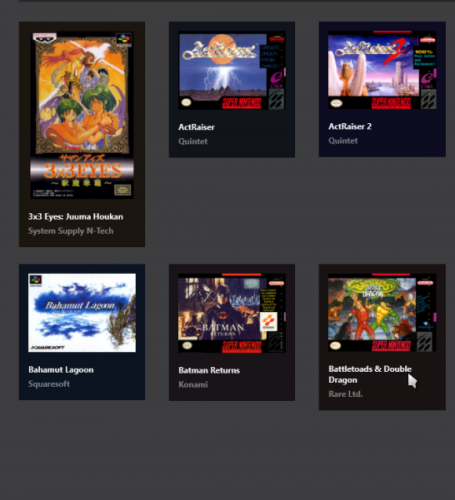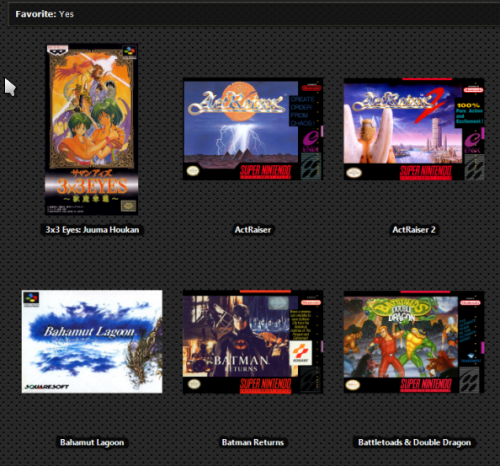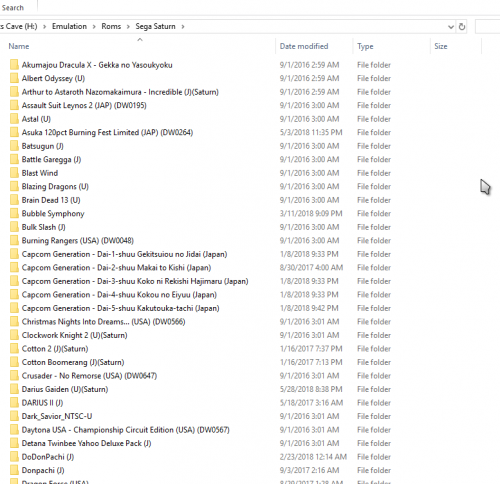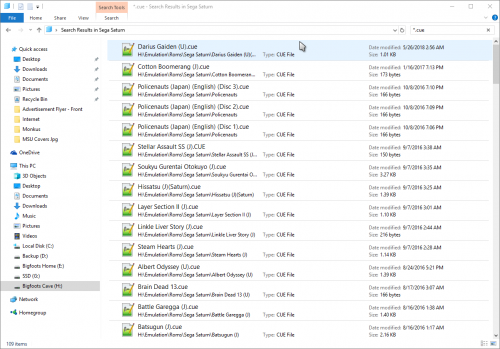-
Posts
11,556 -
Joined
-
Last visited
-
Days Won
76
Content Type
Profiles
Forums
Articles
Downloads
Gallery
Blogs
Everything posted by Lordmonkus
-
I guess it could just be the fact you have only 3 gigs of ram and Windows 10, that is not much ram for that version of Windows. The 10 year old HTPC I use only has 2 gigs of ram but it's running a very lean Windows 7 where I turned off and disabled as much crap as I could.
-
I'm not sure what to tell you to change since out of the box the stock ePSXe GPU core 2.0.0 and settings are very good and performance friendly. I use it on my 10 year old shitty AMD HTPC running at 2.2 GHz and I have used on a low grade laptop with a 1.5 GHz AMD APU. I am guessing you are using version 2.0.5 ePSXe right ?
-
That system should be enough for ePSXe, I have ran it on lesser specs than that without issues. Try a different video plugin and see if that makes a difference.
-
PCSX2 does have some support for PS1 games, it just needs a lot more work done on it, https://forums.pcsx2.net/Thread-How-to-play-PS1-games-in-PCSX2 Just because PCSX2 emulates the PS2 that doesn't mean it should automatically support PS1 unless it becomes a cycle accurate emulator which it is a very far ways away from. Also if there was a Retroarch core to do PS2 that doesn't mean it will save you much drive space. The core itself will take space, compare the Mame core to the stand alone, the core is nearly 300 megs where a freshly extraced stand alone Mame is 389 megs. Yes, there is a slight difference but the 100 megs is minimal when many 99% of all PS1 games are way more than 100 megs. I would love to see a good RA core for PS2 emulation but until someone does it there is no point in worrying about it. The RA devs have said they have no intention of porting PCSX2 to a RA core because of its plugin nature. That isn't to say it won't ever happen, just don't expect it any time soon unless someone with the skill set is willing to do it.
-
Well you can set your own custom wallpaper and there are plenty of "carbon fiber" looking ones out there to use, here's a couple I found quickly on DeviantArt and here is another great wallpaper site https://wall.alphacoders.com/finding_wallpapers.php
-
This has been addressed, it will be something that will be an option, Launchbox Next is not finished yet and probably wont be for another 2 official releases such as the 8.3 release today. Box size and spacing is actually very similar as to how they were. The difference is in the fact that the images now align to the top and the text below the box is closer compared to the old way of the text being further below the box. The differences in the screenshots below are due to the scale slider differences.
-

Problems with simulated X360 controllers and Sega Genesis (Kega Fusion)
Lordmonkus replied to Chadmando's topic in Emulation
Having given Mednafen a try for Genesis I have to say i'd suggest using Mame or Retroarch and the Genesis GX core over it. -
You aren't "forced" to use any core. You can use any emulator you like. You can change to any core you want that supports N64 roms. This was voted for on the last poll, it wasn't highly voted but it did make the cut so it will come. You can create custom platforms and scrape them as any other platform you like, you are not confined to the default platforms.
-
I was wrong and need to make a correction, I thought the Higan core worked with just the rom file but it does in fact need the manifest.bml file, the Snes9x core though just needs the rom file.
-
Like I said, the BSnes cores you have to load the manifest.bml file but both the Higan and Snes9x cores you don't, those just load the rom file and the MSU music will play, the manifest.bml file is completely unnecessary for both of those cores to play the MSU tracks.
-
You don't need the manifest files unless you use the BSnes cores, the Higan and Snes9x cores both just straight up use the rom file itself now. Great guide though for anyone dead set on using the stand alone version of Higan. I added this thread to the Guides & Tutorials thread:
-
-
Here are some playlist files to go with the No Filler v2 198 set, there may be some games in the incorrect playlist. No Filler Action Platformer.xml No Filler Beat Em Up _ Hack & Slash.xml No Filler Classics.xml No Filler Misc.xml No Filler Puzzle.xml No Filler Run & Gun.xml No Filler Shmups Horizontal.xml No Filler Shmups Vertical.xml No Filler Sports.xml No Filler Vs Fighting.xml
-
Here are some files for the no No Filler set as it currently sits. There's a straight up text list of rom files, a batch file to copy out a set of roms from a Non Merged rom set if you have it downloaded and a spreadsheet file showing the game name and the rom zip file name. NoFiller Rom File List.txt NoFiller.bat No FIller v2 (198).ods
-
Version 8.3 - Released June 6, 2018 - New Feature: The Launch With functions will now allow you to choose a core when launching Retroarch - New Feature: Managing the Retroarch emulator is now much easier with drop downs for the cores and notifications for missing cores - Improvement: Image groups have been implemented in LaunchBox.Next - Improvement: The game details sidebar has been implemented in LaunchBox.Next - Improvement: You can now hide the sidebar in LaunchBox.Next - Improvement: The View and Tools menus have been added to the top right menus in LaunchBox.Next for easier accessibility - Improvement: Keyboard/tab navigation now works properly throughout LaunchBox.Next with proper visual cues - Improvement: Zooming in and out has been added to LaunchBox.Next (as well as the slider in the button bar) - Improvement: Games without images in LaunchBox.Next now display the placeholder image instead of no image at all - Improvement: Background image fading has been implemented in LaunchBox.Next - Improvement: The list view has been implemented in LaunchBox.Next - Improvement: Options to disable side bar counts or not right align them have been implemented in LaunchBox.Next - Improvement: LaunchBox.Next side bar drop down scroll bar styles have been themed - Improvement: Color themes are now available in LaunchBox.Next - Improvement: The sidebar right-click menu has been implemented in LaunchBox.Next - Improvement: Arrange By has been implemented in LaunchBox.Next - Improvement: Implemented combine and expand games in LaunchBox.Next - Improvement: Drag and drop has been implemented in LaunchBox.Next - Improvement: Implemented custom fonts in LaunchBox.Next - Improvement: Alphanumeric navigation (press a key to jump to a game) has been implemented in LaunchBox.Next - Improvement: Controller automation (but not yet full controller support) has been implemented in LaunchBox.Next
-
I would suggest starting with a simple system and emulator at first to get used to how things work. Something simple like the NES or SNES would be a great starting place and there are video tutorials on the Youtube channel. Here is an SNES one that ETA Prime did using the Snes9x emulator that is meant for beginners and walks you through everything needed. There are a lot more tutorials that cover most systems and other emulators as well.
-
The new Street Fighter 30th Anniversary Collection might be something to consider as well even though most if not all of us have all the games in Mame.
-
I'm pretty sure @DOS76 is on 1803 and he hasn't mentioned any of the issues you are describing.
-

Launchbox showing not only iso but also wav on screen
Lordmonkus replied to itsalltoomuch's topic in Troubleshooting
Keep your bins, wav or iso files with the cue that belongs to them, Launchbox doesn't care where those files are. The cue needs to know where those other files are located or the cue won't work. For organizational reasons all my Saturn games are in their own folders, otherwise the Saturn folder would become a total nightmare. -
I guess it's possible you need to be on a more up to date version of Windows 10 to install .NET 4.7 but I don't know for certain. I'm on build 1709 and it's working great.
-

Launchbox showing not only iso but also wav on screen
Lordmonkus replied to itsalltoomuch's topic in Troubleshooting
I'd start by removing all your Saturn games and then you can go to the folder where your Saturn games are in your file manager. In the search box type *.cue This will show all the cue files in that folder and any sub folders you may have like this. Then you can select all of them (Control + A) and just drag them into LB to start the import process. -
No, .NET 4.7 isn't a fall creators update only thing, it will install on Windows 7 and 8 as well and should install on any version of Windows 10.
-
No, .NET 4.7 is a requirement.