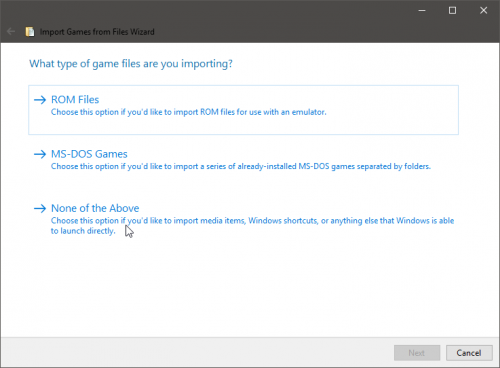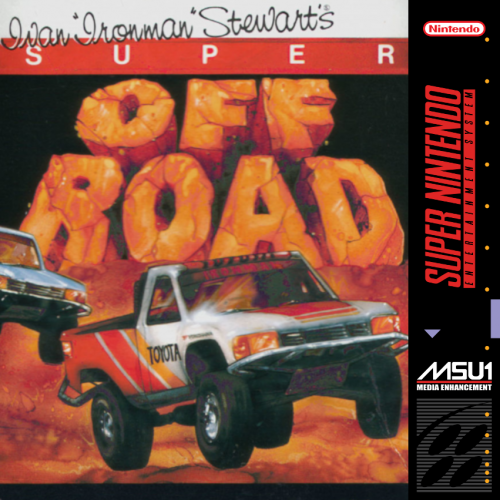-
Posts
11,556 -
Joined
-
Last visited
-
Days Won
76
Content Type
Profiles
Forums
Articles
Downloads
Gallery
Blogs
Everything posted by Lordmonkus
-
I moved the thread and ran the post through Google translate.
-

RetroArch's controls completely screwed up on their own
Lordmonkus replied to flatuswalrus's topic in Emulation
Did you just update to 1.7.3 ? I think 1.7.3 did something to change the controller configs, I can't say it did for certain but I did notice I had to remap some of my core controller remaps. This wasn't a big deal since they are pretty simple, just took a minute and saved new core remaps. -
@Jason Carr I am encountering a weird bug with beta 14 where often when double clicking a game to load it will load the previous game that was selected. What appears to be happening is if I click a game to see its details and then just double click a different game the game I had selected before will load. So for example if I click on Golden Axe to see its details and then I decide I would rather play Golden Axe 3 which is right beside it I double click Golden Axe 3 quickly it will load Golden Axe instead. The solution to preventing this is to select the game I actually want to play first to see its details and then double click it. When I do this it will load the game properly instead of the previously selected game.
-
Since this gets asked for on a fairly regular basis I thought it would be a good idea to post a link to the latest poll results which shows the features that will get worked on and most likely make it into LB by the next poll. ***Disclaimer: Some items may not make it due to unforeseen circumstances*** https://www.surveymonkey.com/results/SM-V9D22LCH8/ These are the items that made the cut: Update: As of January 24, 2019, these are the poll items that have yet to be implemented that made the cut: Big Box Integrated Theme Manager and Downloader - Implemented Pause Screen with Manuals Support - Implemented Retro Achievements Further Integration Control Definitions with Overlays/Icons Proper Support for Pinball Custom Default Game Images for Each Platform After these are implemented, we'll put out a new poll.
-
It's all good, I just wasn't sure if those 2 items were on the immediate to do list or more later on.
-
Does "Custom Spacing" include spacing of the platform names in the platforms list ? I'd like to narrow the spacing between them if it's not too much trouble.Also the ability to have a single colour around the box art.
-
No worries.
-
Another option is to setup cheats in Mame and using the cheat menu you can change your character for each player.
-
The problem is that Launchbox has no real way of discerning what is a games exe and what is not and there is no simple solution to do this. (disclaimers: as far as I understand it, I am not a programmer) What I do is I make a folder which becomes a "roms" folder of sorts, in this folder I put shortcut files for all my games. I them import them like any other rom and at the first screen of the import wizard choose the bottom entry "None of the Above", this will import the shortcut files without asking for an emulator and they will just work once the import process is complete. That old method of assigning an emulator on import and then changing them after to not use an emulator was an old workaround and is now obsolete.
-
Are you using any sort of plugins like a script blocker or anything ? I just installed PaleMoon and the forums work just fine. On a side note, I used to use Pale Moon for a while and it is pretty good but I made the switch to Vivaldi a while back now and I love it and would recommend it to anyone looking for an alternative to Firefox and Chrome. It uses the Chrome engine so it supports Chrome plugins but without all of Googles garbage.
-
Might have been a plugin.
-
It was on the last poll and was near the top in voting (#4) https://www.surveymonkey.com/results/SM-V9D22LCH8/ so it shouldn't be a long wait for it. Right now Jason is finishing up the rewrite of main Launchbox UI (Launchbox Next) which will make future features easier to implement.
-
That one is hard to say as well but one thing I would suggest to look at is if you have an Nvidia graphics card and if you have the GeForce Experience software installed. A while back I had installed it and it had an immediate impact on performance with RA and after uninstalling the GeForce Experience software RA worked perfectly again.
-
That is a really weird resolution but at least you got that sorted and games loading. Setting up your controls now should be easy enough.
-
I guess it's possible at this point.
-
Super Off Road https://www.zeldix.net/t1716-super-off-road-msu1 No good art work available to use for this game so I was stuck using the NES box art.
-
Mame is fairly well self contained compared to most other emulators and programs, it's very strange that it works for you in windowed mode and not full screen.
-
Do you have the latest Direct X libraries installed ? Maybe try changing the video driver to GL.
-
# OSD VIDEO OPTIONS # video d3d numscreens 1 window 0 maximize 1 waitvsync 0 syncrefresh 0 monitorprovider auto I set all my stuff in the mame.ini file, 0 is full screen, 1 is windowed mode.
-
Could be though i'm unsure of what dependencies Mame has (outside of its roms) and I couldn't find anything on their website indicating any thing outside of its self contained self extracting exe.
-
Ok, i'm not sure what to tell you then. If your Mame isn't loading on its own that needs to get fixed first, I would try reinstalling a fresh setup of Mame to see if that loads.
-
It should work pretty much out of the box but that error message obviously is saying there is a problem with the plugins. May I suggest you not use Project 64 and use Mupen64plus instead ? https://m64p.github.io/ It is much better, no annoyances like a nag screen and it works better out of the box with little to no configuring necessary.