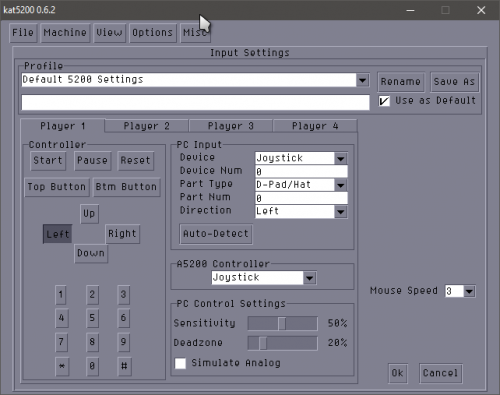-
Posts
11,556 -
Joined
-
Last visited
-
Days Won
76
Content Type
Profiles
Forums
Articles
Downloads
Gallery
Blogs
Everything posted by Lordmonkus
-

Cannot exit Cemu when using batch files to launch games
Lordmonkus replied to Leg0z's topic in Troubleshooting
While there may be a simpler solution to this the one that comes to mind for me is to use something like Controller Companion or something similar like AntiMicro or Xpadder. I use Controller Companion myself and it is very easy to set per program profiles so you should be able to set it to load a profile with Cemu to map 2 buttons on your controller to Alt + F4.- 3 replies
-
- cemu
- ds4windows
-
(and 3 more)
Tagged with:
-
As far as I am aware the prevention of launching multiple instances of an emulator has never even been implemented, therefor it is not a bug that you can spam the button and launch multiple instances. This is why it is attached to the loading screen feature from the last poll and will be getting put in fairly soon once Jason gets to the new features from the poll after the work on Launchbox Next is done. A bug is not something that you want and isn't there, a bug is something that is there but doesn't work correctly or causes another issue. Launchbox is not "full of bugs" as you put it, in fact the stable build is pretty lacking in bugs. Of course there are some, no software is ever 100% bug free. Much like any other software out there bug fixes and new features get prioritized based on urgency and severity.
-
Just found these guys tonight by chance and oh hell yeah, so much badassery right here. https://cotr.bandcamp.com/album/the-end
-
You mean like scaling the internal resolution ? If so then no. From what I have read though I believe the new Yabause builds which are now known as Yaba Sanshiro does do this. However expect a lot less compatibility. http://uoyabause.org/
-
Dude, it has been said it will be looked at when Jason does the loading screen stuff from the last poll. Drop it.
-
I have no problems with the boxes around the game boxes themselves, I just want the option to pick the colour of them and have them all one colour instead of a dynamic colour chosen based off the predominant colour of the box itself. An option to disable them would be nice as well.
-
#14 on the last poll, it's the last item on the poll that made the cut so it should be getting implemented at some point but it could be a while since it was #14. https://www.surveymonkey.com/results/SM-V9D22LCH8/
-
For the most part things get added to the priority list based on popularity determined by the polls. This one was #4 on the last poll so it will get done when it gets done. Right now the new rebuild of Launchbox which will make other features easier to implement is the priority and harping on this issue will not make it happen any faster.
-
Not yet but it's something that should be coming, I have been bugging @Jason Carr about this myself.
- 1 reply
-
- 3
-

-

-

PSA: Backup Your Retroarch Cores Before Updating
Lordmonkus replied to Lordmonkus's topic in Emulation
Here are the older cores i'm using, not sure exactly how old and what versions they are but it's what I got. mednafen_saturn_libretro.dll mednafen_psx_libretro.dll -
I just did an update of my Retroarch cores recently and noticed 2 significant problems. Problem #1 was my Saturn emulation went to complete shit in terms of performance, I went from a solid 60 fps down to 50. Problem #2 was the Playstation game Gaia Seed: Project Seed Trap stopped working. Luckily I still had an old Retroarch install folder with older cores so I just copied those 2 cores over and both issues fixed instantly.
-
The Gamecube version is great and the emulation is extremely good so I would say go with that version and wait for the PC version on Steam to go on sale if you want that version.
-
Yeah if you are getting a red message box expect major problems with the emulation. yellow boxes are less severe but expect some problems. The home ports of Ikaruga are essentially perfect, Dreamcast version is great but the Gamecube version has better quality emulation and the PC version is really great if you wanted to go that route.
-
It's probably not too well emulated, when you start the game do you get a red or yellow info screen mentioning some stuff about its emulation ? I would suggest grabbing the Gamecube version and running it through Dolphin.
-
Delete the BigBoxSettings.xml file in your Launchbox\Data folder, make a backup copy first though just in case that goes horribly wrong. BigBox should generate a new fresh one after deleting it and restarting BigBox. Also an FYI, BogBox controller settings have nothing to do with your controller in your emulators. Controllers have to be set up in the emulators themselves.
-
Pressing V on your keyboard will cycle through the different views that the theme supports.
-
Import using Mame and then after it's done select all your games and edit to bring up the bulk edit too to change the emulator to Retroarch. The "default emulator" checkbox you are talking about is just for import, not for actual use.
-
Yeah all the extra files are filtered out and so is the old remnants of my -c config command lines. Good job.
-

atari 5200 How to Play Atari 5200 Games on Your Computer (Kat5200)
Lordmonkus replied to ResidentEvul13's topic in Noobs
I haven't updated it in a while so maybe something changed in a recent update. I use the Atari 800 core in Retroarch or Altirra for my 5200 emulation. -

atari 5200 How to Play Atari 5200 Games on Your Computer (Kat5200)
Lordmonkus replied to ResidentEvul13's topic in Noobs
Yes, it works. -

atari 5200 How to Play Atari 5200 Games on Your Computer (Kat5200)
Lordmonkus replied to ResidentEvul13's topic in Noobs
-
Go to your Mame install folder and open the plugin.ini file in notepad and enable it by setting hiscore to 1 instead of 0.
-
The bios file itself, it will most likely be in a zip file which you will want to extract and if the file inside is not named correctly for RA you will have to rename it.
-
They go in the \system folder of your Retroarch install folder. Also the need to be named pcfx.bios
-
PC-FX games will work ing Retroarch, but bios and good disk images are a must. I have had hit and miss luck with finding good disk images.