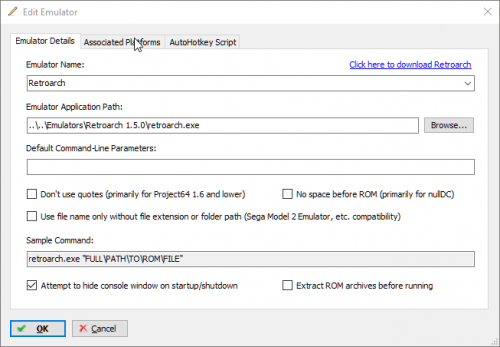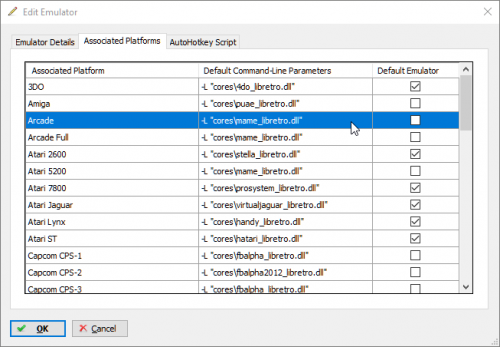-
Posts
11,556 -
Joined
-
Last visited
-
Days Won
76
Content Type
Profiles
Forums
Articles
Downloads
Gallery
Blogs
Everything posted by Lordmonkus
-

Help (please), Retroarch nightly killed audio!
Lordmonkus replied to thraxlol's topic in Troubleshooting
I have not touched the latest nightlies at all, I am still using the stable release so all I can tell you is to double check your audio driver in RA and the volume. I don't know of any easy rollback feature or method other than grabbing a fresh 1.5.0 stable build and start fresh with it. -
lol, no need for an apology.
-
Shameless self post here, but you can also check out my Retroarch guide since you are new to it.
-
-
Possibly an error in your command line or emulator setting.
-

Project 64 and PCSXR issues, need help
Lordmonkus replied to Someguynamedfrank's topic in Troubleshooting
Project 64 2.3 is free of malware and adware. You may get a nag screen after some use though which is easily disabled. Simply go into the Config folder and open the Project64.cfg file with notepad and look for the following line and make sure it looks like this: [Support Project64] Run Count=-1 Setting the run count to -1 disables the nag screen.- 9 replies
-
- project 64
- pcsxr
-
(and 6 more)
Tagged with:
-
Of course it is because I am an artiste and you lack imagination to comprehend my amazing artistic abilities, lol.
-
Since @Charco requested this on Discord I made it and decided to upload it here for him and anyone else wanting a Mary-Kate and Ashley Olson Playlist clear logo
-
Such a broad question, what systems do you want to emulate ? What emulators are you planning on using ?
-

BigBox Performance and How to Make it Better
Lordmonkus replied to Lordmonkus's topic in Troubleshooting
Jason has said that performance is on the short list of things to focus on in the upcoming releases. I will just repeat myself here with what I said back in the first post in this thread: For reference I have Launchbox setup on 2 systems and things run fine on both. System one: Windows 8.1 AMD 8350 @ 4 GHz 16 gigs ram GTX 970 graphics card 2 TB Western Digital Red 10,000+ games Launchbox runs perfectly smooth on this system with full settings and any theme view. System two: Windows 7 AMD Athlon 3800+ @ 2.4 GHz 2 gigs ram Radeon 7850 (1 gig DDR5 vram) Some generic 160 gig hard drive 2500+ games This computer is an old Acer PC that was my parents before they upgraded and by todays standards is pretty much a toaster. Using all the tweaks I mentioned above I have Launchbox with the stock theme and text based lists running very smooth. -
-L "cores\mupen64plus_libretro.dll" -c "config\Nintendo64.cfg" -L -c
-
That's where you could setup a new emulator but pointing to the same exe with a different command line parameter. The drawback though would be that bulk editing games later would become annoying since you would have a mixture of games and emulators. Creating the 2nd platform while scraping the old platform would be the easiest and then create a playlist combining all of them into a single list if that is something you wanted.
-
Easiest is to just make a separate platform. Though now that I think of it you could add a new emulator that simply points at the same emulator exe but with a different command line parameter and then set each games emulator to the new one you just added. Still some effort involved but not as bad as changing the command line parameter, you just choose the new emulator from the drop down menu.
-

MAME games won't load anymore after updating to 0.184
Lordmonkus replied to Fygee's topic in Troubleshooting
Hmm, you say your games are loading in Mame outside of Launchbox. I haven't upgraded my Mame from 182 so I am not sure if something got changed or not. Hopefully Brad has an answer. -

MAME games won't load anymore after updating to 0.184
Lordmonkus replied to Fygee's topic in Troubleshooting
Turn off "Dont use quotes" and "Use file name only" in first screenshot. -
If want to maintain using Retroarch try loading the game using the Snes9x core. Edit the game and go to the Emulation tab, under the choose emulator you can turn on "use custom command line parameters". In there you can put the -l and -c commands that would normally be in the Associated Platforms section.
-
Ok then you may have just run into one of the few games not compatible with that core. Sometimes certain hacks can require a specific emulator that has a special function the hack needs to function.
-
Does it load other games using that command line ?
-
Put a space before the -c after the close quote on the core name.
-
Does your retroarch command line point to the SNES core that you are actually using ?
-
If by "not recognized" by the Retroarch playlist scanner then don't worry about it, the game will still load unless it is a rom that is bad or maybe a hack that uses a specific emulator and is not supported by the core.
-
hehe, glad it worked
-
Yes, just replace the core with the core you are using and replace the .cfg with the one you want to have load.