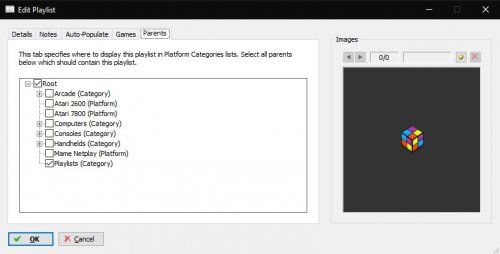-
Posts
11,556 -
Joined
-
Last visited
-
Days Won
76
Content Type
Profiles
Forums
Articles
Downloads
Gallery
Blogs
Everything posted by Lordmonkus
-
-

Feature request for saving space - Downloading Media
Lordmonkus replied to fab1o's topic in Features
Feature Requests go here: https://bitbucket.org/jasondavidcarr/launchbox/issues/new -
Is the platform your games are imported to called Sony Playstation like it is in the edit emulator associated platforms window ?
-
Remove the extra command line parameter from both your Playstation and Arcade platforms, you are sending that command twice because that is what the core selector in the cores column is for. The extra command line parameters is just for that purpose, other parameters beyond the core.
-
Yeah if you want portable N64, Dreamcast or Gamecube emulation you will either need a very good phone, GPDWin or a laptop for that, those emulators will require some extra oompf in the CPU department.
-
Yeah, forgot about PSP, that and PS1 through Adrenaline are perfect.
-
While this is certainly not the only option it's one I like very much and that is to get a PS Vita and hack it and use an SD2Vita memeory card adapter. Emulation quality is pretty good overall for 8 and 16 bits systems, has a great screen and very good controls. It also does PS1 extremely well and obviously Vita games play natively which is awesome. GBA emulation using Retroarch isn't bad either but it's not perfect. The screen is absolutely amazing, especially if you get t he earlier model with the OLED scren and the form factor is also great. This is just my opinion though of course and like I said, there are other options out there.
-
You can but you may or may not have to do some reworking of paths depending on how you set it all up.
-
The i5 system should be more than plenty, you may just be encountering some cache building lag and if that is the case it will all smoothen out as you use it.
-
I don't know if you can convert it or not but for Mednafen you need cue + bin and it needs to be a good quality disk dump as well, Redump or Dark Water releases are known good dumps. Other emulators can use different disk image types.
-
It looks like you are dragging the zip file over, you need to extract it and it should be in a cue + bin format since that is what Mednafen requires. You need to drag the cue file on to the emulator exe.
-
If I am understanding you correctly I don't believe this is possible, I would also suggest asking this over on the Retroarch forums.
- 2 replies
-
- retroarch
- usb controllers
- (and 5 more)
-
Autobleem is basically for hacking the Playstation Classic https://www.autobleem.tk/ You don't need any of those files that you have showing there except the .pbp file, that is the actual game rom file. You can use those files in Retroarch with the Beetle / Mednafen core.
-
Yeah just picking random rom files for Mame is going to be a painful process unless you are getting the Non-Merged roms and you know the exact rom set they are from and can match your version of Mame to it.
-
Mame will tell you what files it is looking to find that specific file in.
-
To be 100% honest with you here, these drive sellers sell games they are not legally allowed to sell, they sell emulators they are not allowed to sell, they sell peoples art work which they are not allowed to sell and quite often these drive sellers sell frontends and Launchbox licenses they are not allowed to sell. Anyone willing to help you out with your problem here is going to be getting themselves into A LOT of work trying to unravel the mess that is one of these drives because they are always setup in a very complicated and convoluted way. For someone to sit and help unravel and fix the problems for each and every system is going to require a lot of time which if you are willing to pay for is going to cost you a lot of money. We have a great many tutorial videos on the Launchbox YouTube channel to get people up and running, we also have many written guides here on the forums and on top of that we have the discord channel where we help people but we will not help people sort out of a pre loaded drive, I am sorry but we are not tech support for these thieves. This is a tinkerers hobby, we can help simplify it but you will need to get your hands dirty. There is no short cut to fixing a pre loaded drive from one of these shady dealers. Sadly you are just another person to fall for their promise of an "easy turn key solution", they lied.
-

mupen64plus works in retroarch not in launchbox
Lordmonkus replied to rastaman1201's topic in Emulation
Glad you got it figured out. They both need to match up, it's easier to change the name in the Associated Platforms list than the actual platform name. -

mupen64plus works in retroarch not in launchbox
Lordmonkus replied to rastaman1201's topic in Emulation
Make sure your platform name matches the one in the associated platforms in the edit emulator window in Retroarch, also make sure that the correct core is selected in the associated platforms. -
Remove the command line parameters it definitely is breaking things. Another thing that could be breaking things as well is I notice you are French, check that your rom and emulator paths do not contain any accented characters, this will break things as well.
-
Xinput is the preferred method.
-
If you bought a forever license it is good forever. If you bought a 1 year license it is good forever up to the latest version that it was valid for, if you downloaded a version of LB that is newer than the last version it was valid for it wouldn't work and you will need to email support@unbrokensoftware and they will get you an installer for the version your license is good for.
-
Yes. You want to be in Platform Category mode using the drop down menu on the left hand side of Launchbox. From here you can right click and make a New Category, then you can right click playlists and platforms and edit them, go to the Parents tab and there you set which categories each platform and playlist shows under, you can set them to appear under multiple.
-

Retroarch using mame2003, 2010, 2015, 2016 vs actual MAME
Lordmonkus replied to GiSWiG's topic in Emulation
Wow, you said a lot of stuff here so i'll pick out a couple of things that stuck out to me. A full set is not 233GB unless you get into the CHDs as well or use the Non Merged set which is pointless if you are using the full set. That all depends on what you want but there is some newer stuff in the later versions that is extremely good. Newer versions are more accurate and have more games, it's up to the end user if that matters or not. The RA cores are very good but I find stand alone Mame better. You don't have to keep updating if you don't want to, Nothing is preventing you from just freezing your rom set and Mame version. Don't update the core if you don't want to. I like the 2003 Plus core, it has some very good game backported and supports Netplay. At the end of the say it's down to personal preference and end users needs and there is way too much to unpack here to make a side by side comparison of games, features and improvements. -
The platform you have set in the Associated Platforms tab of the Edit Emulator menu needs to match the name of the platform your games are imported under.