-
Posts
11,556 -
Joined
-
Last visited
-
Days Won
76
Content Type
Profiles
Forums
Articles
Downloads
Gallery
Blogs
Everything posted by Lordmonkus
-
The Mupen64-Plus core in Retroarch is the best currently. If you need speed you can use the GLideN64 plugin but if you want more accuracy you can use the AngryLion plugin, both plugins are options in the core options menu for it making it easy to switch back and forth.
-

Cannot get LB to launch Intellivision or SuperGrafx
Lordmonkus replied to CitznFish's topic in Noobs
SuperGrafx and PC-FX are 2 completely different systems, the PC-FX was NECs 32 bit follow-up system. -
Not really, because there is no way of knowing if a game is a port of another game or a completely different game with the same name. 2 examples off the top of my head would be Shadowrun and Aladdin, both of these games have a SNES and Genesis version but neither are ports, they are different games.
-
This is a beta feedback thread, not a request a feature thread.
-
Absolutely. I play on the MiSTer where the core exists and software emulation when it doesn't. I know you said above you did not like Mame but I actually prefer Mame for arcade over everything else except for NeoGeo which has an amazing MiSTer core so I play those games there. I have my MiSTer hooked up to a CRT monitor and it's glorious, looks great and zero latency.
-
These are 2 very different devices for 2 very different tasks, one is a portable PC while the other is neither portable or a PC. You get a GPD WinMax if you want / need something that is portable and runs PC like apps including emulators. You get a DE10-Nano to run MiSTer if you want to hook it up like a console and have the best possible "emulation" experience at home.
-
Yeah they aren't super strict on ratio seeded back with the Mame sets but they do want you to seed for a certain amount of time. If you start downloading stuff that isn't labeled as "free" then your ratio will take a hit and start to get you into a trouble.
-

Star Wars Mame Flight Stick (Guide + Settings)
Lordmonkus replied to Lordmonkus's topic in Emulation
You don't even need to hit any buttons, just move the joystick around to calibrate it. -
Best shader is a subjective opinion, personal preference and display type will play a role in what you like and how it looks.
-
Yes, in the Tools dropdown menu, "Change ROMS Folder Path".
-

11.3-beta-8...and I'm Dead in the Water Again
Lordmonkus replied to PiperCalls's topic in Beta Testing
You couldn't post this in the beta thread to discuss issues such as this ? -
You would have to edit the theme to change the font size. Launchbox is designed to be used on a modern display and not CRTs so most themes are meant for that. There are some themes designed for use on lower res displays including CRT TVs though I can't say for certain if they are still available here on the forums or not, certain theme makers have removed their themes for whatever reasons.
-

The Best Emulators for Each Platform in LaunchBox
Lordmonkus replied to Tom Drake's topic in Emulation
Overall a very solid list though I would suggest a couple of alternative choices for a couple of systems. Not to say these alternatives are "better" but I would say they are equally good with their own pros over the choices given. Atari 7800 - A7800, this is a fork of Mame but only does Atari 7800 with support for the Pokey sound chip which some homebrew games utilize. Gameboy - Sameboy (RA core), this is a more accurate emulator but Gambatte is still very solid. SNES - Snes9x or Mesen S (RA cores) both of these cores to the end user in terms of gameplay are just as good as BSnes or Higan but without the special chip requirements for games that use them or the CPU power requirements. On another note, you can use the Beetle Supergrafx core for all the PC Engine stuff, you don't need to use multiple cores. -
Also if possible, if you could post it in English you might get more people able to help with the issue you are having. I ran your post through Google Translate and I have no idea what is happening so I can't help you with it, but I also my Amiga experience is pretty limited beyond a very simple setup using FS-UAE.
-
Moved the thread to a more appropriate section.
-
Nope, it's all still pretty much relevant to the current versions. This guide was meant to be a fairly basic beginners guide to get up and running quickly and easily. I ignored the vast majority of the more advanced features because that would just turn the guide into an unwieldy mess and if people need to know more about that there is a great documentation section over on the Libretro website. https://docs.libretro.com/
-

Some database users are rejecting my screenshots
Lordmonkus replied to catfer's topic in Contributions
It's exactly how it looked, the difference is the display it was seen on which changes how it looks but the actual rendering of the game by the system was exactly how it looks in the screenshot. I agree, I don't like playing my games this way either but for the DB it should be the pure pixel image. This is purely subjective but like I said, for the purposes of the DB it should be the pure pixel image and not your subjective opinion. Play the games how you want but submit screenshots in their pure pixel state. Continuing this argument is pointless. -

Some database users are rejecting my screenshots
Lordmonkus replied to catfer's topic in Contributions
Yup, i'm 46 years old, been playing games since Pong and I don't play my games without shaders as well but for the database they need to be shown as they are. Rarely are screenshots seen in full screen in LB/BB and these unaltered screenshots look fine. So at this point you can either submit unaltered screenshots or not but posting altered shots will get them rejected. Unaltered shots is the uniform standard for the database and that is how it is going to stay. -

Some database users are rejecting my screenshots
Lordmonkus replied to catfer's topic in Contributions
Are you just ignoring my posts here at this point ? -

Some database users are rejecting my screenshots
Lordmonkus replied to catfer's topic in Contributions
Take your screenshots scaled up 4,5 or 6 times, whatever they are without a shader and upload them. Here's one of mine and I play on a 1440p monitor. -

Some database users are rejecting my screenshots
Lordmonkus replied to catfer's topic in Contributions
Turn off the filters / shaders and take the screen shot, then turn your filters / shaders back on to play. No filters / shaders is the rule for the database.




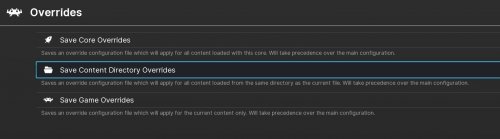
-200703-195232.thumb.png.92a0817576bcf38686f02443f4639e7b.png)