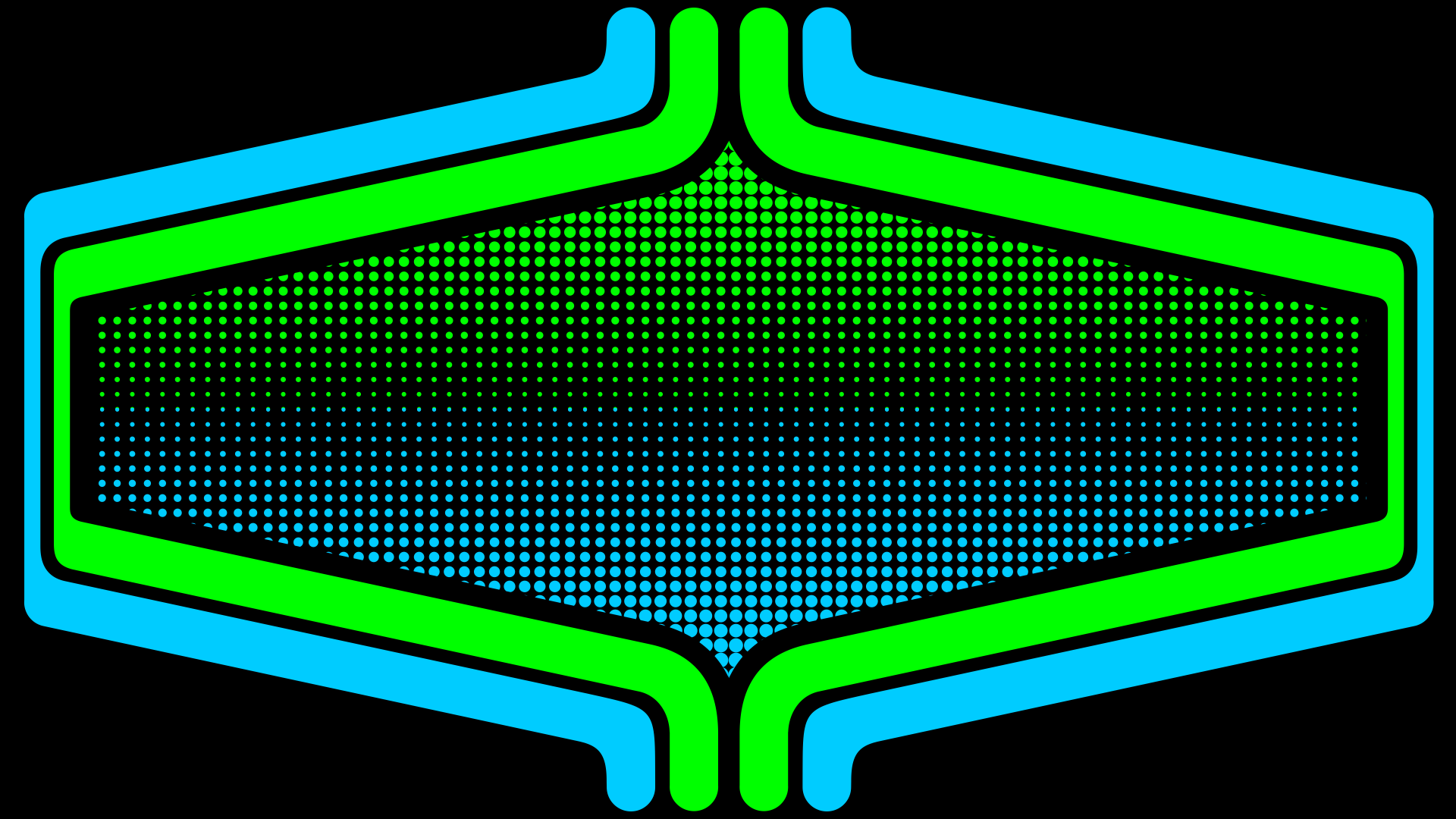-
Posts
953 -
Joined
-
Last visited
-
Days Won
4
Content Type
Profiles
Forums
Articles
Downloads
Gallery
Blogs
Everything posted by Rincewind
-
You can't edit already published themes, to edit a theme you would need the file from the Theme Preferences folder inside the Community Theme Creator folder. Which would only be on the local pc that the theme was created on. However these files can be shared and the only thing you would have to do is install the fonts it uses to your pc. I'm happy to share any content I've made, the only thing I would say is that the Pyramid Theme was created before the animation was added to the creator so the animation used in there is using User Source Code instead. So if your wanting to use it as a test theme then it's probably not the best case study and the "Plain n Simple Community" theme supplied has better examples.
-
The Truth View File INSTALLATION Download the zip file and unblock it (right click the zip file, goto "Properties" then at the bottom put a tick in the "Unblock" box, hit ok when done) then extract the folder to --\Launchbox\Themes\ _______________________________________ Thanks to @y2guru for his amazing COMMUNITY Theme Creator for BigBox. The time and effort he has put into this, purely to help others is a true act of selflessness. Please try it out for yourselves by clicking the link below, and as of version 1.0.4.0 you can now animate. https://forums.launchbox-app.com/files/file/2115-community-theme-creator-for-bigbox/ Submitter Rincewind Submitted 02/10/2020 Category Big Box Custom Themes
-
Version 1.4
633 downloads
INSTALLATION Download the zip file and unblock it (right click the zip file, goto "Properties" then at the bottom put a tick in the "Unblock" box, hit ok when done) then extract the folder to --\Launchbox\Themes\ _______________________________________ Thanks to @y2guru for his amazing COMMUNITY Theme Creator for BigBox. The time and effort he has put into this, purely to help others is a true act of selflessness. Please try it out for yourselves by clicking the link below, and as of version 1.0.4.0 you can now animate. https://forums.launchbox-app.com/files/file/2115-community-theme-creator-for-bigbox/ -
From a Platform View you would only ever be able to select a Platform as BigBox wouldn't know which game to play. So you have to enter a Game View to select a game but you can turn off the Game Details screen in the options, that way you will not need to click Play.
-
You could try to change the Title to TextWrapping="NoWrap" and see if that makes a difference
-
- 834 comments
-
- bigbox
- custom bigbox themes
-
(and 1 more)
Tagged with:
-
Thanks @kmoney for the reply, I thought I was missing some setting somewhere. @Jason Carr Would it be possible to add a checkbox to the above settings page for Platform Theme videos to be used or not used?
-
I have just downloaded and started using the Platform/Playlist Theme Videos for BigBox (I know after all this time lol), but as much as they look great there are a lot of themes that look better with just the random game videos playing instead. So the trouble I'm having is turning them off as opposed to just deleting them. here's where I thought it would be... Any pointers would be great, Thank You
-
- 834 comments
-
- 1
-

-
- bigbox
- custom bigbox themes
-
(and 1 more)
Tagged with:
-

Add border to selected item in wall view?
Rincewind replied to knowbody's topic in Big Box Custom Themes
I don't think there is currently, but @Jason Carr or @C-Beats would know if there is a solution / work around. -
Awesome work , yeah there's a lot of speccy games to get through so thanks for you hard work on this.
-

Launchbox running RetroArch's Fuse defaults games into 48k mode
Rincewind replied to scot_ser's topic in Troubleshooting
Any chance you could let us know how you managed to fix it in fuse so that if anyone else stumbles across this in the future please. Thanks -
-
-
-
-
That's right, it's used to create your own themes
-
@Grimlock have you tried the theme editor app, I am pretty sure you can add the fav and recent box size in there. I'm not at the computer to check but here's the link to try it out. https://forums.launchbox-app.com/files/file/2115-community-theme-creator-for-bigbox/
-
-
@dumlaox I thought I would try and see if I can replicate the "Grey Screen" your seeing and I found that if you don't "Unblock" the downloaded zip file and just run the app then you get the "Grey Screen". So try downloading again and then "Right click the zip file you download", go to the properties at the bottom and again at the bottom of that window your see the "Unblock" put a tick in the box next to it, click "ok" and hopefully it will now run.
- 834 comments
-
- bigbox
- custom bigbox themes
-
(and 1 more)
Tagged with:
-
@Flope Thats right, the ones on the website can be directly downloaded and installed. Where as the ones in BigBox via the Theme Manager are the same but go through a testing stage first, I have not yet uploaded it there as I prefer to get the theme to a point it doesn't need constant updates. So I will upload this theme there soon.
-
Any chance we can have in the "Games Missing Media" menu an option for "Games Missing Banners"