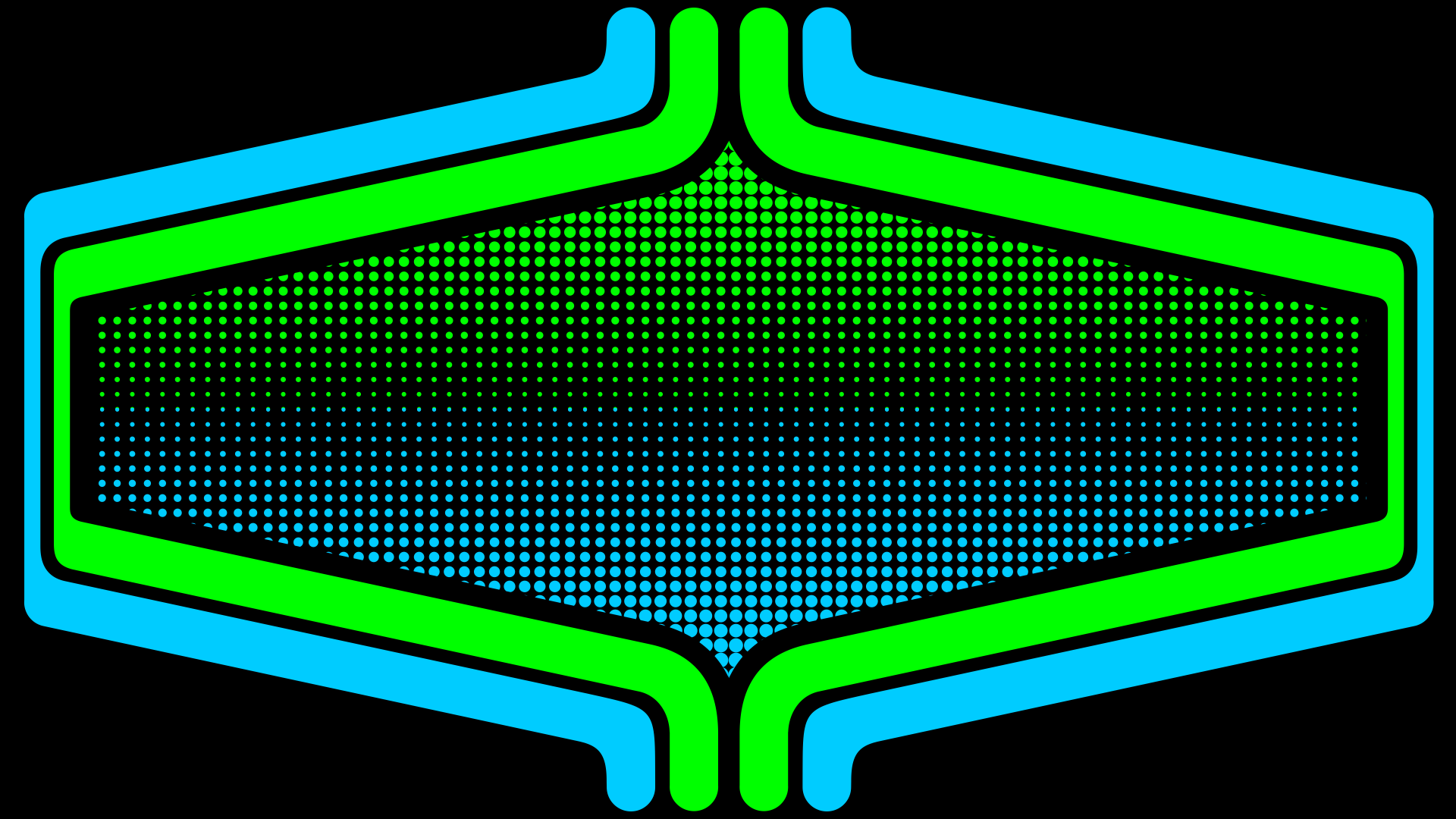-
Posts
953 -
Joined
-
Last visited
-
Days Won
4
Content Type
Profiles
Forums
Articles
Downloads
Gallery
Blogs
Everything posted by Rincewind
-
-
-
-
-
Arcade View File Massive thanks goes to @y2guru for the COMMUNITY Theme Creator for BigBox. Also thanks to @Grila for some of the code snippets I've used. _____________________________ INTRODUCTION I know there's been arcade machine based themes before, The reason I wanted to make this one was firstly to try out some of the new features that were added to the theme editor, and secondly I've always wanted to see the side of the cabinet with the artwork. There is a known issue with the theme and for that reason it's best used at 16:9 aspect ratio. _____________________________ INSTALLATION Download the zip file and unblock it (right click the zip file, goto "Properties" then at the bottom put a tick in the "Unblock" box, hit ok when done) then extract the folder to --\Launchbox\Themes\ Submitter Rincewind Submitted 11/15/2019 Category Big Box Custom Themes
-
- 3
-

-
Version 1.0.3
939 downloads
Massive thanks goes to @y2guru for the COMMUNITY Theme Creator for BigBox. Also thanks to @Grila for some of the code snippets I've used. _____________________________ INTRODUCTION I know there's been arcade machine based themes before, The reason I wanted to make this one was firstly to try out some of the new features that were added to the theme editor, and secondly I've always wanted to see the side of the cabinet with the artwork. There is a known issue with the theme and for that reason it's best used at 16:9 aspect ratio. _____________________________ INSTALLATION Download the zip file and unblock it (right click the zip file, goto "Properties" then at the bottom put a tick in the "Unblock" box, hit ok when done) then extract the folder to --\Launchbox\Themes\- 14 comments
-
- 13
-

-

-
I have them too and I'm pretty sure Retroarch sees them as joy1 and joy2 also
-
54 72 75 6c 79 20 74 68 69 73 20 69 73 20 62 65 74 74 65 72 20 74 68 65 6e 20 77 6f 72 6b 20 3a 29 20
-
01010100 01101000 01101001 01110011 00100000 01101001 01110011 00100000 01100110 01110101 01101110 00100001 00100001 00100001 00100000 00111010 00101001
-
Welcome Christian so good to know the development has now been doubled. I really enjoyed reading through this thread you seem like a top bloke. One thing what's the name CBeatt13 all about? Oh and goodluck in your quest to become 512-Bit King of Threads
-
- 834 comments
-
- bigbox
- custom bigbox themes
-
(and 1 more)
Tagged with:
-
Looks awesome, great work as always
-
You can adjust the time by changing how long in seconds, so below would make the animation start at 5 seconds KeyTime="0:0:5.0" So in your example the "CoverImage" will start at KeyTime="0:0:0.0" then at each increase of time will move to the Value. So at KeyTime="0:0:0.9" (.9 of a second) it will move to the Value="0" (zero being its default position) and so on through to 1.2 seconds. Hope that makes sense, others will probably be able to help more because I'm only learning this from a trial and error way.
-
Have you tried binding to just, {Binding Path=Platform.Name, NotifyOnTargetUpdated=True} Instead of.. {Binding Path=SelectedPlatform.Name, NotifyOnTargetUpdated=True}
-
Here is a Pulse animation I am using I dont know if it will help, but this way maybe you could us a PNG instead and add the Opacity. <TextBlock x:Name="PulseAnimate" Text="{Binding Path=Platform.Name, NotifyOnTargetUpdated=True}" Visibility="Collapsed"> <TextBlock.Triggers> <EventTrigger RoutedEvent="Binding.TargetUpdated"> <BeginStoryboard> <Storyboard x:Key="Pulse" RepeatBehavior="Forever"> <DoubleAnimationUsingKeyFrames Storyboard.TargetProperty="(UIElement.RenderTransform).(TransformGroup.Children)[1].(ScaleTransform.ScaleX)" Storyboard.TargetName="Image11img"> <EasingDoubleKeyFrame KeyTime="0:0:0.5" Value="1.05"/> <EasingDoubleKeyFrame KeyTime="0:0:1" Value="1"/> <EasingDoubleKeyFrame KeyTime="0:0:1.5" Value="1.05"/> <EasingDoubleKeyFrame KeyTime="0:0:2" Value="1"/> <EasingDoubleKeyFrame KeyTime="0:0:2.5" Value="1.05"/> <EasingDoubleKeyFrame KeyTime="0:0:3" Value="1"/> </DoubleAnimationUsingKeyFrames> <DoubleAnimationUsingKeyFrames Storyboard.TargetProperty="(UIElement.RenderTransform).(TransformGroup.Children)[1].(ScaleTransform.ScaleY)" Storyboard.TargetName="Image11img"> <EasingDoubleKeyFrame KeyTime="0:0:0.5" Value="1.05"/> <EasingDoubleKeyFrame KeyTime="0:0:1" Value="1"/> <EasingDoubleKeyFrame KeyTime="0:0:1.5" Value="1.05"/> <EasingDoubleKeyFrame KeyTime="0:0:2" Value="1"/> <EasingDoubleKeyFrame KeyTime="0:0:2.5" Value="1.05"/> <EasingDoubleKeyFrame KeyTime="0:0:3" Value="1"/> </DoubleAnimationUsingKeyFrames> </Storyboard> </BeginStoryboard> </EventTrigger> </TextBlock.Triggers> </TextBlock>
-
I'm not an expert at Storyboards but if you used a "." or a font with a circle then maybe you could add ScaleX / ScaleY plus Opacity to get the same effect, you would have the top one static then 2 underneath with the animation.
-
I've had to update early because I missed something beforehand. The glass overlay was over the top of the character image which made it look incorrect so sorry about that. Now there shouldn't be another update for awhile. Good news is, that with the update it also includes a video background from @harryoke for a new view option.
-
Pyramids View File Massive thanks goes to @y2guru for his amazing COMMUNITY Theme Creator for BigBox, without his work in creating this simple to use theme design program I couldn't have made this theme. _______________________________________________________________________________ INTRODUCTION As you can see from the screenshots its a very colourful and sort of cartoon-ish looking theme, I wanted you to get the feeling that your already in a game before you start to play a game!! _______________________________________________________________________________ INSTALLATION Download the zip file and unblock it (right click the zip file, goto "Properties" then at the bottom put a tick in the "Unblock" box, and hit ok when done) then extract the folder too -- \Launchbox\Themes\ __________________________________________________________________________________________ AFTERCARE Although the theme is using fallback images for the Characters or Devices, you can still add your own artwork for systems I've not got round to finding artwork for and add them here -- \LaunchBox\Themes\Pyramids\Media\Characters -- \LaunchBox\Themes\Pyramids\Media\Devices Also you will need to check that the naming of a system Character / Device / Platform Clear Logo is the same exact spelling as your system. Submitter Rincewind Submitted 09/09/2019 Category Big Box Custom Themes
- 1 reply
-
- 2
-

-
Version 1.4
543 downloads
Massive thanks goes to @y2guru for his amazing COMMUNITY Theme Creator for BigBox, without his work in creating this simple to use theme design program I couldn't have made this theme. _______________________________________________________________________________ INTRODUCTION As you can see from the screenshots its a very colourful and sort of cartoon-ish looking theme, I wanted you to get the feeling that your already in a game before you start to play a game!! _______________________________________________________________________________ INSTALLATION Download the zip file and unblock it (right click the zip file, goto "Properties" then at the bottom put a tick in the "Unblock" box, and hit ok when done) then extract the folder too -- \Launchbox\Themes\ __________________________________________________________________________________________ AFTERCARE Although the theme is using fallback images for the Characters or Devices, you can still add your own artwork for systems I've not got round to finding artwork for and add them here -- \LaunchBox\Themes\Pyramids\Media\Characters -- \LaunchBox\Themes\Pyramids\Media\Devices Also you will need to check that the naming of a system Character / Device / Platform Clear Logo is the same exact spelling as your system. -
That's really well done I cant even see any Clone Tool marks
-
Awesome work , so glad that the spectrum is getting an uplift and thanks for all your hard work it's really appreciated. Please keep us updated with the progress
-

Who Missed Me?
Rincewind replied to slipsystem's topic in Third-Party Applications and Plugins (Released)
Welcome back and you come bearing a poll of goodness -

STAINLESS Mortal Kombat 11 Arcade Build
Rincewind replied to STAiNLESS's topic in Collections and Builds
HAHA same here that's what I ended up doing..... but the idea always remains in your head- 19 replies
-
- mortal kombat
- arcade
-
(and 1 more)
Tagged with:
-

STAINLESS Mortal Kombat 11 Arcade Build
Rincewind replied to STAiNLESS's topic in Collections and Builds
Looks fantastic, almost there by the looks of it. Are you going for an illuminated perspex graphic for the marquee or full on LCD monitor?- 19 replies
-
- mortal kombat
- arcade
-
(and 1 more)
Tagged with:
-
Have you tried This Ultrawide Theme @Jason Carr ported over from @CriticalCid unified theme. I've not got a Ultrawide monitor but going by the description it should work