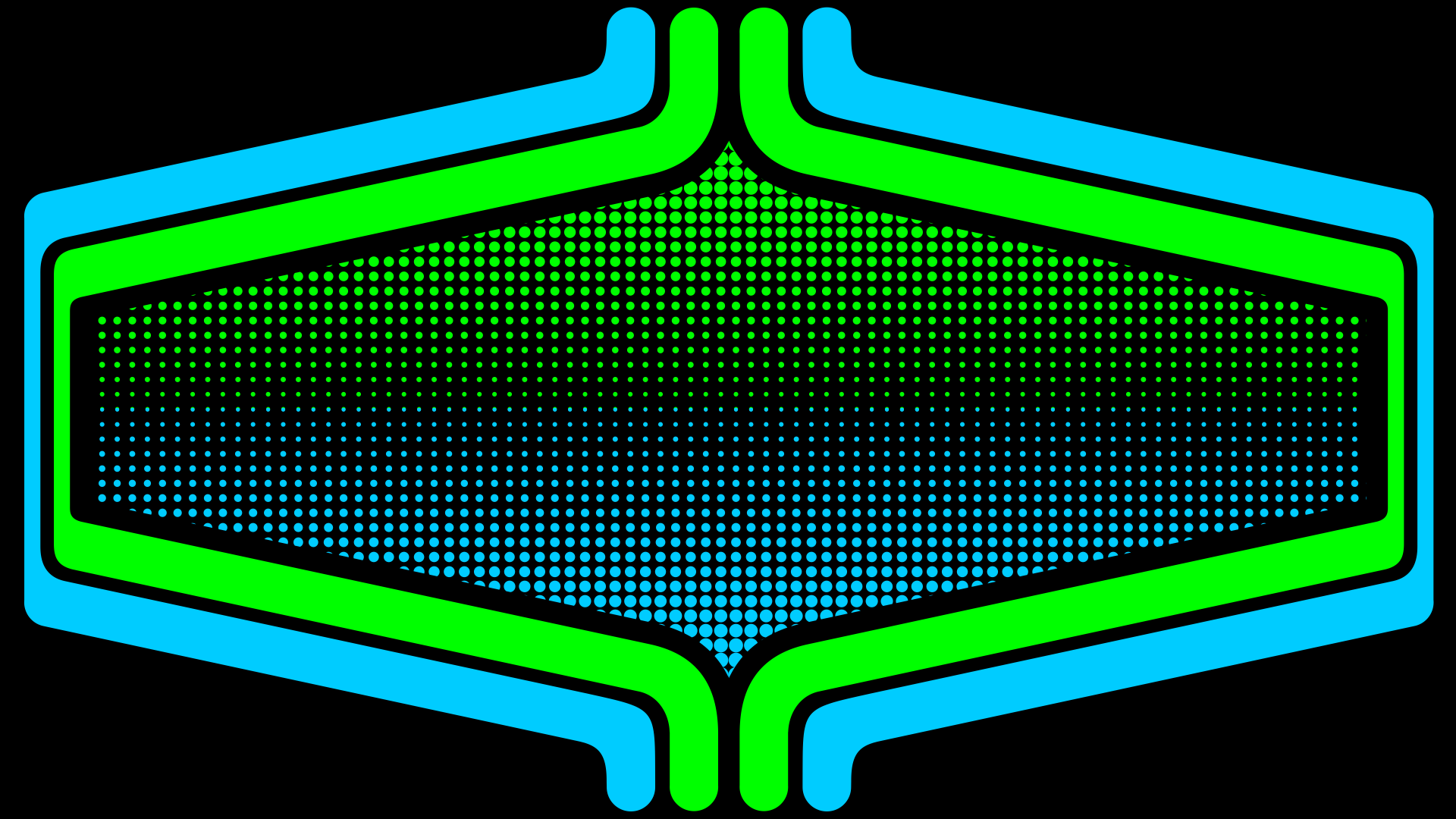-
Posts
953 -
Joined
-
Last visited
-
Days Won
4
Content Type
Profiles
Forums
Articles
Downloads
Gallery
Blogs
Everything posted by Rincewind
-
@syncy these are really looking cool. Do you use a default Cart or CD image if non are found?
-
CONGRATULATIONS That is a massive achievement. ?
-
Cheers @faeran Is that a BigBox update or a Theme Creator update that sorts the issue?
-
Have you tried Clearing the Image Cache for All game wheels.
-
coming along well , great to see your updates as you build it
-
@xevious1974 you could try one of these themes, I added them to the bottom already. https://forums.launchbox-app.com/files/file/1697-rincewind/
-
The Wall View File INTRODUCTION This theme has a lot of animations going on while your browsing your game collection, the idea was to make it a bit more interesting as your selecting your game. _____________________________ INSTALLATION **Download the zip file and unblock it (right click the zip file, goto "Properties" then at the bottom put a tick in the "Unblock" box, hit ok when done) then extract the folder to --\Launchbox\Themes\ As always thanks go to @y2guru for the amazing COMMUNITY Theme Creator for BigBox, without his on going work in creating this easy to use program I couldn't have made this theme. _____________________________ Hope you all enjoy it! Any feedback is welcome and any enhancements you can think of let me know. Ideally I would really like to add a Icon that will display if a Arcade game is using the new Hi-Scores feature @Jason Carr. Submitter Rincewind Submitted 04/19/2020 Category Big Box Custom Themes
- 1 reply
-
- 1
-

-
Version 1.3
367 downloads
INTRODUCTION This theme has a lot of animations going on while your browsing your game collection, the idea was to make it a bit more interesting as your selecting your game. _____________________________ INSTALLATION **Download the zip file and unblock it (right click the zip file, goto "Properties" then at the bottom put a tick in the "Unblock" box, hit ok when done) then extract the folder to --\Launchbox\Themes\ As always thanks go to @y2guru for the amazing COMMUNITY Theme Creator for BigBox, without his on going work in creating this easy to use program I couldn't have made this theme. _____________________________ Hope you all enjoy it! Any feedback is welcome and any enhancements you can think of let me know. Ideally I would really like to add a Icon that will display if a Arcade game is using the new Hi-Scores feature @Jason Carr. -
TopBoxes will show the favourites if you have any. And the last piece of code will add a transition effect to an image, The transition it uses will relate to the options you have in the settings for transitions.
-
The error has disappeared and the new High Scores elements all work great, I can't express how good that feature is. Only thing I have noticed is that when viewing "Trending Games" if you click a game it opens in a new window over the top of the old which means if your looking at a lot of different games you end up with a lot of windows open.... no problem if you click close after viewing each one, but if you click back on "Trending Games" you end up with the issue.
-
Just got a error come up after exiting a game. The game was Reactor in Arcade if that helps. Index was outside the bounds of the array. App: LaunchBox Version: 10.12-beta-11 Type: System.IndexOutOfRangeException Site: Boolean (System.String, System.String, Boolean) Source: Unbroken.LaunchBox.Windows at (String , String , Boolean ) at Unbroken.LaunchBox.Windows.Integrations.MameHighScores.ProcessOutput(String romFile, String output, Boolean saveButNoUpload) at (<>c__DisplayClass16_0 , Object , EventArgs ) at Unbroken.LaunchBox.Windows.Integrations.MameHighScores.<>c__DisplayClass16_0.<RunHi2Txt>b__2(Object sender, EventArgs args) at System.Diagnostics.Process.OnExited() at System.Diagnostics.Process.RaiseOnExited() at System.Threading.ExecutionContext.RunInternal(ExecutionContext executionContext, ContextCallback callback, Object state, Boolean preserveSyncCtx) at System.Threading.ExecutionContext.Run(ExecutionContext executionContext, ContextCallback callback, Object state, Boolean preserveSyncCtx) at System.Threading._ThreadPoolWaitOrTimerCallback.PerformWaitOrTimerCallback(Object state, Boolean timedOut) Recent Log: 15:42:29 Imageloader successful: C:\Users\Neal\LaunchBox\Images\Arcade\Fanart - Background\B.C. Kid _ Bonk_s Adventure _ Kyukyoku!! PC Genjin-01.png 3:42:49 PM Music.Pause Start 3:42:49 PM Music.Prepare Start 15:42:49 Music.Kill Start 15:42:49 Music.Kill Finished 15:42:49 Music.NotifyTrackList Start 15:42:49 Music.NotifyTrackList Invoke WPF 3:43:18 PM Music.Pause Start 3:43:18 PM Music.Prepare Start 15:43:18 Music.Kill Start 15:43:18 Music.Kill Finished 15:43:18 Music.NotifyTrackList Start 15:43:18 Music.NotifyTrackList Invoke WPF 15:43:18 Imageloader successful: C:\Users\Neal\LaunchBox\Images\Arcade\Fanart - Background\Bubbles-01.png 3:43:19 PM Music.Pause Start 3:43:19 PM Music.Prepare Start 15:43:19 Music.Kill Start 15:43:19 Music.Kill Finished 15:43:19 Music.NotifyTrackList Start 15:43:19 Music.NotifyTrackList Invoke WPF 15:43:19 Imageloader successful: C:\Users\Neal\LaunchBox\Images\Arcade\Fanart - Background\Cabal-01.png 3:43:47 PM Music.Pause Start 3:43:47 PM Music.Prepare Start 15:43:47 Music.Kill Start 15:43:47 Music.Kill Finished 15:43:47 Music.NotifyTrackList Start 15:43:47 Music.NotifyTrackList Invoke WPF 15:43:47 Imageloader successful: C:\Users\Neal\LaunchBox\Images\Arcade\Fanart - Background\Chase H.Q.-01.png 3:43:49 PM Music.Pause Start 3:43:50 PM Music.Pause Start 3:43:50 PM Begin M3U Check. 3:43:50 PM RomPath after M3U build: H:\ROMs\Arcade\chasehq.zip 3:57:27 PM Music.Prepare Start 15:57:27 Music.Kill Start 15:57:27 Music.Kill Finished 15:57:27 Music.NotifyTrackList Start 15:57:27 Music.NotifyTrackList Invoke WPF 3:58:12 PM Music.Pause Start 3:58:12 PM Music.Prepare Start 15:58:12 Music.Kill Start 15:58:12 Music.Kill Finished 15:58:12 Music.NotifyTrackList Start 15:58:12 Music.NotifyTrackList Invoke WPF 3:58:28 PM Music.Pause Start 3:58:29 PM Music.Pause Start 3:58:29 PM Begin M3U Check. 3:58:29 PM RomPath after M3U build: H:\ROMs\Arcade\robocop.zip 4:06:34 PM Music.Prepare Start 16:06:34 Music.Kill Start 16:06:34 Music.Kill Finished 16:06:34 Music.NotifyTrackList Start 16:06:34 Music.NotifyTrackList Invoke WPF 4:07:32 PM Music.Pause Start 4:07:32 PM Music.Prepare Start 16:07:32 Music.Kill Start 16:07:32 Music.Kill Finished 16:07:32 Music.NotifyTrackList Start 16:07:32 Music.NotifyTrackList Invoke WPF 4:07:37 PM Music.Pause Start 4:07:37 PM Music.Prepare Start 16:07:37 Music.Kill Start 16:07:37 Music.Kill Finished 16:07:37 Music.NotifyTrackList Start 16:07:37 Music.NotifyTrackList Invoke WPF 16:07:37 Imageloader successful: C:\Users\Neal\LaunchBox\Images\Arcade\Advertisement Flyer - Front\Reactor-01.png 4:08:49 PM Music.Pause Start 4:08:50 PM Music.Pause Start 4:08:50 PM Begin M3U Check. 4:08:50 PM RomPath after M3U build: H:\ROMs\Arcade\reactor.zip 4:12:04 PM Exception
-
I've got to say I've only just started using the Retro Achievements and the Hi Score features which are excellent. They make you want to play the games again which is a plus. Thanks to the devs for implementing them
-
Video is set to private @Mcfly 2019
- 95 replies
-
- games collection
- bigbox collection
-
(and 1 more)
Tagged with:
-

COMMUNITY Theme Creator for BigBox 1.0.7.0 Custom Marquees
Rincewind replied to y2guru's topic in Game Media
There looking great, I like the colour coded page peel -

Retro Console - BB Theme, added animations and more!
Rincewind commented on cemfundog's file in Custom Themes
- 93 comments
-
- 1
-

-
- pause theme
- controllers
- (and 6 more)
-
Oops yeah missed that @neil9000
-
Have you tried typing in the search bar *.cue that will then only display all the cue files
-
- 834 comments
-
- bigbox
- custom bigbox themes
-
(and 1 more)
Tagged with:
-