-
Posts
1,168 -
Joined
-
Last visited
-
Days Won
14
Content Type
Profiles
Forums
Articles
Downloads
Gallery
Blogs
Everything posted by dragon57
-
Great catch! I have updated the files on Github.
-
As far as I know, only if you use a MAME related core in Retroarch can you apply a shader akin to CRT-GEOM.
-
Try FatMatch, https://emumovies.com/files/file/227-fatmatch-file-renamer/
- 1 reply
-
- 1
-

-
I use WinMerge all the time in my work: https://winmerge.org/
-
To rename your roms, don't reverse the settings. You should point the images directory to the rom directory like in the picture. After you press the Start button, select the results (you should select best matched), then click on rename files. The resulting files should be in a subdirectory called FM_Renamed in the selected 'images directory'. Note: I usually start with an accuracy of 90% in FatMatch options. This will catch the files that are close in renaming, but not rename files to the wrong name. I then step down the accuracy by 10% and review the results manually to see what will be renamed. This can be time consuming, but will give the best results.
-
Did you run an update?
-
FYI, a new set of 'System Art' bezels for 3DO was just released by the project.
-
Unfortunately, this is a common issue with only a couple sort of good alternatives. Many just create a second install of Retroarch that serves those cores to different systems. There is also a set of scripts in the 'Retroarch core splitter' thread that makes a copy of certain cores and hex edits entries so you can have different systems using copies of those cores that are problematic/overlapped. Search for the core splitter here on the forums if you are interested in this second solution.
-
Make sure the ...\Retroarch\config folder names that contain the cfg files match the name expected by the Retroarch core. Also make sure the core selected in the LaunchBox Emulator config section matches the core you want to use the bezels with.
-
Your thought process should be correct. The bezel packs originated for use on a Raspberry Pi, where the latest MAME doesn't run at all well. The config directories are setup for the older MAME cores. Like has been mentioned several times in this thread, if you use a core that uses a different core name than what the bezel packs are setup for, just rename one to match like Ateb suggested.
-
Sure, just point to the cfg files under the config directory on retroarch.
-
I just posted V1.1.1 of my Windows bezel installer app. Changes include PS3 Retroarch output support as well as a 2nd bezel design type. We are calling the original and continued bezels 'themed' and the new type 'system art'. You will need to pull an update under option 1 to get the new listings. Also make sure you select which bezel type to download in Preferences. Below are a few examples of the new type (only 13 sets as of this post, but more are coming). Please let me know if you run in to any problems/issues.
-
-
You must verify your rom names more carefully. As I have said multiple times in this thread, the rom name must match the cfg file name exactly. The bezel file is spelled like this: Spider-Man and Venom - Maximum Carnage (World). Your rom name for this game is spelled like this: Spider-Man . Venom - Maximum Carnage (World) Random checks for other rom names show mismatches as well.
-
If you set the video options to use 'core provided' scale, everything should auto-scale and look correct in its original 4:3 aspect ratio (for most retro systems). Some handheld ones have a different aspect ratio, but we try to take that in to account when the bezels are made.
-
Yes, the bezels should automatically display when you start a game. As long as your display has an aspect ratio of 16:9, you should be good since the cfg files assume scaling the bezel to full size. You can search for how cfg files work in Retroarch, but basically, it reads the main retroarch.cfg first, then it searches for a core override, then a game override. Mixed in with this are core, game, and global options and mapping files. You can read the retropie documentation here which is pretty much the same on Windows with just path changes: https://github.com/RetroPie/RetroPie-Setup/wiki/RetroArch-Configuration#hardcoded-configurations I will correct my earlier comment about changes starting in 1.8.x. After reading a ton, 1.7.8 was the revision when they changed how shaders were read and saved.
-
All of what you list and describe looks to be correct. Not sure why things are not working for you. The only rule is the rom names MUST match the cfg file names in ...\retroarch\config\<core name>\. What version of Retroarch are you using? I have been reading on the Libretro forums of various issues related to core overrides, overlays, etc. Version 1.8.x and newer have a lot of changes.
-
The rom names need to match the cfg files from the bezel set, as has already been mentioned numerous times in this thread.
-
Your roms for Megadrive do not appear to be a standard No-Intro set. The names are not matching like they should, which is the issue. I recommend trying to find a standard no-intro set for megadrive/genesis and trying that. An alternative is renaming your existing roms, but you have so many more than what is needed with so many different versions that doing so will be a chore, even with renaming utilities.
-
If you can, please provide me with the listing of your mega drive rom directory, archive it, then send it to me via a PM. Also, please provide me with a couple of games that do seem to work and a couple that don't. I'll then setup a test on my end and try to figure out what is going on.
-
Try reinstalling a set of bezels for Retroarch and see if they show up. During installation the app modifies a core cfg file to enable things. If the system bezels you reinstall still doesn't show, we can debug from there.
-
Ah, gotcha. Yes, that is probably the issue. To fix, make sure Retroarch isn't running, then edit the retroarch.cfg file and search for the line with config_save_on_exit, then change the value from true to false. Next, search for input_overlay and remove the value from between the quotation marks. Save and exit your editor. See if that helps.
-
Magnavox Odyssey2 Silver Ring View File Replaced the old archive with this new one. It follows the latest No-Intro dat file for graphics and file names. This archive deletes some old files, and add many others, bringing the total number of logo files to 131. If you want/need the deleted files, download the V1.0 archive. Submitter dragon57 Submitted 10/31/2019 Category Game Clear Logos
-
Version 1.1.0
114 downloads
Replaced the old archive with this new one. It follows the latest No-Intro dat file for graphics and file names. This archive deletes some old files, and add many others, bringing the total number of logo files to 131. If you want/need the deleted files, download the V1.0 archive.



.thumb.png.b968bae9f3f30674ddd79bd05b626aa9.png)
.thumb.png.517c48cad762e96b6ed378203703a2a8.png)
.thumb.png.38bc6643f330a5c82a1af4a97b066baa.png)
.thumb.png.3f2be9debe4aa0a8ecf10540b42d82ab.png)
.thumb.png.3b3713d4d88f652139ae09a678a0b36c.png)
.thumb.png.a28574a833d0454de724b80393a77452.png)
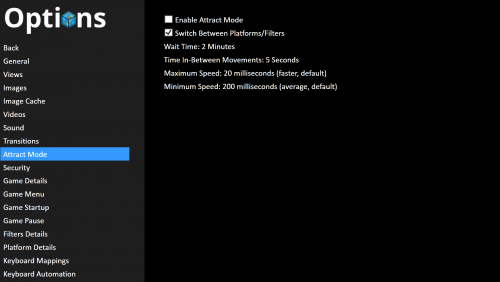

.thumb.png.31865f3762c2d69b793b59f86eb7f07a.png)