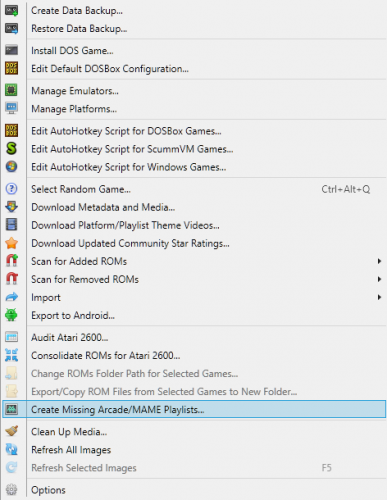-
Posts
1,157 -
Joined
-
Last visited
-
Days Won
14
Content Type
Profiles
Forums
Articles
Downloads
Gallery
Blogs
Everything posted by dragon57
-
It sounds like you have the Retroarch option 'save config on exit' set to true. This causes all kinds of issues when you try to install and use the bezel project files. We recommend you turn that Retroarch option off and also manually edit retroarch.cfg to remove any value saved in the input_overlay setting.
-
@MadK9, great catch. I forgot I used a different name at the end. The old info was from long ago. Thanks!
-
I have just posted a 'System Art' bezel set for SNK Neo Geo CD on Github. Available for Windows only for now. Full RetroPi support is coming.
-
Yes, that is the plan!
-
You just need to use the Android export feature of my Windows app. The path is setup for android and does work for most. Have you tried that?
-
Pretty much. You may need to point Retroarch to the config and overlay directory.
-
-
Ateb is correct. As stated in the installers help text, you may encounter a core name in later versions of Retroarch that is different than what existing when the bezel packs were made which require renaming the core directory name under the config directory. Some people also use more than one core for different games, so you may need multiple directories like some of the installers create. Having said that, I use Windows junctions to create a true copy of a config directory. Feel free to do the same thing in real life.
-
-
What version of Retroarch are you using? The stuff in the upper right corner is probably the frames per second being displayed. Lower left is where Retroarch displays normal messages. The newer Retroarch editions just changed the method of exit to pressing ESC twice. This can be configured though. The same as the frames per second can be turned off. Now, why the alien text? Not sure, but I've seen it here as well. My text seemed to clear up when I updated the graphics driver.
-
This page lists the core versions->MAME version required. https://docs.libretro.com/guides/arcade-getting-started/
-
The default 'save on exit' in the default Retroarch seems to cause a lot of issues, including using the bezel packs. In the Facebook group, I always recommend turning that off, then editing the retroarch.cfg file to remove any reference to a default overlay. I wish that setting was set to false as it would save a lot of effort.
-
Great catch! I have updated the files on Github.
-
As far as I know, only if you use a MAME related core in Retroarch can you apply a shader akin to CRT-GEOM.
-
Try FatMatch, https://emumovies.com/files/file/227-fatmatch-file-renamer/
- 1 reply
-
- 1
-

-
I use WinMerge all the time in my work: https://winmerge.org/
-
To rename your roms, don't reverse the settings. You should point the images directory to the rom directory like in the picture. After you press the Start button, select the results (you should select best matched), then click on rename files. The resulting files should be in a subdirectory called FM_Renamed in the selected 'images directory'. Note: I usually start with an accuracy of 90% in FatMatch options. This will catch the files that are close in renaming, but not rename files to the wrong name. I then step down the accuracy by 10% and review the results manually to see what will be renamed. This can be time consuming, but will give the best results.
-
Did you run an update?
-
FYI, a new set of 'System Art' bezels for 3DO was just released by the project.
-
Unfortunately, this is a common issue with only a couple sort of good alternatives. Many just create a second install of Retroarch that serves those cores to different systems. There is also a set of scripts in the 'Retroarch core splitter' thread that makes a copy of certain cores and hex edits entries so you can have different systems using copies of those cores that are problematic/overlapped. Search for the core splitter here on the forums if you are interested in this second solution.
-
Make sure the ...\Retroarch\config folder names that contain the cfg files match the name expected by the Retroarch core. Also make sure the core selected in the LaunchBox Emulator config section matches the core you want to use the bezels with.
-
Your thought process should be correct. The bezel packs originated for use on a Raspberry Pi, where the latest MAME doesn't run at all well. The config directories are setup for the older MAME cores. Like has been mentioned several times in this thread, if you use a core that uses a different core name than what the bezel packs are setup for, just rename one to match like Ateb suggested.