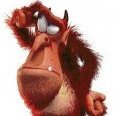-
Posts
94 -
Joined
-
Last visited
-
Days Won
1
Content Type
Profiles
Forums
Articles
Downloads
Gallery
Blogs
Everything posted by denmiclaw
-
-
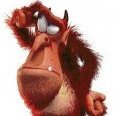
Anyone interested in some Zaccaria Pinball medias?
denmiclaw replied to denmiclaw's topic in Platform Media
The files can now be found under the Downloads / Pinball section. -
- 1 review
-
- 1
-

-
-
-
Just wanted to see if anyone would find any use in these, before i posted them to the Downloads. I have a set of videos, clear logos, docklets, and 2d boxes/flyers. I couldn't find much in the way of art for the system, so I cobbled the 2D boxes together myself, I know the quality is pretty meh. The videos came from Youtube, and the docklets and logos I gathered from some a couple of different VP forums. Example below. Files are in the downloads/pinball section now - sadly wasn't sure how to link them here.
-
Hey Faeran, thanks for this theme. Couple of thing I wanted to see about. First off, all the box logos are upside down, on the wheel, for every game - categories and platforms show up normally. Second, when changing between categories, platforms and games - the wheel moves VERY slowly. I can press the button repeatedly to make it move rapidly, but just pressing it once takes a good 3-4 seconds to get to the next entry on the wheel. Thank you!
-
Thank you!
-
Thanks for the response! Just speaking for myself, I think it looks better with how it's shown above, The card border itself was fine, I mainly wanted to see how it would look with the blue background transparent.
-
Just curious, but is it be possible to re-color/replace the blue background/image of the Game Details box? If so, where would I look for it? Thank you!
-
Thank you!
- 2 replies
-
- zaccaria
- zaccaria pinball
- (and 4 more)
-
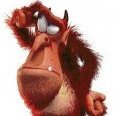
Looking for a Unified Platform video for Zaccaria Pinball
denmiclaw posted a topic in Platform Media
Was wondering if anyone had a Unified platform video for Zaccaria Pinball, or if anyone would be willing/able to make one? -
Would anyone be willing/able to make a Platform video for this theme, for Zaccaria Pinball? Thank you beforehand if it's doable!
-
Good day @faeran, I wanted to thank you for this theme, I've started using it myself. I wanted to ask, if I may, where you got the sidebar icons from? Would like to see if I can find matching ones for the systems not represented. Thank you very much!
-
Does anyone have a good source for Original XBOX game videos? I've checked Emumovies, and they have quite a few that either are missing, or more of a commercial type video, and not so much gameplay. I've checked some other sources I know of and they suffer the same issue.. is the only option Youtube or trying to make my own? Thanks!
-
Wasn't sure where to post this, so here goes. In Launchbox, not BigBox - and on the default theme - when browsing your games, using the arrow keys can move the selection up, right, down and left.. what I can't seem to figure out is of there's a way to make it drop down to the next line in order.. for example, if I have 5 games on my top row, and I'm at game #5, I can't hit left and go alphabetically to the 1st game in the next row - I have to back up 5 and drop down.. I realize I can use my mouse, but sometimes I just like to browse games in order.. Thanks!!
-
Is there any way for me to change the game details window, to re-arrange the order in which screenshots display? I'd prefer if the Title screen could be 1st in line, as it were. In addition, in the details area, where it lists Ratings, File, etc - I've noticed that for no reason, it will wrap the File and Play Count to a second row to the right of the left-side row - no rhyme or reason why or for what game - even when there is plenty of room. Any way to force them all to the left-hand side, so they're all in a list? My Thanks!
-
Aha.. Thank you!
-
I was hoping someone could help out. The Queso addon is missing the folder for Windows, so while the theme video itself shows a nice widescreen TV, the game view theme shows the standard square video border for Windows. I've re-downloaded and doublechecked all the theme files, and the entire folder for Windows is missing from \Images\Theme\Addons\_Computers. Can anyone else verify this, or you have the files could I get them? Thank you!
-
Thank you very much!
-
-
That did it. Unckeched Auto Populate, loaded BB, came up right and proper. I wonder why that did that.. Thank you very much!!
-
None of them show their respective game list theme images no. Here is my xml for it. MAME Fighting.xml