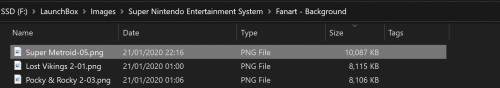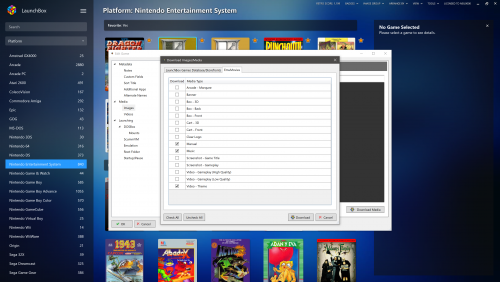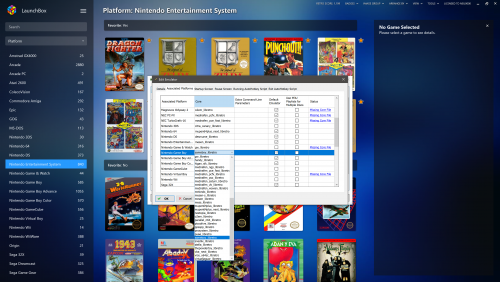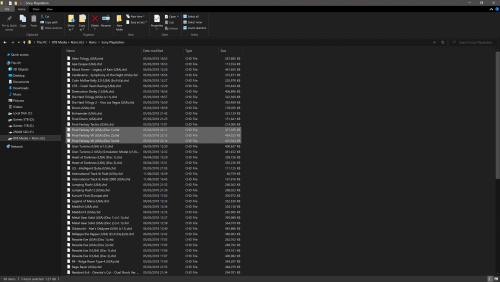-
Posts
12,648 -
Joined
-
Last visited
-
Days Won
38
Content Type
Profiles
Forums
Articles
Downloads
Gallery
Blogs
Everything posted by neil9000
-
Of course. We cannot provide you with roms, that would be hugely illegal, especially charging you for them, people like Nintendo would ruin the business in seconds. You need to provide your own files, Launchbox just pretty's them up and makes them easy to launch.
-
Thats not how Launchbox works, you have to have and add your games locally. The online cloud sync is just a way of showing off what roms you have in your collection, nothing more than that. You need your own rom files on your own local machine, Launchbox cannot provide those.
-
Personally i just assumed that was what was implied by per theme settings. Most other settings are the same across themes, with a few exceptions like some themes needing background videos on, and others off. The remembering which views you use with which themes was the main draw for me voting on that feature, as thats really the only settings that i would like saved.
-
MAME supports controllers but they need setting up in the TAB menu. If you are using a new version of the emulator have you given it your rom path? It cant load games if it doesnt no where they are.
-
Yeah you are gonna struggle period on a machine with no internet, not only with installing it to start with, but also adding games as none will have any images at all as that is all downloaded. Id suggest getting a USB WIFI dongle.
-
Thats not a error, its telling you that those are required to install Launchbox, so you need to click yes and install them.
-
The Launchbox database does not support or provide manuals. That is the job of emumovies so you would need to ask over there.
-
Yeah, PLEX on PC simply doesnt support HDR, its as simple as that. You should try the official PLEX addon for KODI, once launched it looks like the plex app but uses the KODI video player, so if you were to use the KODI version i linked and added the PLEX addon to it you can then use plex with HDR.
-
One second a image is totally fine, Launchbox is making thousands of different requests for images, the fact that it can make a request, get a answer and then download that returned image in 1 second is good, especially as some images are rather large in size, like the image below that is 10mb. I think you are expecting way to much if you think one second is too long for a download, and remember you are not downloading one zipped pack of images here, each image is a seperate call to the database, and that obviously takes time and will depend on various factors of the internet totally beyond our control.
-
There is a HDR version of KODI on github that works perfectly, it triggers and disables HDR when you start/stop a HDR video file. This is also being intergrated into the official KODI 19, so once that is out of alpha/beta testing that will work also. Fully working HDR versions. https://github.com/thexai/xbmc/releases
-
Fixed this on the discord.
-

SameBoy RA core not appearing as an option.
neil9000 replied to WraithTDK's topic in Troubleshooting
Launchbox doesnt read any config files for any emulators, it doesnt need to. All Launchbox does is pass the rom file to the emulator via a commandline and the emulator loads it and uses its own settings. Launchbox never reads or overrides settings of the emulator, nor should it to be honest. Launchbox is a launcher, it tells the emulator what rom to load and from where, nothing more. -

SameBoy RA core not appearing as an option.
neil9000 replied to WraithTDK's topic in Troubleshooting
Thats not a bug, Launchbox has no way of telling that you changed the folder where your cores go. Also no one does that, its just you. Any reason why you changed the folder, as you are going to have issues with Launchbox now unless you use the default location. Glad you figured out the issue though. -
I would check with emumovies that you still have a active premium subscription, maybe your bank blocked the payment this month or something. I just checked my Launchbox and videos still show in the downloader just fine, so this is a emumovies issue and not a Launchbox one.
-

SameBoy RA core not appearing as an option.
neil9000 replied to WraithTDK's topic in Troubleshooting
You have something strange going on here, i have always used the sameboy core, and of course it shows and works just fine here. I would check your Retroarch/cores folder to make sure the core is indeed there, the dropdown in Launchbox for selecting cores is just a list of what is in your Retroarch/cores folder. Also what version of retroarch are you using, as well as is it the zip or installer version? -
There is no time settings anymore as its not needed. Videos will either play to the end or stop when you press a key/button. If yours is stopping then a key/button is being pressed somewhere. Also startup videos go in the Launchbox/Videos/startup folder.
-

Cant get BigBox to show game disc selection option?
neil9000 replied to Valkyr1983's topic in Troubleshooting
Multi disk games are combined at import as long as you leave the box checked in the import wizard and your discs are named correctly (see image below). You can combine games after import by highlighting all the games in a platform with CTRL A and then using the tool in Tools/Consolidate Roms for name of system. This is of course reliant on you importing the actual games and not the M3U files, because you would only have one M3U for each game, not multiples. -
You dont want the box checked for those anyway, that was my point, if it was checked to uncheck it.
-

Game boxes not displayed anymore in Big Box
neil9000 replied to AxelTerizaki's topic in Troubleshooting
Before you do anything do you actually have the files you are missing in the Windows file structure? For example Launchbox/Images/Name of Platform/Box-Front? If you do have a look at your Box-Front image priorities in Launchbox and make sure that Box-Front is in fact at the top of that list so they have priority over all other image types. If all else fails you can delete the bigboxsettings.xml from the Launchbox/Data folder, however there are no specific options in the Bigbox UI to make images not show like that, so i think your issues lay elsewhere specifically the two options mentioned. If those two fail just move the bigboxsettings.xml out of the folder and test, then if nothing is different you can just move it back to restore all your other Bigbox settings. -
Launchbox is not loading any bios files, thats not its job that is the emulator itself. If retroarch is being loaded when you double click a atomiswave game in Launchbox then Launchbox is doing its job correctly and you have a setup/configuration issue elsewhere, specifically in Retroarch. Do you have Retroarch setup in Launchbox to unzip files before passing them to Retroarch for example, so the game is being extracted first rather than being loaded as a zip as it should be?
-
The menu scrolls as fast as you press a direction on your stick.
-

Moderator Guidelines and Contributor Rules
neil9000 replied to Jason Carr's topic in News and Updates
Well that was exactly my point in my reply you have the same game but with different publishers due to international name differences for the publishers. The database is US based so the publisher for that game should be the one from the US box, so Sega of America, Inc in that case. The "Sega Sports" is just a brand slapped onto Segas sports games at that time, its not a publisher just a label to slap on sports games, like Sega also have the Sega Ages branding on remakes and re-issues over the years. "Sega Sports was a brand used by Sega to market sports video games during most of the 1990s and the early 2000s. First appearing in 1993[1], Sega used the Sega Sports name for about ten years, following in the footsteps of Electronic Arts' EA Sports label (or Electronic Arts Sports Network as it was originally known)." -

Moderator Guidelines and Contributor Rules
neil9000 replied to Jason Carr's topic in News and Updates
The publisher should be whatever is on the box for that game. If they use Rising Star on one game but Rising Star Games on another then so be it. Also the name difference could also be for international releases where the company name is trademarked slightly differently, or is under a parent company with a inc in the name for example. Again whatever is on the specific game box is what should be used. Also i havent looked it up, but who's to say that Rising Star and Rising Star games are the same company? They may be in this case, i dont know, but that doesnt mean that will always be the case, the reason for the slight difference could be because it is not the same company.